What You Need to Start Selling Digital Products on WordPress
Last updated on
Do you want to sell digital products on your WordPress site?
Countless online businesses are adding digital products to their product lines because it’s a greay way to create additional revenue streams without all of the costs. Afterall, there are no limits when it comes to the number of digital products you can sell.
In this article, we’ll cover four key elements you’ll need to start selling digital products on your WordPress site.
Table of Contents
Selling Digital Products on WordPress
If you’re wanting to generate more revenue for your business or pursue a passion project, selling digital products online is a great way to achieve financial security and maximize your profits.
Before you can start selling digital goods, you’ll need to consider four essential elements. Let’s take a look at them now.
A Digital Product
First things first, you’ll need a digital product. You don’t have to be revolutionary here. You can sell a product that uses a traditional format, but it should have some kind of unique value that can’t be found anywhere else.
Here are some of the most common digital product formats. These are just ideas to get you started. Feel free to come up with something unique.
- eBooks
- PDF guides
- Documents
- Workbooks and quizzes
- Manuals and tutorials
- Poetry, essays and stories
- Cookbooks
- Sheet music
- Textbooks
- Blueprints
- Contracts & policies
- Printables
- Stock photos, charts, and graphics
- Image presets/filters
- Templates, vectors, and PSDs
- Online courses
- Access to membership sites
- Test preparation materials
- Video series
- Email courses
- Educational resources
- Video footage
- Webinars
- Image, sound, and animation libraries
- Podcasts and audiobooks
- Stock audio
- Icons, fonts, and infographics
- Software as a Service (SaaS)
- Apps and code snippets
- Website themes and templates
- Plugins/extensions
- Video games
Alternatively, you could resell someone else’s digital product. You would have to establish an agreement with the original creator to buy their digital products at a discounted price and sell at retail. Or you could negotiate an affiliate arrangement where you receive a commission for each referral.
If you aren’t sure what to create, check out this article by Easy Digital Downloads: 7 simple digital product ideas almost anyone can create right now. You’ll learn about several digital products you can create to make some side money, experiment with creative ideas, or start your own business.
A Website
Once you have something to sell, you’ll need a platform to sell it. While it’s possible to sell your products on someone else’s platform, like Amazon, E-junkie, Gumroad, or Sellfy, we always recommend selling your products on a platform you own completely: your own website.
In most cases, the cost of selling on your own website is considerably less than selling on a third-party platform. With a little work and creativity, you can create robust and polished websites using WordPress and a free theme. With the right WordPress plugins, you can create an automated business and a powerful experience for your customers.
When you build your website, don’t be afraid to explore some paid themes. There’s a massive difference between a free theme and a $50 theme. Free themes are usually just stripped-down versions of paid themes, so they lack critical features and customization options. Paid themes, even the cheapest ones, usually provide a lot of flexibility.
With all that being said, you should absolutely list your products on third-party platforms. There’s no downside as long as you take their fees into consideration when you price your products. The exposure they offer is often worth the costs, especially if you only pay a fee when you make a sale. If you sell an eBook, for example, you should definitely list it on Amazon because that’s the only place many people look for books.
However you display your products for sale, make sure you have these critical elements:
1. Landing Page
Each digital product needs its own page where you explain its benefits and lay out its features to potential buyers. They should be able to make a purchase on this page as well. If your website is solely about a single digital product, your home page can also be your landing page.
2. Terms of Purchase
It’s important to explain the terms of purchase somewhere on your website. This page exists to protect the customer, but also you. If you have multiple products, this should be its own page that’s accessible through the footer.
The terms of purchase page should clearly lay out what buyers get when they make a purchase, like where they can download their licenses, how they get support, and how they can get a refund if they aren’t satisfied. Make sure to be crystal clear about your intellectual property rights and your willingness to enforce them in court.
3. Blog
A blog is a powerful way to promote your products. With smart SEO and well-crafted content, you can reach countless customers with problems you can solve. All WordPress themes come with blog functionality, but make sure yours is styled well and customers can access the posts.
An eCommerce Tool
Once you’ve got a product and a place to sell it, you’ll need an e-commerce tool to promote and sell your products on your website. The type of eCommerce tool you should use depends on the type of product you offer.
WP Simple Pay
If you have basic needs, we recommend using WP Simple Pay, the #1 Stripe payments plugin for WordPress that lets you easily create payment forms for your site without setting up a shopping cart or installing any additional plugins.
With WP Simple Pay, you can offer different pricing options, sell subscriptions, offer free trial periods and coupons, and accept multiple payment methods. Below is an example of a payment form you can create using WP Simple Pay in minutes.
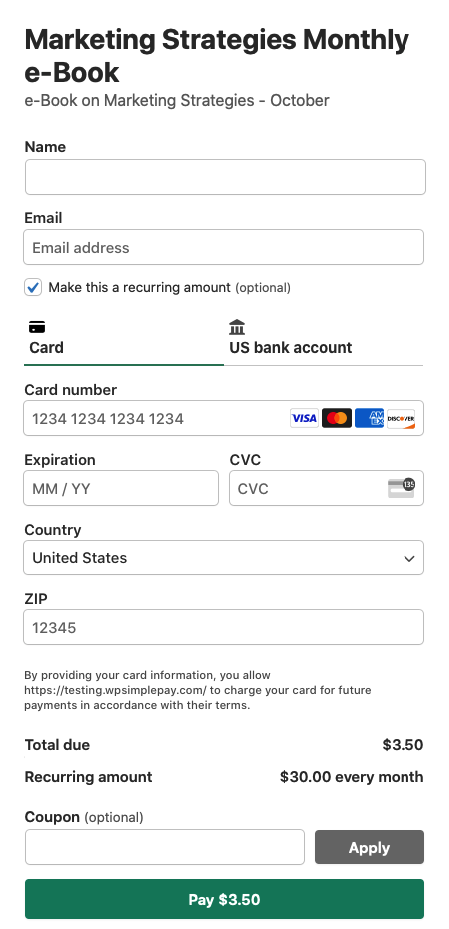
Additional features and benefits of WP Simple Pay include:
- Advanced Payment Form Builder: Create payment forms in minutes with zero coding.
- Third-Party Integrations: Integrate WP Simple Pay with popular WordPress site builder plugins like Elementor and Divi.
- Per-Form Messaging: Automatically display customized payment confirmation messages to ensure your customers know about additional steps related to their order. For example, you can provide information about where to download the digital product they’ve purchased.
- Automations: Seamlessly integrate your payment forms with automation plugins like Uncanny Automator to accomplish tasks like adding new customers to your mailing list.
- Multiple Payment Methods: Offer your customers their preferred payment methods to expand your reach and boost conversions. Payment methods include Credit and Debit cards, ACH Direct Debit, Cash App Pay, Buy Now, Pay Later services, Alipay, and more.
Remove the additional 3% fee!
Most Stripe plugins charge an additional 3% fee for EVERY transaction
…not WP Simple Pay Pro!
Easy Digital Downloads
If you have more advanced needs or a larger selection of digital products, we recommend using Easy Digital Downloads. It’s the best digital e-commerce plugin for WordPress and it allows you to create a fully-functioning online store designed to maximize sales of digital files.
With Easy Digital Downloads, you can manage everything from your WordPress admin dashboard, including customers, orders, and even reporting. The plugin also offers tons of extensions and integrations to expand its core functionality.
AffiliateWP
If you’re selling affiliate products, we recommend AffiliateWP, a fully-featured affiliate program for WordPress. It’s simple, reliable, affordable, and lets you manage everything from your WordPress admin dashboard.
AffiliateWP offers a seamless integration with many e-commerce tools and is built by the same team behind WP Simple Pay and Easy Digital Downloads.
Similar to Easy Digital Downloads, AffiliateWP offers many extensions to help you tie in the other tools you’re using. For example, do you need to use Stripe to send payments to your affiliates? The AffiliateWP 1-Click Affiliate Payouts feature makes this a breeze!
Marketing Tools
Making your digital products available for sale isn’t enough. You also need to drive traffic to your website, convert visitors into customers, and turn customers into repeat customers. All that requires a few more tools.
Here’s a list of basic tools you need to sell digital products. This list isn’t exhaustive. Use the tools that make sense for your business and your product.
Email Marketing Software
Every online business should use an e-mail marketing tool to send messages to its customers in addition to its potential customers. You should notify them about product updates, new products, promotions, and useful content. You can also use them to remind those who haven’t purchased from you yet about the benefits of your products. MailChimp is an entry-level e-mail marketing tool, but you should also check out ActiveCampaign and Drip.
Analytics Software
Tracking the performance of your website and your products is key to growing your sales. Use analytics software to analyze their behavior and measure the effectiveness of your landing pages and other campaigns. This will help you make smart marketing decisions. Google Analytics is the most common tool and it’s entirely free.
Social Media Management
Growing an audience on social media requires a lot of activity. Using an automation plugin like Uncanny Automator, you can automate posts on popular platforms like Facebook Pages and Instagram to save time.
Additionally, with a social proof plugin like TrustPulse, you can post real-time recent sale notification popups on your site to improve your social proof and create urgency around your products.
Lastly, adding a social media feed to your WordPress site using a plugin like SmashBalloon is a great way to display your social media content and improve engagement with your brand and its products.
Going Forward
These tools should get you started, but you’re bound to have other needs as you develop your product, build an audience, and your brand evolves. You might need some artistic tools to make enticing graphics or an A/B testing tool to optimize your landing page.
It’s okay if you don’t have everything in order on the first day. You can always iterate over time. Good luck!
If you liked this article, you might also want to check out our guide on how to send push notifications from your WordPress site.
What are you waiting for? Get started with WP Simple Pay today!
To read more articles like this, follow us on X.
Disclosure: Our content is reader-supported. This means if you click on some of our links, then we may earn a commission. We only recommend products that we believe will add value to our readers.


