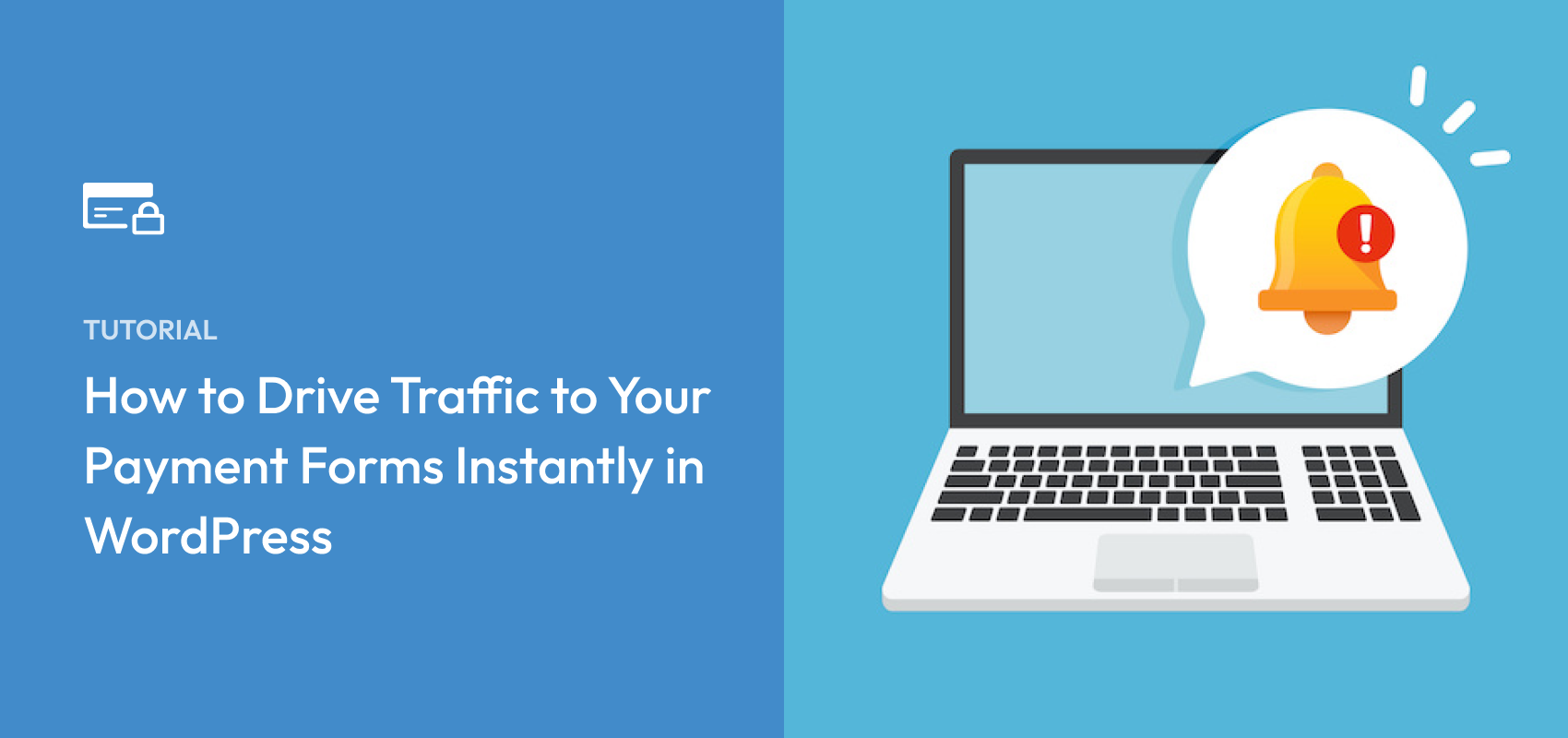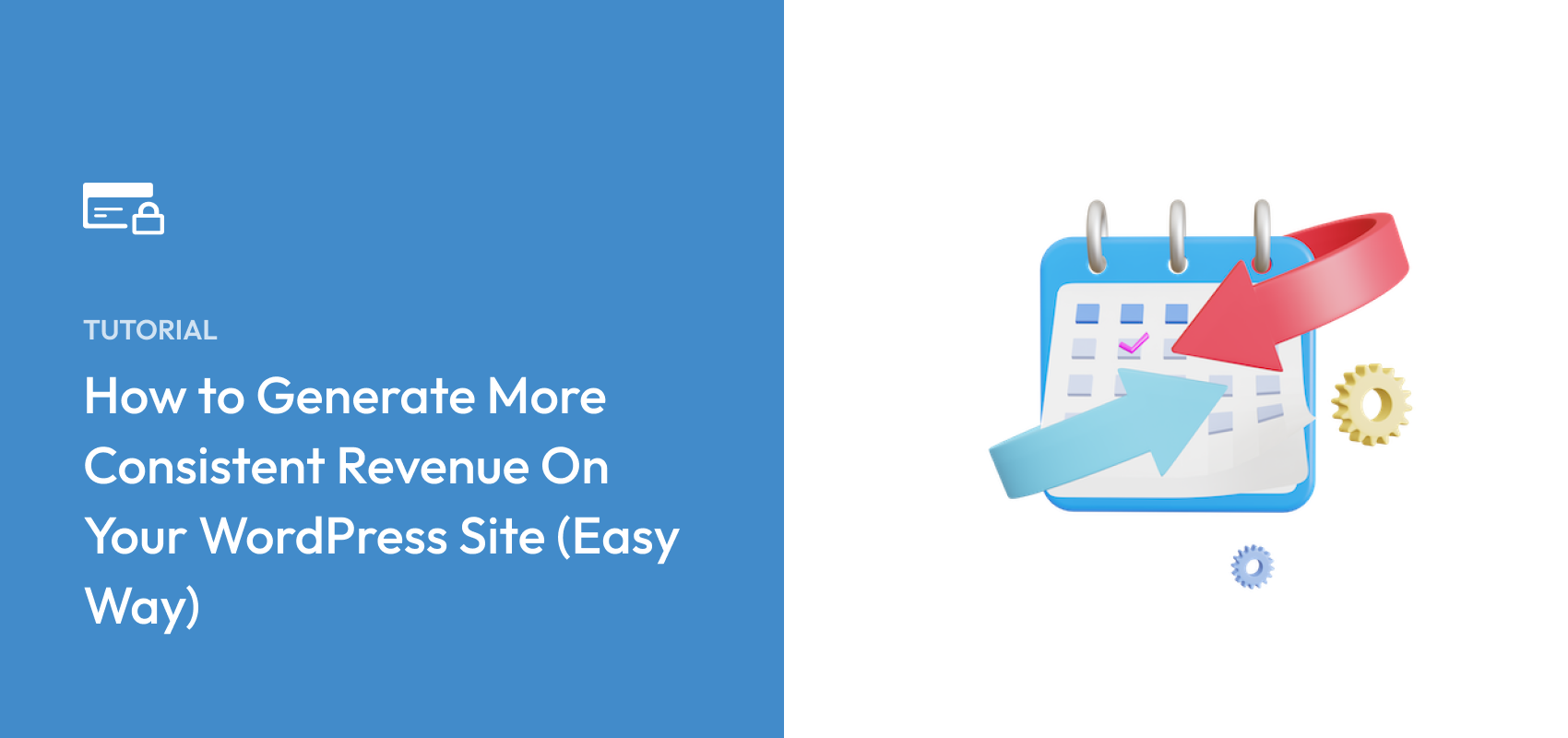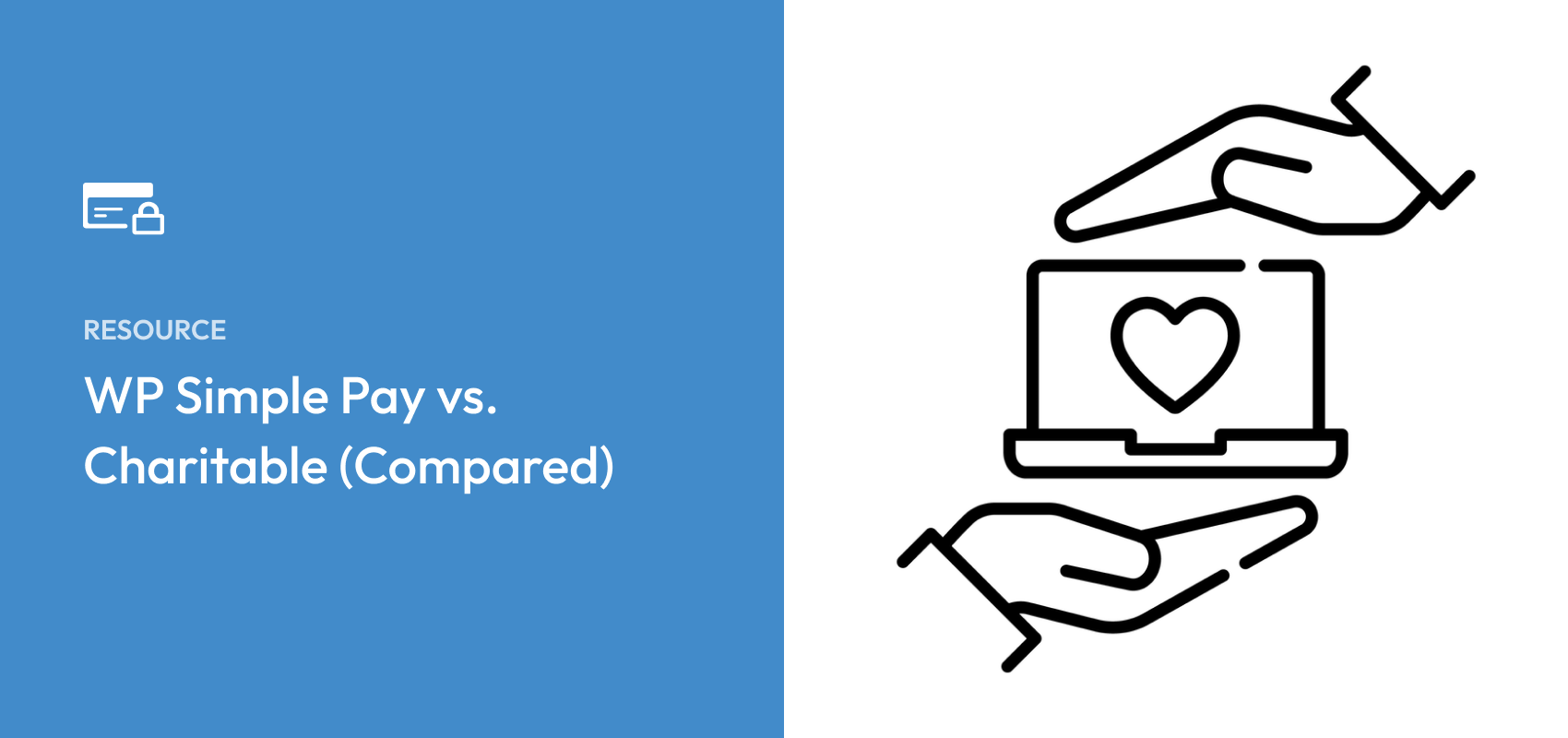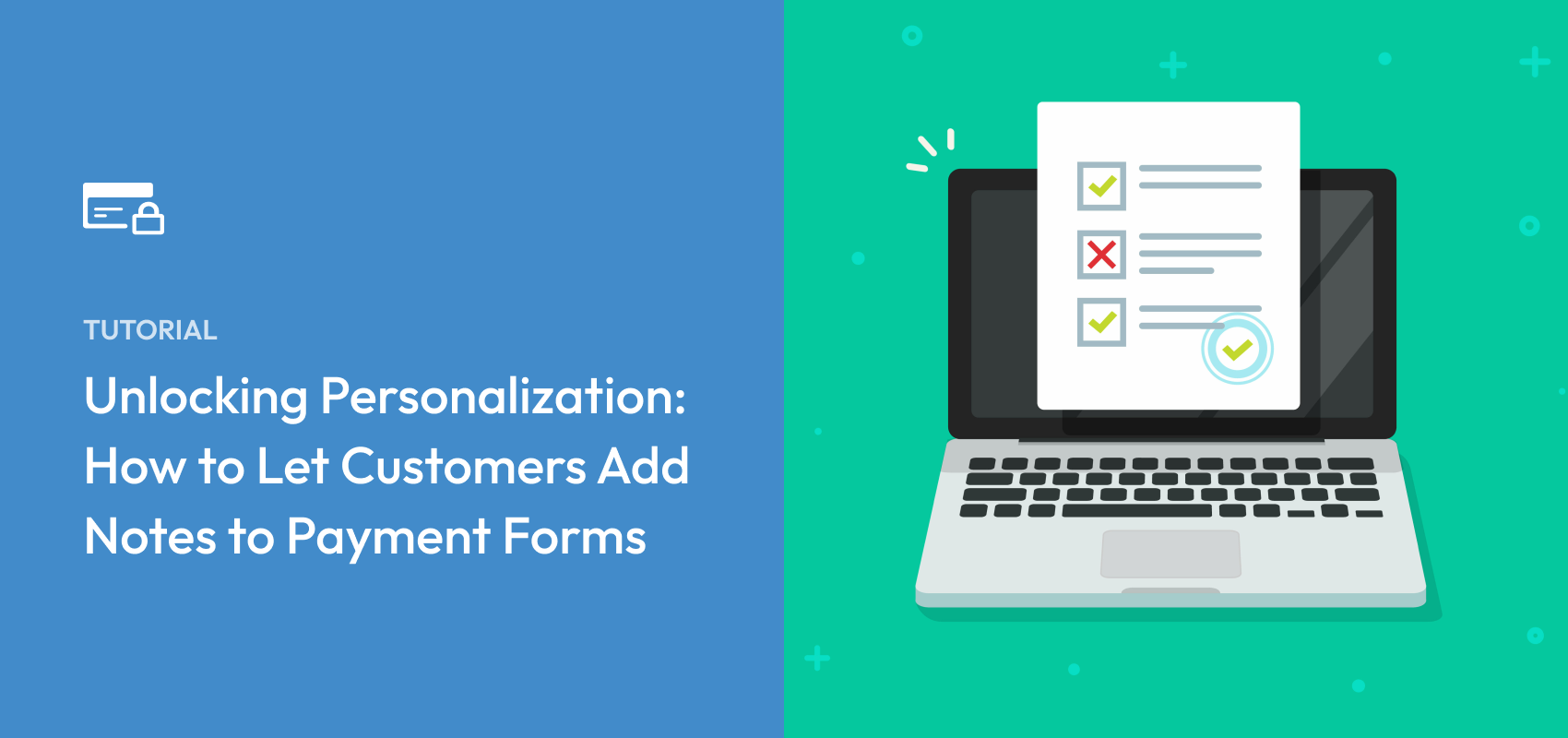WP Simple Pay Blog
Stripe Tutorials, Tips, and Resources for WordPress to Accept Payments
-
🎉 LATEST RELEASE
[NEW] WP Simple Pay 4.12.0 Adds Automatic Recurring Subscription Opt- In Setting, and More
Continue Reading →: [NEW] WP Simple Pay 4.12.0 Adds Automatic Recurring Subscription Opt- In Setting, and MoreThe latest version of WP Simple Pay introduces a new automatic recurring subscription opt-in default setting, updated form publishing functionalities, and more.
-
[NEW] Purchasing Multiple Items at Once in WP Simple Pay 4.11.0 – Increase Average Order Values
Continue Reading →: [NEW] Purchasing Multiple Items at Once in WP Simple Pay 4.11.0 – Increase Average Order ValuesWith WP Simple Pay 4.11.0, customers can purchase multiple items in one transaction, improve payment confirmations with itemized breakdowns, and more.
-
[NEW] Customizable Email Confirmations for Cancelled Subscriptions and More in WP Simple Pay 4.10.0
Continue Reading →: [NEW] Customizable Email Confirmations for Cancelled Subscriptions and More in WP Simple Pay 4.10.0Alert customers about delayed payment method processing, win back cancelled subscribers, and manage refund communication with WP Simple Pay 4.10.0.
-
How to Pass Stripe Processing Fees for ACH Payments on to Customers in WordPress
Continue Reading →: How to Pass Stripe Processing Fees for ACH Payments on to Customers in WordPressUsing the right WordPress Stripe payments plugin, you can pass the processing fee on to your customers and set a maximum amount for ACH Direct Debit payments.
-
How to Drive Traffic to Your Payment Forms Instantly in WordPress
Continue Reading →: How to Drive Traffic to Your Payment Forms Instantly in WordPressSending web push notifications directly from your payment pages in WordPress can boost engagement and increase traffic. We’ll show you how to create them.
-
How to Generate More Consistent Revenue on Your WordPress Site (Easy Way)
Continue Reading →: How to Generate More Consistent Revenue on Your WordPress Site (Easy Way)Adding a default opt-in setting to subscription payment forms can help generate consistent revenue for your business.
-
How to Add a Payment Form to a Page in WordPress Without Code (Step-by-Step)
Continue Reading →: How to Add a Payment Form to a Page in WordPress Without Code (Step-by-Step)Do you want to add a payment form to a page on your WordPress site without code? Follow the steps in the following guide to learn how.
-
WP Simple Pay vs. Charitable (Compared)
Continue Reading →: WP Simple Pay vs. Charitable (Compared)In this article, we’ll compare WP Simple Pay vs. Charitable to help you choose the best WordPress donations plugin for your organization.
-
How to Allow Customers to Choose Their Preferred Payment Method on Your WordPress Site
Continue Reading →: How to Allow Customers to Choose Their Preferred Payment Method on Your WordPress SiteAllowing customers to choose their preferred payment method during checkout is a significant part of expanding your reach and boosting sales.
-
Unlocking Personalization: How to Let Customers Add Notes to Payment Forms in WordPress
Continue Reading →: Unlocking Personalization: How to Let Customers Add Notes to Payment Forms in WordPressAllowing customers to add personalized notes to payment forms can help boost conversions and improve overall satisfaction.
Start Accepting Payments Today
Start accepting one-time and recurring payments or donations on your WordPress website.
![[NEW] WP Simple Pay 4.12.0 Adds Automatic Recurring Subscription Opt- In Setting, and More](https://cdn.wpsimplepay.com/wp-content/uploads/2024/09/4-12-0-1.png)
![[NEW] Purchasing Multiple Items at Once in WP Simple Pay 4.11.0 – Increase Average Order Values](https://cdn.wpsimplepay.com/wp-content/uploads/2024/08/multiple-options.png)
![[NEW] Customizable Email Confirmations for Cancelled Subscriptions and More in WP Simple Pay 4.10.0](https://cdn.wpsimplepay.com/wp-content/uploads/2024/05/new-release-4-10.png)