[NEW] Purchasing Multiple Items at Once in WP Simple Pay 4.11.0 – Increase Average Order Values
Last updated on
Ready to increase average order value, reduce churn, and provide customers with even more convenience and flexibility?
Today, we’re super excited to introduce WP Simple Pay 4.11.0! 🎉
The latest version of WP Simple Pay adds multiple price option capabilities and a powerful all-in-one purchase summary Smart Tag to help you boost sales, improve the overall checkout experience, and simplify customer communication.
Here’s what you can look forward to:
Purchasing Multiple Items at Once
WP Simple Pay 4.11.0 introduces the all-new Purchase Mode feature, conveniently located within the Payment tab of the form builder. You can use it to create payment forms with multiple-line capabilities, allowing customers to add various items and quantities to one transaction.
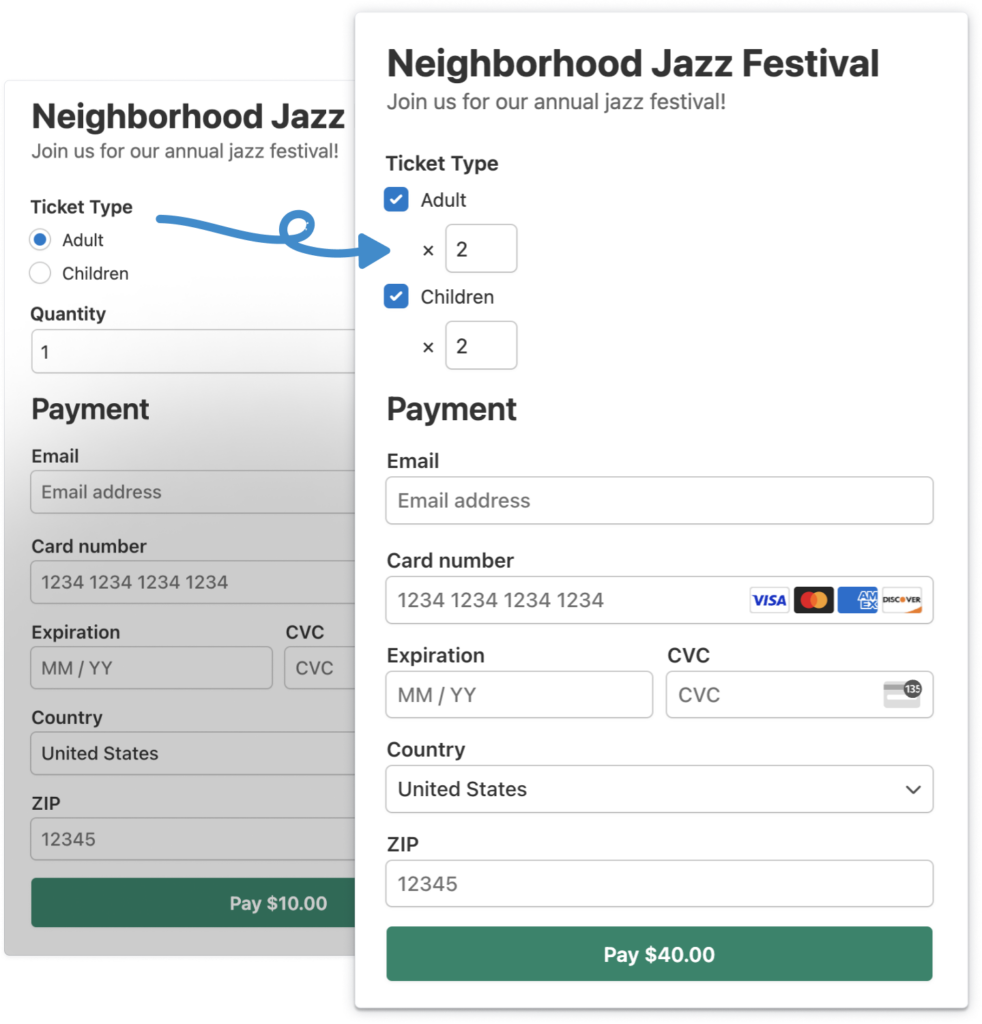
Let’s explore how you can use WP Simple Pay 4.11.0 to accept multiple quantities and amounts for tickets, catering services, classes, event registrations, online courses, subscription-based services, and more.
New Purchase Mode Feature
WP Simple Pay 4.11.0 lets you easily customize multiple price options and quantities for your payment forms directly from the drag-and-drop form builder.
Simply checking the box next to Allow quantity to be determined by user for each price option gives customers the flexibility to purchase multiple items in one transaction.
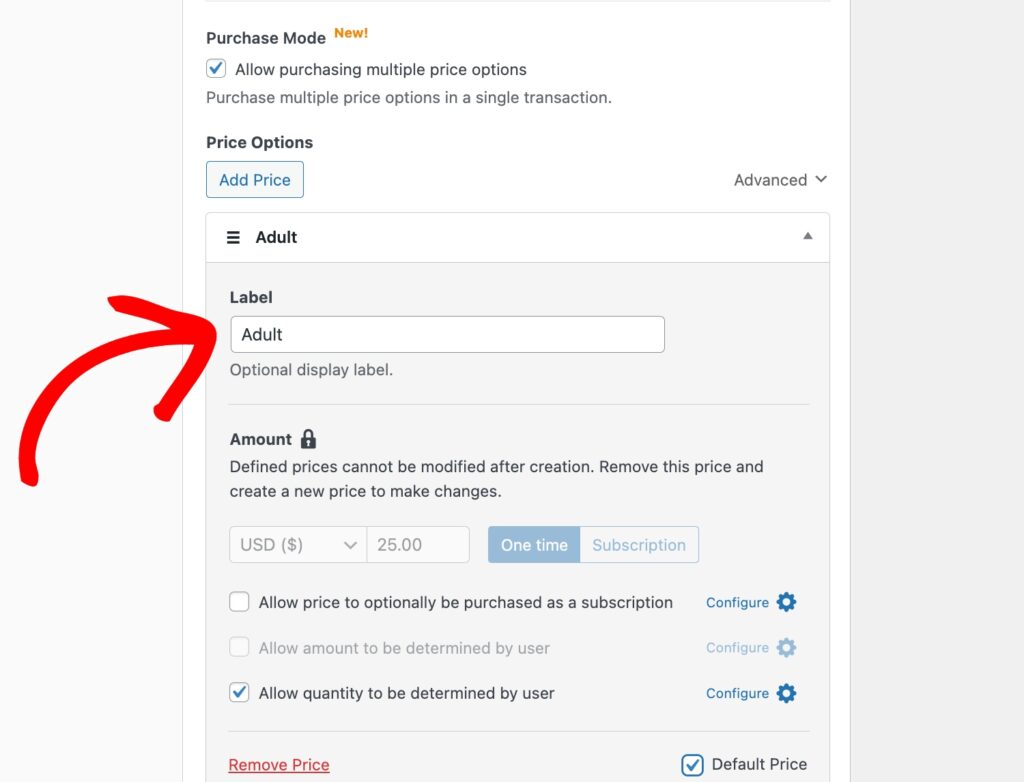
You can set up purchase limits for individual price options to prevent the sale of out-of-stock items or the overbooking of events.
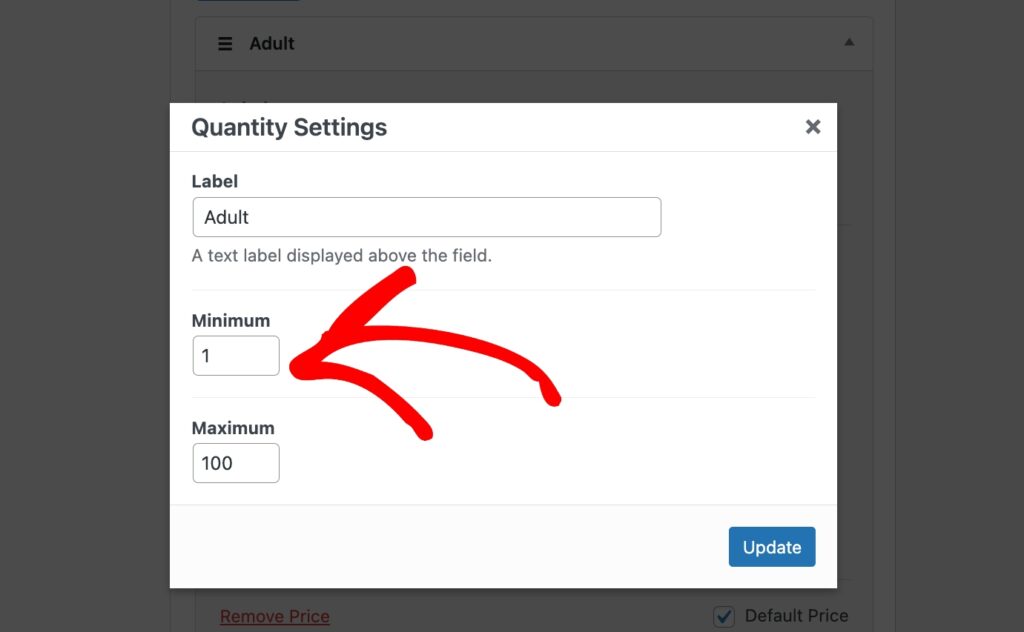
Creating Price & Quantity Options for Subscription-Based Services & More
The latest version of the plugin also allows you to create limitless pricing and quantity options for various subscription-based products and services, as well as one-off purchases.
Simply choose one of the plugin’s pre-built templates or start from scratch and check the box next to Allow price to optionally be purchased as a subscription.
Then, just click on the Add Price button to configure as many price options as you need.
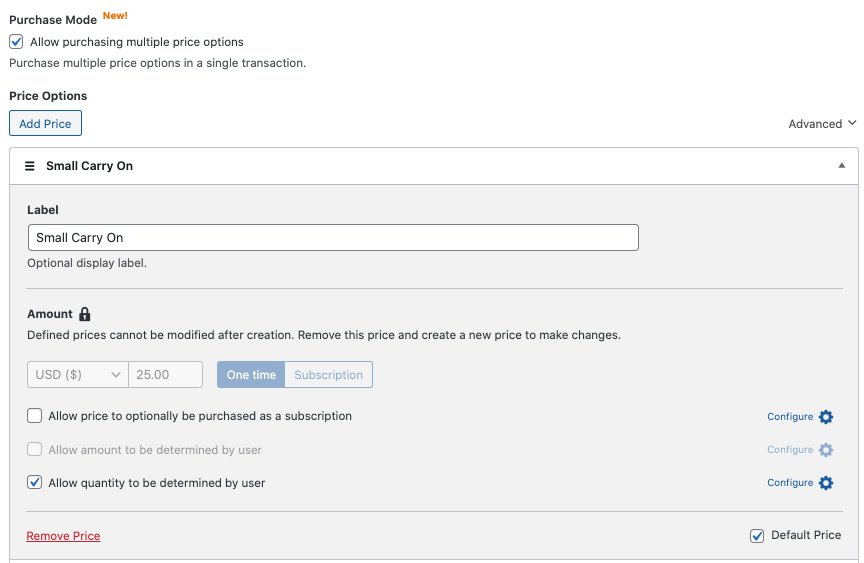
By checking the box next to Allow Quantity to be determined by user, your customers can now experience a convenient checkout that meets each of their unique needs.
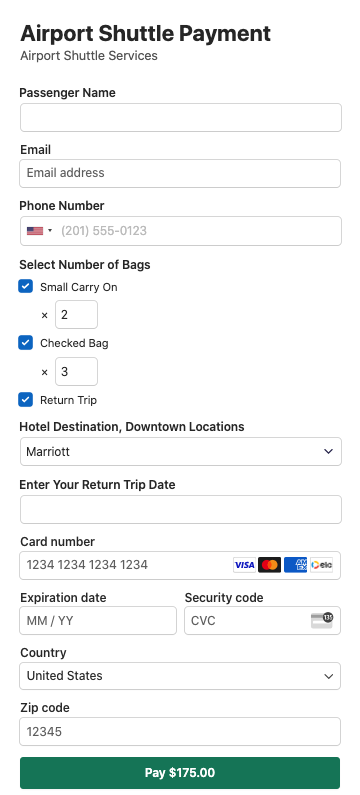
Smarter Confirmation & Email Tags
WP Simple Pay 4.11.0 also introduces the powerful all-in-one Purchase Summary Smart Tag, which allows you to use a single tag within your confirmation and email settings to automatically output a breakdown of the line items purchased.
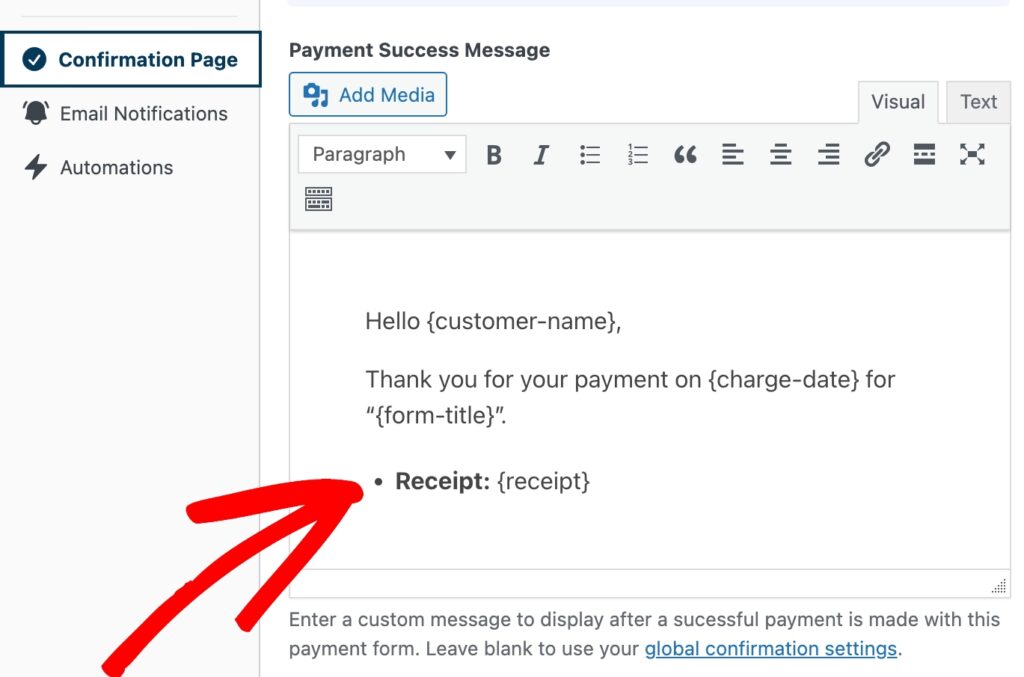
You can now simply navigate to the Confirmation Page and Email Notifications tabs within the payment form builder, and enter your message and the {receipt} tag to create an itemized breakdown of the total purchase.

Update to WP Simple Pay 4.11.0
Are you ready to increase average order values, improve the versatility of your payment forms, and simplify payment confirmations and emails?
Multiple pricing and quantity options, as well as the new all-in-one Purchase Summary Smart Tag are now available in WP Simple Pay 4.11.0. We really hope you update to the latest version of the plugin today!
If you’re not already using WP Simple Pay to create payment forms for your WordPress site, install and activate it today!
Have any questions? You can reach out to our customer support team here; they’ll be happy to help you!
What are you waiting for? Get started with WP Simple Pay today!
To read more articles like this, follow us on X.
Disclosure: Our content is reader-supported. This means if you click on some of our links, then we may earn a commission. We only recommend products that we believe will add value to our readers.
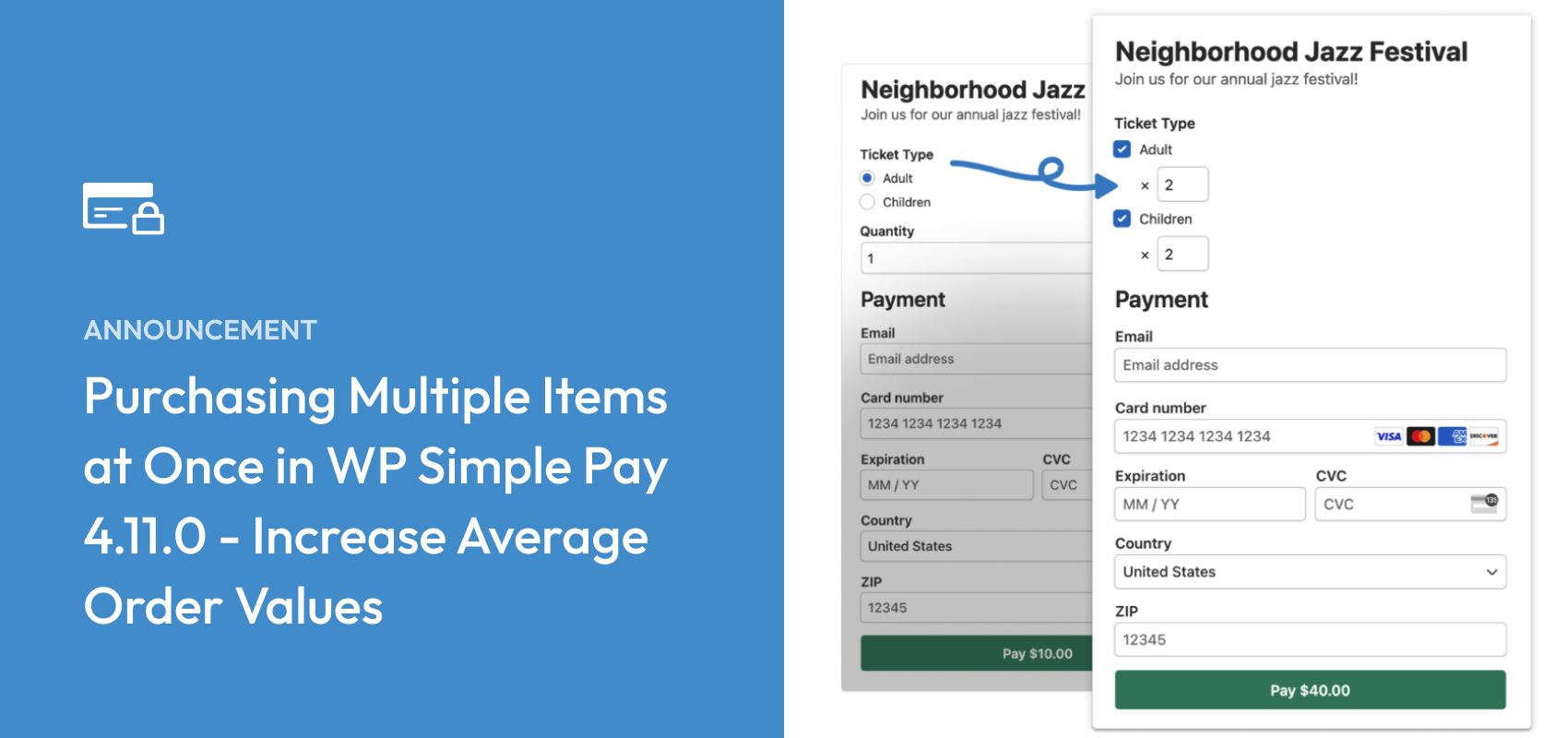


Leave a Reply