Best Affordable Gumroad Alternatives (Compared)
Last updated on
Are you looking for the best affordable Gumroad alternatives to sell products and services online?
While Gumroad is a popular ecommerce platform that allows users to sell physical goods, memberships, and digital products, it may not be the best option for your specific needs.
There are several ecommerce solutions out there that let you accept payments for products, services, donations, and memberships. In this article, we’ll compare Gumroad vs. WP Simple Pay vs. Easy Digital Downloads vs. MemberPress.
What is Gumroad?

Gumroad is a popular ecommerce platform and marketplace that helps creators and businesses sell both digital and physical products. It is a hosted platform that allows users to create and manage their own online shop without having to have an existing site. However, its storefront customization features are limited.
Using Gumroad, users can sell digital files like eBooks, PDFs, music, courses, and software in addition to memberships and subscriptions.
Unlike some of the other popular ecommerce platforms available, Gumroad charges a 10% flat fee per transaction on top of the PayPal and Stripe credit card processing fees.
Payment methods accepted by Gumroad include all major credit cards, Apple Pay / Google Pay, Stripe, and PayPal.
Gumroad Features
Gumroad offers a few features that make it a great option for creators who want to sell and share their work online without having to set up a complicated ecommerce solution.
- Flexible Page Editor: Lets users build and customize a storefront without having to have their own site.
- Memberships: Allows users to give subscribers access to a library of their content.
- Subscriptions: Lets users set up weekly, monthly, or yearly subscription plans.
- Multiple Currencies: Allows users to accept payments in different currencies and automatically converts it to USD using real-time exchange rates.
- Discount Codes: Lets users offer discount codes.
- License Keys: For creators looking to sell digital products, Gumroad will generate a license keys for them.
- Multiple Payment Methods: Gumroad allows sellers to accept all major credit cards, Apple Pay / Google Pay, Stripe, and PayPal.
Gumroad: Beginners and Small Businesses
The main advantage to using Gumroad is its user-friendly interface and easy set up. The platform makes it possible for users to get products listed within minutes without having to learn any code, making it a good option for creators who are new to ecommerce.
To get started, all users need to do is sign up for an account and begin adding products using the platform’s page editor.

Additionally, the interface lets users add custom fields to their payment forms and offers a live preview alongside the page editor.
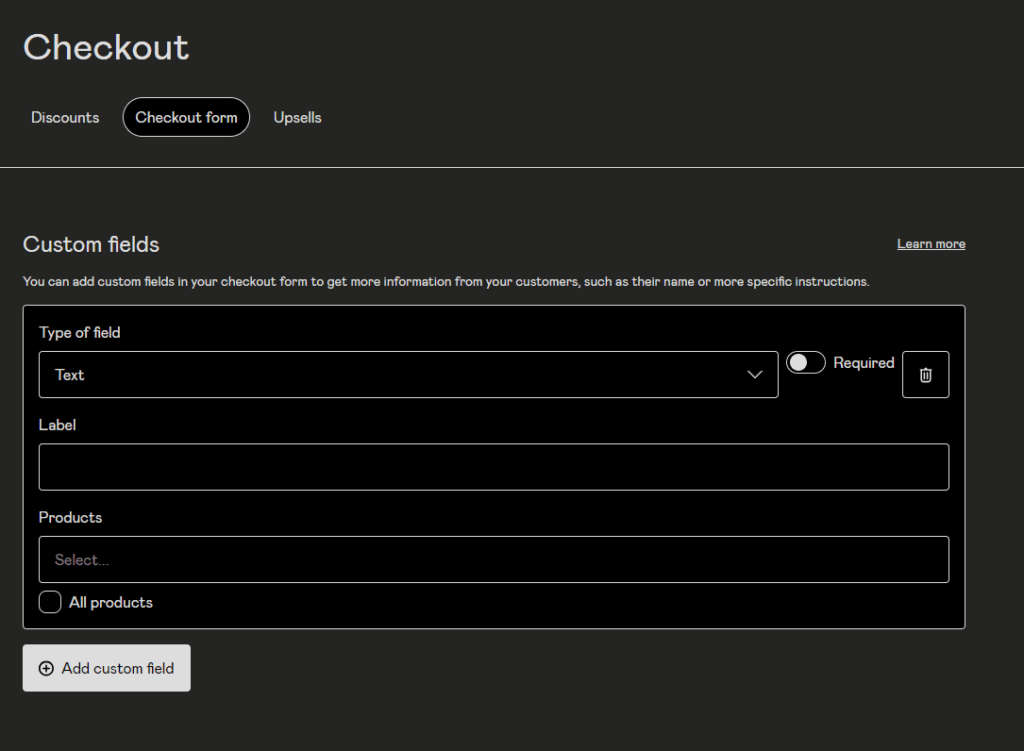
Gumroad Pricing
To sign up for a Gumroad account, all users have to do is provide their email address. The cost is free. Once they begin making sales, Gumroad charges 10% of the final sale price.
Additionally, PayPal and Stripe fees are applied depending on the payment method the buyer chooses to use during checkout.
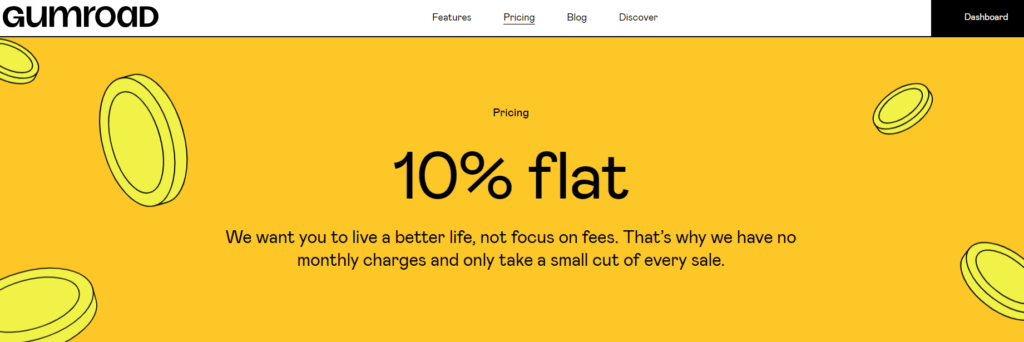
Gumroad: Pros & Cons
To help you decide if Gumroad is right for you, let’s take a look at some of its pros and cons.
Gumroad Pros:
- Easy Set Up
- Free Account Sign Up (No monthly fee)
- Accepts multiple payment methods
- Ease of use
- Digital goods
- Memberships
- Good for a small amount of products
Gumroad Cons:
- Limited customization
- High transaction fees
- Not suited for several products
What is WP Simple Pay
WP Simple Pay is the #1 Stripe payments plugin for WordPress that lets you easily accept one-time or recurring payments directly on your site without having to set up a shopping cart or build a complicated ecommerce store.
The plugin allows you to create professional, user-friendly payment forms in minutes using its advanced drag and drop form builder.
WP Simple Pay also offers all the payment methods that are supported by Stripe, allowing you to offer your customers their preferred payment methods. As a result, you’re able to expand your business and customer base.
Additional features of WP Simple Pay include:
- Payment Form Templates: Easily create a payment form for just about anything you can think of using pre-built templates.
- Multiple Payment Methods: Accept multiple payment methods, including traditional credit cards and debit cards, ACH Direct Debit, CashApp Pay, Buy Now, Pay Later services like Affirm, Alipay, and more.
- Fee Recovery: Pass the additional Stripe processing fee on to your customers to ensure you receive the full amount.
- Custom Form Fields: Collect and store additional information from your customers during the checkout process.
- Installment Plans: Set up flexible installment plans to increase average order values.
- Subscriptions: Allow your customers to subscribe to recurring weekly, monthly, or yearly payments.
- And more…
Remove the additional 3% fee!
Most Stripe plugins charge an additional 3% fee for EVERY transaction
…not WP Simple Pay Pro!
WP Simple Pay: Simple Stripe Payments Solution
One of the best advantages to using WP Simple Pay is that it integrates seamlessly with third-party WordPress plugins like Elementor and Divi to help you launch your payment forms on your existing site.
Additionally, you can choose between an on-site payment form that allows users to checkout directly on your site or a Stripe-hosted checkout page.
Using the plugin’s user-friendly interface directly from your WordPress admin dashboard, you can add custom form fields, choose what payment methods you want to offer, and then easily embed your form on any page or post on your site.
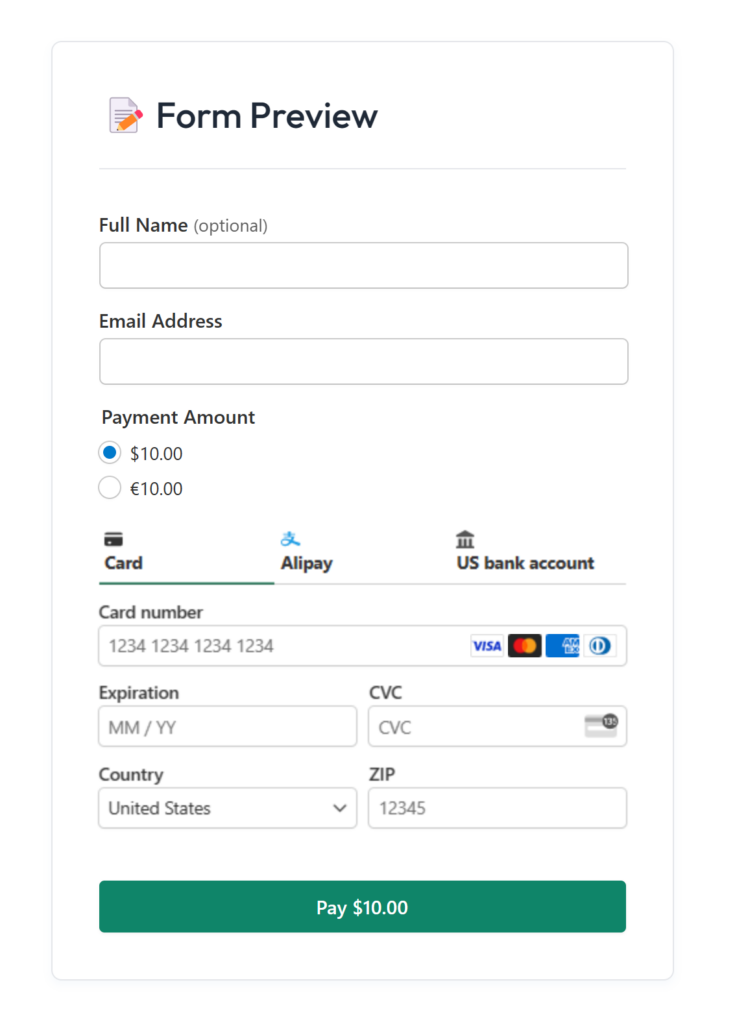
WP Simple Pay Pricing
WP Simple Pay offers a free version of the plugin that allows you to create off-site Stripe Checkout payment forms that accept credit/debit cards as well as Alipay, Giropay, iDEAL, Przelewy24 (P24), Stripe Link, and Apple Pay / Google Pay.
Additionally, the plugin offers four different plans: Personal, Plus, Pro, and Elite.
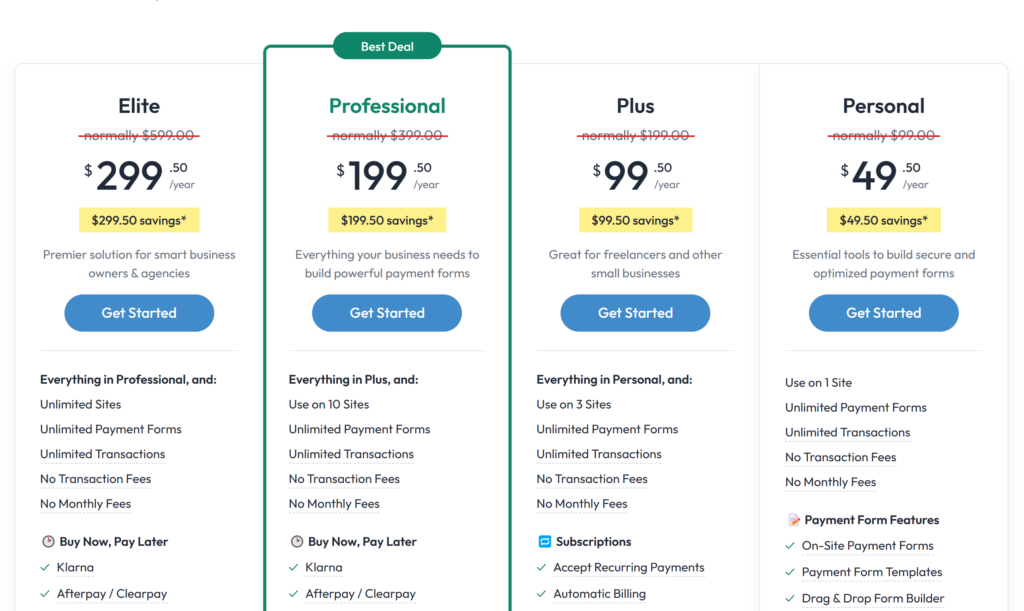
The Personal plan costs $49.50 per year and includes off-site Stripe checkout forms, on-site payment forms, payment form templates, advanced custom form fields, and third-party integrations.
The Plus plan costs $99.50 per year and brings more subscription payment options to its list of features.
WP Simple Pay Pro starts at $199.50 per year and includes installment payment plan options, free trials, invoice receipts, form scheduling, and inventory limits.
Finally, the Elite plan starts at $299.50 per year and includes all of the same features as the Pro plan, plus usage on an unlimited number of sites and premium support.
WP Simple Pay: Pros & Cons
If you’re trying to decide between Gumroad and WP Simple Pay, here are a few of the plugin’s pros and cons.
WP Simple Pay Pros
- Easy and hassle-free setup
- Fee Recovery
- Free version for setting up off-site Stripe Checkout payment pages
- Tons of pre-made payment form templates
- Supports multiple payment methods, including ACH Direct Debit
- Seamless third-party integrations
- Uses Stripe Payment Element (Stripe’s recommended implementation)
- Installment payment plan options
- Purchase scheduling
- Automatic location-based tax calculation
- Excellent customer support
- Documentation and tutorials
WP Simple Pay Pro Cons
- No membership management
- Must be used with existing WordPress site
- No digital product sales
What is Easy Digital Downloads?
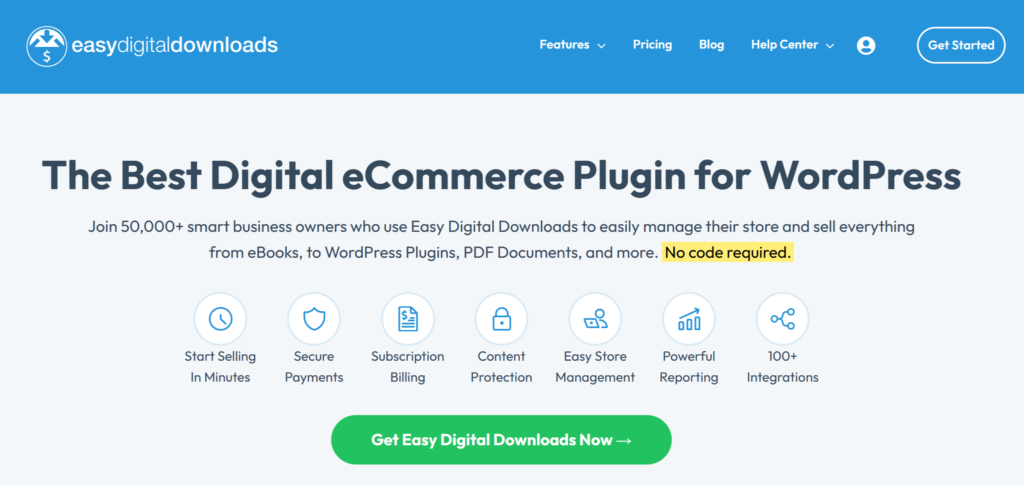
Easy Digital Downloads is the best digital ecommerce plugin for WordPress. It lets you sell digital products including eBooks, PDFs, digital art, music, online courses, and more.
The plugin lets you easily create an ecommerce store that provides payment processing, download management, and customer management all from within the WordPress admin dashboard.
Easy Digital Downloads also accepts several payment methods including Stripe, PayPal, and Authorize.Net.
Additional features of Easy Digital Downloads include:
- Stripe and PayPal: Accept Stripe and PayPal for free.
- Detailed Reporting: Easily monitor all aspects of your store.
- Advanced Order Management: Manage orders and refunds from the WordPress admin dashboard.
- WordPress Themes: Works seamlessly with popular WordPress themes.
- Full Shopping Cart: Allow users to order one or several digital files in one order.
- Tons of Extensions and Addons: Enhance your ecommerce store with extensions and addons.
Easy Digital Downloads: Best Digital Solution
One of the best parts about Easy Digital Downloads is that it allows you to sell tons of digital files on your site. If you’re a creator who is looking to sell multiple digital products, Easy Digital Downloads is the right way to go.
Unlike Gumroad, Easy Digital Downloads allows you to fully customize your store and integrate it with your current WordPress site. You can track your orders and manage your customers all from the WordPress admin dashboard.
Because the plugin offers hundreds of integrations, you can build a full-fledged ecommerce store that takes your sales to the next level.
Easy Digital Downloads Pricing
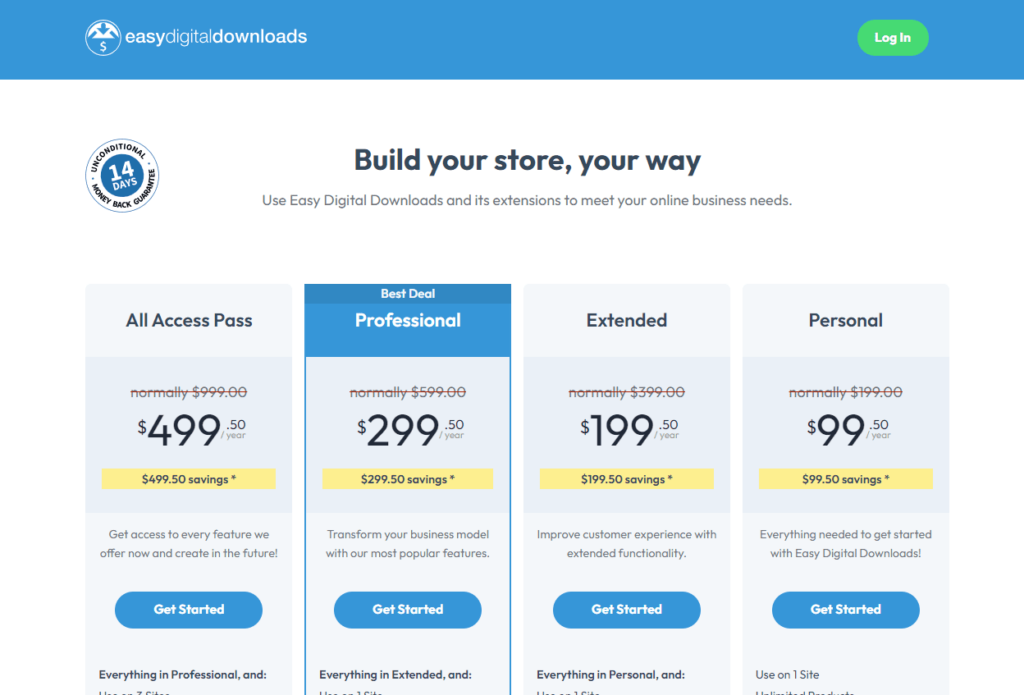
Easy Digital Downloads offers a free version of the plugin; however, in order to get access to all of its features you’ll need to purchase a premium plan.
Similar to WP Simple Pay, Easy Digital Downloads offers four different pricing plans for you to choose from: Personal, Extended, Professional, All Access Pass.
Easy Digital Downloads: Pros & Cons
To help you compare, let’s take a look at some of the pros and cons of Easy Digital Downloads.
Easy Digital Downloads Pros
- Accepts multiple payment methods
- Discounts and coupon codes
- Customer management
- Order management
- Full Shopping Cart System
- Integrates with WordPress Themes
- Supports multiple products
Easy Digital Downloads Cons
- No memberships
What is MemberPress?
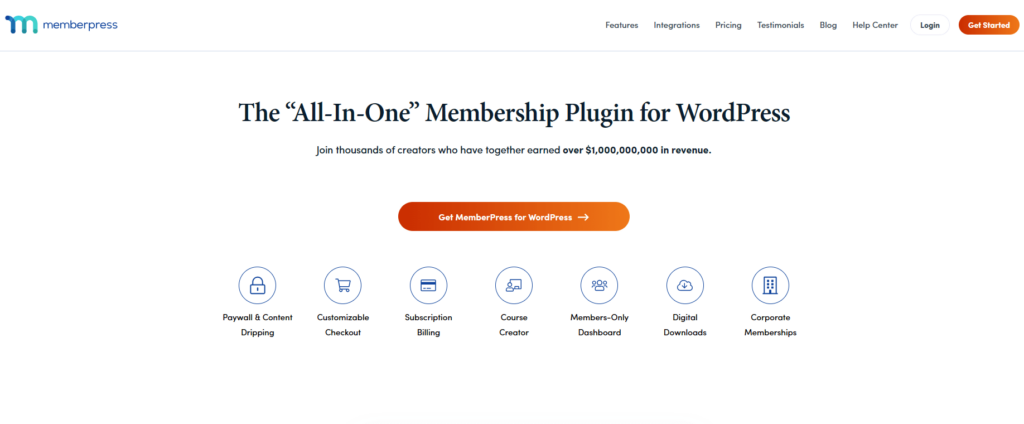
MemberPress is the #1 monetization, subscription, LMS, paywall, and membership plugin for WordPress.
The plugin lets you build, sell, and manage online courses. In addition, MemberPress features its ReadyLaunch™ page maker to help you create your entire site without having to use code.
Using the quizzes and progress tracking, both students and users can stay informed about what is working well and what is not so you can continue to provide user-friendly and effective courses and services.
MemberPress: All-in-One Membership Site Plugin
With the MemberPress Courses certificate builder, you can add shareable certification to any course you create to ensure your students stay motivated throughout their training.
One of the best parts about the plugin is that you can easily add, edit, and rearrange your course content all from a single menu item. It also offers MemberPress Rules to ensure that you’re protecting your online course content by restricting access.
Whether you’re a creator, coach, or professional, MemberPress is hands down the best solution for selling, marketing, and managing your membership site.
MemberPress Pricing
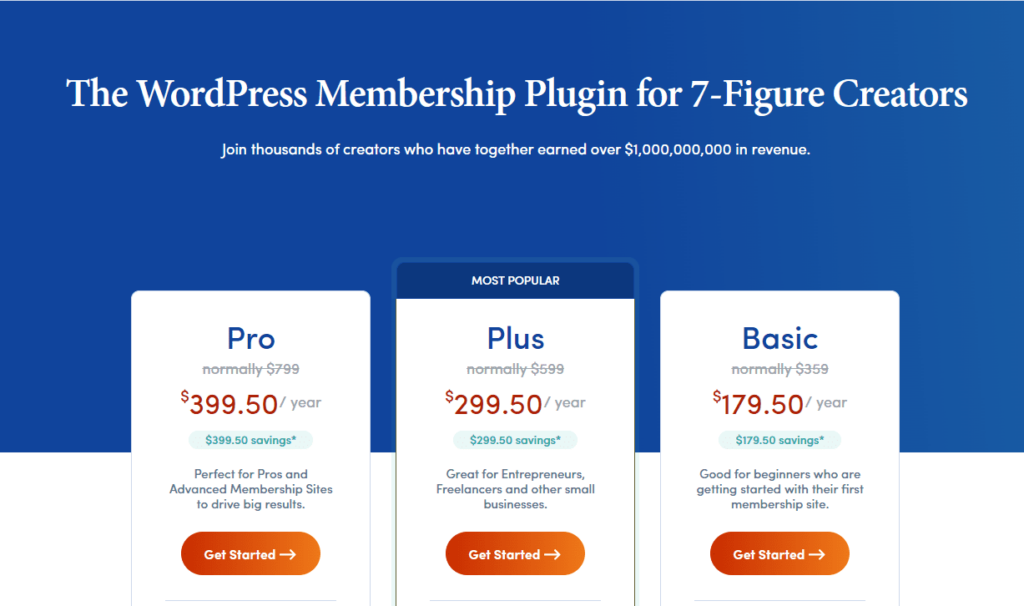
MemberPress offers three different premium pricing plans: Basic, Plus, and Pro.
To get started, the Basic plan offers several premium features that allow you to easily begin creating a membership site.
With Plus and Pro licenses, you can use the plugin on more than one site and integrate with several automation tools like Zapier. In addition, you can get access to the forums and communities addons.
MemberPress: Pros & Cons
Now that you know about the features and functionalities of MemberPress, let’s take a look at some of the plugin’s pros and cons to help you decide if it’s right for you.
MemberPress Pros
- Accepts Stripe, PayPal, and more
- Easy setup
- 2,000 integrations
- No code
- All-in-One membership site solution
MemberPress Cons
- Memberships only
Verdict: Which is Best?
Overall, Gumroad and Easy Digital Downloads are both good options for selling digital goods. Because Easy Digital Downloads offers support for multiple products, it’s the best solution for creators who are looking to sell more than one product. On the other hand, if you’re wanting to sell and manage memberships for programs like online courses, Gumroad is the best option.
WP Simple Pay is the right choice for you if you want to easily accept payments directly on your WordPress site without having to set up an ecommerce store. It’s great for donations, registrations, physical products, and services. In addition, its fee recovery feature ensures that you have the option to remove the additional Stripe processing fee, unlike Gumroad.
Similarly to WP Simple Pay, Easy Digital Downloads allows you to remove the Stripe processing fee. You can do this by upgrading to the Stripe Pro payment gateway within the plugin.
MemberPress is the best option for creators and professionals who want to create, manage, and sell online memberships.
That’s it! We hope this article has helped you learn more about the best affordable Gumroad alternatives. If you liked this article, you might also want to check out Best Checkout Plugins for WordPress.
What are you waiting for? Get started with WP Simple Pay today!
To read more articles like this, follow us on X.
Disclosure: Our content is reader-supported. This means if you click on some of our links, then we may earn a commission. We only recommend products that we believe will add value to our readers.



Leave a Reply