WP Full Pay vs. WP Simple Pay (Compared)
Last updated on
Do you want to accept payments on your WordPress site and need help deciding between WP Full Pay and WP Simple Pay?
WP Full Pay and WP Simple Pay are Stripe payments plugins that come with their own unique strengths and weaknesses. Therefore, choosing the best one to meet your specific needs can be overwhelming.
No need to worry. In this article, we’ll cover the main differences between WP Full Pay vs. WP Simple Pay to help you choose the one that is best suited for your business.
What is WP Full Pay?
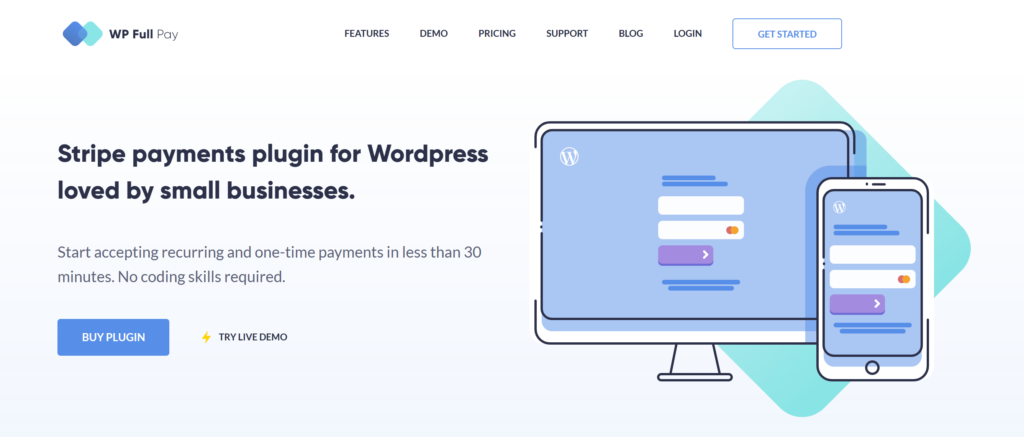
WP Full Pay is a payments plugin for WordPress built on top of Stripe. It lets you accept one-time or recurring payments by adding an inline payment form directly to your site or through a Stripe-hosted checkout page.
WP Full Pay does not require you to set up a complicated shopping cart on your site to begin accepting credit card payments. However, you do have to import your products, services, or subscription plans into your connected Stripe account via the dashboard before adding a payment form to your site. This can be a time-consuming process for eCommerce businesses that sell a lot of different products.
When it comes to the plugin’s form builder, it’s relatively easy to customize all types of forms.
It lets you add the form’s title and choose the form type and form layout.
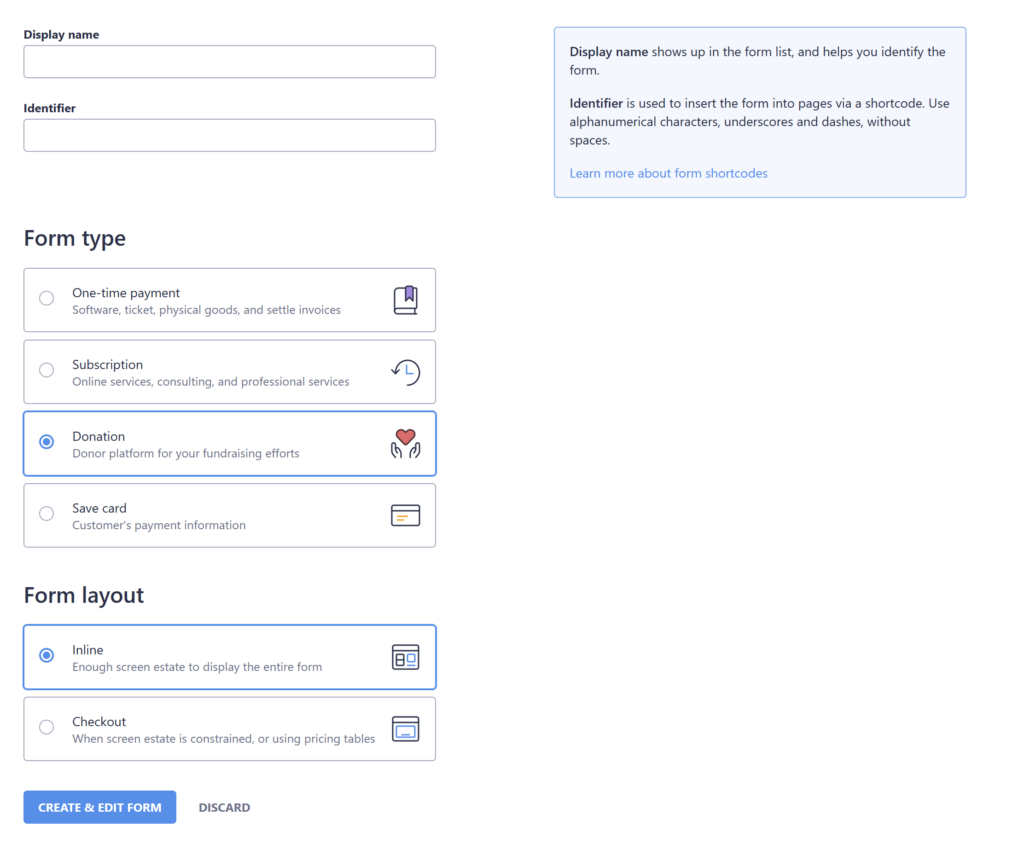
Once a form has been created, users can set the price, add their products from Stripe, configure email notification preferences, and add custom form fields all from the WordPress admin dashboard.
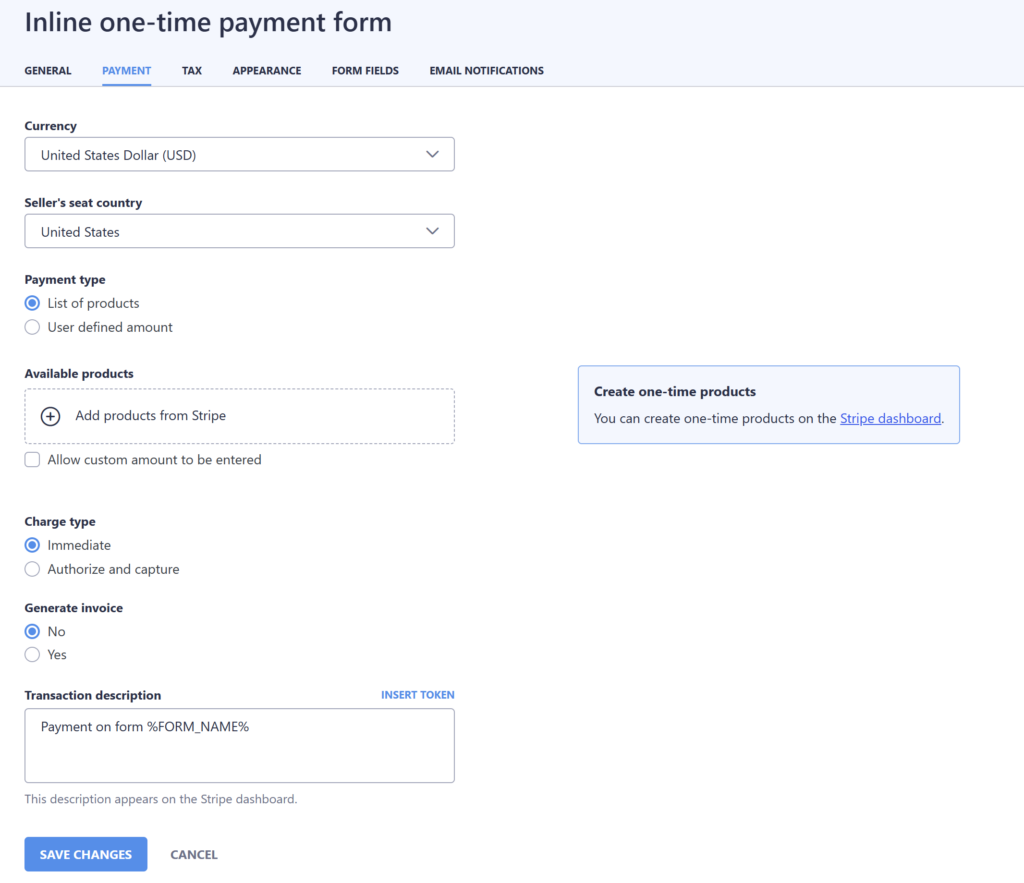
After a payment form has been saved, users can copy and paste the shortcode into any page or post on their site to publish the form and begin accepting payments.
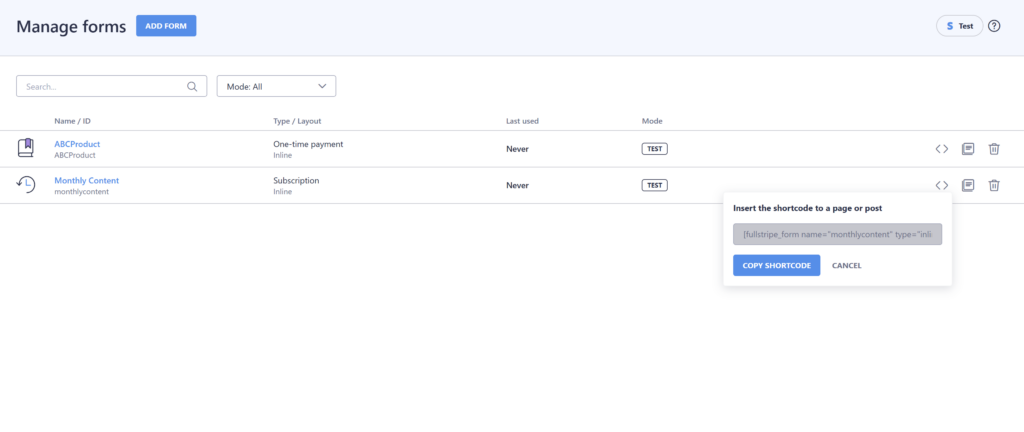
WP Full Pay Features
WP Full Pay has a few features that make it a great solution for individuals or businesses looking to accept payments for donations, members-only content, or a small number of tangible products.
- Form Layout Options: Choose an inline payment form that allows users to complete transactions directly on your site or an off-site Stripe-hosted checkout page.
- Spam and Fraud Protection: Supports Google reCAPTCHA verification.
- Custom Form Fields: Collect additional information from your customers.
- Subscriptions: Accept recurring subscription payments.
- Customizable Payment Receipts: Send customers customized e-mail receipts.
- Customer Portal: Offers your customers a secure login page where they can update their card information, upgrade/downgrade subscriptions, cancel subscriptions, and download invoices.
WP Full Pay: Basic Credit Card Payment Solution
WP Full Pay is a good option for individuals and businesses that need to accept payments on their site via the traditional card method for things like subscriptions and donations.
For larger businesses that sell a lot of different tangible products with various prices, WP Full Pay may not be the best way to go because it requires a lot of time adding products to the Stripe dashboard.
With that being said, the plugin allows you to configure most of your settings from the WordPress admin dashboard with little effort to create a form that looks something like the one below.
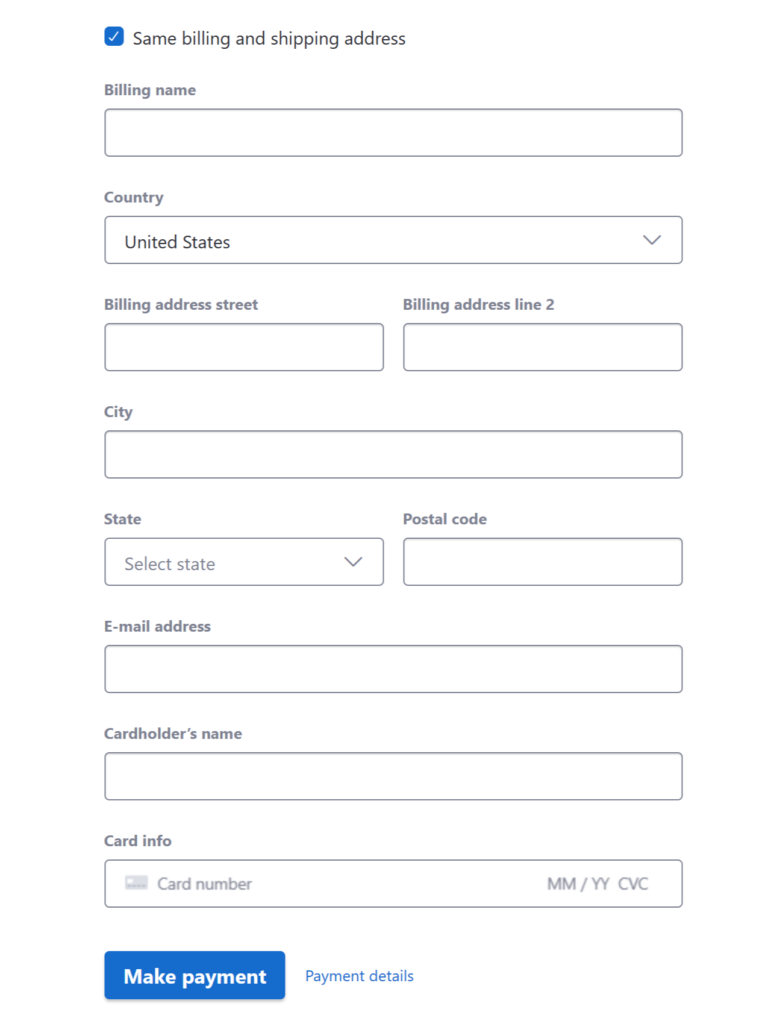
WP Full Pay Pricing
WP Full Pay offers four premium plans for you to choose from based on your budget: Starter, Business, Agency, and Unlimited.
You may be wondering what makes each plan different. Let’s take a look.
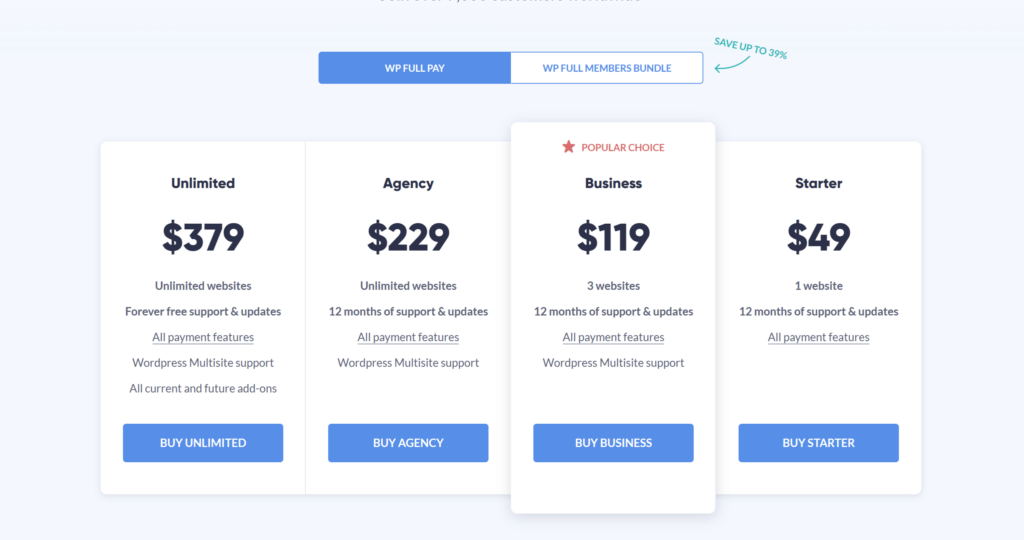
The Starter plan costs $49/yr. and includes all of the plugin’s payment features for use on one site.
The Business plan costs $119/yr., includes all of the plugin’s payment features, and can be used on a total of three sites.
The Agency plan costs $229/yr., includes all of the plugin’s payment features, and can be used on an unlimited number of sites.
Finally, the Unlimited plan costs $379/yr., includes all of the same payment features as the other plans, plus unlimited site usage and lifetime support and updates. In addition, the Unlimited plan offers access to the plugin’s two available addons: WP Full Members and MailChimp for WP Full Pay.
A free version of WP Full pay is available in the WordPress.org plugin repository. However, when we tried out this version of the plugin, we found that what it offers is quite limited.
For example, while it is relatively easy to create a payment form using the plugin’s interface in WordPress, the shortcode for the form is not made available. This means that it’s difficult to add your form to a page or post on your site. It goes without saying that this is an issue you’ll want to avoid.
WP Full Pay: Pros & Cons
To help you compare, let’s take a look at the pros and cons of WP Full Pay.
WP Full Pay Pros:
- Supports credit/debit cards via the Stripe Payment Gateway
- Inline payment form can be embedded to any page or post
- Supports Google reCaptcha to help protect against card testing
- Offers two addons to expand its functionality
- Supports Stripe Checkout
- Custom Form Fields
- Customized email receipts
- User-managed subscriptions
WP Full Pay Cons:
- Limited free version
- No setup wizard
- No Stripe Connect
- Manual Stripe connection using API keys
- No Stripe Element
- Only accepts traditional card payment method
Now that you have a better understanding of WP Full Pay, let’s shift our attention to WP Simple Pay.
What is WP Simple Pay?
WP Simple Pay is the #1 Stripe payments plugin for WordPress. The plugin lets you easily accept one-time or recurring payments on your site without the hassle of setting up a shopping cart.
Additionally, the plugin allows you to create customized payment forms for products, services, event registrations, subscriptions, and donations without having to leave your WordPress admin dashboard.
WP Simple Pay also offers tons of pre-made payment form templates to help you create your payment forms in just minutes.
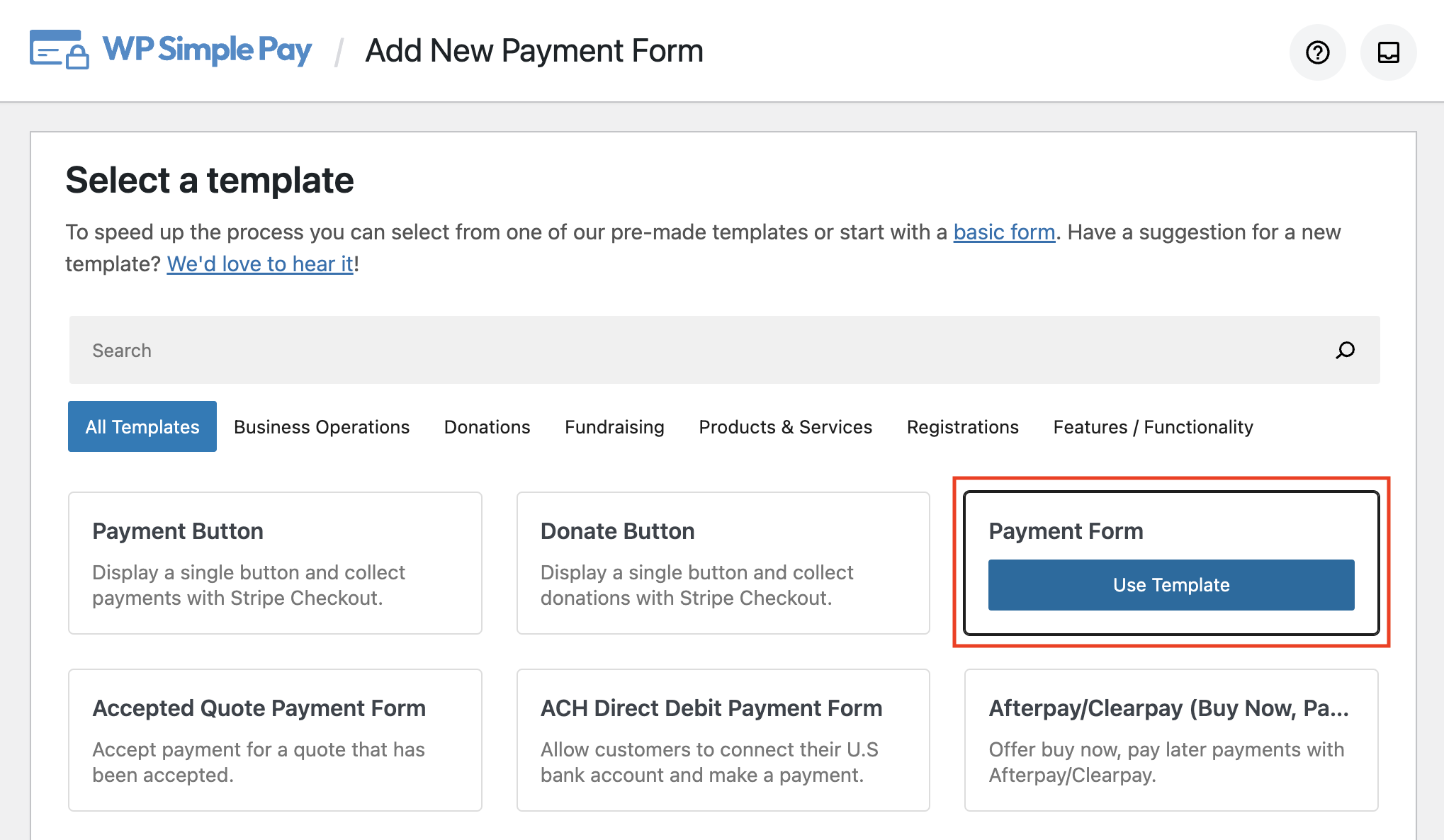
WP Simple Pay supports 10+ payment methods including credit/debit cards, ACH direct debit, Apple Pay / Google Pay / Microsoft Pay, Buy Now, Pay Later services, Alipay, and more.
You can easily add additional payment methods to your payment forms right from the form builder.
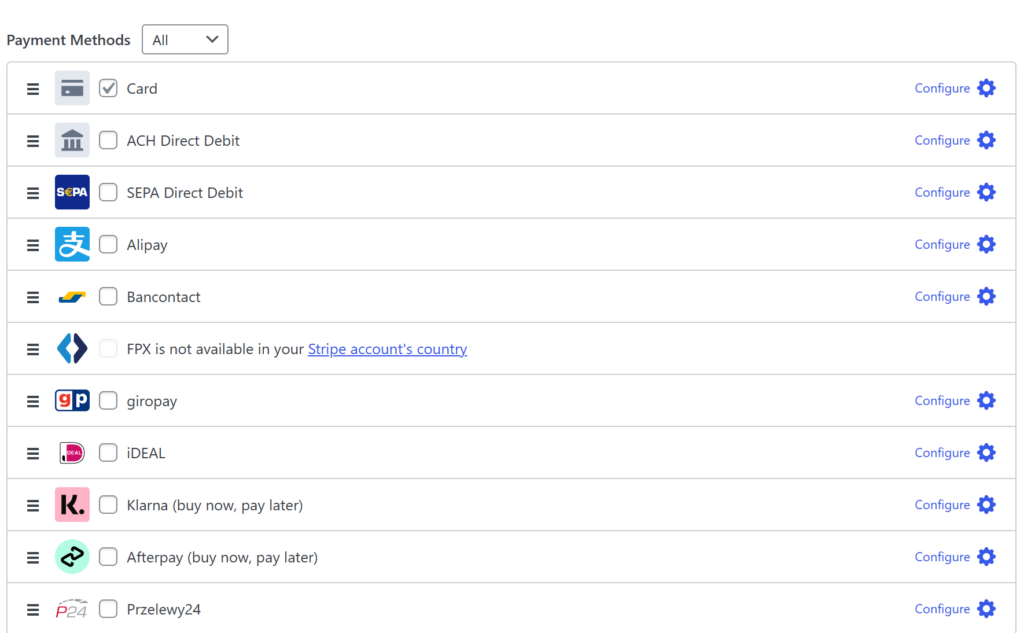
WP Simple Pay Features
WP Simple Pay has tons of features that make it the best Stripe payments plugin for WordPress.
- Setup Wizard: Guides you through the configuration process so you’re up and running within minutes.
- Free Version: WP Simple Pay Lite allows you to accept several different payment methods via a Stripe-hosted checkout page
- Payment Form Templates: Quickly create a form for tons of products and services
- Drag and Drop Form Builder: Create payment forms without writing any code.
- Multiple Payment Methods: Supports 10+ payment methods including ACH direct debit.
- Stripe Connect: Easily connect your Stripe account with WordPress without having to manually enter API keys.
- Stripe Checkout: Provide customers with a one-click checkout form using Link.
- Stripe Payment Element: Helps you create attractive, user-friendly payment forms.
- Fee Recovery: Gives you the option to pass the Stripe processing fee onto your customers.
- Installment Plans: Let your customers can pay over time.
- Form Templates: Easily create a payment from in minutes.
- Custom Form Fields: Add text fields, dropdown menus, and checkboxes so you can collect and save additional customer data in Stripe.
- Payment Collection Scheduling: Control when and for how long a payment form accepts payments.
- Inventory Limits: Limit the number of times a price option can be purchased.
- Third-Party Integrations allow you to integrate WP Simple Pay with WordPress plugins such as AffiliateWP, Divi, Elementor, and even Zapier.
- On-Site Payment Forms: Keep visitors on your site longer and allow them to complete transactions directly on your WordPress site.
- Summary Reports: Stay up to date on how your forms are performing via weekly emails.
- Captcha Verification: Choose Google reCAPTCHA, hCaptcha, or Cloudflare Turnstile for Anti-Spam protection.
- Phone Number Validation: Collect a valid phone number from your customers to automate SMS notifications related to orders and support.
Remove the additional 3% fee!
Most Stripe plugins charge an additional 3% fee for EVERY transaction
…not WP Simple Pay Pro!
WP Simple Pay: Powerful Stripe Payments Plugin
WP Simple Pay is a powerful Stripe payments plugin best known for its ease of use. As a standalone plugin, it does not require additional addons or integrations.
Regardless of whether you need to collect payments for physical products, registrations, donations, services, or subscriptions, you can create great looking payment forms using the plugin’s drag and drop form builder.
Unlike with WP Full Pay, there’s no need to add products to your Stripe account with WP Simple Pay. As a result, you can save yourself a lot of time.
In addition, WP Simple Pay uses the Stripe Payment Element feature. This ensures that each form you create is professional looking and user-friendly.
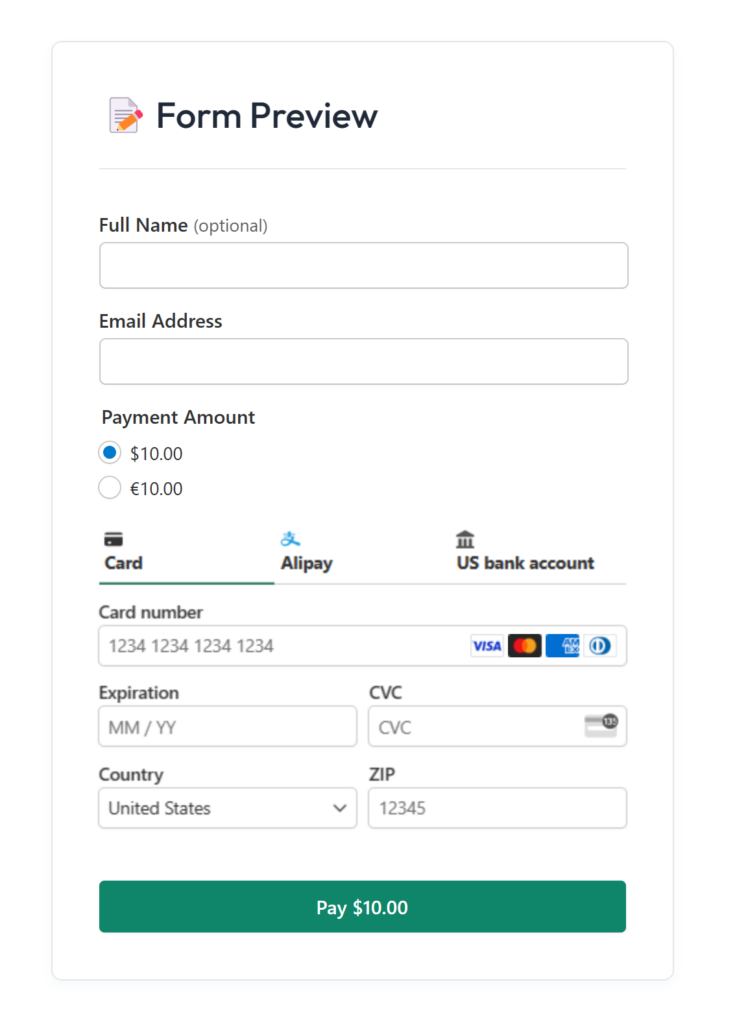
WP Simple Pay also offers the ability to easily embed your payment forms or Stripe checkout payment buttons to any page or post on your site using the WP Simple Pay block in WordPress. You also have the option to copy and paste the shortcode if you prefer.
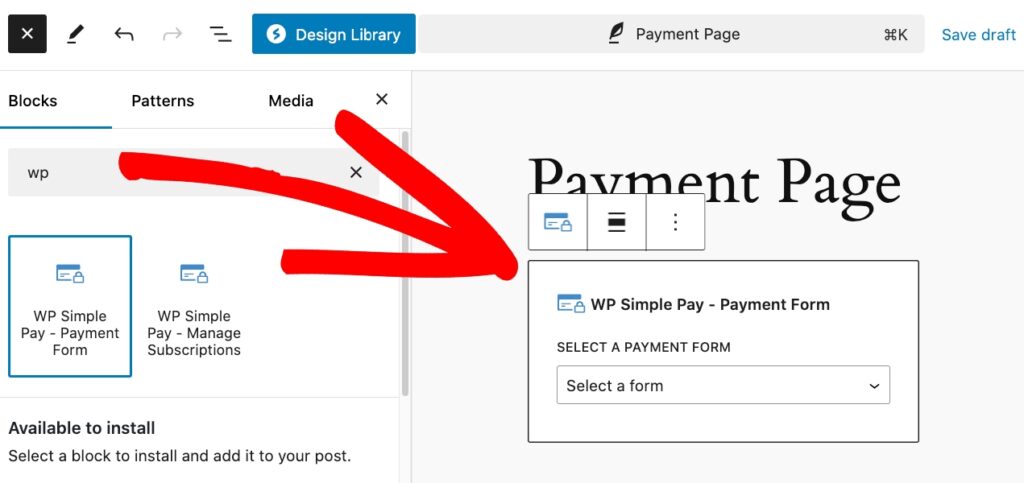
In addition, you can choose to display your form as a popup that appears when your users click on an embedded payment button.
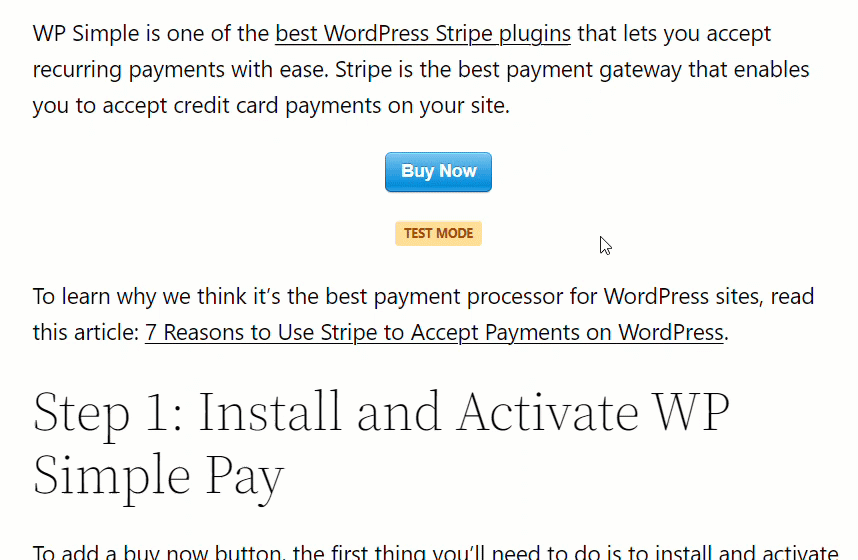
WP Simple Pay Pricing
WP Simple Pay offers four different pricing plans so you can choose the right one for your needs and budget: Personal, Plus, Professional, and Elite.
Additionally, WP Simple Pay Lite is the free version that lets you add a Stipe checkout payment button to your site. It even lets you accept multiple payment methods including debit/credit cards, Apple Pay / Google Pay, Alipay, iDEAL, and more.
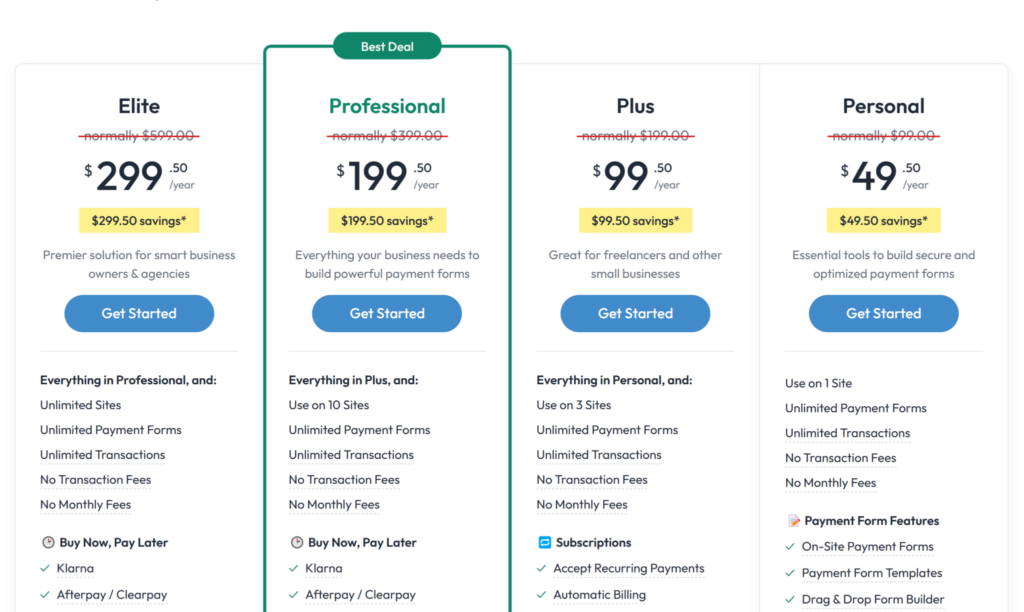
The Personal plan costs $49.50 per year and includes off-site Stripe checkout forms, on-site payment forms, payment form templates, advanced custom form fields, and third-party integrations.
The Plus plan costs $99.50 per year and brings more subscription payment options to its list of features.
WP Simple Pay Pro starts at $199.50 per year and includes installment payment plan options, free trials, invoice receipts, form scheduling, and inventory limits.
The Elite plan starts at $299.50 per year and includes all of the same features as the Pro plan, plus usage on an unlimited number of sites and premium support.
WP Simple Pay Pros & Cons
To help you make a comparison, here are the pros and cons of WP Simple Pay.
WP Simple Pay Pros
- Easy and hassle-free setup with no API key management
- Free version for setting up off-site Stripe Checkout payment pages
- Tons of pre-made payment form templates
- Supports multiple payment methods, including ACH Direct Debit
- Seamless third-party integrations
- Uses Stripe Payment Element (Stripe’s recommended implementation)
- Installment payment plan options
- Payment collection scheduling
- Automatic location-based tax calculation
- Excellent customer support
- Documentation and tutorials
WP Simple Pay Cons
- Form builder does not integrate with other form plugins
Side-by-Side Comparison
Now that we’ve covered the pros, cons, and pricing options for both WP Full Pay vs. WP Simple Pay, let’s get a good look at how the two plugins stack up against each other.
| Feature | WP Full Pay | WP Simple Pay |
| Payment Form Templates | ✕ | ✓ |
| Setup Wizard | ✕ | ✓ |
| Supports Multiple Payment Methods | ✕ | ✓ |
| Free Version | ✓ | ✓ |
| Stripe Checkout Support | ✓ | ✓ |
| Stripe Fee Recovery | ✕ | ✓ |
| Stripe Payment Element Support | ✕ | ✓ |
| Stripe Connect | ✕ | ✓ |
| Custom Form Fields | ✓ | ✓ |
Verdict: Which is Best?
Overall, WP Simple Pay is the best choice for businesses that want to easily begin accepting payments on their WordPress site without having to set up a shopping cart or integrate complicated eCommerce solutions.
The plugin features an advanced drag and drop form builder as well as pre-made form templates that allow you to easily create customized payment forms that offer multiple payment methods for your customers to choose from.
In contrast, WP Full Pay only allows you to accept traditional card payments. As a result, users of the plugin are limiting their potential to increase conversions by only accepting card payments.
Additionally, it is highly likely that WP Full Pay would become a complicated and time-consuming payments plugin for businesses that sell a lot of different physical products. This is because one-time products have to be added to the Stripe dashboard before you can create a payment form in WordPress.
That’s it! We hope this article comparing WP Full Pay vs. WP Simple Pay has helped you decide which one is best for your business.
If you liked this article, you might also want to check out Accept Stripe Payments vs. WP Simple Pay.
What are you waiting for? Get started with WP Simple Pay today!
To read more articles like this, follow us on X.
Disclosure: Our content is reader-supported. This means if you click on some of our links, then we may earn a commission. We only recommend products that we believe will add value to our readers.
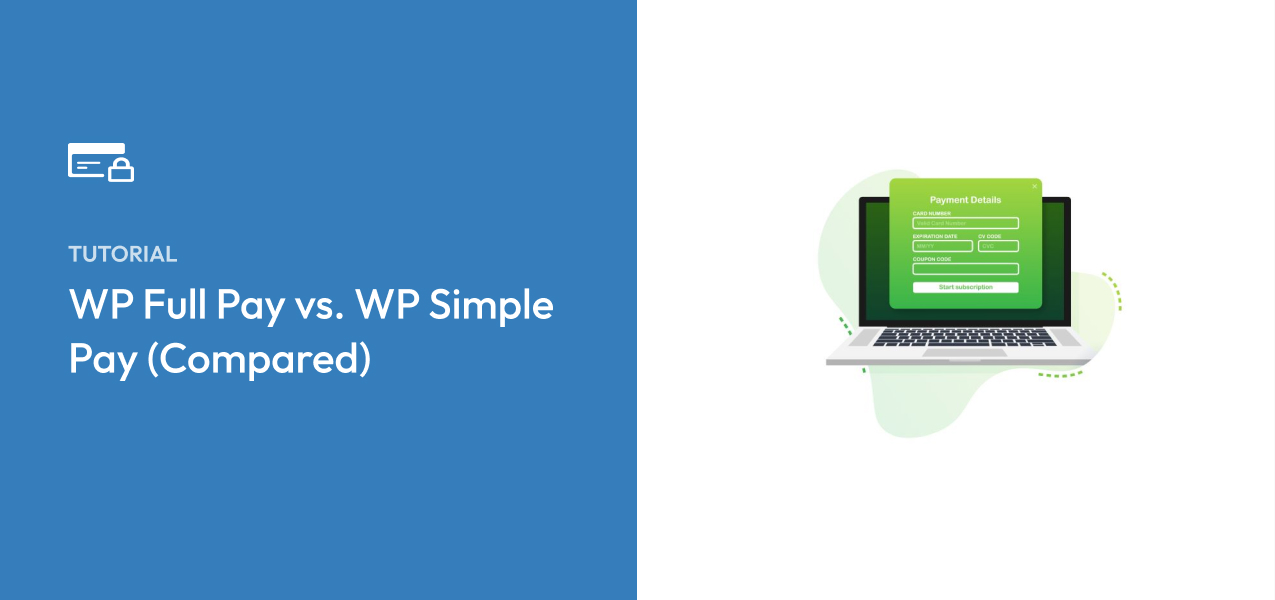


Leave a Reply