Accept Stripe Payments vs. WP Simple Pay (Compared)
Last updated on
Do you want to start accepting payments on your WordPress site without setting up a complicated eCommerce store or shopping cart?
Skipping the hassle that often comes with using complex e-commerce solutions and using a standalone Stripe payments plugin can help you begin accepting payments on your site much quicker and easier.
What’s the best Stripe payments plugin? In this article, we’ll compare two of the most popular Stripe payments plugins: Accept Stripe Payments and WP Simple Pay. Both of these plugins let you accept credit card payments on your site via the Stripe payment gateway.
We’ll help you decide which one is best for you.
Accept Stripe Payments vs. WP Simple Pay
Accept Stripe Payments and WP Simple Pay are both Stripe payments plugins that allow you to accept payments on your WordPress site without setting up a shopping cart. Each plugin offers its own features, pricing options, pros, and cons.
To ensure that you choose the right Stripe payments plugin to meet your needs, it’s important to compare each of them.
Without further ado, let’s dive right in.
What is Accept Stripe Payments?
Accept Stripe Payments is a Stripe payments plugin with 30,000+ active users. It’s best known for being a simple solution for integrating the Stripe payment gateway on a WordPress site.
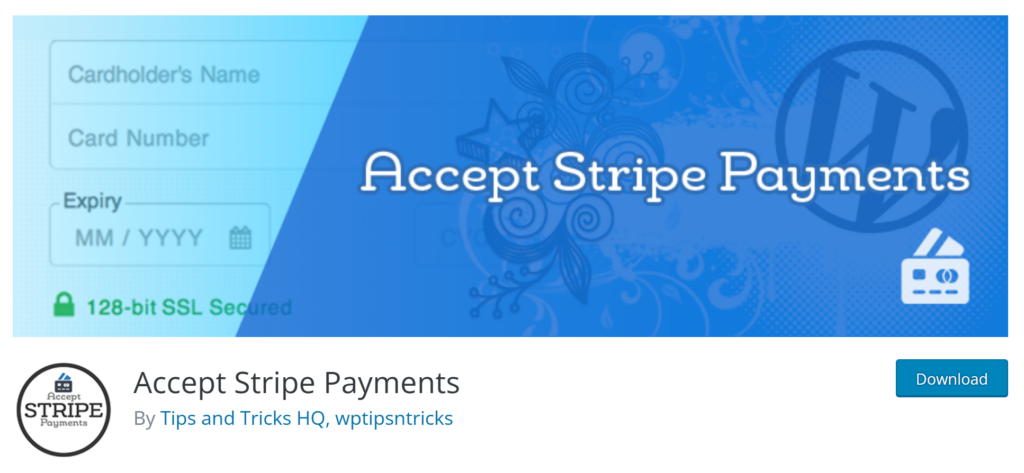
Accept Stripe Payments is a good option for users who want to add a Stripe payment button to any page on their site and begin collecting payments via credit card with little effort.
While it doesn’t offer a setup wizard upon initial installation or support Stripe Connect to help users configure their Stripe account, there are detailed videos available on WordPress.org that explain how to manually connect a Stripe account to WordPress after activating the plugin.
Accept Stripe Payments Features
Accept Stripe Payments has a few features that make it a viable Stripe payments plugin for businesses that sell digital files, physical products, or services.
- Customizable Stripe Buy Now Buttons allow you to edit the button’s text.
- Itemized Amounts give you the option to enable a “Your Order” section on your payment popup window so that product details (shipping, tax amount, variations, etc.) will be displayed.
- Notification Emails let you send customers an email notification after a successful purchase.
- Custom Donations let you accept custom donation amounts.
- Email Receipts allow you to email a receipt to customers from Stripe for each transaction.
- Stock Control lets you set limits on available quantities to prevent overselling.
- Addons allow you to expand the plugin’s functionality to do things like accept Apple Pay / Google Pay, set up subscription payments, and integrate with third-party email marketing tools like MailChimp.
- Supports reCaptcha and hCaptcha types to prevent card testing attempts.
Accept Stripe Payments: Credit Card Solution
The main advantage to using Accept Stripe Payments is its quick and basic approach to getting a checkout page that accepts credit/debit cards up and running on a site.
Its interface allows you to create a new product or service and configure most of the payment settings all from your WordPress admin dashboard. As a result, you can accept credit/debit card payments from your customers directly on your site.
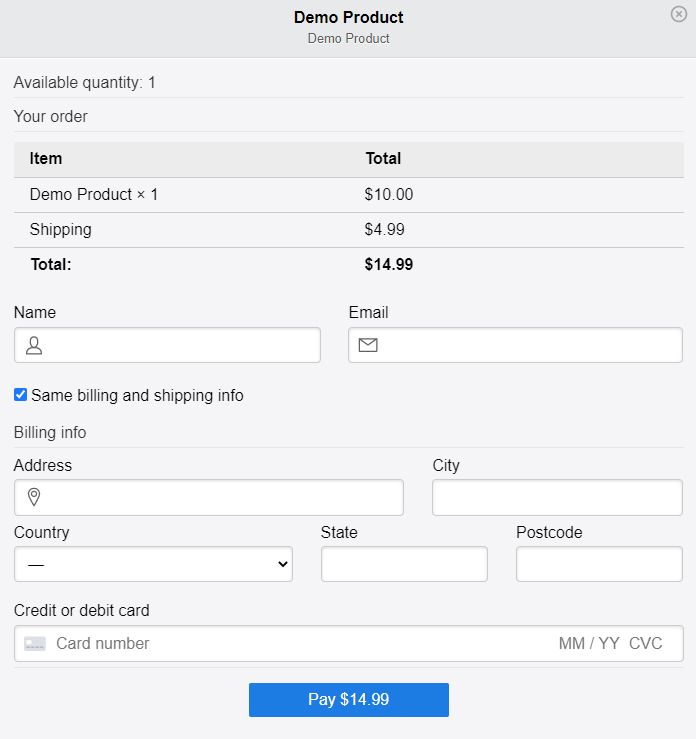
Additionally, Accept Stripe Payments has an Orders page where you can view purchases from your WordPress admin dashboard.
Accept Stripe Payments Pricing
The core Accept Stripe Payments plugin is available for free in the WordPress.org plugin repository. However, to use most of its features, you have to purchase separate addons.
You can purchase each addon individually for $39.95 or you can get access to all of the addons bundled in with auto-updates and guaranteed customer support for $79 per year.
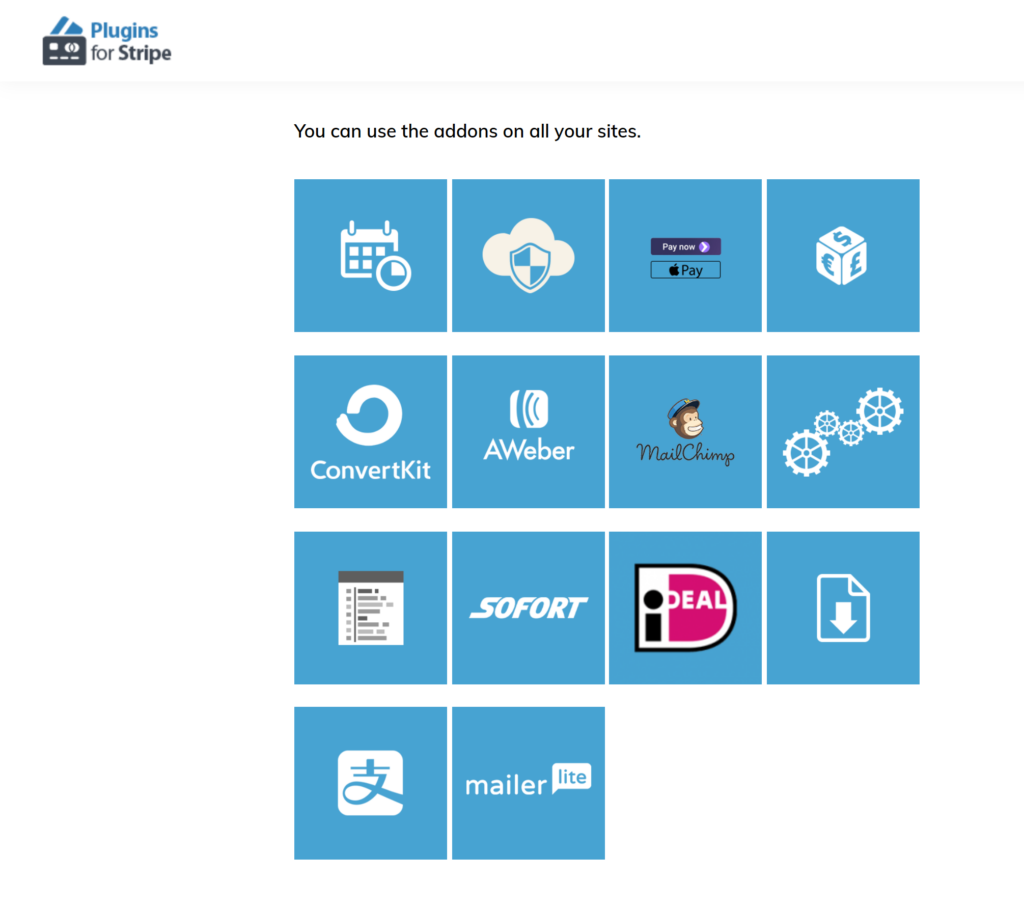
Accept Stripe Payments: Pros & Cons
For the purpose of comparison, let’s take a look at the pros and cons of Accept Stripe Payments.
Accept Stripe Payments Pros:
- Supports credit/debit cards via the Stripe Payment Gateway
- On-site Stripe payment button can be embedded anywhere on a page or post
- Supports popular Captcha types to help protect against card testing
- Add-ons to expand its functions
Accept Stripe Payments Cons:
- No setup wizard
- No Stripe Connect
- No payment form templates
- No Stripe Element
- Does not support Stripe Checkout
- No advanced custom fields
- No purchase scheduling
- No Installment plans
- No Stripe Fee Recovery
- Does not support ACH Direct Debit
Accept Stripe Payments Reviews
Overall, Accept Stripe Payments has received positive reviews mostly from users who value the plugin’s simplicity. The plugin has 4 stars out of 5 on WordPress.org.
“Do you want to set up a payment button in 10 minutes to receive donations or sell digital products? With this plugin you can. Very good!” – Salvatore via WordPress.org
However, several users have reported some pretty serious issues related to fraud and card testing.
“We had it installed on our website and our IT team followed all the suggestions from the plugin dev and from Stripe. Still had THOUSANDS of fraudulent charge attempts (within a short period of time) which created issues with our Stripe account that cost us money and reputation.” – cdHNC via WordPress.org
Now that we’ve covered Accept Stripe Payments, let’s move on to WP Simple Pay.
What is WP Simple Pay?
WP Simple Pay is hands down the best Stripe payments plugin for WordPress.
It lets you create custom, user-friendly payment forms for every product and service you can imagine using its pre-made form templates.
The plugin also offers a drag and drop payment from builder that allows you to get a payment form up and running on your site within minutes without having to write a single line of code.
In addition to credit/debit cards, WP Simple Pay supports 10+ payment methods including ACH direct debit, Apple Pay / Google Pay / Microsoft Pay, Buy Now, Pay Later, and more.
WP Simple Pay also offers a setup wizard that guides you through every step as you configure your Stripe account and plugin settings. Stripe Connect allows you to connect your Stripe account to WordPress without having to enter API keys manually.
WP Simple Pay Features
WP Simple Pay has several features that make it the ultimate standalone Stripe payments plugin for any business.
- A Setup Wizard that guides you through the configuration process.
- Uses Stripe Connect to connect your Stripe account with WordPress so you don’t have to manually enter API keys.
- Supports Stripe Checkout so you can provide customers with a one-click checkout form using Link.
- Uses Stripe Payment Element to help you create attractive, user-friendly payment forms.
- Fee Recovery lets you pass the additional Stripe processing fee onto your customers.
- Offers Installment Plans so your customers can pay over time.
- Tons of pre-made Form Templates that let you easily create a payment from in minutes.
- Advanced Custom Fields let you add text fields, dropdown menus, and checkboxes so you can collect and save additional customer data in Stripe.
- Purchase Scheduling lets you control when and for how long a payment form accepts payments.
- Inventory Limits let you limit the number of times a price option can be purchased.
- Third-Party Integrations allow you to integrate WP Simple Pay with WordPress plugins such as AffiliateWP, Divi, Elementor, and even Zapier.
- On-Site Payment Forms keep visitors on your site longer and allow them to complete transactions directly on your WordPress site.
- Summary Reports keep you up to date on how your forms are performing via weekly emails.
- Captcha Verification supports Google reCAPTCHA, hCaptcha, and Cloudflare Turnstile for Anti-Spam protection.
- Phone Number Validation helps you collect a valid phone number from your customers to automate SMS notifications related to orders and support.
Remove the additional 3% fee!
Most Stripe plugins charge an additional 3% fee for EVERY transaction
…not WP Simple Pay Pro!
WP Simple Pay: Standalone Stripe Payments Plugin
WP Simple Pay is best known for being a powerful, standalone Stripe payments plugin for WordPress that offers tons of features without needing to install additional addons.
One of the plugin’s key advantages is that it implements the Stripe Payment Element feature so you can create attractive payment forms that offer your customers multiple payment method options and currencies on one form.
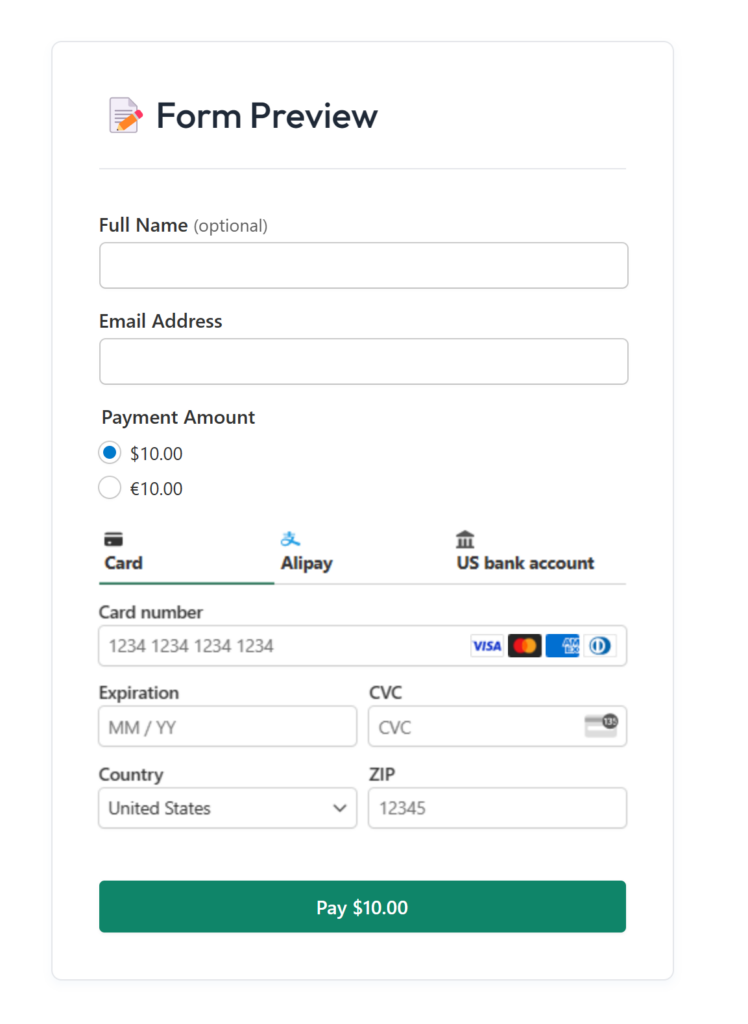
With WP Simple Pay, you can easily embed your on-site payment form on any page or choose an overlay payment form that pops up when your users click on an embedded payment button.
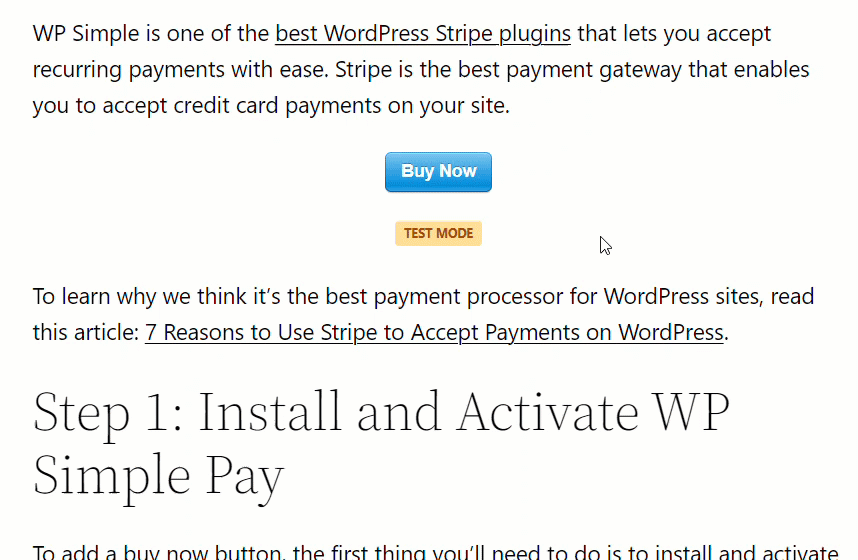
WP Simple Pay Pricing
WP Simple Pay has four pricing plans based on your business’s specific needs: Personal, Plus, Pro, and Elite.
Additionally, WP Simple Pay Lite is the free version of WP Simple Pay available in the plugin repository on WordPress.org. You can use its essential features to create secure off-site Stripe checkout forms.
WP Simple Pay Lite also allows you to accept credit/debit cards as well as Alipay, Giropay, iDEAL, Przelewy24 (P24), Link, and Apple Pay / Google Pay.
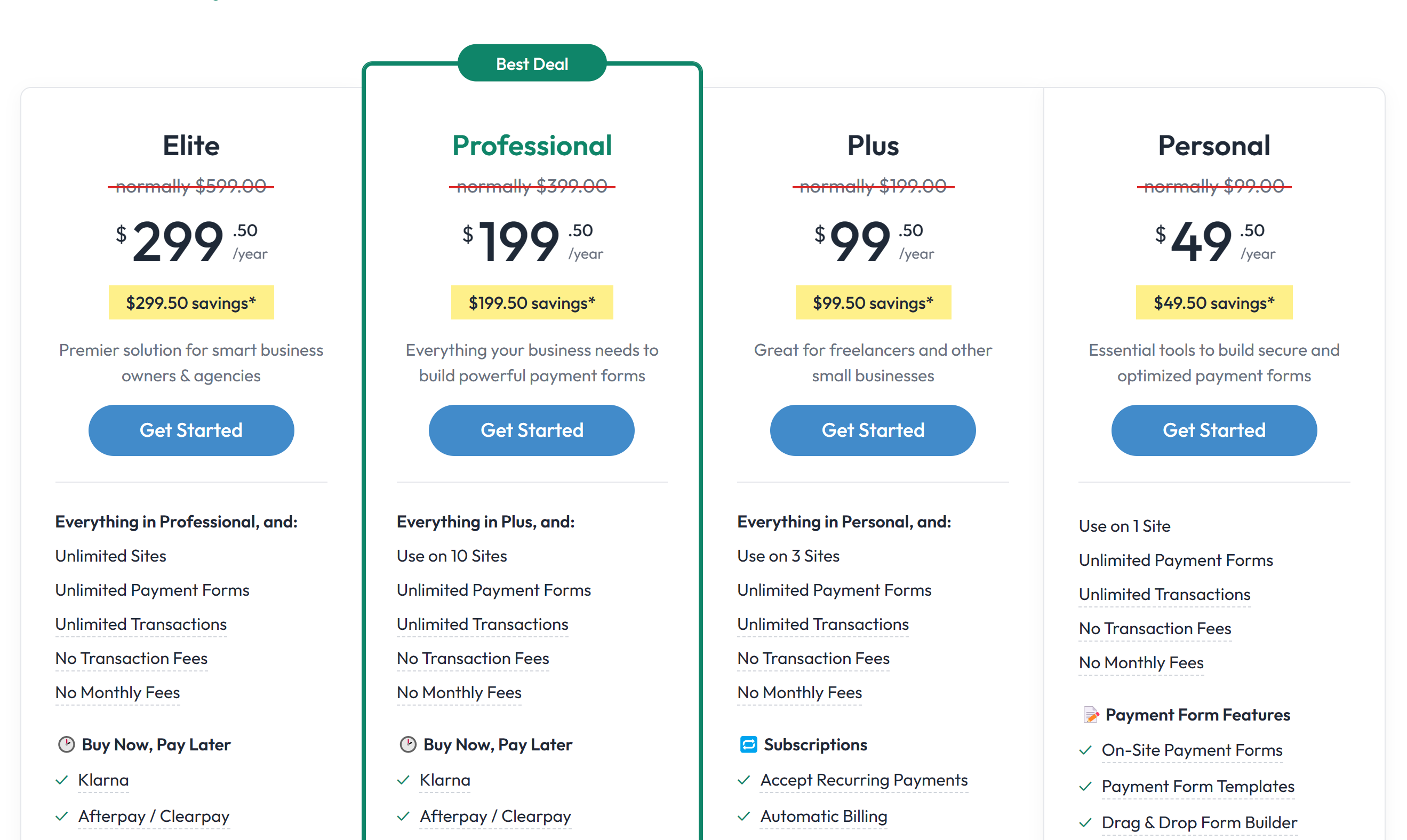
The Personal plan costs $49.50 per year and includes off-site Stripe checkout forms, on-site payment forms, payment form templates, advanced custom form fields, and third-party integrations.
The Plus plan costs $99.50 per year and brings more subscription payment options to its list of features.
WP Simple Pay Pro starts at $199.50 per year and includes installment payment plan options, free trials, invoice receipts, form scheduling, and inventory limits.
Finally, the Elite plan starts at $299.50 per year and includes all of the same features as the Pro plan, plus usage on an unlimited number of sites and premium support.
WP Simple Pay Pros & Cons
Here are the common advantages and disadvantages of WP Simple Pay to help you make a comparison.
WP Simple Pay Pros
- Easy and hassle-free setup with no API key management
- Free version for setting up off-site Stripe Checkout payment pages
- Tons of pre-made payment form templates
- Supports multiple payment methods, including ACH Direct Debit
- Seamless third-party integrations
- Uses Stripe Payment Element (Stripe’s recommended implementation)
- Installment payment plan options
- Purchase scheduling
- Automatic location-based tax calculation
- Excellent customer support
- Documentation and tutorials
WP Simple Pay Cons
- Form builder does not integrate with other form plugins
WP Simple Pay Reviews
WP Simple Pay has 4.4 stars out of 5 on WordPress.org. Users speak highly of the plugin’s ease of use, simple setup and excellent customer support.
“This plugin is perfect — it does what it claims with simplicity, reliability and is backed by responsive, courteous support. We were able to add credit card and ACH payment processing functionality and match the client’s Divi-based site design with minimal effort, and the operation has been rock solid. If you need easy, reliable Stripe payment integration just pick Stripe Payment Processing Forms by WP Simple Pay and save your time and avoid needless complexity and hassle.” – heretiq via WordPress.org
Side-by-Side Comparison
Now that we’ve covered the pros, cons, and pricing options for both Accept Stripe Payments and WP Simple Pay, let’s take a look at a side-by-side comparison of Accept Stripe Payments vs. WP Simple Pay.
| Feature | ASP | WP Simple Pay |
| Payment Form Templates | ✕ | ✓ |
| Setup Wizard | ✕ | ✓ |
| Supports ACH Direct Debit | ✕ | ✓ |
| Stripe Fee Recovery | ✕ | ✓ |
| Free version | ✓ | ✓ |
| Advanced Custom Fields | ✕ | ✓ |
| Installment Plans | ✕ | ✓ |
| Stripe Payment Element Support | ✕ | ✓ |
| Stripe Checkout Support | ✕ | ✓ |
Verdict: Which is Best?
Overall, Accept Stripe Payments and WP Simple Pay are both great options for accepting payments on your WordPress site without having to set up an eCommerce store or shopping cart.
With that said, if you’re looking to easily create user-friendly, customized payment forms that accept multiple payment options, WP Simple Pay is hands down the best way to go.
Accept Stripe Payments doesn’t support ACH direct deposit, SEPA Direct Debit, Klarna, Bancontact, Giropay, or Przelewy24 gateways. It does allow you to enable Apple Pay/Google Pay payments, but only after purchasing the addon.
In contrast, WP Simple Pay supports 10+ payment methods including ACH direct debit. The plugin also offers tons of pre-made form templates to help you start accepting online payments quickly and easily.
Unlike Accept Stripe Payments, WP Simple Pay has a setup wizard that guides you through the set up process and allows you to connect to your Stripe account without having to enter API keys manually.
WP Simple Pay is a standalone Stripe payments plugin that doesn’t require addons to expand its features, while Accept Stripe Payments makes you install tons of additional addons for the plugin to offer several of its listed features.
That’s it! We hope this comparison of Accept Stripe Payments and WP Simple Pay has helped you find the best Stripe payments plugin for your needs.
If you liked this article, you might also want to check out WP Simple Pay Lite vs. Pro: Is Pro Worth the Price.
What are you waiting for? Get started with WP Simple Pay today!
To read more articles like this, follow us on X.
Disclosure: Our content is reader-supported. This means if you click on some of our links, then we may earn a commission. We only recommend products that we believe will add value to our readers.
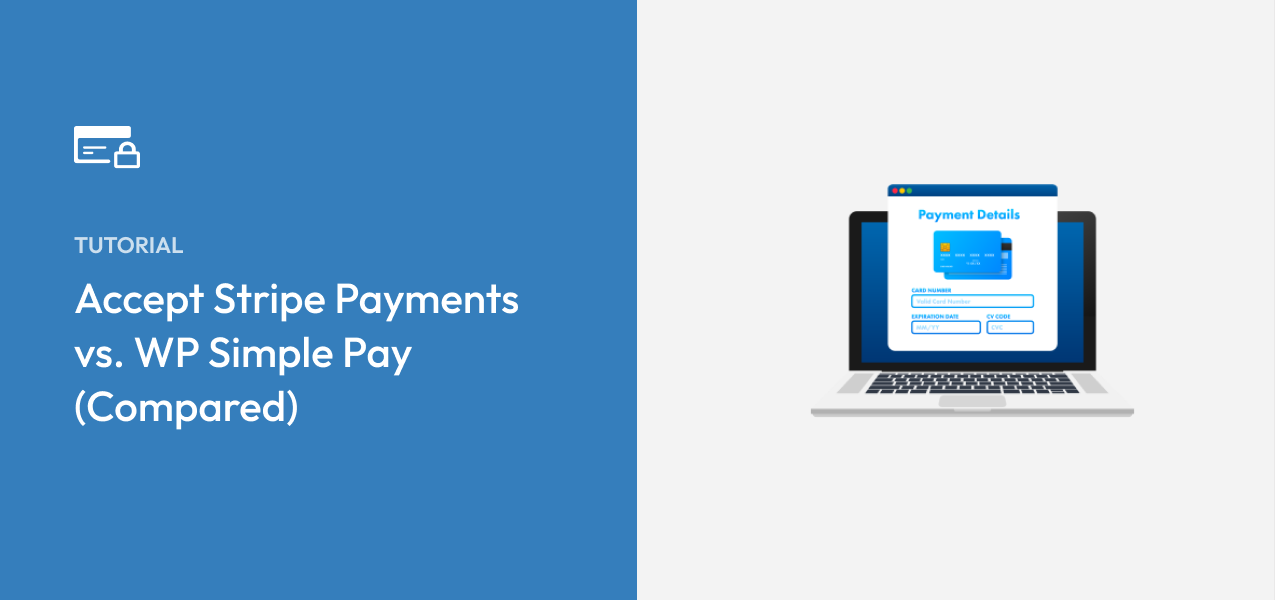


Leave a Reply