How to Sell Products in WordPress Without a Shopping Cart
Last updated on
Do you want to sell products and services on your WordPress site without setting up a shopping cart?
Setting up an eCommerce shopping cart and customizing it to meet your needs is arguably the most challenging part of selling online. Unless you’re already experienced with tools like WooCommerce, you could spend hundreds of hours learning how to use the shopping cart and making it fit your business.
Luckily, you no longer need to learn coding or connect a shopping cart to a payment processor to accept online payments in WordPress.
In this article, we’ll share how you can easily sell products and services without a shopping cart on your WordPress site.
Table of Contents
The Drawbacks of an Online Shopping Cart
If the requirements for your business or nonprofit organization are basic, you don’t need to set up a complex eCommerce shopping cart system on your site to accept payments or donations.
In fact, shopping carts have several disadvantages that make them challenging to work with. Before you spend an entire week trying to customize a store, consider these drawbacks.
1. Online Shopping Carts Are Hard to Customize
Online shopping carts come with a lot to configure: images, links, buttons, dividers/borders, margins, reviews, emails, APIs, layouts, padding, selectors, and more.
If you don’t like the cart’s out-of-the-box settings or it doesn’t look nice with your WordPress theme, you’ll have to make all the customizations yourself.
Just look at all the options and steps you’ll have to configure:
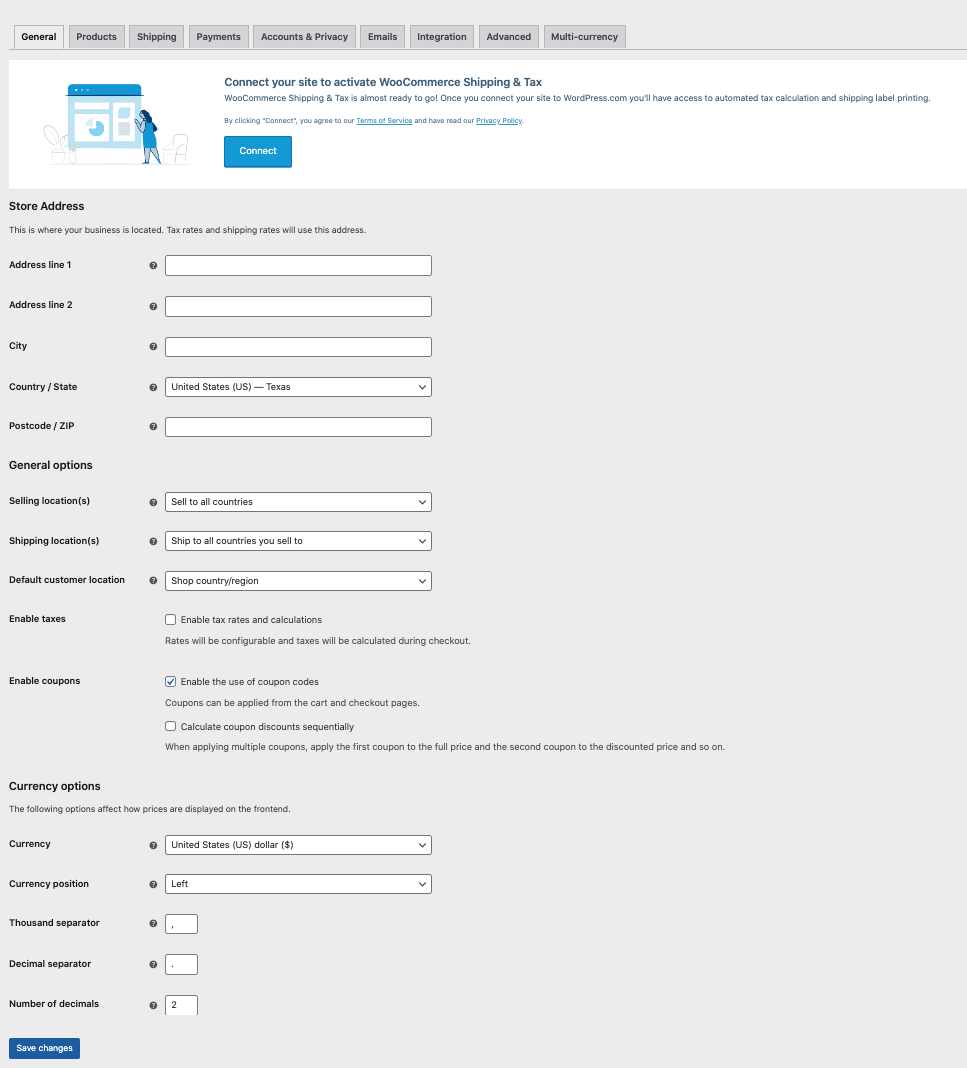
Some customizations are simple. There might be a page of dropdown menus and color pickers to make some basic style changes. However, if you want anything more elaborate, you’ll have to hire a designer/developer to make your customizations. This is expensive and time-consuming.
2. Online Shopping Carts Are Resource Intensive
Shopping carts are robust tools designed to accommodate everyone’s needs. They’re generally large plugins that require 5-10 extensions. They process a lot of code and make a lot of requests to the server where your site is hosted.
This means more things happen in the background of your site, which causes your pages to use more resources and load slower. If you don’t need all the features of a shopping cart, installing one would slow your site down.
3. Expensive Premium Features
While some shopping carts like WooCommerce are free, their premium features come with a price. You may need to purchase several premium features just to get the functionality you need, and those costs add up.
For example, you need a special extension if you want to sell subscriptions through WooCommerce. Many of the extensions cost $50-$80 per year, depending on your payment processor.
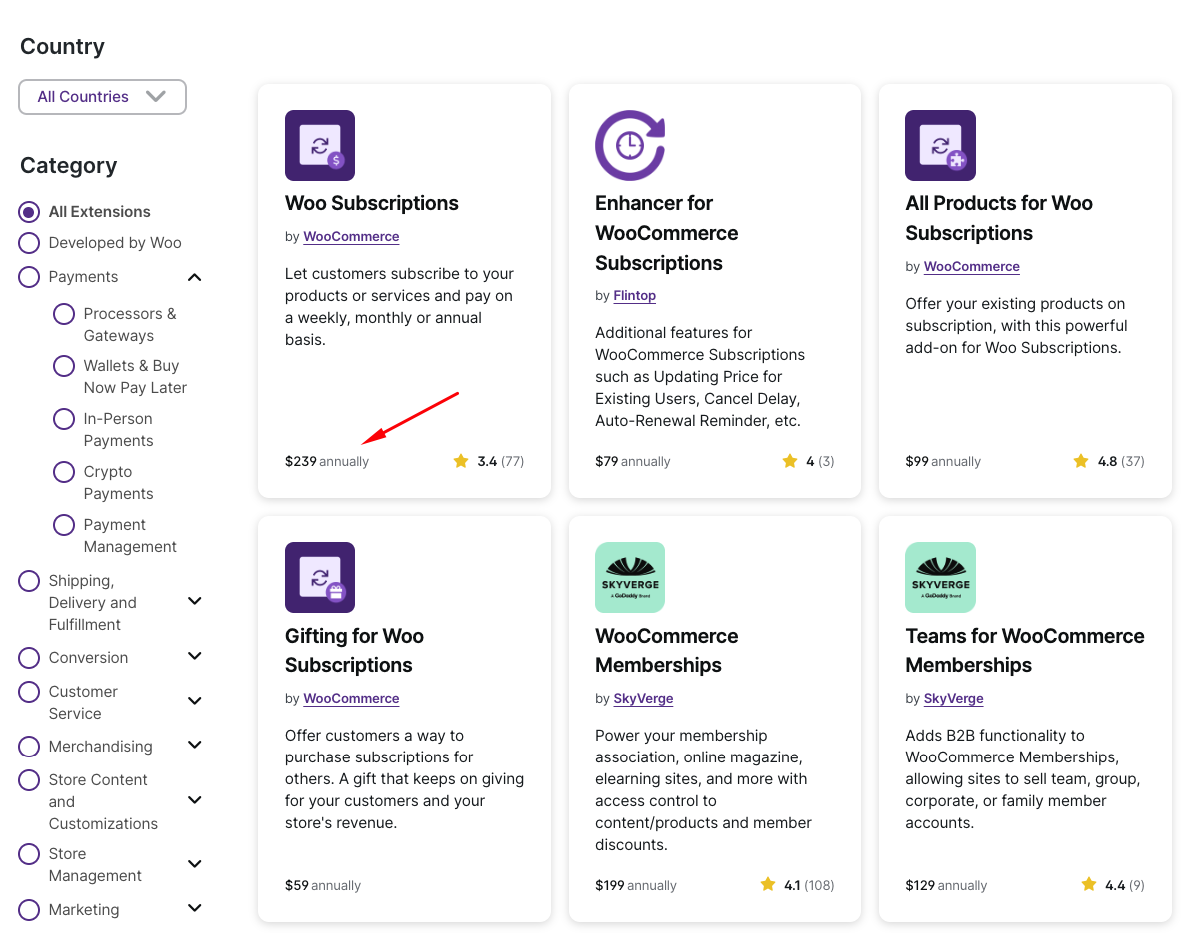
You’ll also have to buy an extension if you want to improve WooCommerce’s performance, integrate with (a popular integration), connect with a shipment company, automatically follow up with customers, and perform countless other functions your business may need.
4. Potential Plugin Conflicts
If you try to use a shopping cart with too many other free or lower-priced extensions, there’s a good chance you’ll run into a compatibility conflict where one plugin has an adverse effect on another plugin.
These types of conflicts prevent some features from working and can even break pages or your entire site.
Unless you’re familiar with Javascript, jQuery, PHP, and MySQL (or don’t mind paying someone who is), you won’t be able to resolve these conflicts on your own. Keep in mind that most plugin developers usually won’t provide support unless you’ve purchased a paid license from them.
You can avoid these conflicts by using only the plugins and tools you need to solve your immediate problems so there’s minimal chance of bad interactions.
When Should You Use an eCommerce Store?
If your small business or nonprofit organization doesn’t accept many payments, you don’t need a full-fledged eCommerce store. However, as your business grows and your payment processing needs evolve, there are some circumstances when setting up a full-fledged eCommerce store would be smart.
1. You Sell a Lot of Products
If your inventory grows, whether it’s more physical items, digital products, or services, you’ll need a shopping cart to organize your products. This also lets customers purchase multiple products at the same time.
2. You Need a Unique Feature
If you need a special feature that doesn’t come standard with a simple payment plugin, you may have to go through the hassle of installing a shopping cart and attaching the right extension or addon. Make sure the feature is worth your time and the development cost before you go down this road.
Use Only the Tools You Need RIGHT NOW!
As you build a business, it’s tempting to consider what it will look like in the future. You might think, “I’ll have lots of products someday, so I’ll save time by setting up a shopping cart now.”
While it’s good to think about the future, building more than you need today will actually cost you time and money.
Let’s say you set up a shopping cart today, but your business changes over the next year. Instead of offering 10 products, you decide to focus on one or two.
Perhaps you pivot to something entirely unique. All the time you spend customizing your shopping cart will be wasted.
We recommend only using the tools you need right now to keep things simple for you and your customers.
As your business grows, it might make sense to implement a shopping cart on your site at some point.
With all that being said, you’ll want to stick to simple tools while your needs and resources are basic. If you ever decide to move to a shopping cart, you can use the same Stripe account, which keeps things simple.
How to Sell Without a Shopping Cart
The easiest way to sell products, services, event registrations, subscriptions, and more without setting up a shopping cart is to use WP Simple Pay.
The best Stripe payments plugin for WordPress allows you to accept one-time or recurring payments directly on your WordPress site without coding or any additional addons or extensions.
With WP Simple Pay, you can also…
- Boost subscription signups with free trial offers.
- Send customers or donors customized confirmation emails.
- Accept multiple payment method options, including traditional credit and debit cards, ACH Direct Debit, digital wallets, Buy Now, Pay Later, Alipay, and more to increase conversions.
- Reduce checkout abandonment by creating a dedicated payment page for your payment forms.
- And more…
Remove the additional 3% fee!
Most Stripe plugins charge an additional 3% fee for EVERY transaction
…not WP Simple Pay Pro!
Why is WP Simple Pay Better Than a Shopping Cart?
Here are just a few reasons why using WP Simple Pay to collect online payments in WordPress is better than setting up a shopping cart:
- No coding is necessary.
- You can set up unique payment options, including one-time or recurring.
- There are three different ways to display your payment forms: Embedded, Overlay Modal, and Stripe Checkout.
- Using an advanced drag-and-drop form builder, you can create the perfect payment forms in minutes.
- Easily configure automation to expand the functionality of your WordPress site and complete post-purchase tasks without having to do it manually.
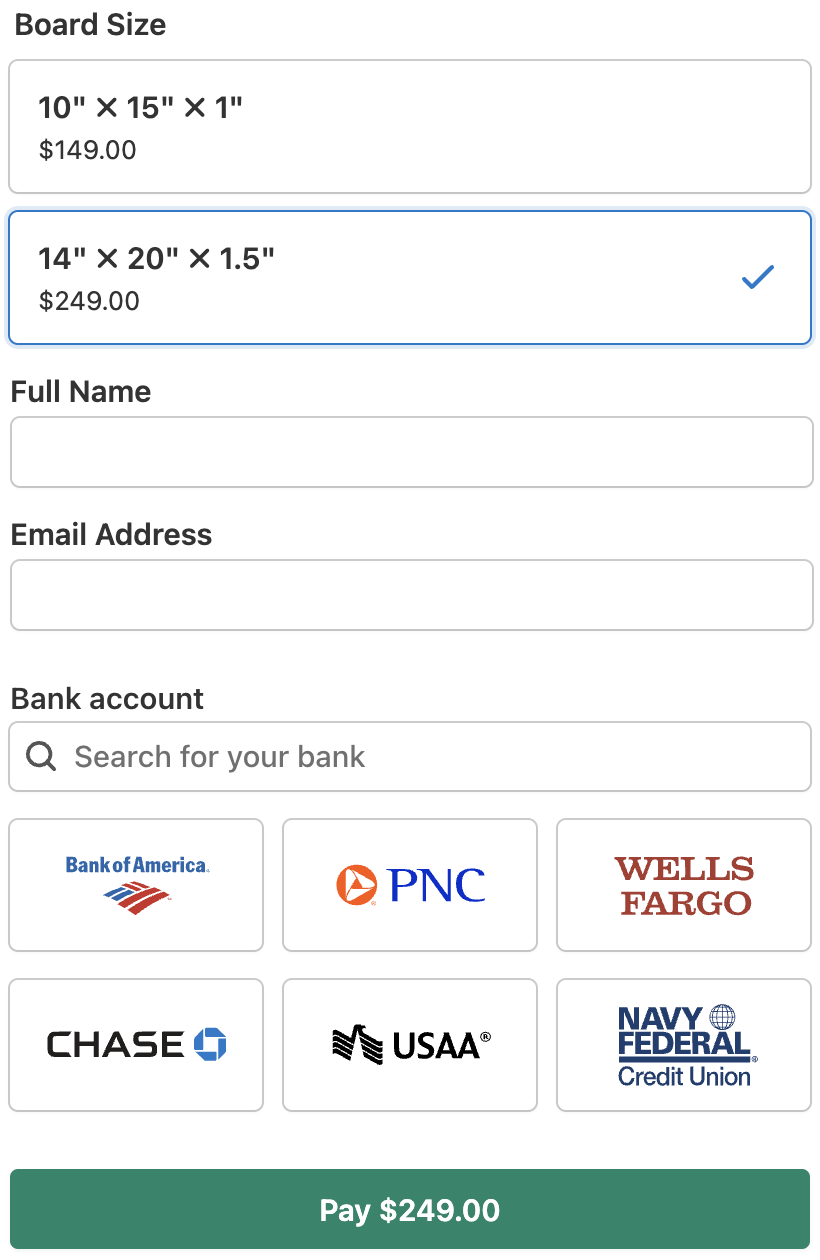
#1. Easily Create a High-Converting Payment Form
WP Simple Pay comes bundled with tons of pre-built payment form templates that let you easily create forms in minutes for subscriptions, one-time purchases, event registrations, fundraisers, and more.
Custom form fields can be added, edited, or removed to meet your specific needs.
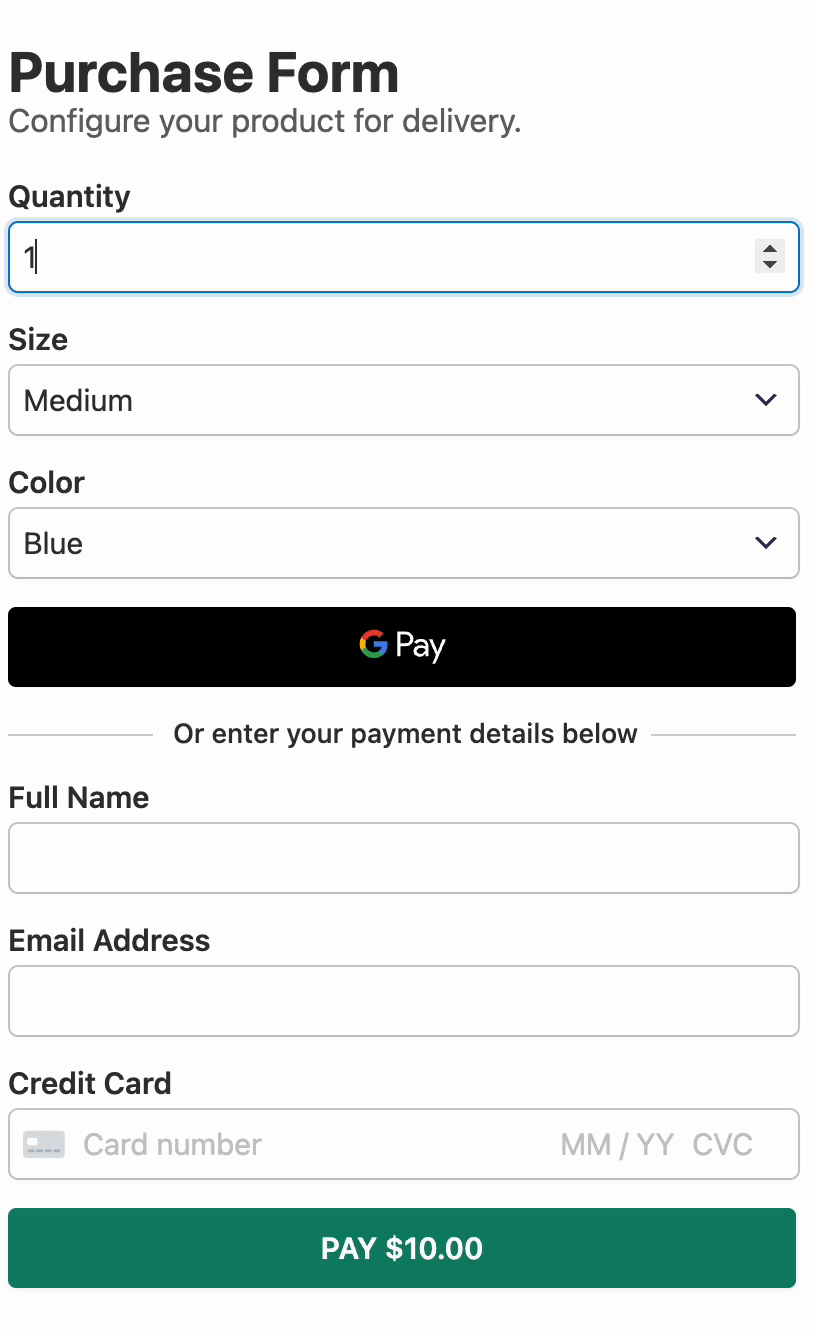
#2. Accept Multiple Payment Methods
Offering multiple payment method options is a great strategy to reduce checkout abandonment. Letting customers choose their preferred payment methods based on their locations is a breeze with WP Simple Pay.
WP Simple Pay supports 13+ payment methods, including credit and debit cards, ACH Direct Debit, Apple Pay / Google Pay / Microsoft Pay, Cash App Pay, Alipay, and more.
#3. Sell Subscription-Based Products or Services
Getting repeat business from the same customers is cheaper than acquiring new ones, so designing a business model that draws revenue from a stable customer base makes sense.
In the past, billing customers on a subscription basis was difficult. You had to send invoices, direct them to individualized payment forms, or punch in their credit card details on every payment date.
However, automatic recurring billing now allows you to accept repeat payments seamlessly without bothering your customers.
WP Simple Pay lets you easily create subscription payment forms using its drag-and-drop builder.
You can let your customers or donors opt in for different payment options and plans and the frequency of their payments.
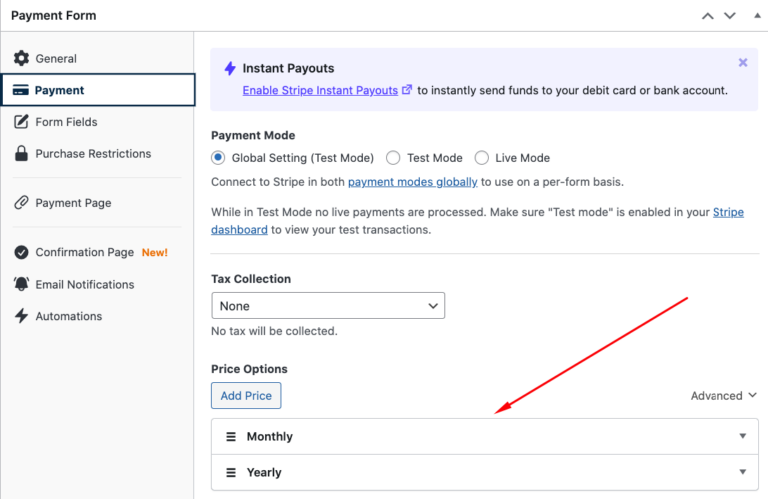
#4. Sell High-Priced Products in Multiple Ways
WP Simple Pay lets you sell high-priced products in flexible ways, making them more affordable for your customers, such as installment payments and Buy Now, Pay Later services.
Installment Payments
Offering installment plans is a win-win for both you and your customers. It enables you to make your products and services affordable for most of your potential customers, ultimately leading to increased sales and revenue. As for your customers, it gives them flexibility over how they pay for their purchases.
Buy Now, Pay Later Services
Buy Now, Pay Later is a type of short-term financing that allows your customers to split their purchase amounts into installments made over time.
Your customers can start enjoying what they’ve ordered immediately without making a full payment, and you will receive the full amount upfront. Most Buy Now, Pay Later services like Klarna and Afterpay even provide a 0% interest rate offer if customers complete the payment on time.
That’s it!
We hope this article helped you learn how to sell eCommerce products without a shopping cart on your WordPress site.
If you liked this article, you might also want to check out how to create your own membership site in WordPress.
What are you waiting for? Get started with WP Simple Pay today!
To read more articles like this, follow us on Facebook and Twitter.
Disclosure: Our content is reader-supported. This means if you click on some of our links, then we may earn a commission. We only recommend products that we believe will add value to our readers.



Leave a Reply