7 Best WordPress Stripe Payment Plugins Compared for 2025
Last updated on
Payment plugins for WordPress let you accept online payments directly on your website. It goes without saying that choosing the right one is extremely important to the sucess of your business.
I’ve created eCommerce websites on WordPress and have used a few different payment plugins to ensure that the checkout process goes smoothly and I receive the accurate amount.
With that said, I understand that it can be overwhelming when it comes to deciding which payment processor and payment plugin you should use on your own website. So, I’ve tested several payment plugins to help you choose the best one.
For this guide, I’ve selected seven of the most popular payment plugins for WordPress. I’ll compare each of their pros and cons.
Overview of the Best Stripe Payment Plugins
| Plugin | Best For | Pricing | Free Version |
| 🥇 WP Simple Pay | Drag-and-drop payment form builder | Starts at $49.50/yr | ✅ |
| 🥈 Easy Digital Downloads | Accepting payments for digital products | Starts at $99.50/yr | ✅ |
| 🥉 WPForms | Drag-and-drop form builder | Starts at $49.50/yr | ✅ |
| MemberPress | Accepting payments for membership websites | Starts at $99.50/yr | ❌ |
| WooCommerce | Online shopping cart | Free | ✅ |
| LearnDash | Online courses | Starts at $199.50/yr | ❌ |
| Stripe Payment Plugin for WooCommerce | Additional payment methods via Stripe | Free | ✅ |
How I Test Stripe Payment Plugins
While Stripe is the best payment processor, choosing the right Stripe payment plugin for your business can be challenging because so many are available.
Here are a few factors I consider when choosing the right Stripe payment plugin for my WordPress websites:
- Pricing: Many free Stripe plugins are available; however, not all offer the features you’ll need. You’ll need to understand the limitations of the free plugins. You will likely need to purchase a premium version of the plugin to receive certain benefits and advantages, such as removing the Stripe processing fee.
- Needs: Some Stripe payment plugins are built to accept payments for services or donations. Others are built for selling digital downloads. Determine your exact needs to understand the best one for you.
- Features: Do you need an advanced Stripe payment plugin or a WordPress plugin that supports different payment gateways besides Stripe? Be sure to write down your feature requirements and clearly understand what you need before choosing a Stripe payment plugin for your site.
- User-Friendliness: Does the plugin require coding or development skills? Is it easy to use?
What is a Stripe Payments Plugin?
A Stripe payments plugin for WordPress is a software extension that integrates Stripe’s payment processing capabilities directly into a WordPress website.
Stripe is the #1 payment processing platform that allows businesses to accept multiple payment methods. The plugin essentially acts as a bridge between your WordPress website and Stripe’s payment infrastructure.
As a business owner, this means you can easily set up a professional payment system on your WordPress website without needing to understand the complex technical aspects of payment processing.
Whether you’re selling products, accepting donations, or managing subscriptions, a Stripe payments plugin provides the necessary tools to handle transactions securely and efficiently.
Best Stripe Payment Plugins for WordPress
Now that you know why using a Stripe payments plugin on your WordPress website is essential, let’s look at the best ones.
I’ve tried many Stripe payment plugins and picked the top ones to help you easily accept online payments directly on your website. Regardless of what your specific payment acceptance needs are, you’ll discover a good option in this list.
7 Best Stripe Payment Plugins for WordPress
- 1. WP Simple Pay
- Is WP Simple Pay the Right Stripe Payments Plugin?
- 2. Easy Digital Downloads
- Is Easy Digital Downloads the Right Stripe Payments Plugin For You?
- 3. WPForms
- Is WPForms the right choice for your needs?
- 4. MemberPress
- Is MemberPress the Right Stripe Payments Plugin For You?
- 5. WooCommerce
- Is WooCommerce the Right Stripe Payments Plugin For You?
- 6. LearnDash
- Is LearnDash the Right Stripe Payments Plugin For You?
- 7. Stripe Payment Plugin for WooCommerce
- Which Is the Best WordPress Plugin That Accepts Stripe Payments?
- Frequently Asked Questions
1. WP Simple Pay

WP Simple Pay is hands down the best Stripe payments plugin for WordPress. It lets you accept one-time or recurring payments on your site without setting up a shopping cart. Because WP Simple Pay is a standalone plugin, you don’t have to worry about installing addons or extensions to begin collecting payments directly on your WordPress site in minutes.
In addition, the plugin uses Stripe’s PCI-compliant servers to process all payments, which keeps transactions on your site secure.
After installing and activating the plugin on your site, you can easily create a Stripe payment form with its easy-to-use drag-and-drop form builder.
To make creating a payment form easier, WP Simple Pay offers many pre-built templates for products, services, event registrations, and more.
Here are a few more features and advantages of WP Simple Pay:
- Supports Non-Credit Card Payments: Accept payments via digital wallets like Apple Pay and Google Pay. It also supports ACH Direct Debit, Buy Now, Pay Later services, iDEAL, Alipay, and more.
- Multiple Items in a Single Transaction: You can boost average order value by allowing customers to purchase multiple items in one transaction.
- Customizable Checkout Pages: Create distraction-free landing pages for your Stripe payment forms to reduce checkout abandonment.
- Coupon Codes: Increase conversions by offering coupon codes.
- User-Entered Amounts: Allow your users or donors to pay what they want by entering a custom amount or choosing from a list of given amounts.
- Subscriptions: Easily set up recurring subscription payments that bill customers automatically.
- Free Trials: Offer free trials for subscriptions to boost subscription signups.
- Automation: Automatically complete post-purchase tasks like adding new Stripe customers to Google Sheets to save time and enhance the customer experience.
- Installment Plans: Boost average order value by allowing customers to split their purchase amounts.
- Stripe Connect: Allows you to automatically connect your Stripe account to your WordPress site during setup without manually entering API keys.
- Stripe Link: Let customers check out faster with securely stored credit card details.
Is WP Simple Pay the Right Stripe Payments Plugin?
WP Simple Pay is the best Stripe payment plugin for your site if you want to accept payments for services, products, or donations without using a shopping cart or a complicated eCommerce solution.
Plus, it lets you use advanced Stripe payment features, like Stripe Tax, Buy Now, Pay Later, and more, that you wouldn’t find with other Stripe plugins for WordPress.
One of the best parts about the plugin is that you can pass the Stripe processing fee on to your customers or donors to ensure that you collect the full amount.
WP Simple Pay also supports Stripe Element, which allows you to create professional-looking payment forms that automatically detect your customers’ location and verify their phone numbers.
Pricing: The free version, WP Simple Pay Lite, is available to download from WordPress.org. The premium plan starts at $49.50/mo.
Remove the additional 3% fee!
Most Stripe plugins charge an additional 3% fee for EVERY transaction
…not WP Simple Pay Pro!
2. Easy Digital Downloads

Easy Digital Downloads (EDD) lets you accept payments via Stripe on your WordPress website for digital products, like ebooks, software, and more.
EDD comes bundled with all the features you’ll ever need to sell digital downloads, including a full-fledged shopping cart and the ability to restrict file downloads by time and/or attempt.
One of the best parts about EDD is that, in addition to Stripe, it allows you to accept payments via PayPal, Apple Pay / Microsoft Pay / Google Pay, Authorize.net, and many more.
It also lets you integrate your site with your favorite services like Dropbox and email marketing service providers like Mailchimp, Amazon S3, etc.
Let’s take a look at a few more features of Easy Digital Downloads:
- Subscriptions: Accept recurring payments for selling digital downloads.
- Multi-Currency: Supports multiple currencies and exchange rates to boost your international sales.
- License keys: Sell license keys for your software and digital products.
- Reporting: Gain actionable insights into your business thanks to its detailed reporting.
- Management: Advanced order and customer management are done within WordPress.
Is Easy Digital Downloads the Right Stripe Payments Plugin For You?
Easy Digital Downloads is the best choice if you want to accept payments via different payment gateways, including Stripe, PayPal, Authorize.net, and more for selling digital downloads.
The plugin lets you transform your existing site into a full-fledged eCommerce store for selling digital goods, like ebooks, digital files, and software.
Pricing: The free version can be downloaded from the WordPress repository. For integrations and other necessary features, you’ll need to buy the premium version, which starts at $99.50.
3. WPForms
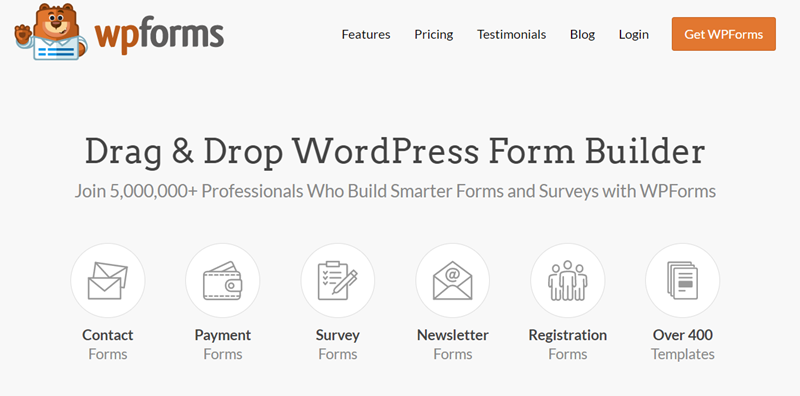
WPForms is one of the most beginner-friendly WordPress contact form plugins, and it also lets you create a Stripe payment form. The plugin comes with a Stripe addon, which you’ll need to enable to create a payment form.
Aside from payment forms, WPForms lets you create a survey form, newsletter form, registration form, and more.
What makes WPForms stand out from the rest of the WordPress form plugins is its ease of use. Its drag-and-drop form builder lets you build ANY online form and embed it on your site in less than 5 minutes.
It also has hundreds of pre-built form templates, so you never have to start a form from scratch.
- Multiple Payment Gateways: In addition to Stripe, WPForms offers PayPal, Square, and Authorize.net addons.
- Integrations: It makes integrating with your favorite marketing tools easy, including email marketing tools like Mailchimp and integration tools like Zapier.
- Google Forms and Typeforms: Easily create a form like Google Forms (a custom landing page form) or Typeforms (interactive forms).
- More features: It allows you to lock your form, capture partial entries, and see the posts and pages users visit before they submit the form.
Is WPForms the right choice for your needs?
If you need a premium contact form plugin that lets you create a basic Stripe payment form, you might want to get the premium version of WPForms.
Please note that the Stripe payment feature is only available with the Pro plan of WPForms, which costs $199.50. However, with WP Simple Pay, you can use advanced Stripe payment features like a customizable checkout page for just $49.50.
Pricing: While WPForms offers a free plugin on WordPress.org, the Stripe payment feature is only available with its Pro plan, which costs $199.50.
4. MemberPress
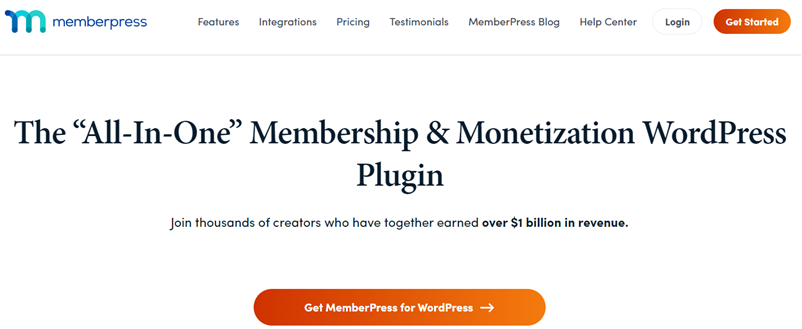
MemberPress is an all-in-one suite that allows you to create a membership site that lets you accept Stripe payments with WordPress.
You’ll need MemberPress if you want to create a membership site that supports payment gateways besides Stripe, like PayPal and Authorize.net. It also lets you integrate with email marketing services, such as Zapier.
MemberPress provides a paywall, content dripping, customizable checkout, subscription billing, and more.
Some of the cool features of MemberPress are:
- Coupons: Offer coupon codes so your members can claim discounted offers.
- Pricing Page: It comes bundled with default themes to create pricing pages.
- Affiliate Plugin: Easily add an affiliate program on your site to promote memberships
- Online Courses: Its LMS platform makes creating and selling online courses easy.
Is MemberPress the Right Stripe Payments Plugin For You?
MemberPress is a complete membership platform that accepts online payments with Stripe and other gateways.
Pricing: MemberPress is a premium plugin that doesn’t offer a free plugin. Its pricing starts at $99.50.
5. WooCommerce
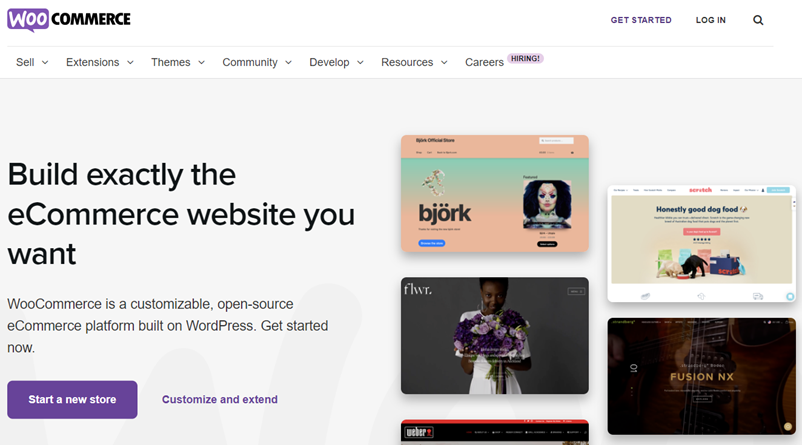
WooCommerce is the best shopping cart plugin that lets you sell physical products on your site and accept payments via Stripe and 300 other payment gateways. It comes with everything you’ll need to start selling online, including configurable shopping options, secure payments, and more.
WooCommerce is fully customizable and is compatible with most WordPress plugins and themes. One of the best parts about the plugin is that you can find dozens of free and premium third-party extensions that enhance WooCommerce’s built-in features.
Just like any shopping cart plugin, WooCommerce lets you seamlessly integrate with your favorite email marketing tools and more.
- Shipping: Wondering what makes WooCommerce different from Easy Digital Downloads? Easy Digital Downloads is built to sell digital products (like software or ebooks), while WooCommerce is for physical goods, where shipping is involved.
- Customizable: Thanks to its wide variety of extensions, WooCommerce allows you to create a store exactly how you want it.
Is WooCommerce the Right Stripe Payments Plugin For You?
WooCommerce is best for selling physical goods online and accepting payments via Stripe and other payment gateways. Several payment gateway add-ons are available at a cost. For example, to accept Authorize.Net payments, you’ll need to purchase the extension for $79/yr.
Additionally, WooCommerce can be overwhelming for new WordPress users. Creating a shopping cart typically requires some coding experience. To learn more, see our full guide on how to sell products in WordPress without a shopping cart.
Pricing: WooCommerce’s core plugin is free, but many addons and extensions must be purchased.
6. LearnDash
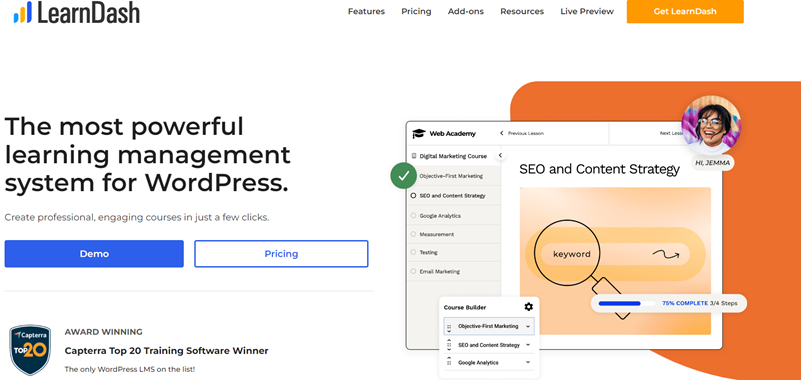
LearnDash is one of the best learning management systems (LMS) for WordPress that supports payments via Stripe and other payment gateways. Fortune 500 companies and major universities use it to create engaging student courses.
LearnDash is designed for online course creators. It offers students gamified learning experiences, eventually encouraging them to stay longer on your site.
You can provide a gamification learning experience on your site with its reward system, engagement, and trigger rules. For example, you can show course progress, deliver certificates, award points, and give out badges to encourage learners to stay on your site.
Some of the best features include:
- Quiz: It comes with different quiz types and graduation levels.
- Pricing Models: Supports pricing models like one-time payments, subscriptions, memberships, and bundles.
- Payment Gateways: More than 300 payment gateways, including Stripe, PayPal, 2checkout, and others, are supported by WooCommerce.
Is LearnDash the Right Stripe Payments Plugin For You?
You’ll need LearnDash if you want to build a gamified learning experience for your students on your site.
Pricing: There’s no free version. The premium plan starts at $199/yr.
7. Stripe Payment Plugin for WooCommerce

Stripe Payment Plugin for WooCommerce is an addon plugin that extends your WooCommerce store’s default Stripe gateway functionality. This plugin is a great choice if you want to support multiple Stripe-supported payment methods, such as Apple Pay/Google Pay, ACH Direct Debit, and more.
Here are a few other features of this plugin:
- Save Credit Card Details: Let customers save credit cards for future use.
- Payment Receipts: Automatically send a payment receipt after a transaction.
- WooCommerce Subscriptions: Its premium version provides support for the WooCommerce Subscriptions plugin.
Pricing: Free
Which Is the Best WordPress Plugin That Accepts Stripe Payments?
There are many different options for accepting Stripe payments with WordPress. If you’re after the best, you’ll need WP Simple Pay, which lets you easily create a Buy Now button or an embeddable form in minutes using its drag-and-drop payment form builder.
It also lets you collect customer information during checkout, accept 10+ payment method options, send customized email confirmation messages, and more.
Ready to accept Stripe payments on your WordPress site without setting up a shopping cart?
Alternatively, if you want a WordPress plugin that accepts Stripe payments for digital downloads, you’ll need Easy Digital downloads.
Frequently Asked Questions
How do I remove the Stripe processing fee on my WordPress website?
WP Simple Pay allows you to require customers or donors to cover the additional Stripe processing fee on your payment forms.
How do I connect Stripe to my WordPress website?
Most Stripe payment plugins let you connect your Stripe account during the setup process. WP Simple Pay makes it super easy using its advanced setup wizard. Unlike other plugins, it lets you connect it without having to enter any API keys.
Thank you for reading! I hope this article has helped you choose the best Stripe payment plugin for your WordPress website.
One last thing before you go! You might also want to check out the following guides:
- Best eMail Marketing Services for Small Businesses
- Best Page Builder Plugins for WordPress
- Best WordPress Donation and Fundraising Plugins
What are you waiting for? Get started with WP Simple Pay today!
To read more articles like this, follow us on X.
Disclosure: Our content is reader-supported. This means if you click on some of our links, then we may earn a commission. We only recommend products that we believe will add value to our readers.



Leave a Reply