WP Simple Pay Blog
Stripe Tutorials, Tips, and Resources for WordPress to Accept Payments
-

🎉 LATEST RELEASE
Introducing WP Simple Pay 4.16.0: Reach More Customers with New Local Payment Methods
Continue Reading →: Introducing WP Simple Pay 4.16.0: Reach More Customers with New Local Payment MethodsWP Simple Pay now supports region-specific Stripe payment methods, helping you offer familiar local options to customers around the world.
-

How to Send Push Notifications From Your WordPress Site
Continue Reading →: How to Send Push Notifications From Your WordPress SiteIn this article, we’ll go over what push notifications are and how to send them from your WordPress site to increase traffic and improve engagement.
-

How to Set Suggested Donation Amounts That Drive Conversions
Continue Reading →: How to Set Suggested Donation Amounts That Drive ConversionsIn this article, we’ll share four ways to set suggested donation amounts that drive conversions.
-
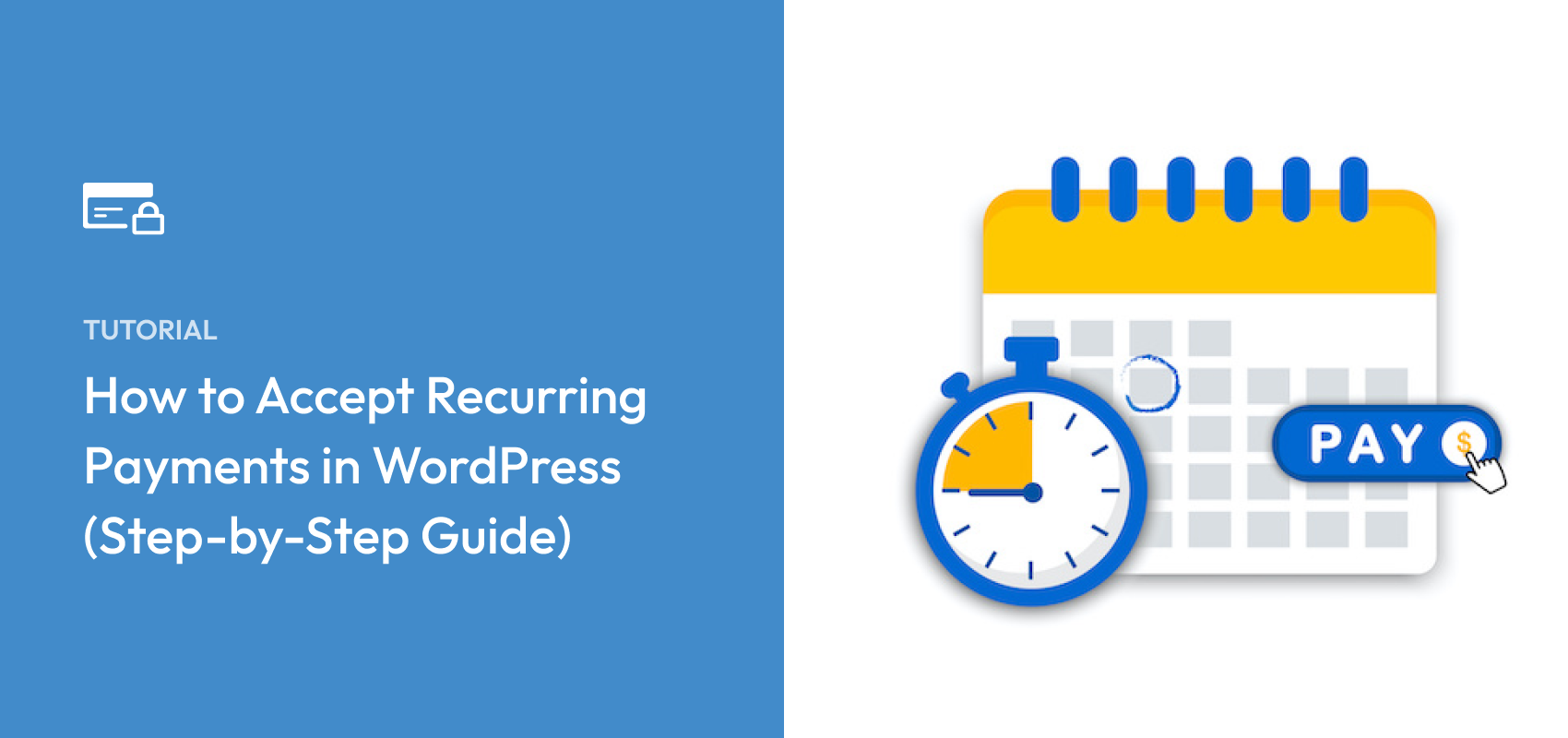
How to Accept Recurring Payments in WordPress (Step-by-Step)
Continue Reading →: How to Accept Recurring Payments in WordPress (Step-by-Step)In this article, we’ll show you how to automatically accept recurring renewal payments in WordPress on a weekly, monthly, or yearly basis.
-
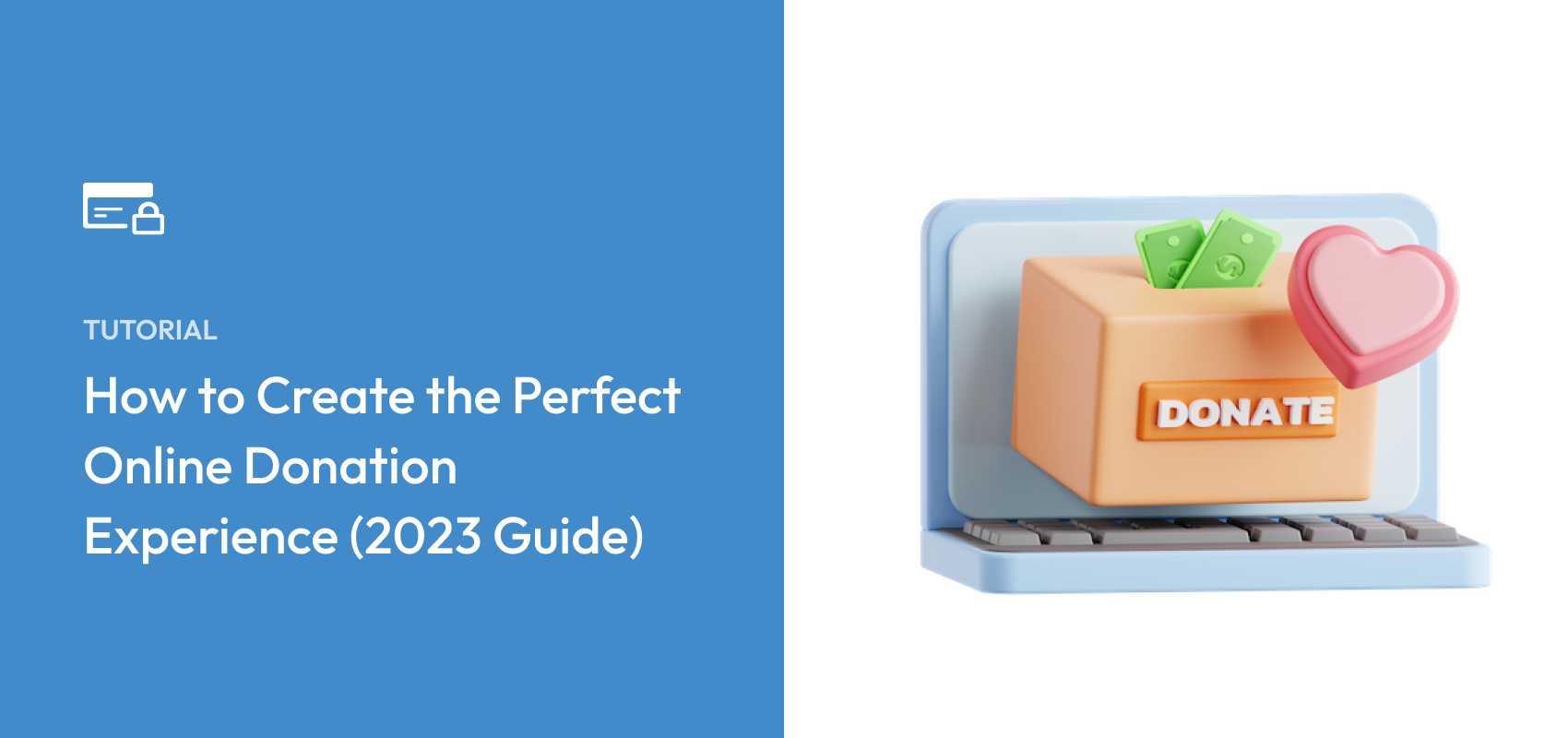
How to Create the Perfect Online Donation Experience (2023 Guide)
Continue Reading →: How to Create the Perfect Online Donation Experience (2023 Guide)In this article, we’ll explain how to create the perfect online donation experience on your WordPress site.
-

How to Use Payment Form Templates in WordPress to Boost Sales
Continue Reading →: How to Use Payment Form Templates in WordPress to Boost SalesPre-made templates can help you create effective payment forms for your WordPress site quickly and effortlessly.
-

WP Simple Pay vs. GiveWP vs. WPForms (Compared)
Continue Reading →: WP Simple Pay vs. GiveWP vs. WPForms (Compared)In this article, we’ll compare WP Simple Pay vs. GiveWP vs. WPForms to help you choose the best WordPress donations plugin for your fundraising needs.
-

How to Add New Stripe Customers to Your Mailing List Without Code
Continue Reading →: How to Add New Stripe Customers to Your Mailing List Without CodeIn this article, we’ll show you how to use the power of Uncanny Automator to add new Stripe customers to your Mailchimp mailing list without code.
-

How to Use Trust Badges & Security Seals to Boost Sales
Continue Reading →: How to Use Trust Badges & Security Seals to Boost SalesTrust is a key component of your customers’ buying decisions. You can build trust by incorporating trust badges and security seals throughout your site.
Start Accepting Payments Today
Start accepting one-time and recurring payments or donations on your WordPress website.


