How to Set Suggested Donation Amounts That Drive Conversions
Last updated on
Are you wondering if suggesting donation amounts is worth it?
When a potential donor reaches a donation page on your site, the biggest question they’ll have to answer is, “How much should I give?”
While most people’s donations are limited by their budget and their support of the cause, there’s usually a little bit of room for you to convince them to contribute more. In this article, we’ll show you how to set suggested donation amounts on your site.
Why Set Suggested Donation Amounts?
You see, humans are social creatures. We tend to make decisions based on the behavior of the people around us. We feel comfortable when we think we’re conforming to the group.
This psychological phenomenon occurs in social situations, when we purchase products and services, and when we donate to causes. It’s closely related to social proof and the reciprocity model.
1. Increase Average Donation Amount
Your charity, cause, or fund can capitalize on this need to conform by offering several suggested donation amounts on your donation landing page. You can’t force them to give a certain amount, but you’d be amazed at how responsive people are to pre-determined values.
When Loggerhead Marinelife Center in Juno Beach, FL (a non-profit turtle hospital) began suggesting donation amounts as admission fees, they increased their average donation from $1 to $4 in just 30 days.
2. Improve the Donation Experience
Suggested amounts improve the donation experience by reducing the number of choices your donors have to make. Instead of coming up with their own reasonable donation amount, they can simply select one from the small group you provide. This makes them more likely to donate because the whole experience is easier.
Plus, suggested donations are opportunities for you to nudge their donations higher. Donors are often willing to donate a few extra dollars because they feel better about using the button. They feel like the button is what they’re supposed to do.
3. Convince People to Donate More
Do suggested donation amounts convince people to donate more?
Yes, but you have to be careful. A study from the University of Chicago’s Booth School of Business found that suggested amounts also affect the number of donations.
Essentially, low suggested amounts increase the number of donations, but the value of those donations falls. Higher donation amounts reduce the number of donations, but increase the value of those donations.
Dr. Oleg Urminsky, one of the authors of that study, explains why:
“There are two different psychological effects happening simultaneously. For instance, if a larger amount is suggested, people tend to donate more, even if they don’t donate the suggested amount. The default actually changes their frame of reference. So, if I am not donating the suggested amount of $200, then a $100 donation may seem like a better option than a $50 donation, because it is closer to the default.”
This means that it’s important to test different suggested donation amounts to find the combination that maximizes contributions. You also want to compare the donation from one campaign against a previous campaign to ensure that you’re actually optimizing.
Setting Donation Amounts in WordPress
With WP Simple Pay, the #1 Stripe payments plugin for WordPress, you can set up a WordPress donation form that allows donors to enter a custom donation amount. You can also use the plugin to create donation payment forms with suggested donation amounts in addition to a custom amount field.
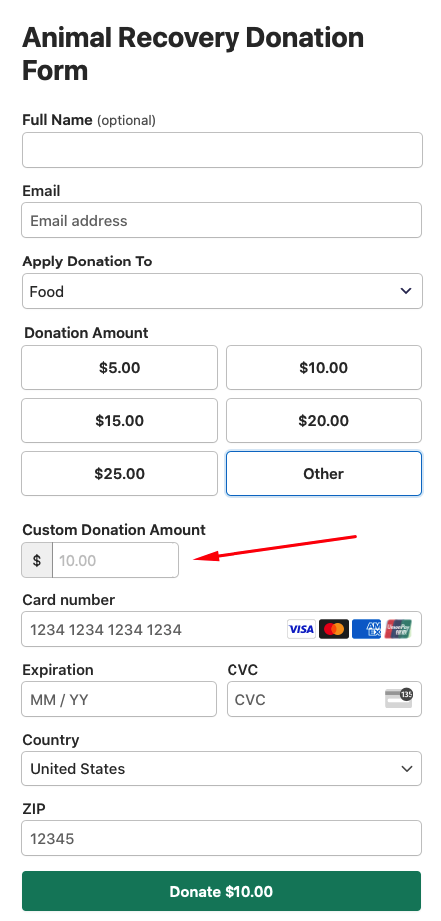
4 Tips to Set Suggested Donation Amounts
Choosing the right donation amounts is an iterative process. You won’t get it right the first time. Here are five tips to send you in the right direction.
1. Suggest Amounts That are Relevant to Your Audience
Even though you can use suggested donation amounts to influence your donors decisions, you can only nudge them so far. People won’t donate substantially more money than they intended just because they see some numbers on a page.
If you review your data and learn that last year’s average donation amount was $20, it wouldn’t make sense to request a $500 donation this year. Unrealistic requests like this would actually lower your participation rate rather than drive higher donations.
A great way to set suggested donations is to recommend amounts that are slightly higher than your previous average donation. For example, if last year’s average donation was $20, it would be smart to suggest donations of $5, $25, and $50. People who want to donate $20 would be more likely to increase their donation to $25 rather than reduce their donation all the way down to $5.
2. Segment Your Donors by Their Donation Preferences
You probably have donors who are willing and able to donate substantially more than the rest of the group. Similarly, you probably have donors that can’t donate much, but would still like to give what they can. In order to maximize donations, you want to ask donors to give as much as they can without asking for too much.
For instance, let’s say a donor is willing to give $500. If the highest suggested donation amount on your page is only $200, that’s probably what the generous donor will give. But if you directed that donor to a unique page with higher donation amounts, they’ll happily contribute more money. You aren’t tricking them into donating more because they always wanted to.
This doesn’t mean that you have to create a unique donation page for every donor. But you’ll want to segment your donors into groups based on their previous donations (and whatever demographic information you have) and direct them to pages that match their expectations.
3. Put Your Preferred Donation Amount in the Second Position
On most donation pages, the preferred donation amount (the one the charity or cause really wants you to press) is usually the second option on the list. Why? Because people are naturally averse to spending, they also don’t want to feel cheap or ungenerous.
This phenomenon happens at restaurants, bars, and stores every day. Businesses will position the products they want to sell the most as the second cheapest option. Buyers naturally want to pay as little as possible, but they believe they’ll have a better experience by moving up a tier. This works the same in regard to donations. Donors don’t want to feel like they’re only giving the minimum.
4. Give Them the Option of Inputting a Custom Amount
Offering suggested amounts is a key way to collect donations and raise the value of those donations, but we shouldn’t forget about the people who want to donate something different. If there’s no option for them to enter a custom amount, they’ll probably just leave your donation page.
Accept Donations on Your WordPress Site
Ready to start accepting donations on your WordPress site?
With WP Simple Pay, you can customize donation forms and easily embed them on any page, sidebar, or widget area of your site. Be sure to give your donors plenty of suggestion donation amounts and the option to subscribe to a monthly donation plan.
Using the plugin, you can also easily track the performance of your donation forms directly from the WordPress admin dashboard in the Activity and Reports tab. This allows you to test your suggested donation amounts and make changes to them as you need.
There you have it! We hope this article has helped you learn new ways to set suggested donation amounts that drive conversions.
If you liked this article, you might also want to check out our guide on how to increase donations with targeted popups.
What are you waiting for? Get started with WP Simple Pay today!
To read more articles like this, follow us on X.
Disclosure: Our content is reader-supported. This means if you click on some of our links, then we may earn a commission. We only recommend products that we believe will add value to our readers.


