Nonprofit Donations: 7 Tips to Drive Traffic to Your Forms
Last updated on
Are you looking to drive more traffic to your nonprofit site and its donation forms?
Building a beautiful and high-converting nonprofit site is important, but it doesn’t have much value if no one sees it. Once you’re happy with the state of your site and donation experience, your next step is to drive traffic to it. This takes a fair amount of work, but it’s not that complicated.
In this article, we’ll share some actionable strategies you should use to boost traffic on your site, and, ultimately to your donation forms. Be sure to use these tips as part of your overall marketing strategy.
Table of Contents
1. Give Them a Reason to Visit
Arguably, this is the most important technique to drive traffic to your site. You have to give people a reason to visit; something magnetic they can’t help but explore.
Most people don’t randomly browse online looking for nonprofits, so you’ll need to provide a reason for them to visit your site. It’s a good idea to offer your visitors something in return for coming. Even if it’s simply a few minutes of entertainment, some useful information, or a heartwarming story.
Use your site as a home base for content that resonates with your audience. Tell stories about your cause, educate people about your mission, and highlight supporters, donors, and volunteers. This can be in the form of articles, videos, podcasts, image collages, or anything else that makes sense for your organization.
Post all of this content to your blog. It will become a great resource for first-time visitors, as well as long-time supporters. Encourage comments, constructive criticism, and community involvement to help you understand what kinds of content your audience wants to see.
2. Optimize Your Website Content
Your content is a powerful tool to bring traffic to your site, but only if it’s optimized for Google. If Google doesn’t think your site is valuable, it won’t display it on its search result pages. So it’s important to practice smart SEO.
SEO (Search Engine Optimization) is the practice of optimizing your pages for Google. This means using keywords appropriately, building the proper links, adding rich media, like images and video, and getting all of your site’s technical details right.
Which pages should you optimize? All of them, but most importantly the pages you expect to bring in outside traffic, such as your blog content and your donation form landing pages. You want users to be able to easily find these pages.
3. Host Your Own Donation Site
There are plenty of tools and platforms you can use to quickly create your own donation pages from templates, but these products have several drawbacks.
- You’re usually stuck with their template.
- They take a portion of whatever you collect, which is usually larger than a normal processing fee.
- You don’t have access to analytics to see where your traffic comes from.
That third drawback is the big one. It’s important to understand where your traffic comes from and to what degree it converts. Once you notice something working, you’ll want to double down on those traffic sources.
We recommend using MonsterInsights, the best Google analytics plugin for WordPress, to get real-time stats directly from the WordPress admin dashboard.
Hosting your own donation site also gives you complete control over your donation forms and donation pages. This allows you to get the insights you need and create customized donation forms.
If you’re using WP Simple Pay, the #1 Stripe payments plugin, to accept donation payments on your WordPress site, you can track the performance of your donation forms with Weekly Summary Reports delivered straight to your inbox.
The plugin also lets you easily create branded donation forms using an advanced, no-code Drag & Drop Form Builder. Additionally, you can implement distraction-free landing pages that reduce friction for your donors during the checkout process. WP Simple Pay makes it super easy to design landing pages from the form builder as you create your donation form.
Below is an example of a donation form you can create for your site. You’ll notice that this particular donation form template even features suggested donation amounts, that are proven to drive more donations.
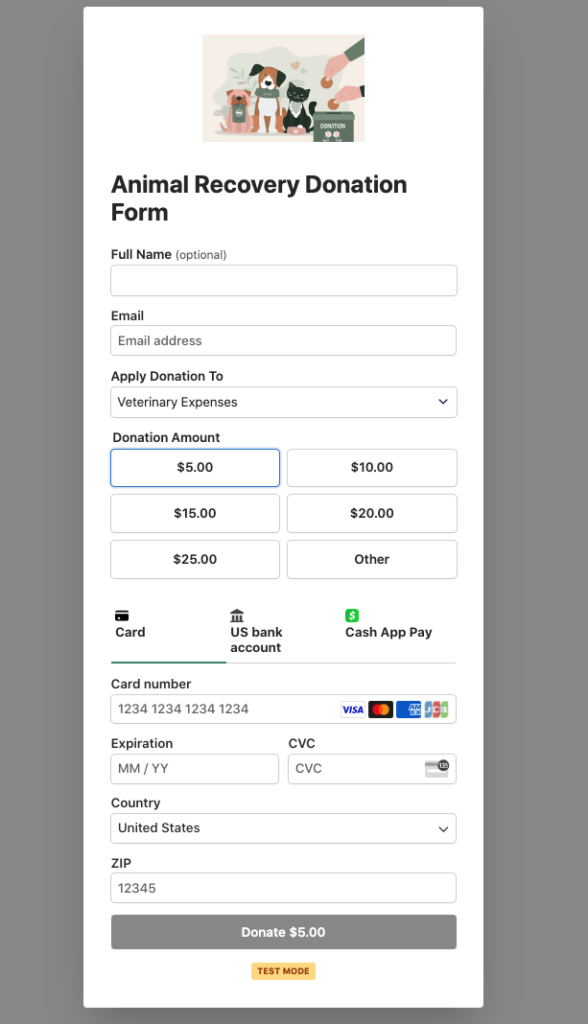
4. Leverage Cross-Promotion Campaigns
Cross-promotion campaigns are when you work with a similar organization (or several organizations) to promote both brands. It’s an easy way to expose your organization to a group of qualified and passionate people who are already interested in causes like yours and are willing to donate.
Cross-promotion campaigns work best when the brands are as closely related as possible. For example, a charity that helps struggling communities build energy infrastructure and a charity that helps struggling communities get water would pair nicely, but neither of those charities would pair well with a labor rights nonprofit or a political action committee.
These kinds of campaigns can take any form. You might host a live event, organize a giveaway, or create a video series. Just make sure to share the campaigns with both audiences.
You can use OptinMonster, the #1 most powerful conversion optimization toolkit in the world, to increase donations and cross-promote with targeted popups.
5. Cultivate an Active Social Media Presence
Remember the ALS Ice Bucket Challenge? In just a few weeks, the viral campaign raised more than $100 million through online donations on the ALS Association website. It all started on social media with a good idea. If you create share-worthy content, social media is free advertising.
Make sure to be personal throughout your social media content. You aren’t a faceless brand pressuring people to buy products. Donors won’t support that. You’re a cause with a mission. Together, you and your donors will make a difference. Don’t be afraid to be vulnerable and emotional with your social media fans.
If you’re already using WP Simple Pay, you can integrate your donation forms with the built-in automations tool, Uncanny Automator, to post recent donations on your Facebook Page. This is a great way to encourage people to donate to your cause. It’s also highly effective at fostering a growing community around your nonprofit.
Most importantly, remember to link to your donation pages regularly on social media. Leverage emotionally charged content paired with strong calls-to-action. Try to make people understand why your cause deserves their help while simultaneously giving them an opportunity to do so.
6. Send Lots of Emails
Collect email addresses wherever you can. You might ask them to subscribe for news and updates. You might collect emails through a giveaway or live event. These little strings of text are extremely valuable for driving traffic to your site.
Your email subscribers have already indicated that they’re interested in your organization’s work. They want to receive your email content, so don’t be shy about it. Send weekly emails that highlight the work you’re doing and the results you achieve.
You don’t have to end every email with a “Donate Now” button, though that’s an appropriate call-to-action for many of them. Send email readers to your blog posts, social media pages, or even other websites where your organization is mentioned, like news articles. Instead of using every opportunity to squeeze money out of your subscribers, play the long game. Make them part of your community so they donate regularly over time.
Using email marketing to solicit more donations is a big topic, but we’ve already prepared a guide on that subject. Check it out: How to Use Email Campaigns to Collect Donations.
One of the best parts about WP Simple Pay is that it lets you customize form fields on your with dropdowns, checkboxes, and text fields to easily collect additional information from your donors. Be sure to require their email address on all of your donation forms.
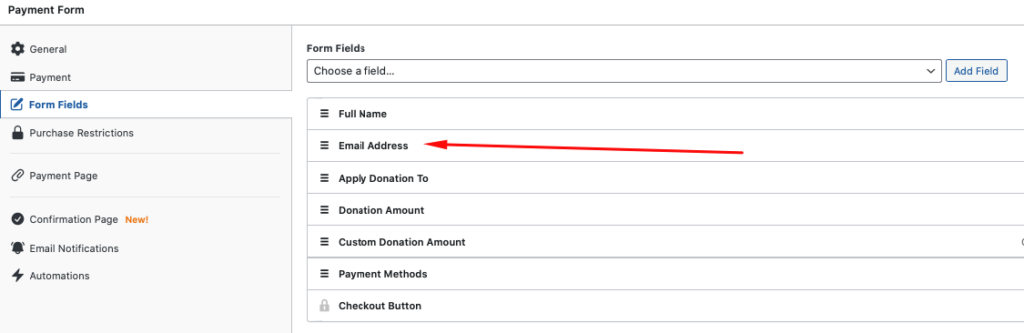
Additionally, it’s recommended that you send your donors a personalized email confirmation once they’ve donated. Using WP Simple Pay, you can easily customize your confirmation emails directly from the form builder.
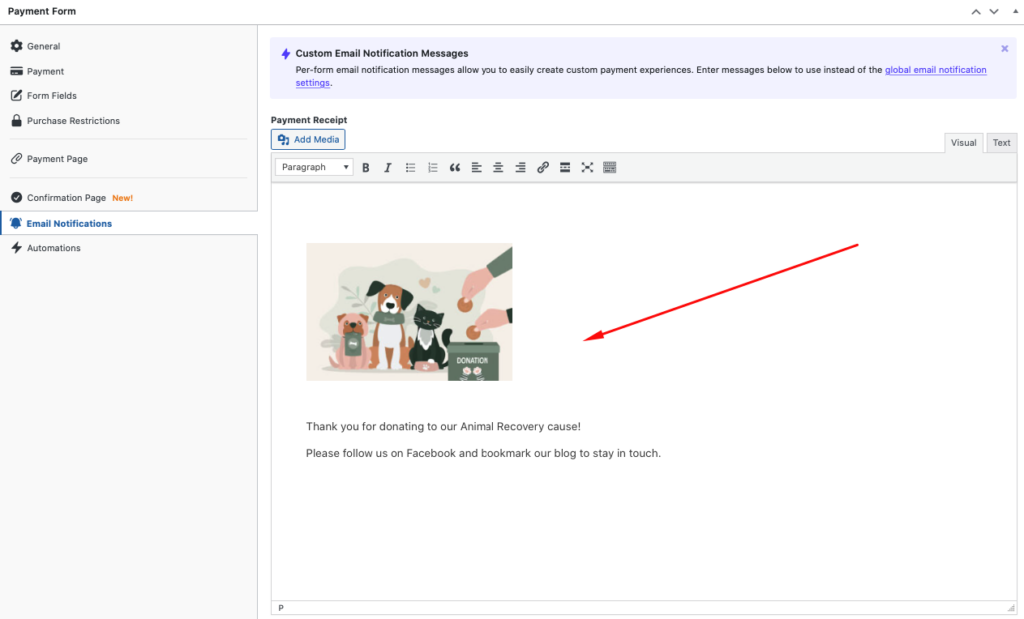
7. Use Paid Ads
With paid ads, you can rocket your donation site to the top of a Google search result or force your site in front of social media users. If you’re willing to pay, you won’t need to achieve these choice positions organically. You can buy traffic through search, like Google AdWords, display banner ads on other sites, and social media platforms, such as Facebook, X, and LinkedIn,
Keep in mind, however, buying paid ads can be tricky, especially at first. If you aren’t familiar with the optimization process, you’ll have to spend some time and money figuring it out. Trial and error is unavoidable.
Many organizations opt to outsource their ad campaigns to experts. This costs a little more, but an ad specialist can make your campaigns profitable pretty quickly.
If you haven’t already, look into Google Ad Grants. Eligible nonprofits can receive up to $10,000/month in free advertising through Google’s platform.
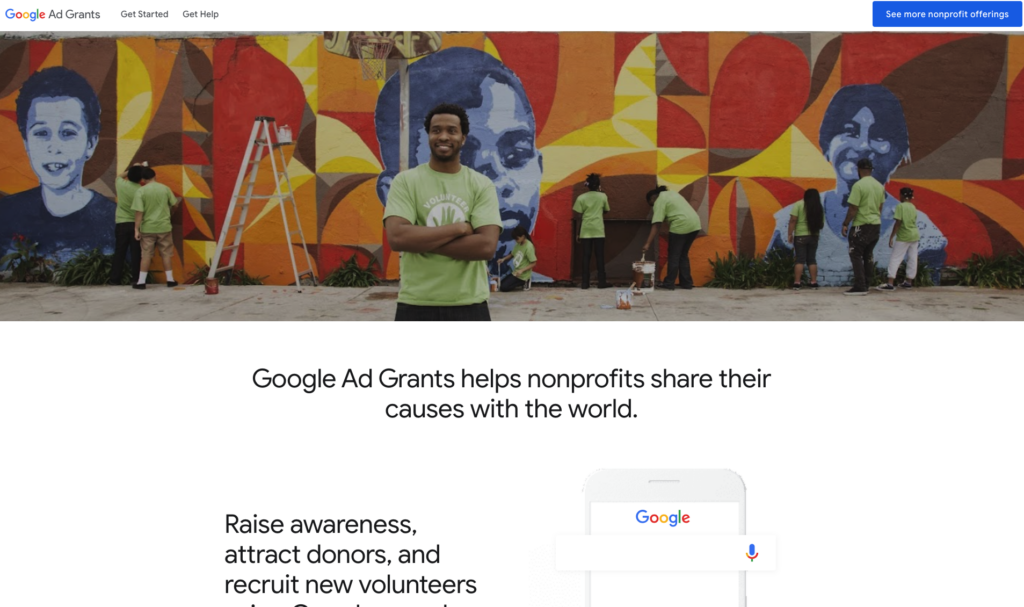
There you have it! We hope this article has helped you learn more about how you can drive traffic to your donation site and your donation forms.
Before you dive in and start generating traffic to your site, take this word of caution: Not all traffic is equal. Don’t spend a lot of time and money driving traffic to your site if they never convert. Focus on the people who will actually make an impact with your organization. If a traffic source doesn’t produce donors, it’s not worthy of your time.
Your donation site is a key part of your organization, but only if people see it. Use the strategies we outlined above to build out a robust marketing program. With a little effort, you can drive plenty of traffic to your site that ultimately turns into donors.
If you liked this article, you might also want to check out our guide: 11+ tips to collect more donations on your WordPress site.
What are you waiting for? Get started with WP Simple Pay today!
To read more articles like this, follow us on X.
Disclosure: Our content is reader-supported. This means if you click on some of our links, then we may earn a commission. We only recommend products that we believe will add value to our readers.


