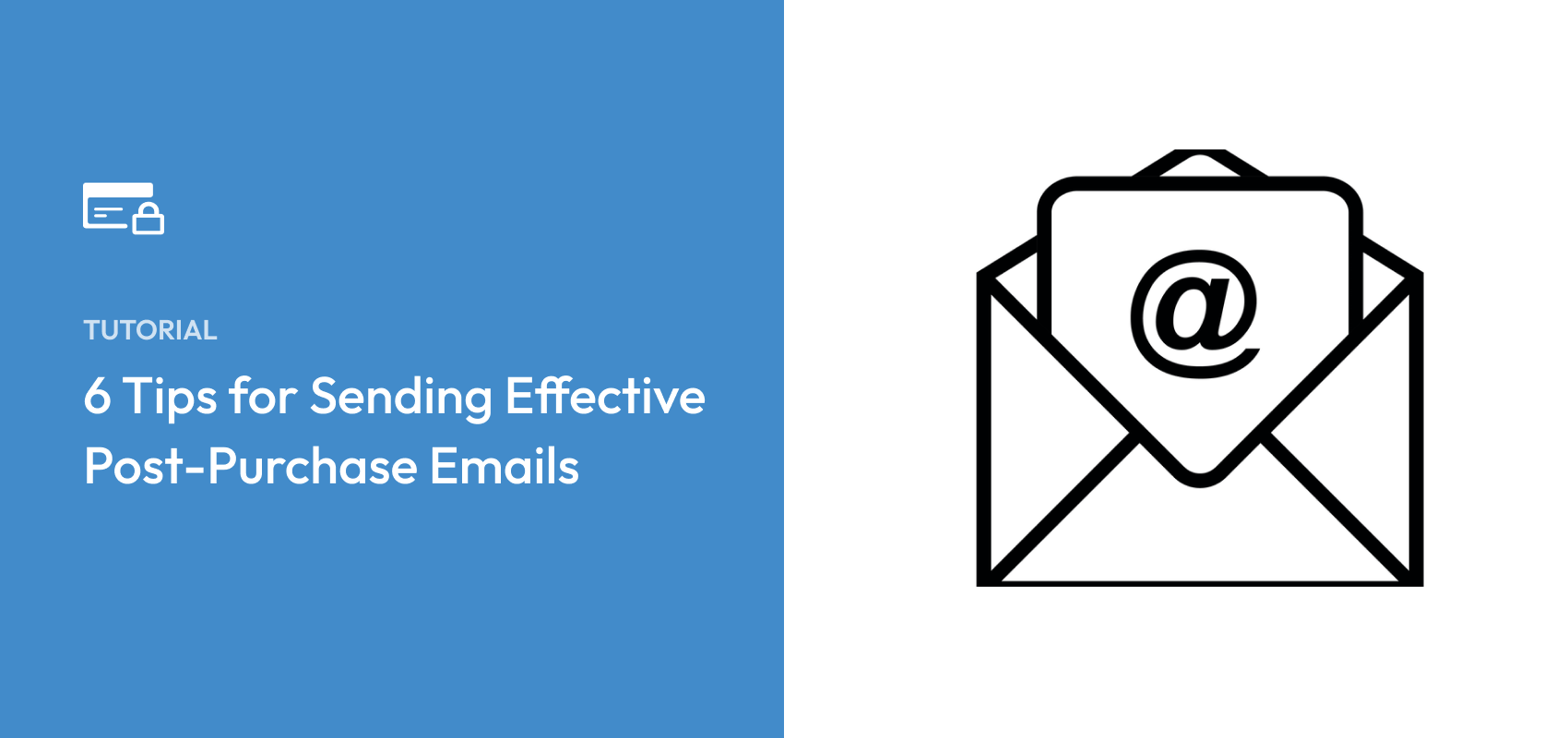6 Tips for Sending Effective Post-Purchase Emails
Last updated on
Are you looking to improve your post-purchase emails?
Just because you’ve made a sale doesn’t mean your work is finished with that customer. While it’s tempting to immediately turn your attention to the next sale, it’s important to think about the long-term health of your existing customer relationships.
The easiest way to nurture long-term relationships with your customers is to provide them with meaningful, consistent communication. As an online business, you can do this using effective post-purchase emails.
In this article, we’ll share six of the most common post-purchase emails and tips to help you engage with your customers, streamline their experiences, and turn buyers into advocates for your business.
What are Post-Purchase Emails?
Post-purchase emails are exactly what they sound like. They’re emails a business sends its customers after they’ve completed a purchase. They can include a payment confirmation, information about shipping updates, possible next steps regarding the order, and more.
We all know that it costs less to retain a customer than it is to acquire a new one. This is why post-purchase emails are so important. They can help maintain trust in your business, keep your brand on the top of your customer’s minds, and even give you a chance to increase sales by offering unique discount codes or customer loyalty offers.
One of the best parts about post-purchase emails is that they have some of the highest click-through rates. When done correctly, your emails can effectively retain customers and boost sales.
Let’s look at some of the most important types of post-purchase emails and how you can use them to increase revenue and market your business.
1. Thank You / Email Receipts
The first email your customers receive after making a purchase should thank them for their purchase and provide them with all of the relevant transaction data.
If you sold to a customer in person, you would surely thank them, right? It would be a major disservice to your business not to say, “Thank you.” So, naturally, you should do the same when someone buys online, too, even if you already thanked them on your post-purchase confirmation page.
After your “Thank you,” this email should serve as a receipt. Make sure to list the customer’s transaction details so they always have a record of the sale. Here’s what you should include:
- The order number
- The order date
- The billing address
- The shipping address (if different)
- Their payment method
- The last four digits of the card they used (if they used one)
- The products or services they ordered with prices
- The order total
- The shipping method
- The estimated shipping time
It’s important that all of this information is accurate. Your customers will refer to this email if they have questions about the transaction or need to dispute any part. This email provides just as much protection for you as it does for them.
Using WP Simple Pay, the #1 Stripe payments plugin for WordPress, you can easily set up email receipts to automatically include all the necessary details.
The plugin allows you to configure your email receipts directly from your WordPress admin dashboard.
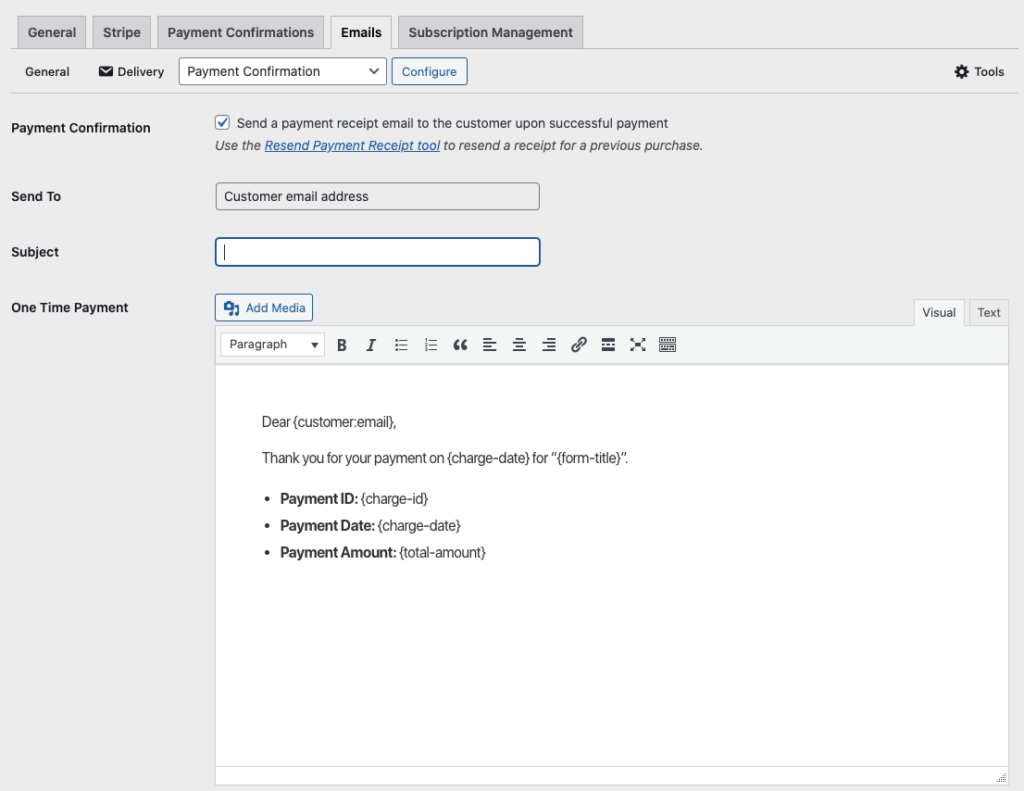
You can also use WP Simple Pay to create customized email receipts for individual payment forms. This means if you offer multiple products or services on your site, each payment form can have its own email receipt.
All you have to do is create a payment form using the plugin’s advanced, no-code drag-and-drop form builder and write your message in the Email Notifications tab.
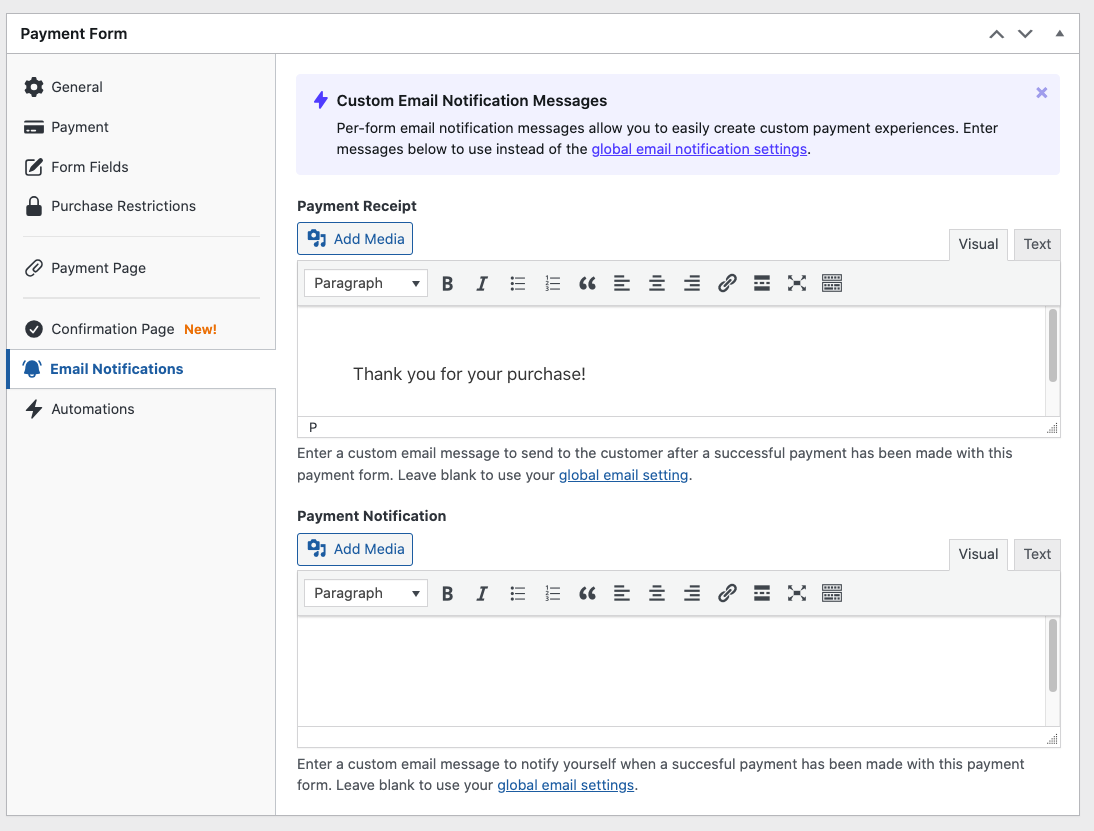
2. Shipping Notification Emails
Whenever customers make a purchase online, they’re still left with one anxiety-inducing question: “Will I actually receive my order?”
Whether they bought a one-off physical product, access to an online resource, or a personalized service, people are always nervous that you won’t live up to your end of the bargain.
A shipping notification is a simple email that informs your customers that you’re taking steps to deliver their product. It also helps to add evidence of the shipment to the order, such as a package tracking number from a third-party source like USPS or FedEx.
Shipping confirmation emails aren’t just for physical products, though. You can use them for any type of product or service where there’s a delay between order and delivery.
For instance, let’s say you’re a nutritionist who prepares custom dietary plans. Once your customers purchase, you send them to an online form where they submit some information to help you design a plan. After submitting, you send a “shipping” confirmation that assures them their product is on the way. You aren’t actually shipping a package. Nevertheless, their order is “en route” to them.
3. Reminder Emails
A reminder email is a basic notification that reminds the customer to do something regarding their purchase. You might remind them to use the product, maintain it, follow your steps, or order again.
For instance, let’s say you sell software licenses for a WordPress plugin. You might schedule a reminder email for anyone who hasn’t activated their license within seven days. This will prompt them to use their purchase and ensure they get value from it.
If you sell a custom four-week workout program, you might send a reminder email each week to keep the customer on track. Again, if you prompt them to use the product, they’re more likely to get value from it.
In many cases, it’s smart to remind your customers to purchase again. If that software license is about to expire, remind them to renew. If they’re nearing the end of that workout program, prompt them to contact you for another.
Although a few WordPress plugins that let you send emails directly from WordPress exist, we recommend using an email marketing tool like Drip or ActiveCampaign to make the process more efficient.
You can easily connect your WP Simple Pay payment forms with the most popular email marketing platforms directly from the form builder to automatically add new customers to your mailing lists and more.
Email marketing platforms let you segment your customers and set up automatic emails based on specific criteria.
4. Informational Emails
A percentage of your customers will always need help using your product or service to its fullest potential. They may think they understand how it works at the time of purchase but then later realize they don’t know what they’re doing.
In some cases, customers are sure they understand your product or purchase, even though they really don’t. Perhaps they’re relying on bad advice or outdated misconceptions.
In either case, it’s always useful to serve your customers some helpful content to point them in the right direction. These emails are usually well received because they provide reassurance even if the customer doesn’t need help.
For example, if you’re selling a WordPress plugin, you’ll definitely want to teach customers how to install it. This will make their lives easier while reducing the burden on your support team.
If your advice is too lengthy for an email, don’t be afraid to link the customer to a blog post.
For example, Harry’s, a men’s shaving products store, sends new customers some shaving tips after they make their first purchase.
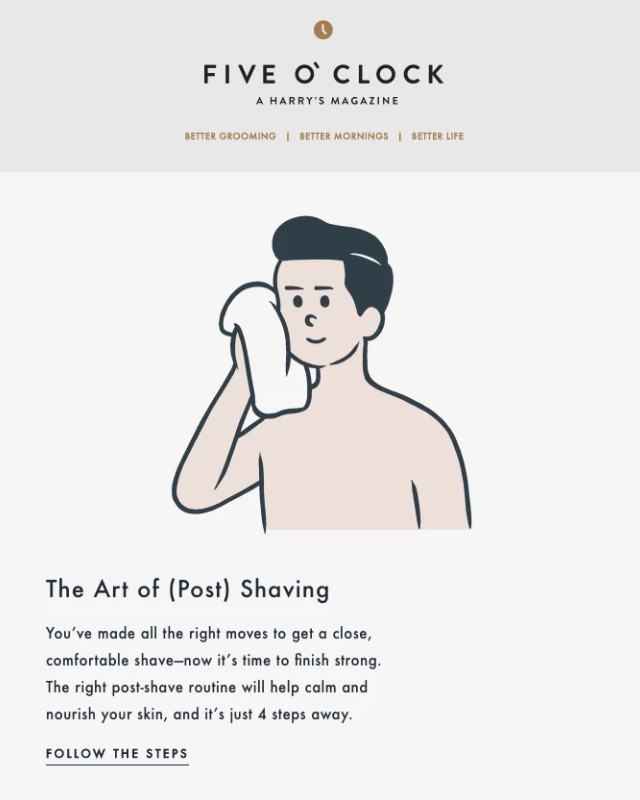
Keep your audience in mind when you prepare informational email content. Think about what they know and what they don’t know. Your goal is to fill the gaps so they have a successful experience with your product or service.
If you’re a nonprofit organization looking to increase donations on your site, keeping donors informed about your current work is smart. You can simply send them an email with a link to your blog.
5. Review Request Emails
Reviews should be a critical component of your marketing strategy. Why? Because online reviews influence the purchase decisions of 95% of consumers.
Additionally, customer reviews can give you insight into your products and services. They give you an idea of what needs to be improved or fixed to better serve your customers.
A review request is a simple email that asks the customer to rate and review the product or service they purchased. You could…
- Link them to a page on your site where they can rate you and type their review.
- Link to a third-party page like Facebook, Yelp, Google, or a review platform for your specific industry.
- Ask them to reply with a comment or testimonial.
Airbnb makes reviewing super simple. Customers can click a button right in the email to leave their reviews. Fewer steps mean more people will take action.
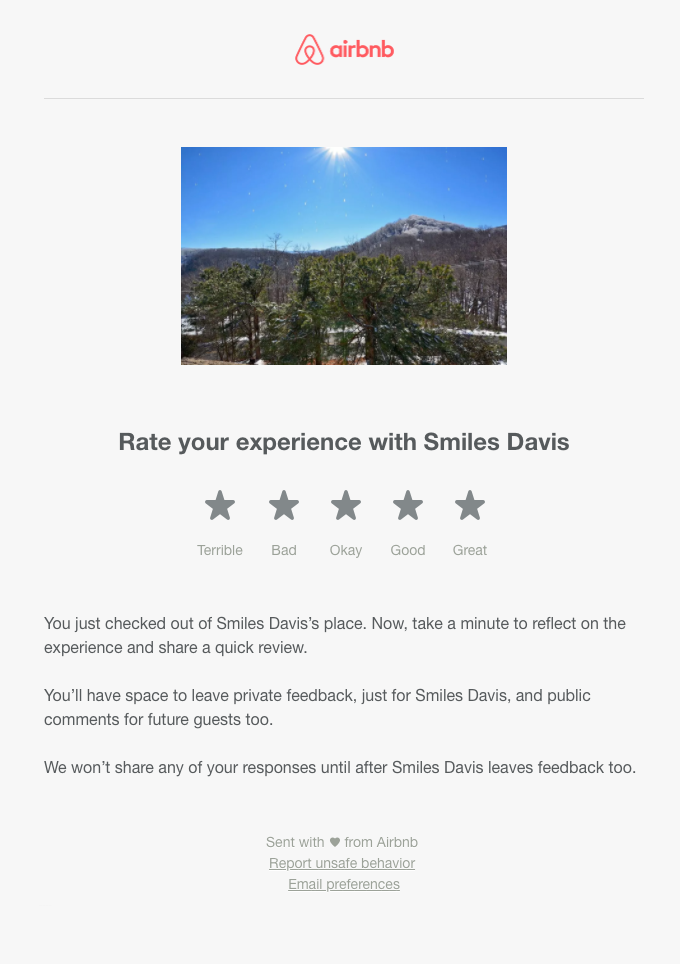
Don’t ask your customers to review you right away. Give them time to receive and get some value from your product or service. For most purchases, this requires at least a few weeks. If you ship physical products, make sure your customers get the product before you ask them to review it!
If you think your customers are willing to invest some time, don’t be afraid to ask them to complete a survey that asks 10-12 questions about their experience.
We suggest using a tool like WPForms to create an online survey that you can easily add to your site. Simply send your customers an email with a link to your form.
6. Limited-Time Offers
Sending customers limited-time offers occasionally is a great way to drive more sales and bring those who haven’t purchased from you back to your brand.
Regardless of how you approach this strategy, including a discount code in your email is a good idea. You can also use this type of email to send information and perks relating to your customer loyalty program.
WP Simple Pay allows you to easily create and add discount codes to specific payment forms using the form builder. You can then send an email with the discount code.
How to Send Post-Purchase Emails
As you can imagine, sending each of these emails manually would require a lot of work. So, you’ll want to enable some automation to manage these tasks. You’ll need an email marketing tool with the right set of automated features for that.
We recommend using ActiveCampaign or Drip because they have the right pre-built automations for post-purchase transactional emails. They also integrate with WP Simple Pay’s built-in automation functionality, which allows you to add customers to your mailing lists and more.
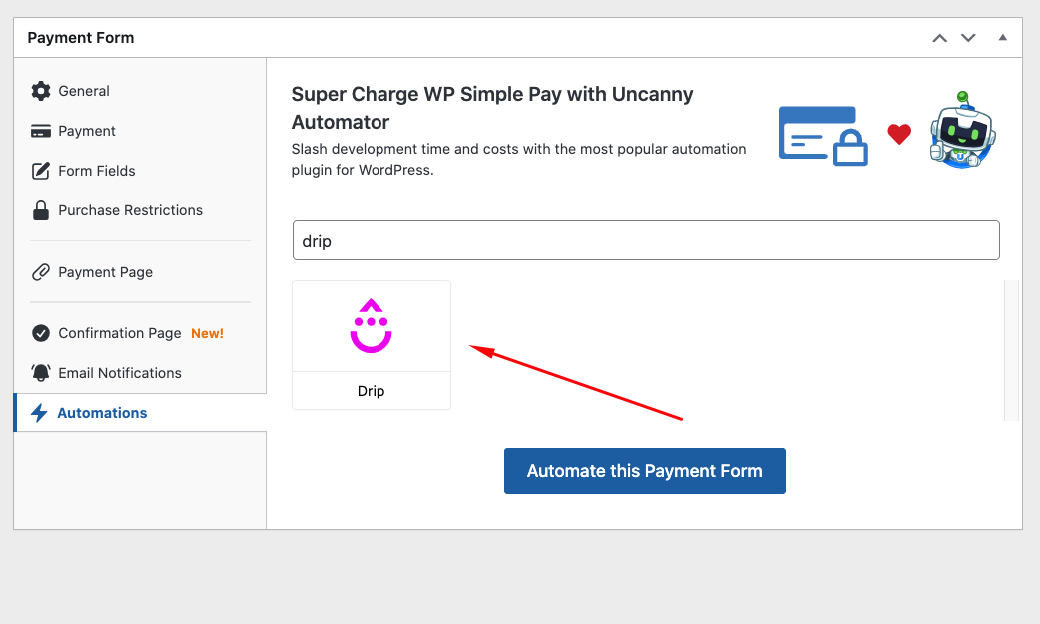
Once you sign up for an email marketing tool, build the post-purchase emails we outlined above.
Remember, WP Simple Pay makes it super easy to send email receipts. We recommend getting started with this first, as it is the most important type of email on the list.
The plugin allows you to effortlessly add your business’s logo or an image to your email receipts. Additionally, with the help of Smart Tags, you can personalize each email message.
That’s it! We hope this article has helped you learn more about the different types of post-purchase emails and how to use them to boost sales and improve customer relationships.
If you liked this article, you might also want to check out 6 Tips for Sending Better Marketing Emails.
What are you waiting for? Get started with WP Simple Pay today!
To read more articles like this, follow us on Twitter.
Disclosure: Our content is reader-supported. This means if you click on some of our links, then we may earn a commission. We only recommend products that we believe will add value to our readers.