How to Boost Fundraising with Custom Donation Forms in 2025
Last updated on
Are you wanting to increase donations for your nonprofit or charity organization in 2025?
As we head into 2025, accepting donations online will be crucial for nonprofits as digital engagement continues to evolve. To generate more online donations, nonprofits should focus on creating custom donation payment forms that offer a variety of giving options while still providing a user-friendly and seamless checkout experience.
In this article, we’ll explore the world of high-converting donation forms, the key elements that drive success, and how to tailor them to your organization’s unique goals and audience in the new year.
From implementing compelling CTAs on your donation forms to maintaining good communication with your donor base after they’ve contributed, we’ll provide a few easy strategies to help you effortlessly propel your fundraising efforts.
Online Giving Trends to Watch For In 2025
Online donations are expected to continue climbing at a rate of approximately 13% annually through 2025. Let’s examine a few key factors that will affect this trend.
Personalized Donor Experience
Projections indicate that providing a personalized donor experience will be necessary for success in online fundraising in 2025.
Keeping track of your donors’ behaviors, interests, and giving histories will be essential to retention and the sustainability of your cause.
Email marketing is the most effective online fundraising strategy for nonprofits and will continue to be an important part of raising funds. Advancements are making it increasingly possible to organize and segment donors based on specific data.
Having the ability to automatically add donors to specific email lists based on the information they enter during checkout makes it easier than ever to personalize your communication with them regarding future events, the latest news, etc.
Building Trust in Your Mission
The best way to increase donations and grow your donor base is to demonstrate your organization’s impact.
Not surprisingly, nearly 100% of donors decide to donate once they feel that their contribution is really making a difference.
There are several ways you can show donors that you’re a legitimate nonprofit on your site, specifically on your donation pages and forms.
To learn more, check out our guide on how to use trust badges and security seals to boost sales.
Monthly Giving
Monthly giving is expected to account for nearly 28% of all online revenue for nonprofits.
Creating a community around your organization and letting members sign up for automatic recurring donations will be key to your growth and longevity.
Creating Custom Donation Forms
For those already using WordPress, nonprofit organizations don’t always need complicated fundraising software to find success.
Let’s dive into a few ways you can easily accomplish the above-referenced factors without having to install multiple plugins or even set up a shopping cart on your site.
While many tools are available for nonprofits to accept donations, most require some degree of coding and also a lot of time.
That said, WP Simple Pay is the #1 Stripe payments plugin for WordPress users who want to easily accept online donations within minutes.
While it is user-friendly and requires no coding, it offers several powerful features that most nonprofits can use to boost average donation amounts, set up automatic monthly giving, send automated donation confirmation emails, and more.

So, how does WP Simple Pay stack up against some of the other fundraising plugins for WordPress? Let’s compare:
| Plugin | Pros | Cons |
| WP Simple Pay | • Custom fields • Recurring donations • Automation • Fundraising templates • Standalone plugin | • Stripe Payment gateway only |
| GiveWP | • Recurring donations • Donor management | • Requires addons |
| Charitable | • Recurring donations • Donor management | • Donations only • Might need some WordPress experience |
WP Simple Pay is the best option for nonprofits, charity organizations, and other groups that need a simple solution for accepting donation payments without installing addons.
The plugin allows you to create custom donation forms, set up recurring donations, and configure tons of automation to improve your communication with donors.
How to Create Custom Donation Forms with WP Simple Pay
For the purpose of this tutorial, we’ll create a donation form that allows you to collect personal data from donors, build trust in your organization, and set up monthly recurring donations.
How to Customize Donation Forms on WordPress
Step 1: Install and Activate WP Simple Pay
To create amazing custom donation forms, you’ll first need to install and activate WP Simple Pay on your WordPress site.
To do so, go to the plugin’s pricing page, choose the best plan for your specific needs, and install the .zip file from your account or confirmation email.
First time installing a plugin? No worries! Just follow the steps in our guide on how to install WP Simple Pay Pro.
There is also a free version, WP Simple Pay Lite, that you can use to try the plugin.
Once you have the plugin installed and activated, you can easily connect your Stripe account using the advanced setup wizard and begin creating donation forms.
Step 2: Create a Donation Form
Once you’ve finished installing the plugin and connecting your Stripe account, you’ll land on the pre-built templates library page. Here, you can select from several templates to meet your specific needs.
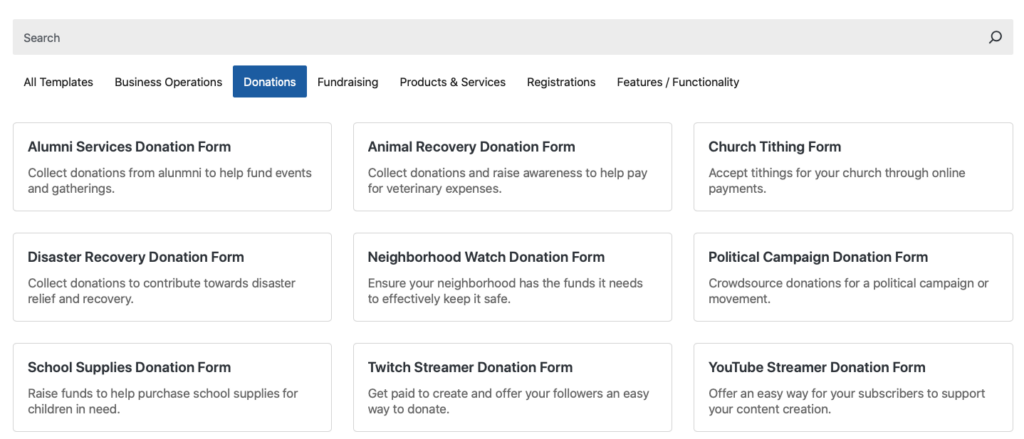
While multiple donation and fundraising templates are available, let’s choose the Animal Recovery Donation Form template. This template offers various options for ways to give and user-suggested donation amounts. The best part? It’s customizable, allowing you to easily configure its fields to meet your needs rather than start from scratch.
From the General tab, enter the title and description of your form and select On-site payment form from the dropdown menu.
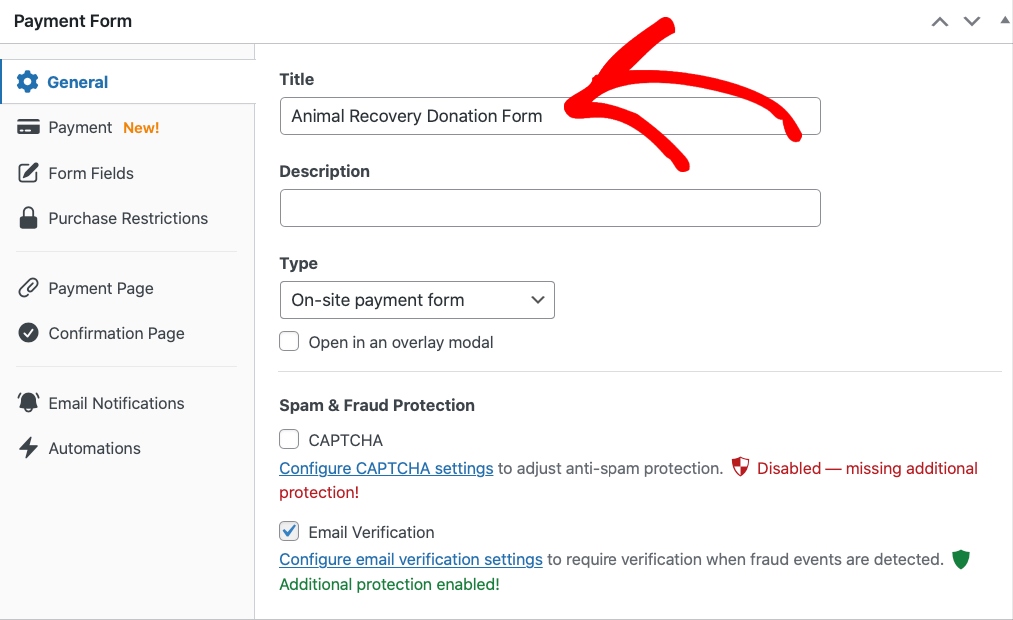
Next, click on the Payment tab. You’ll notice several pricing amount options have already been set up for you. This allows donors to check out faster and improves the likelihood of donating because they aren’t burdened with a decision on how much to give.
The form also automatically offers a Custom Amount option that allows donors to enter a chosen amount.
To allow donors to sign up for monthly recurring donations, simply add a price amount and click on the Subscription tab.
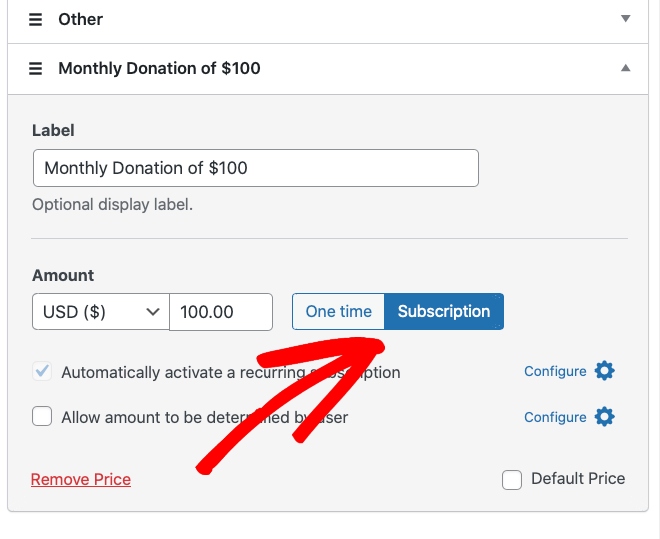
Be sure to scroll down the page and choose the payment method options you want to accept.
Step 3: Customize the Donation Form
Then, click on the Form Fields tab.
Here is where you can enter your own donation options. Simply enter the different causes you want to make available and enter them in the Options field.
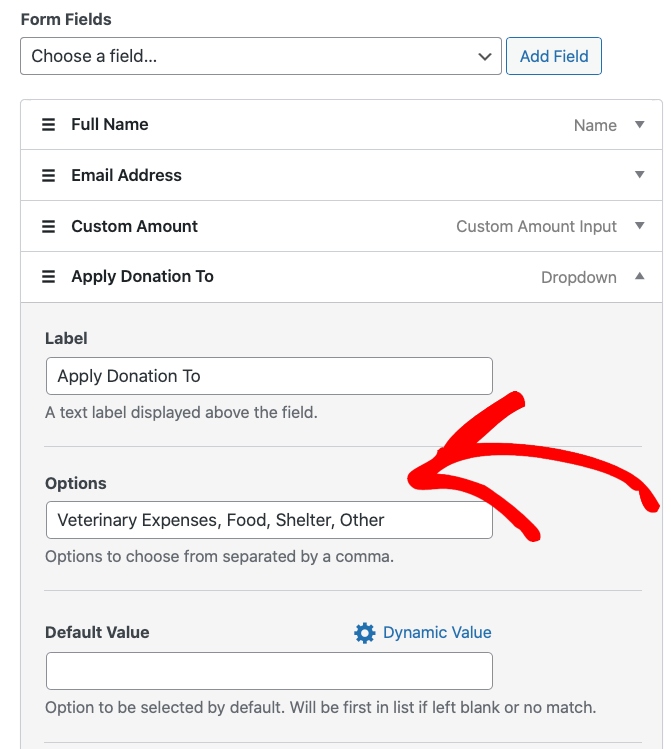
To create a personalized donation experience, you’ll need to collect the donor’s email address and name so that you can add them to your mailing lists.
Step 4: Create a Branded Donation Page
Now that you’ve created and customized your donation form, it’s time to set up a dedicated donation page to host it.
This is a great way to build trust in your cause while providing a distraction-free donation experience. You can add a logo to the page and select a color scheme that matches your brand.
First, click on the Payment Page tab and check the box to Enable a dedicated payment page.
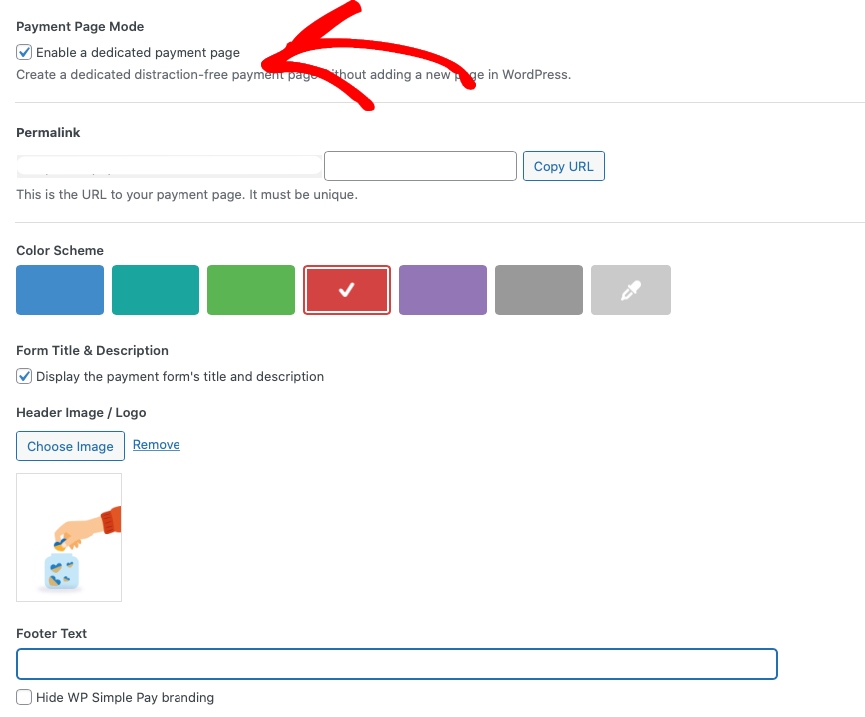
WordPress and WP Simple Pay make it super easy to add your own logo or choose a stock image.
Simply click on the Choose Image button and search for the perfect image.
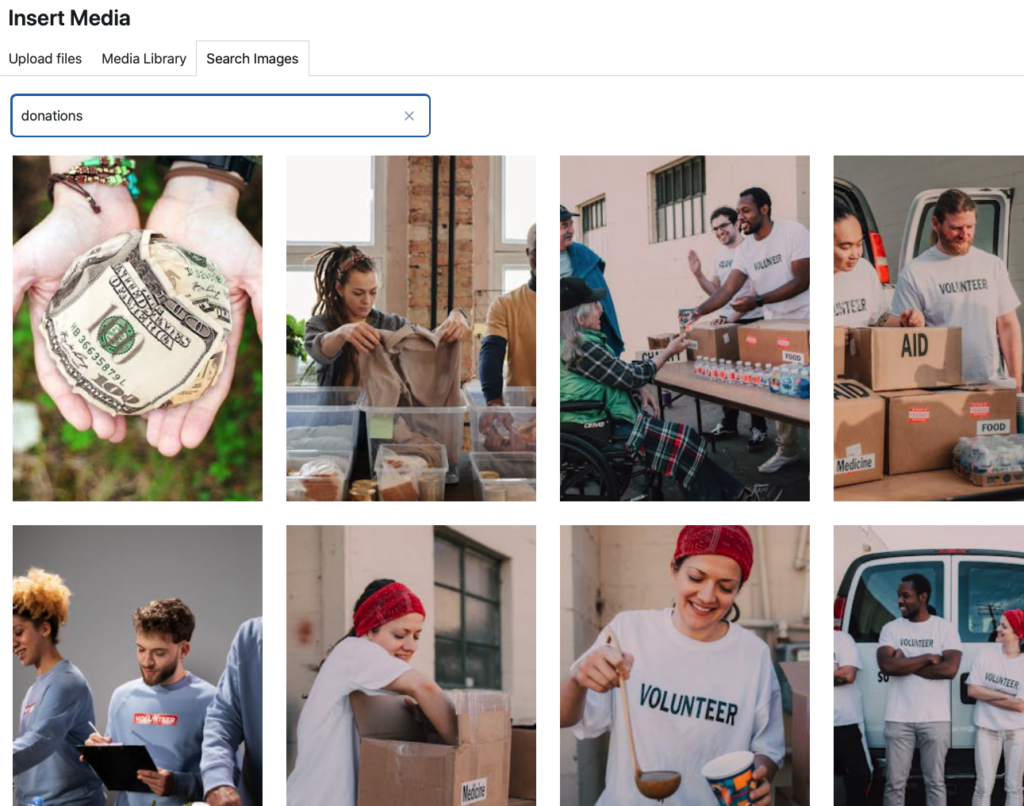
Once you’ve finished adding an image to your payment page, click on Save. You can preview the page and the form to ensure that it looks good.
Step 5: Create a Personalized Confirmation Email
Now that you’ve created a donation page, go ahead and click on the Email Notifications tab and enter your message.
You can personalize the donation confirmation email using smart tags. See our full guide to learn more about sending personalized email confirmation messages.
Step 6: Automatically Add Donors to Mailing List
We mentioned before that personalizing the donation experience will be a critical factor in 2025.
You can easily add each donor to your mailing list to ensure that your communication is personalized.
To get started, click on the Automations tab. You’ll need to enter your specific email marketing service provider in the field provided. Then, click on the Automate this Payment Form tab.
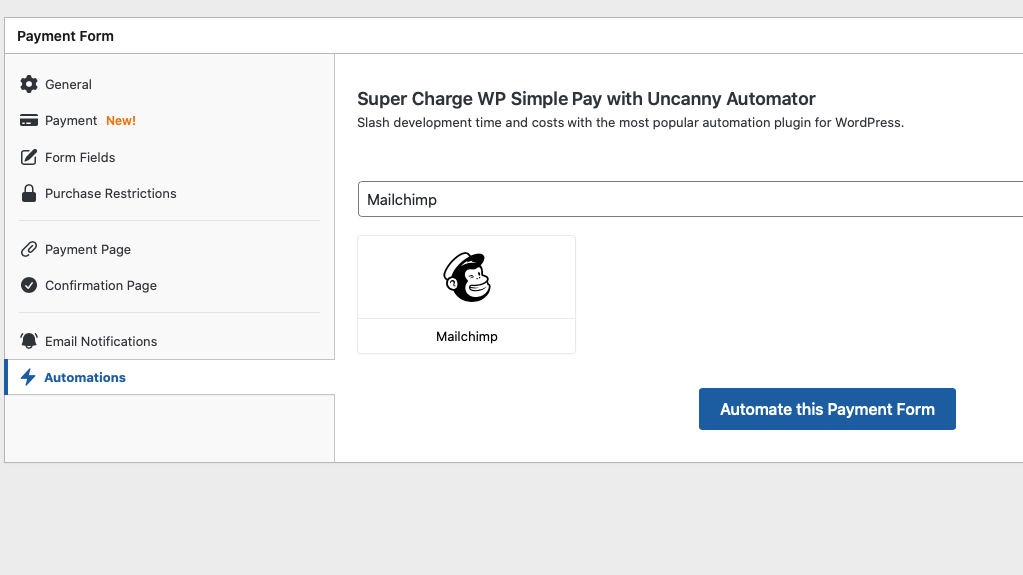
From there, you’ll be able to configure the automation you need.
To learn more, check out our step-by-step guide on how to add new stripe customers to your mailing list without code.
You can also set up automation to add your donors to a Google Sheet, allowing you to track and manage your donors from one place. See our full guide on how to connect WordPress payment forms with Google Sheets.
There you have it! We hope this article has helped you learn more about how you can increase donations in 2025 with customized donation forms.
If you liked this article, you might also want to check out our guide on how to create the perfect online donation experience.
What are you waiting for? Get started with WP Simple Pay today!
To read more articles like this, follow us on X.
Disclosure: Our content is reader-supported. This means if you click on some of our links, then we may earn a commission. We only recommend products that we believe will add value to our readers.



Leave a Reply