WP Simple Pay Blog
Stripe Tutorials, Tips, and Resources for WordPress to Accept Payments
-

🎉 LATEST RELEASE
Introducing WP Simple Pay 4.16.0: Reach More Customers with New Local Payment Methods
Continue Reading →: Introducing WP Simple Pay 4.16.0: Reach More Customers with New Local Payment MethodsWP Simple Pay now supports region-specific Stripe payment methods, helping you offer familiar local options to customers around the world.
-

Black Friday: Leverage the Power of Targeted Popups to Boost Sales
Continue Reading →: Black Friday: Leverage the Power of Targeted Popups to Boost SalesThis Black Friday, creating targeted popups can keep visitors on your site longer and help increase conversions.
-

How to Use Custom Coupon Codes to Boost Black Friday Sales
Continue Reading →: How to Use Custom Coupon Codes to Boost Black Friday SalesIn this article, we’ll show you how to create a custom coupon code for your payment forms to help you boost sales this Black Friday.
-

How to Create a Custom Payment Page for a Single Product in WordPress
Continue Reading →: How to Create a Custom Payment Page for a Single Product in WordPressIn this article, we’ll walk you through the steps required to create a custom payment page for one product on your WordPress site.
-
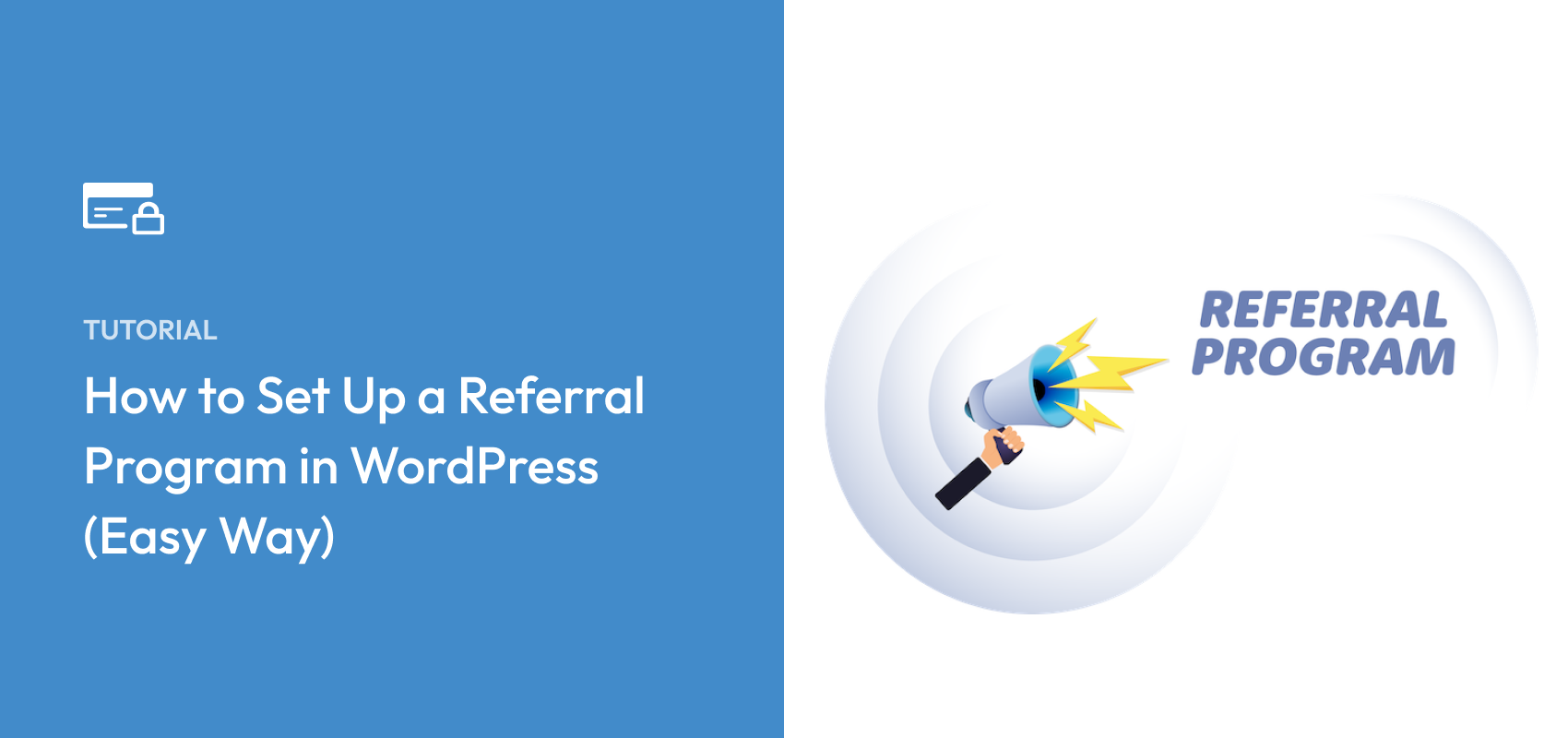
How to Set Up a Referral Program in WordPress (Easy Way)
Continue Reading →: How to Set Up a Referral Program in WordPress (Easy Way)Creating a referral program is an effective way to foster a community around your brand, leading to increased sales and customer loyalty.
-

How to Pass Stripe Processing Fees for ACH Payments on to Customers in WordPress
Continue Reading →: How to Pass Stripe Processing Fees for ACH Payments on to Customers in WordPressUsing the right WordPress Stripe payments plugin, you can pass the processing fee on to your customers and set a maximum amount for ACH Direct Debit payments.
-
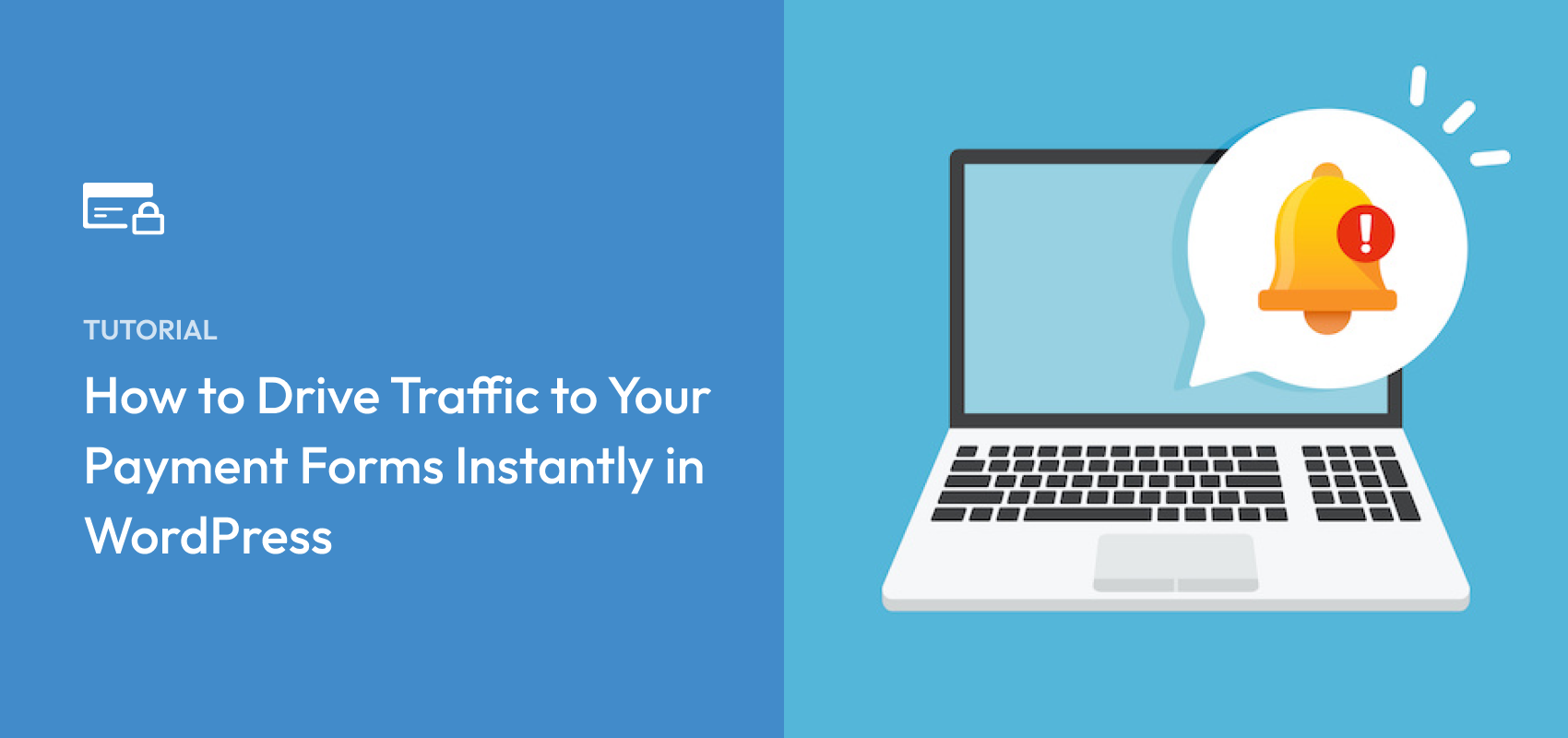
How to Drive Traffic to Your Payment Forms Instantly in WordPress
Continue Reading →: How to Drive Traffic to Your Payment Forms Instantly in WordPressSending web push notifications directly from your payment pages in WordPress can boost engagement and increase traffic. We’ll show you how to create them.
-
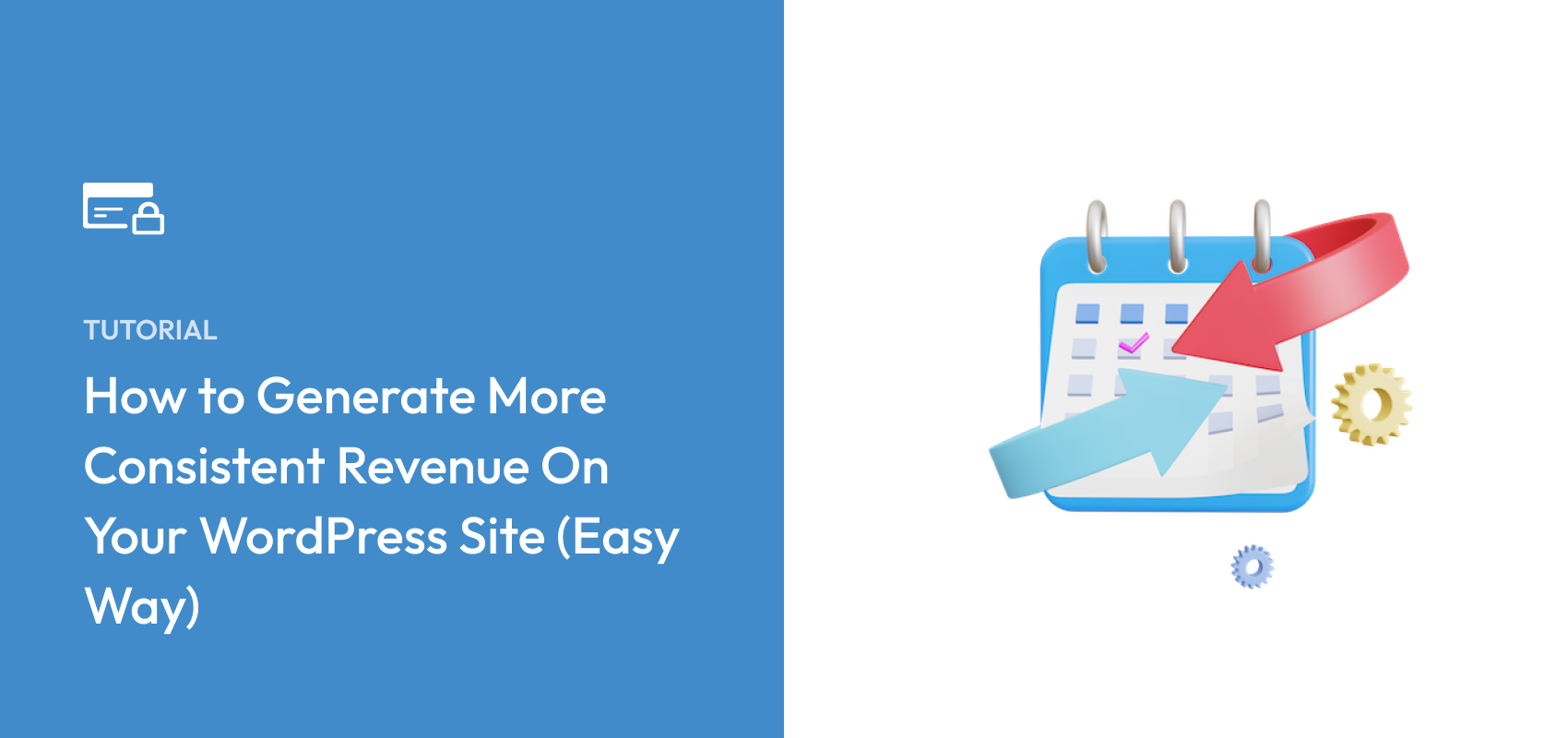
How to Generate More Consistent Revenue on Your WordPress Site (Easy Way)
Continue Reading →: How to Generate More Consistent Revenue on Your WordPress Site (Easy Way)Adding a default opt-in setting to subscription payment forms can help generate consistent revenue for your business.
-

How to Add a Payment Form to a Page in WordPress Without Code (Step-by-Step)
Continue Reading →: How to Add a Payment Form to a Page in WordPress Without Code (Step-by-Step)Do you want to add a payment form to a page on your WordPress site without code? Follow the steps in the following guide to learn how.
Start Accepting Payments Today
Start accepting one-time and recurring payments or donations on your WordPress website.


