WP Simple Pay Blog
Stripe Tutorials, Tips, and Resources for WordPress to Accept Payments
-

🎉 LATEST RELEASE
Introducing WP Simple Pay 4.16.0: Reach More Customers with New Local Payment Methods
Continue Reading →: Introducing WP Simple Pay 4.16.0: Reach More Customers with New Local Payment MethodsWP Simple Pay now supports region-specific Stripe payment methods, helping you offer familiar local options to customers around the world.
-

WP Simple Pay Pro 3.9 Released: Accept ACH Debit Payments
Continue Reading →: WP Simple Pay Pro 3.9 Released: Accept ACH Debit PaymentsStart accepting ACH debit payments in WP Simple Pay 3.9. Direct debit payments on the Automated Clearing House (ACH) allow businesses to collect funds from customers in the US who authorize businesses to debit them.
-
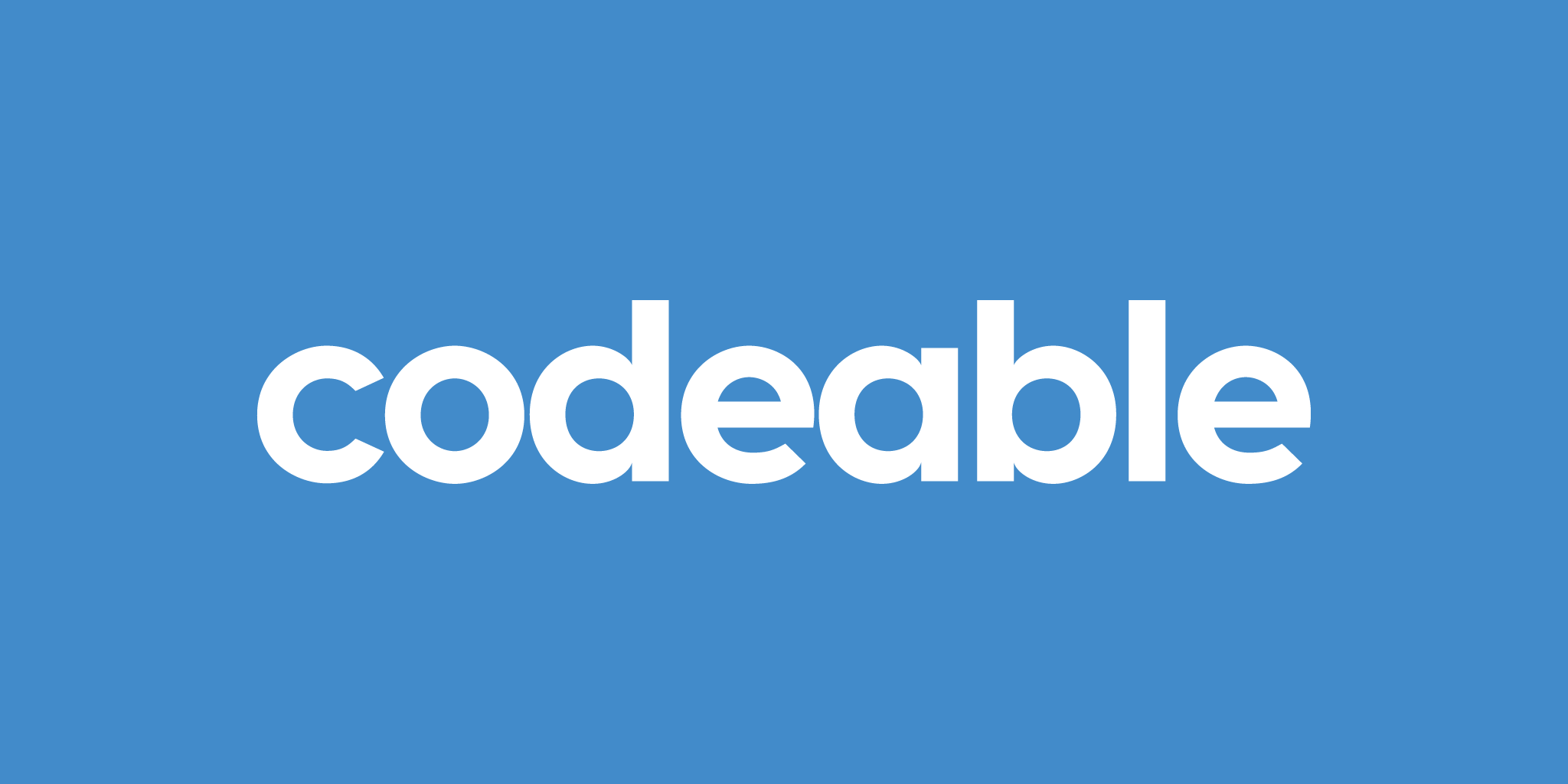
Need custom development? We recommend Codeable
Continue Reading →: Need custom development? We recommend CodeableAfter working with Codeable for the last couple of years, we’re excited to move to an exclusive partnership with them when recommending custom development options to you, our valuable customer. Codeable is the only WordPress-exclusive freelancer marketplace. If you ever find yourself in need of custom work for WP Simple Pay, we recommend hiring a…
-

WP Simple Pay Pro 3.8 Released: Accept iDEAL Payments
Continue Reading →: WP Simple Pay Pro 3.8 Released: Accept iDEAL PaymentsStart accepting iDEAL payments in WP Simple Pay Pro 3.8. iDEAL is a Netherlands-based payment method that allows customers to complete transactions online using their bank credentials.
-
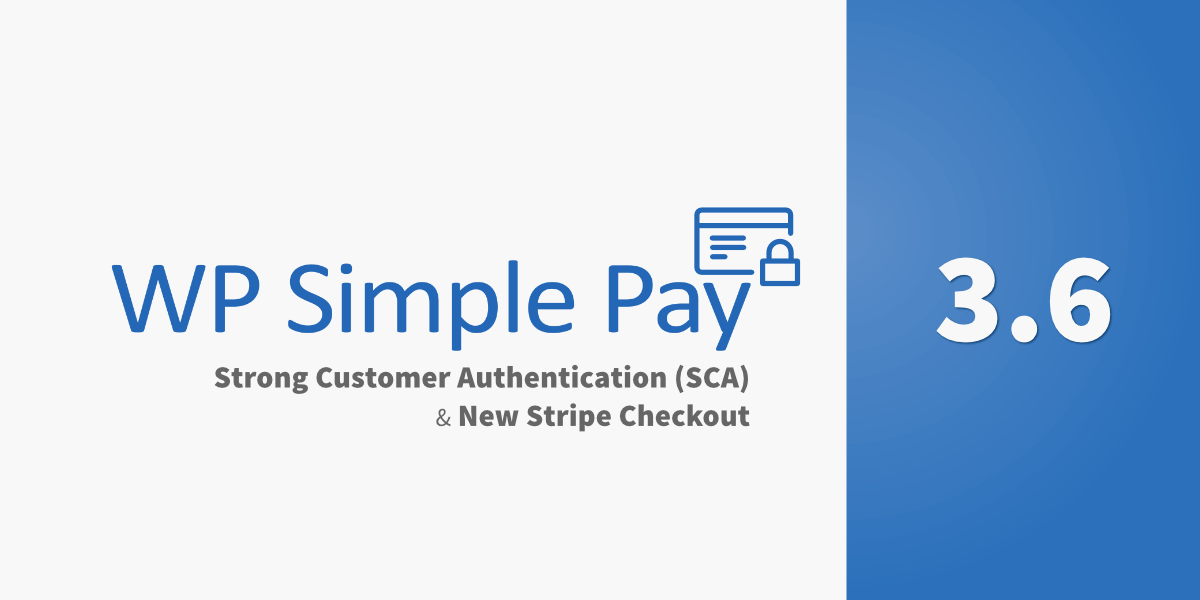
WP Simple Pay Pro 3.6 Released: Support for SCA and the New Stripe Checkout
Continue Reading →: WP Simple Pay Pro 3.6 Released: Support for SCA and the New Stripe CheckoutWP Simple Pay Pro 3.6 now supports Stripe’s updates for Strong Customer Authentication (SCA) and the new Stripe Checkout. See why this is important and what changes you should be aware of.
-

WP Simple Pay Pro 3.4 Released: Apple Pay and Google Pay Now Available
Continue Reading →: WP Simple Pay Pro 3.4 Released: Apple Pay and Google Pay Now AvailableWP Simple Pay Pro 3.4 introduces the ability to accept payments using Apple Pay, Google Pay, and Microsoft Pay.
-
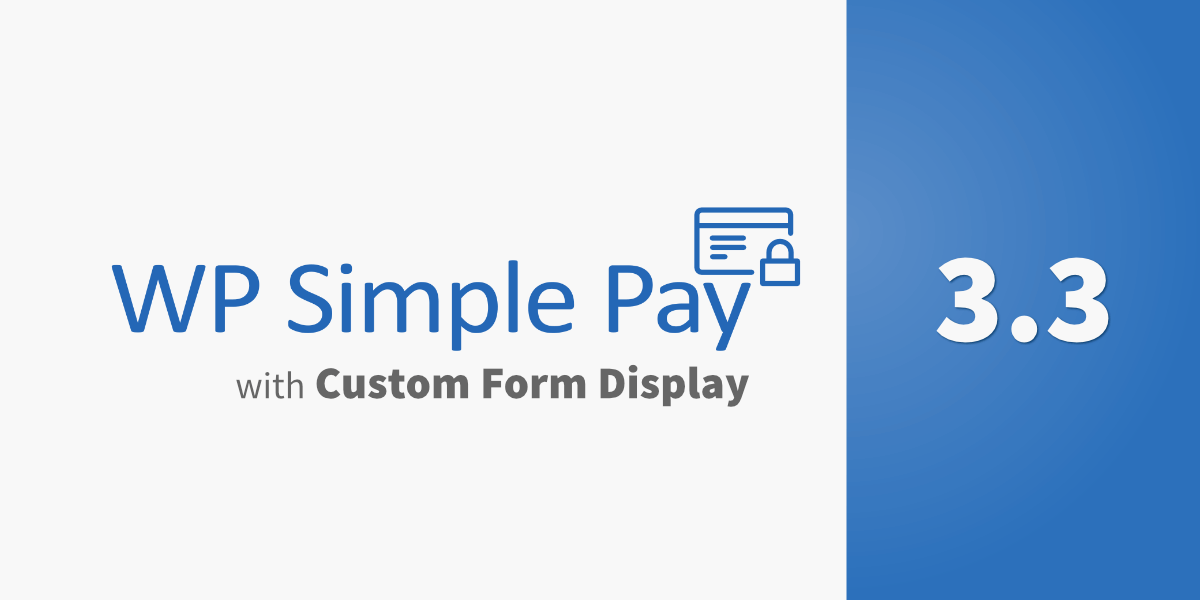
WP Simple Pay Pro 3.3 Released: New Embedded and Overlay Custom Form Display Options
Continue Reading →: WP Simple Pay Pro 3.3 Released: New Embedded and Overlay Custom Form Display OptionsTry the new embedded and overlay custom form display options using Stripe Elements in WP Simple Pay Pro 3.3.
-
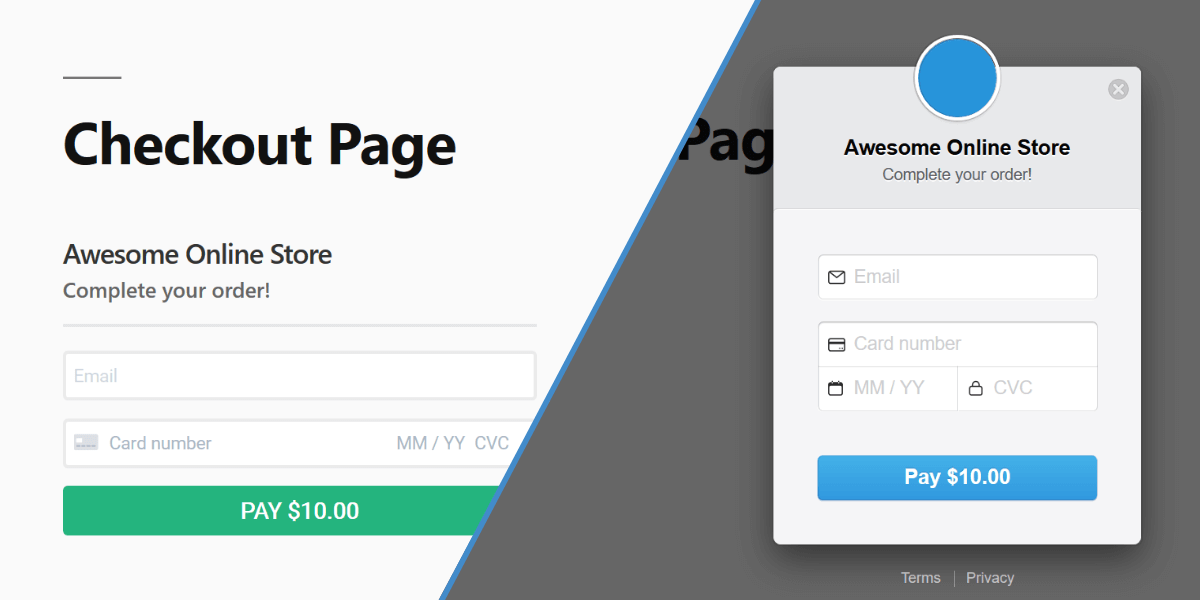
WP Simple Pay Pro 3.3 Beta Update – Embedded and Overlay Custom Forms
Continue Reading →: WP Simple Pay Pro 3.3 Beta Update – Embedded and Overlay Custom FormsWP Simple Pay Pro 3.3 Beta – See the new Embedded and Overlay Custom Form Display Options and the addition of Stripe Elements.
-

Joining Sandhills Development
Continue Reading →: Joining Sandhills DevelopmentWP Simple Pay is joining Sandhills Development! Read on for details and answers to a few questions.
-

WP Simple Pay Pro 3.0 Released!
Continue Reading →: WP Simple Pay Pro 3.0 Released!After many months of development and a lot of beta testing, WP Simple Pay Pro 3.0 is finally here! It’s our biggest release yet and is a complete rewrite from scratch. Find out what’s new and why the rewrite.
-
What’s Coming in 3.0 Part 4 – Custom Amount Improvements
Continue Reading →: What’s Coming in 3.0 Part 4 – Custom Amount ImprovementsSetting up custom amounts (i.e. “pay what you want”) will be easier and more flexible in WP Simple Pay Pro 3.0. You can add a minimum amount as well as add a custom amount field after a selection of Stripe subscription plans.
Start Accepting Payments Today
Start accepting one-time and recurring payments or donations on your WordPress website.
