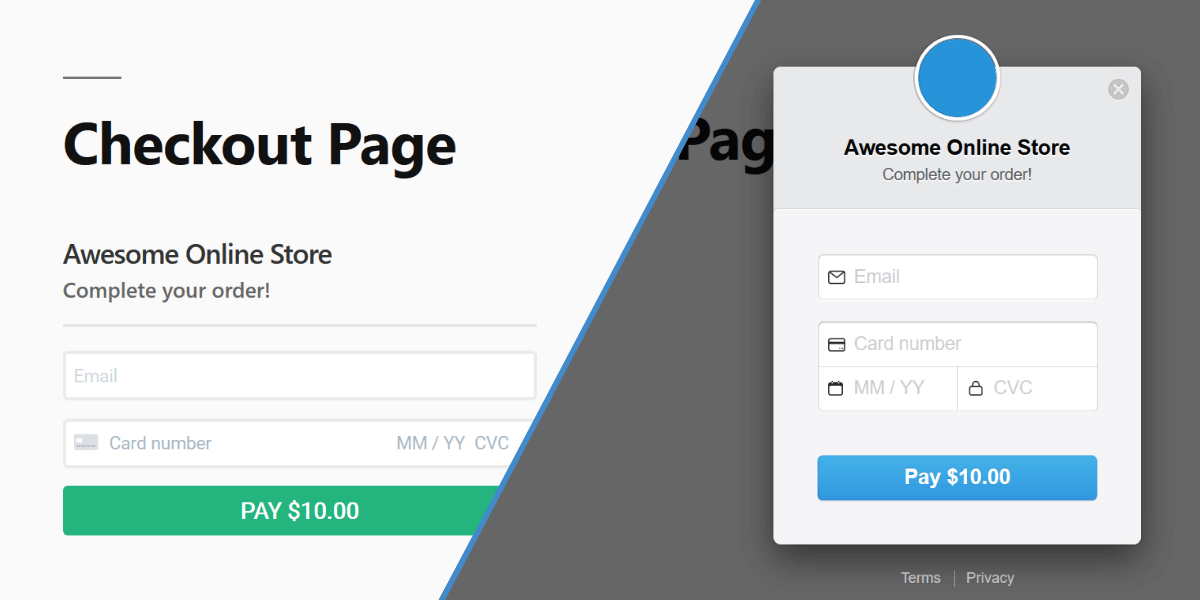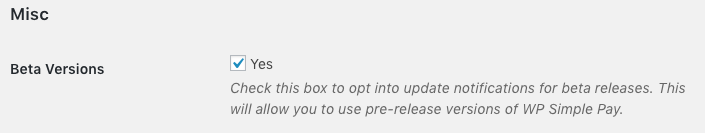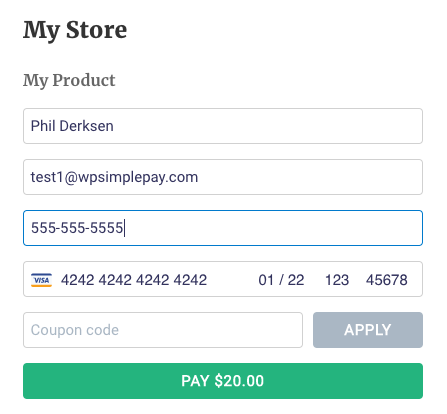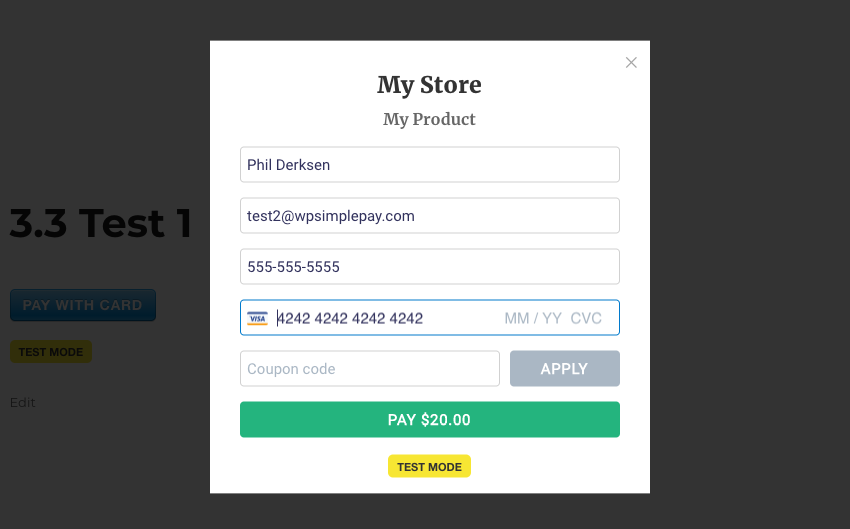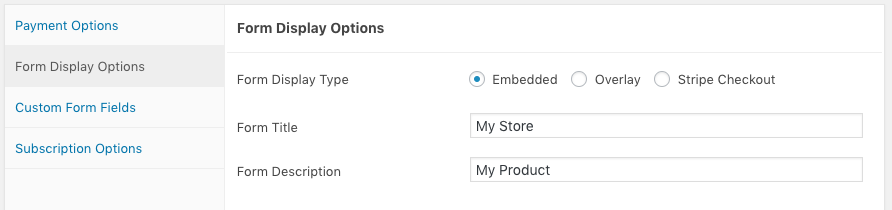WP Simple Pay Pro 3.3 Beta Update – Embedded and Overlay Custom Forms
Last updated on
The first WP Simple Pay Pro 3.3 beta is now available!
This software is still in development, so we don’t recommend you run it on a production site. Consider setting up a test site to play with the new version.
Access to the beta is limited to valid license holders at this time. If you don’t have a license you can purchase one here.
You can download the beta (zip file) from your account or opt into beta releases within your WordPress admin under Simple Pay Pro > General > Settings.
Overview screencast:
New Embedded and Overlay Custom Form Display Options
Before WP Simple Pay Pro 3.3, all payment forms utilized Stripe Checkout. Now you have two more custom form display options: Embedded and Overlay.
As Stripe Checkout only allowed certain fields within its overlay, when any custom fields were added to payment forms, some of the fields would live on the page and some would live within the overlay.
With the new custom forms feature, you can have all payment form fields either on the page (embedded) or in the overlay. Now your customers don’t have to fill out a few fields, click a button, then fill out the remaining fields.
WP Simple Pay custom forms include the use of Stripe Elements and Stripe.js v3. This means you get the same security, live validation, and PCI compliance in your forms as you did with Stripe Checkout as you’re using a new Card field originating from Stripe’s servers. This new Card field also allows your customers to fill out their credit card number, exp date, CVC, and postal/zip code in one input field.
In addition, this lays the foundation for adding additional payment methods to WP Simple Pay such as Apple Pay, Google Pay, the Payment Request API (a new browser standard) and more. See full Stripe.js and Elements documentation here.
Custom forms embedded example (screenshot):
Custom forms overlay example (screenshot):
New form display options (screenshot):
How to Test the Beta
Since this is a major update for WP Simple Pay Pro, we’d love it if you could help test.
Simply download the beta from your account, install it on a test site, and send us feedback here.
We can’t wait to hear what you think!
Disclosure: Our content is reader-supported. This means if you click on some of our links, then we may earn a commission. We only recommend products that we believe will add value to our readers.