WP Simple Pay Blog
Stripe Tutorials, Tips, and Resources for WordPress to Accept Payments
-

🎉 LATEST RELEASE
Introducing WP Simple Pay 4.16.0: Reach More Customers with New Local Payment Methods
Continue Reading →: Introducing WP Simple Pay 4.16.0: Reach More Customers with New Local Payment MethodsWP Simple Pay now supports region-specific Stripe payment methods, helping you offer familiar local options to customers around the world.
-
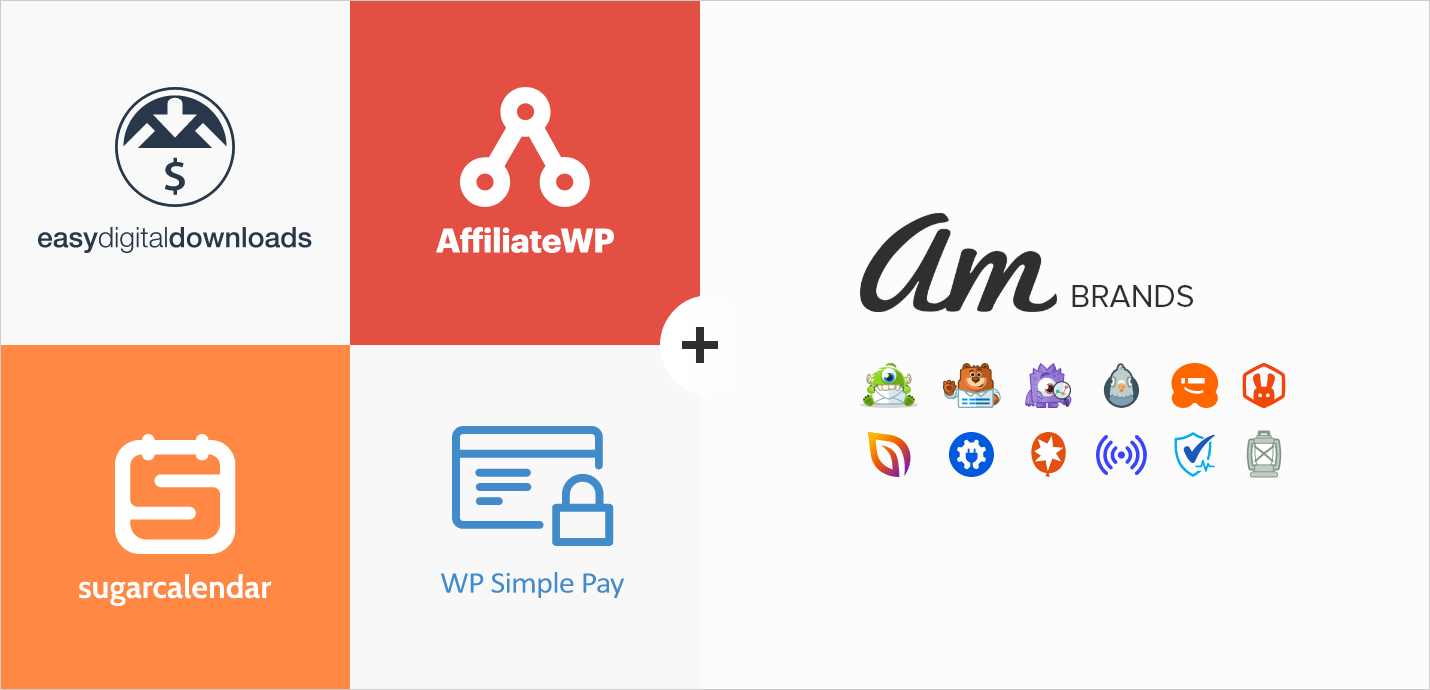
WP Simple Pay is Joining the Awesome Motive Family
Continue Reading →: WP Simple Pay is Joining the Awesome Motive FamilyToday, I’m excited to share that WP Simple Pay along with all other Sandhills Development plugins are joining Awesome Motive.
-
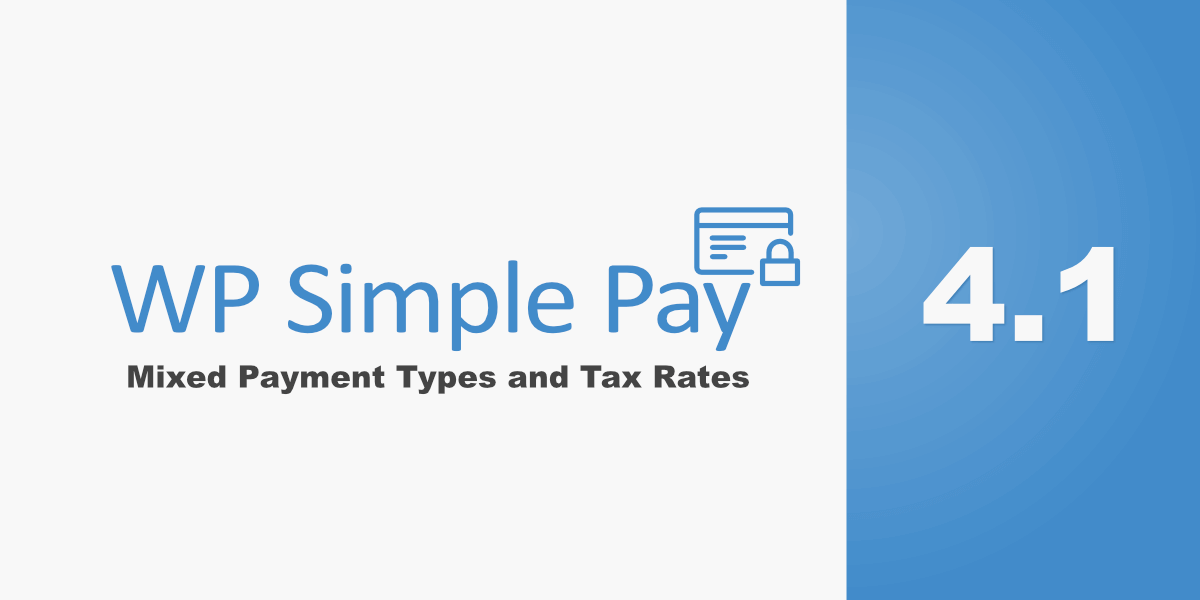
WP Simple Pay 4.1 Released: Mixed Payment Types and Tax Rates
Continue Reading →: WP Simple Pay 4.1 Released: Mixed Payment Types and Tax RatesNew flexible forms and tax rate options in WP Simple Pay 4.1 allow you to accept mixed payment types and inclusive and multiple tax rates.
-
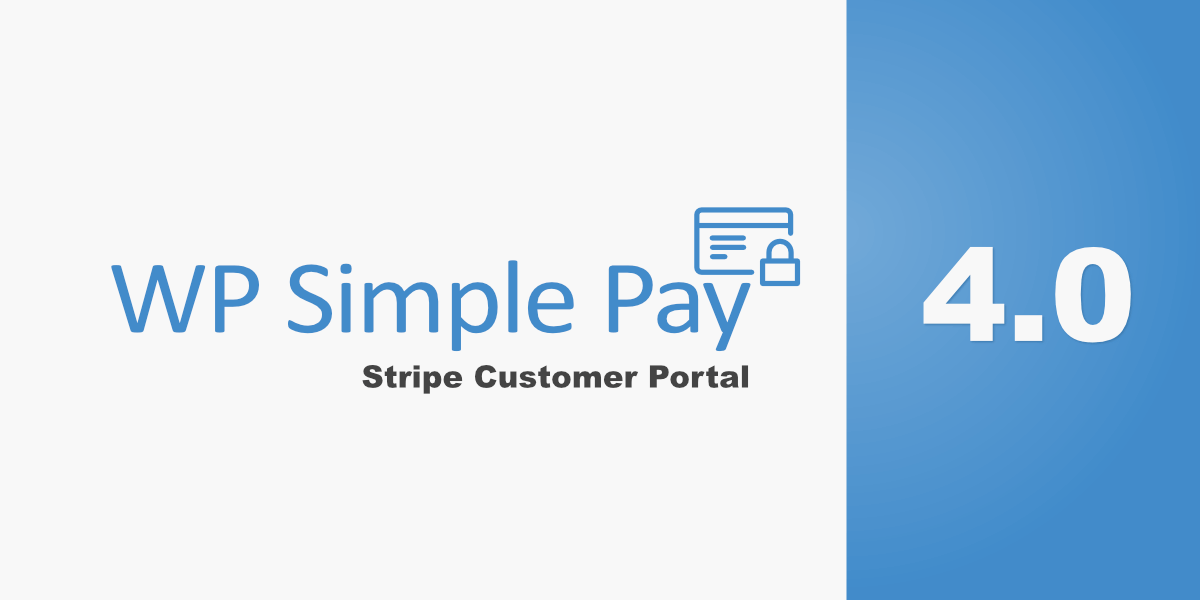
WP Simple Pay 4.0 Released: Stripe Customer Portal and Customizable Emails
Continue Reading →: WP Simple Pay 4.0 Released: Stripe Customer Portal and Customizable EmailsNew customer management tools in WP Simple Pay 4.0 make it easier for both you and your customers to manage purchases.
-

How to Collect Those Unpaid Invoices
Continue Reading →: How to Collect Those Unpaid InvoicesUnpaid invoices aren’t just an inconvenience. They cost time and money. If you’re struggling to get paid, these tips will help you plan a course of action.
-

WP Simple Pay Pro 3.9 Released: Accept ACH Debit Payments
Continue Reading →: WP Simple Pay Pro 3.9 Released: Accept ACH Debit PaymentsStart accepting ACH debit payments in WP Simple Pay 3.9. Direct debit payments on the Automated Clearing House (ACH) allow businesses to collect funds from customers in the US who authorize businesses to debit them.
-
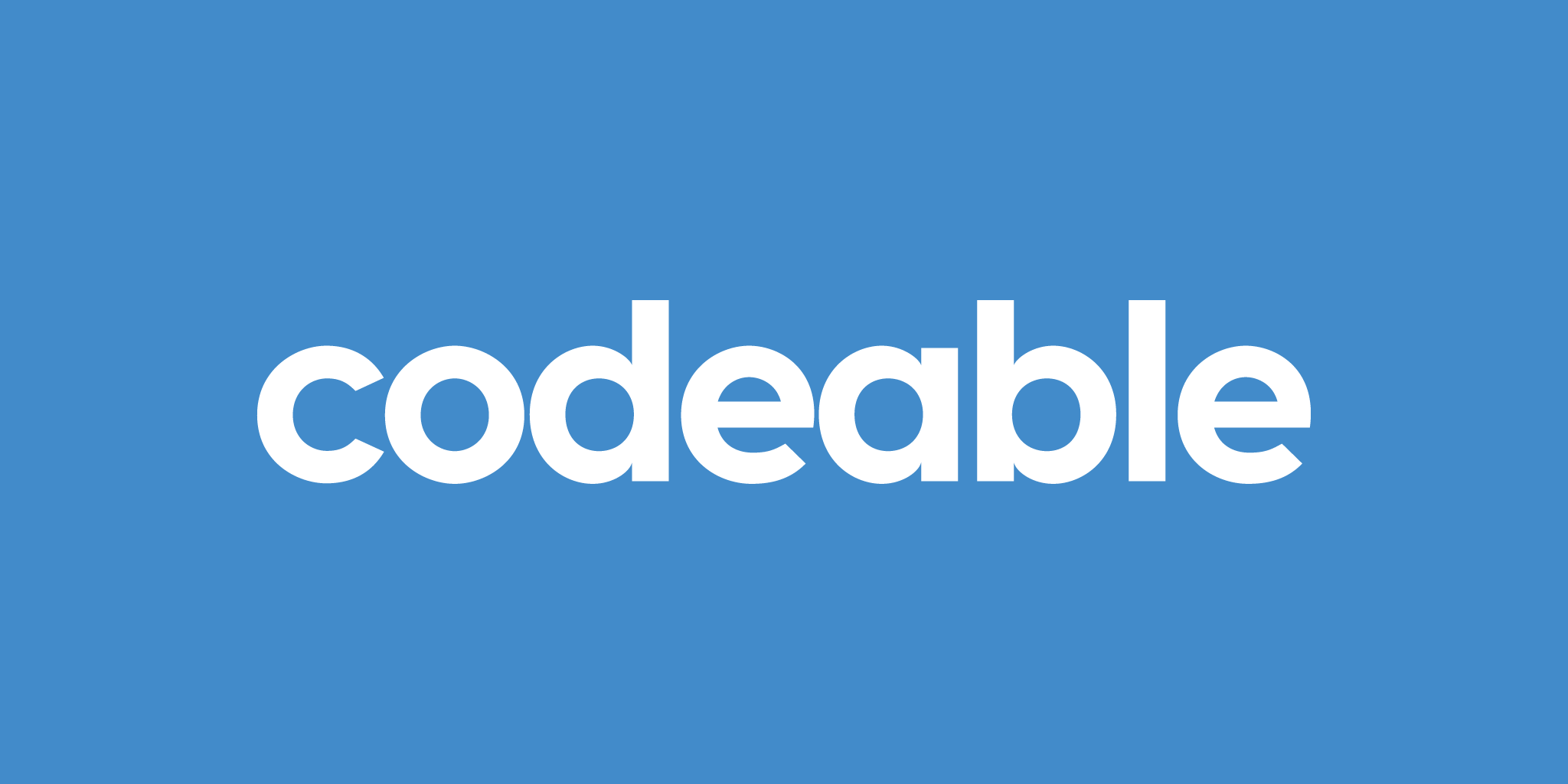
Need custom development? We recommend Codeable
Continue Reading →: Need custom development? We recommend CodeableAfter working with Codeable for the last couple of years, we’re excited to move to an exclusive partnership with them when recommending custom development options to you, our valuable customer. Codeable is the only WordPress-exclusive freelancer marketplace. If you ever find yourself in need of custom work for WP Simple Pay, we recommend hiring a…
-

What to Look for in a Nonprofit WordPress Theme
Continue Reading →: What to Look for in a Nonprofit WordPress ThemeAs a nonprofit, your website is the face of your organization. In this article, we’ll go over what you should look for in a nonprofit WordPress theme.
-

Adding an Affiliate Program to Your WordPress Site
Continue Reading →: Adding an Affiliate Program to Your WordPress SiteIncentivize your customers and followers to recommend your products and services with an affiliate program. In this article, we explain how.
-

WP Simple Pay Pro 3.8 Released: Accept iDEAL Payments
Continue Reading →: WP Simple Pay Pro 3.8 Released: Accept iDEAL PaymentsStart accepting iDEAL payments in WP Simple Pay Pro 3.8. iDEAL is a Netherlands-based payment method that allows customers to complete transactions online using their bank credentials.
-

What to Know From Stripe’s Latest Annual Conference
Continue Reading →: What to Know From Stripe’s Latest Annual ConferenceIf Stripe is your payment processor, it’s important to keep up with the changes, improvements, and future plans they announced at Stripe Sessions 2019.
Start Accepting Payments Today
Start accepting one-time and recurring payments or donations on your WordPress website.
