12 Ways to Make Your Customers Feel Safe Paying on Your WordPress Site
Last updated on
Wondering how you can help reassure potential customers that their payment details and data are safe with your online business?
While online purchases are more prevalent than ever, few people trust them implicitly. If your customers don’t believe their payment information is safe with your business, they won’t buy, no matter how much your products or services can help them.
Luckily, there are several ways to let visitors know that sharing their payment details and additional information with you is safe.
In this article, we’ll share a few simple steps you can take to build trust in your business and make your customers feel more comfortable sharing their data with you.
How to Make Visitors Feel Comfortable Paying
In a recent study, 1 in 4 respondents shared that they abandoned an online checkout because they didn’t feel safe giving their payment details.
To increase conversions, you’ll need to implement a few basic techniques to ensure visitors trust your site and your business enough to provide payment details.
Without further ado, let’s dive right in. Following some or all of these applicable techniques to help your visitors feel more comfortable with your business is worth it!
1. Offer a 100% Money-Back Guarantee
Nothing makes people feel safer about spending their hard-earned money than knowing they can get it back. Be sure your customers are aware that you happily accept returns.
If you sell physical products, have them return the item for a refund. You can disable or terminate access if you sell licensed products or paid content.
Will some customers take advantage of your generosity? Absolutely. However, making all your customers feel safe is worth the effort and expense.
2. Make Your Business Look Authentic
Unsurprisingly, one of the primary concerns people have when buying online is whether the site is a real business or a clever scam. After all, if a person wants to commit fraud, setting up an online business is more accessible than opening a physical business.
Your visitors want to know there are real people behind your business who are willing to show their faces and expose their identities. It’s important to have an “About Us” page that explains your company’s history along with the names and photos of your team.
The good news is that adding elements like this to your site is essential to SEO, driving more traffic, and boosting sales. Completing this task is a win-win for your visitors and your business.
3. Never Request Unencrypted Payment Information
You should never ask your customers to send their payment information without encrypting it first. This means you shouldn’t take their credit card details over the phone or through email. Instead, direct them to a payment page on your site.
With WP Simple Pay, the best Stripe payments plugin for WordPress, you can easily create payment forms for one-time or recurring payments. Because the plugin relies on Stripe for payment processing, your customers’ payments are secure through the payment processor’s level 1 PCI-compliant servers.
4. List Your Physical Location on Google
Creating a Google Business Profile makes your business more visible in Google search results. It appears on Google Maps like this:
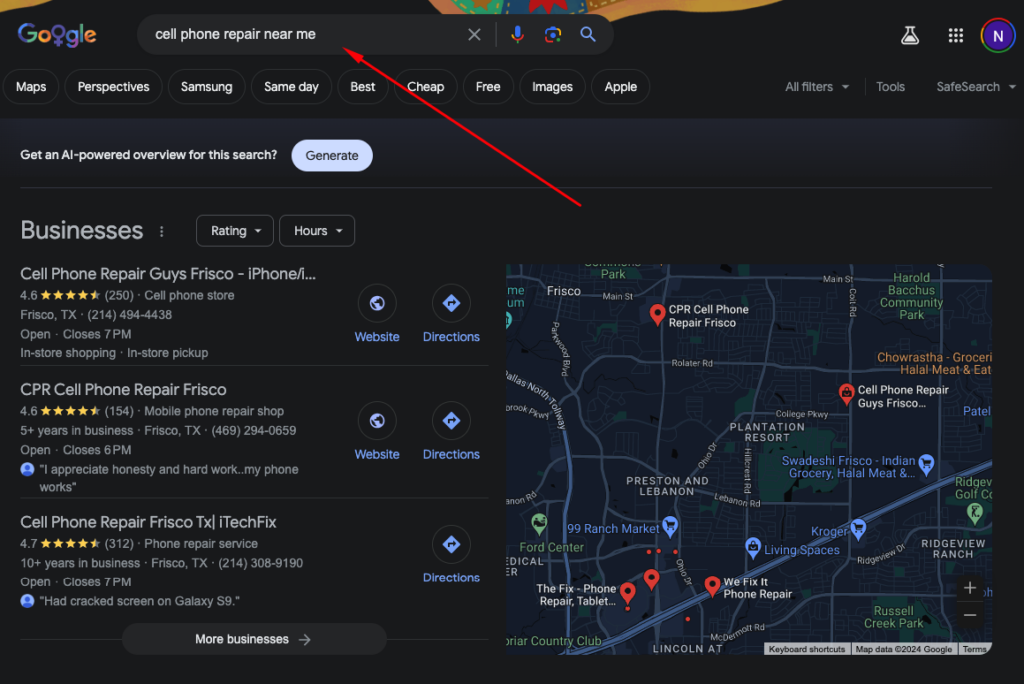
This also reassures your customers that you don’t only exist online. If they feel your site misused their payment information, they know they have somewhere else to raise concerns.
5. Add a Security Policy to Your Site
Terms and Conditions, Privacy Policy, Data Rights… Whatever you want to call it, create a page on your site that explains how you use your customers’ personal and credit card data. Explain what you do with it and what you don’t do. Reassure them that their payment data is encrypted so you can’t access it, even if you wanted to.
Furthermore, make this page accessible. A tiny link in your footer isn’t enough. Add a link near the payment form (“Learn more about how we use your payment data”) so they don’t have to search for answers to their concerns.
While you’re at it, writing a return & refund policy and adding it to your payment page is also a smart idea. It can help protect you and your customers if issues arise.
WP Simple Pay makes adding a policy to your payment page easy directly from the payment form builder.
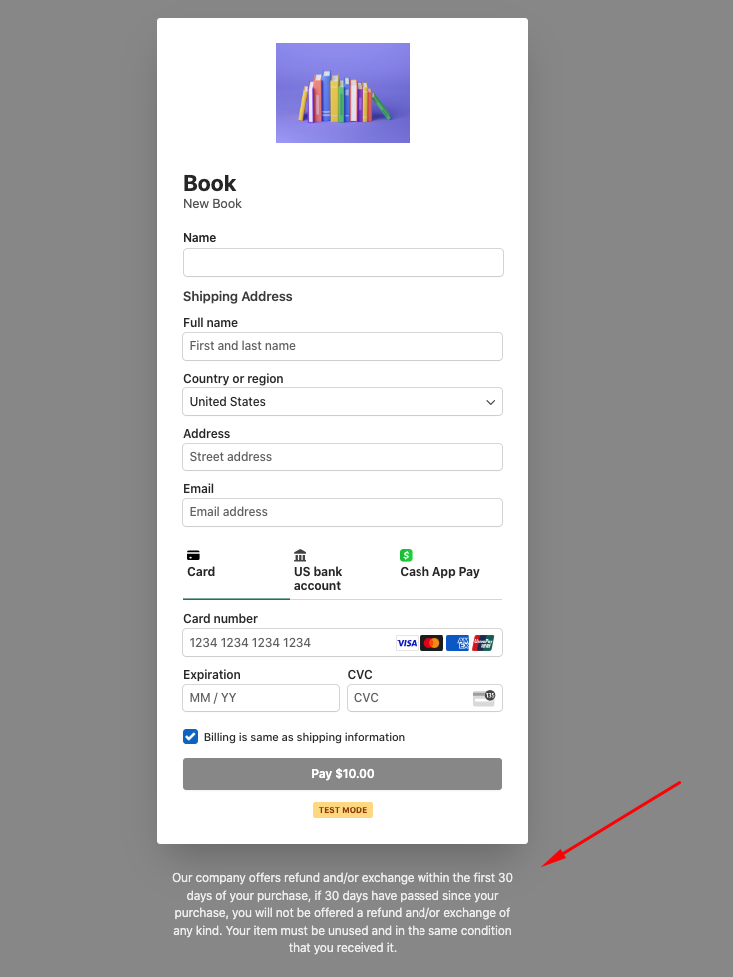
6. Give Your Customers Delivery Estimates
If you sell something that needs to be physically delivered, give your customers a delivery estimate. If you say it will take ten days to receive a product, the customer can relax for at least that long before they begin to worry about if you ran off with their money.
It’s always better to underpromise and over-deliver, so give them a delivery estimate that’s longer than it usually takes so the package arrives “early.” Ideally, you should also give them a way to track their package, even if this comes at a small cost.
7. Only Ask for the Information You Need
Customers become suspicious when businesses ask probing questions that aren’t necessary.
While WP Simple Pay allows you to collect additional customer data during checkout to improve your services and maintain communication, we recommend keeping your form fields to two or three aside from what’s required.
You can make your customers feel safe giving you their payment information by only asking for the information you need to process the transaction.
8. Display Security Banners in Your Footer and on Payment Pages
Shields, badges, logos, and other trust symbols from other trustworthy sites and businesses help customers feel confident about your business.

PCI compliance is an important part of accepting payments, too. If you use a payment processor like Stripe, this is taken care of for you.
If you do business with other reputable companies, add their logos (with their permission) to signal to your customers that other businesses find you trustworthy.
See our complete guide to learn more about using trust badges and security seals on your site.
You can also use a social proof tool like TrustPulse to post recent sale notification popups on your site. Recent sale popups show your visitors that others are making purchases from your site. They are highly effective at building trust in your brand.
9. Use a Professional Website Design, Copy, & Layout
Amateur sites with wonky layouts, stock photos, and confusing copy make your customers wonder if you’re a fly-by-night business that will disappear after they purchase.
The design of your site doesn’t directly impact its security, but it reassures your customers that you’re a legitimate business that cares about its customers’ experiences.
WP Simple Pay integrates with popular WordPress themes, meaning you can create high-converting payment forms regardless of your site’s layout.
For more information about enhancing your site’s landing pages, see our guide: Ultimate Landing Page Optimization: 7 Steps to Better Content.
10. Give Your Customers a Way to Contact You
People are suspicious of businesses without an easy-to-contact human presence. Email or live chat may be convenient for you, but your customers will feel safer with a phone number that connects them to a live human.
11. Install an SSL Certificate on Your Website
These days, SSL certificates are a must-have for any site, not just ones that collect payment information. They assure users their information is encrypted so the site owner never has any information they don’t want to give.
Check out our step-by-step guide on how to add an SSL Certificate to your site.
12. Admit Data Security Problems Right Away
Data breaches can happen even if you’ve taken steps to prevent them. Explaining what happened immediately is essential if a malicious party obtains your customers’ payment information. Tell them what steps they should take to protect themselves, what you’re doing to protect them, and what you’ll do in the future to make sure it doesn’t happen again.
Yes, you’ll lose business in the short run. However, this type of transparency will strengthen your brand in the long run. Your customers will come to understand that you act swiftly when there’s trouble.
There you have it! We hope this article has helped you learn more about how you can increase conversions and grow your business by making visitors feel safe sharing their data with you.
If you liked this article, you might also want to check out our guide: What Are Chargebacks & How to Win Disputes.
What are you waiting for? Get started with WP Simple Pay today!
To read more articles like this, follow us on X.
Disclosure: Our content is reader-supported. This means if you click on some of our links, then we may earn a commission. We only recommend products that we believe will add value to our readers.



Leave a Reply