Stripe Link Reaches 200M Users: Why It’s Great News for WordPress Businesses
Last updated on
When I first saw the news that Link by Stripe had officially reached 200M users worldwide, I couldn’t help but pause and think about how far online payments have come and what this means for anyone running a business on WordPress.
Two hundred million people have already chosen the fastest way to check out online. That’s not just a milestone; it’s a shift in how customers expect to pay. They want security without the hassle, speed without compromise, and checkout experiences that just work.
For those of us building on WordPress, that expectation is an opportunity. You can bring the same one-click convenience to your own site in minutes. No complicated setup, no shopping cart; just simple, secure Stripe payments built for a modern customer base that’s ready to click “Pay Now.”
In this guide, I’ll share why Link by Stripe’s growth matters, how you can add it to your WordPress site to increase conversions, and what it means for the future of one-click checkouts.
In this Guide
- Why Stripe Link’s Growth Is Big News for WordPress Businesses
- The Easiest Way to Bring Link Checkout to WordPress
- Why Link by Stripe Makes WordPress Payments Faster and Smarter
- How to Enable Link by Stripe in WordPress (Best Way)
- The Future of One-Click Checkout on WordPress
- Frequently Asked Questions about Link by Stripe & WordPress
Why Stripe Link’s Growth Is Big News for WordPress Businesses
When 200 million people use a single checkout system, it’s more than a fintech milestone. It’s a massive signal about what customers want. Link has quietly become one of the most trusted ways to pay online because it does one simple thing perfectly: it removes friction.
The moment a returning Link user lands on a checkout form, their saved details, card, address, everything, are recognized instantly. They get a one-time passcode to confirm, and within six seconds, their payment is done. No typing. No hunting for a wallet. Just trust and speed.
That kind of simplicity changes behavior. Stripe’s own data shows that merchants who enable Link see up to 7% higher conversion rates. For a small business or a creator selling through a WordPress site, that difference is huge. It’s the kind of improvement that can turn one-time buyers into repeat customers.
When I look at those numbers, I see momentum. Each new Link user is another person who expects every checkout to feel just as fast and familiar. If your payment form doesn’t offer that experience, there’s a good chance those customers will go somewhere that does.
That’s why I’m so excited about how easily WP Simple Pay bridges that gap. It lets any WordPress site instantly join this growing ecosystem of friction-free, one-click checkouts powered by Stripe payments.
The Easiest Way to Bring Link Checkout to WordPress
If you’ve been wanting to offer Link by Stripe on your WordPress site, the good news is that you don’t need to piece together code or complicated integrations to do it. WP Simple Pay makes it easy to get started and it’s built specifically for people who want the full power of Stripe payments without all the setup headaches.
At its core, WP Simple Pay is a Stripe payments plugin for WordPress that helps you create beautiful, secure checkout forms right on your site. You can use it to accept one-time payments, donations, or recurring subscriptions. And the best part is, Link is already built-in.
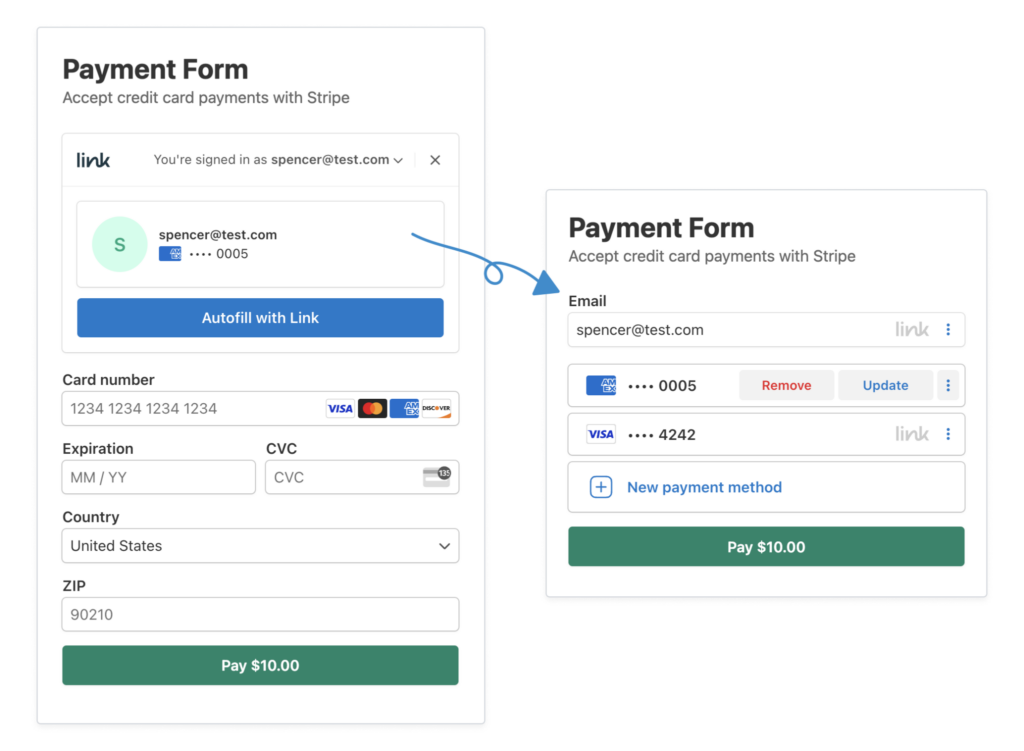
You don’t have to be a developer to set it up. Just open the drag-and-drop form builder, enable Link in your payment options, and your customers will automatically see it at checkout. From there, anyone with a Link account can pay in a single click using the details they’ve already saved with Stripe.
If you’re using WordPress and want to give your customers the same one-click experience that’s become standard across the web, WP Simple Pay offers a direct, no-code way to do it fast, securely, and ready to use with the tools you already have.
Why Link by Stripe Makes WordPress Payments Faster and Smarter
I’ve kind of realized speed gets all the headlines, but the real value of Link by Stripe runs deeper. When customers recognize that familiar checkout experience, something powerful happens; they relax. They trust the process. They finish what they started.
Adding Link to your WordPress payment forms with WP Simple Pay doesn’t just shave seconds off a transaction. It makes every checkout feel effortless. And when buying feels easy, people are far more likely to follow through.
For businesses, that translates into meaningful results:
- Higher conversions: Stripe reports that Link users complete up to 7% more checkouts — and that life adds up fast.
- Fewer abandoned payments: Returning customers don’t have to retype details or reach for their wallets.
- A smoother user experience: Every interaction feels modern, fast, and secure. It’s the kind of impression that turns first-time buyers into loyal ones.
Online, attention spans are short and trust is earned slowly. Those small improvements can make a real difference. Link takes care of everything on the checkout side.
How to Enable Link by Stripe in WordPress (Best Way)
One of the best parts about WP Simple Pay is that you don’t have to do anything complicated to start using Link by Stripe. It’s already built in and just waiting for you to turn it on.
Here’s how it works: after you install and activate WP Simple Pay, the setup wizard walks you through connecting your WordPress site to Stripe. From there, you can create a new payment form or choose an existing one you’d like to update.
In the form builder, you’ll find a simple toggle to offer saved payment methods in the Form Fields tab. Checking that box automatically enables Link. That’s it. No extra API keys, no addons, no coding.
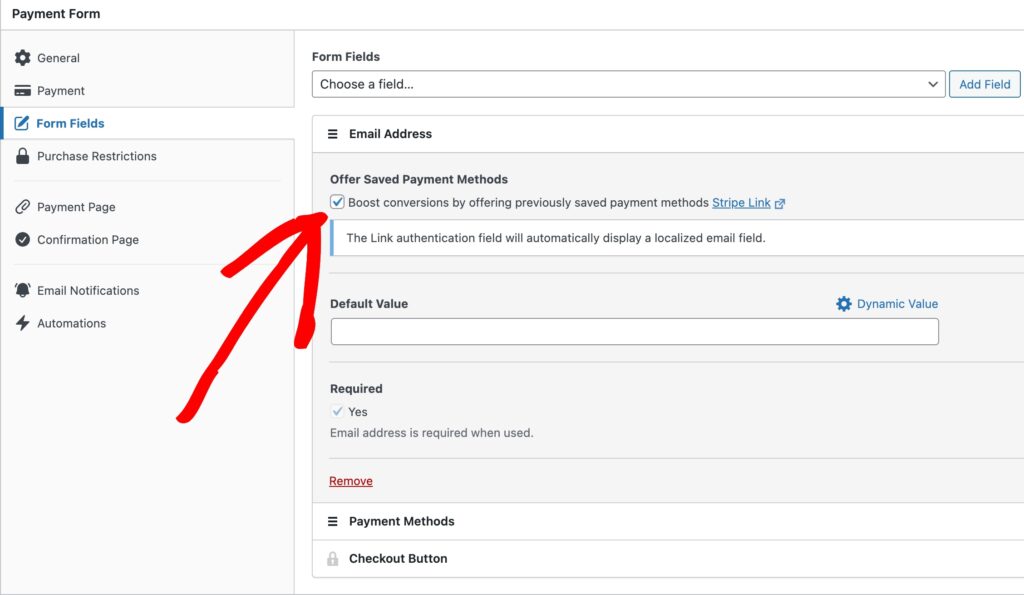
Once Link is active, your customers will see the familiar one-click option at checkout. If they already have a Link account, their saved payment details appear automatically after a quick passcode confirmation. It feels instant and that’s because it is.
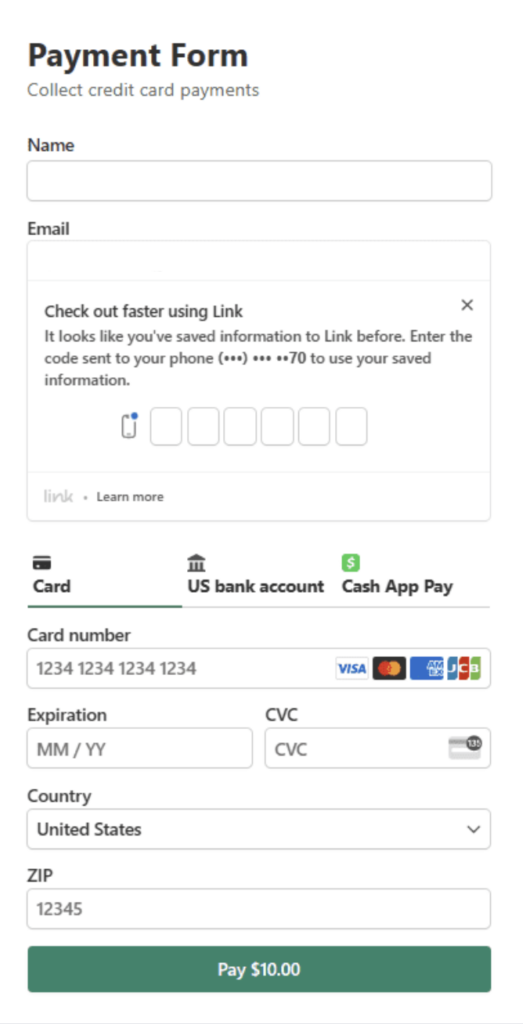
You can use Link with any kind of payment form in WP Simple Pay. Check out our complete guides on how to accept Stripe payments on WordPress to get started:
- One-time payments for products or services
- Donations or fundraising campaigns
- Subscriptions and recurring payments
In just a few clicks, your checkout is faster, more secure, and ready to meet the expectations of today’s customers.
The Future of One-Click Checkout on WordPress
When I think about what’s next for online payments, one thing feels certain: speed and trust now define great checkout experiences. The growth of Link by Stripe to more than 200M users proves that people everywhere are ready for faster, safer, and more familiar ways to pay.
And the best part? You don’t have to be a developer or run a massive store to offer it. With WP Simple Pay, any WordPress site can join that movement in minutes, giving your customers the same effortless one-click checkout they’ve already come to expect from leading brands.
As Link continues to expand globally, every new user is a potential customer who already knows and trusts Stripe’s checkout. When your site offers that same experience, you’re not just keeping up; you’re leading the way.
If you’re ready to bring that future to your own site, you can start today.
👉🏻 Get WP Simple Pay and give your customers a faster, more secure way to pay powered by Link by Stripe.
Frequently Asked Questions about Link by Stripe & WordPress
Does Link by Stripe work with WordPress?
Yes. You can use Link by Stripe on WordPress sites with plugins that support Stripe payments. WP Simple Pay makes it especially easy to enable Link with no coding required. Just connect your Stripe account and toggle on Link from your payment form settings.
Do I need a Stripe account to use Link on WordPress?
You’ll need a Stripe account to offer Link as a checkout option. WP Simple Pay connects your WordPress site directly to Stripe so you can securely accept payments, subscriptions, and donations using Link and other methods like Apple Pay, Google Pay, or Cash App Pay.
Is Link by Stripe safe to use for my customers?
Yes. Link is backed by Stripe’s industry-leading encryption and security standards. Customer details are safely stored with Stripe, not your WordPress site, which helps protect sensitive information and reduce your PCI compliance burden.
Can I use Link for subscriptions or recurring payments?
Absolutely. WP Simple Pay supports one-time and recurring payments, and Link works seamlessly with both. Customers can subscribe or make repeat payments in just a few seconds.
If you liked this article, you might also want to check out our guide on how to enable Stripe Payment Element in WordPress.
What are you waiting for? Get started with WP Simple Pay today!
To read more articles like this, follow us on X.
Disclosure: Our content is reader-supported. This means if you click on some of our links, then we may earn a commission. We only recommend products that we believe will add value to our readers.



Leave a Reply