How to Monetize Your WordPress Blog
Last updated on
Approximately 83% of internet users read blog posts regularly, making them an excellent way for small businesses to connect with potential customers and drive traffic to their websites.
Blogs are expected to remain popular in 2025, making it the perfect time to evaluate your current strategies.
On the other hand, perhaps you are considering launching a blog in the new year to leverage content for monetization.
Whether you provide freelance services or own a small business that offers products, this guide will offer a few tips on how to use your blog to generate income.
The Basics of a Blog
Implementing a blog on your site is one of the best ways to establish an online presence, share valuable information, and generate sales.
Here are a few additional benefits of starting a blog:
- Leads and Sales: Blogs can serve as a platform to promote products or services subtly. Including CTAs within blog posts can guide readers toward making a purchase, signing up for an enewsletter, or requesting more information.
- Brand Awareness: Consistent blogging helps increase brand visibility. Sharing insightful and useful content helps the business stay top-of-mind with customers.
- Educating Customers: Blogs provide a platform to educate customers about products, services, industry trends, and tutorials.
- Cost-Effective Marketing: Blogging is a relatively low-cost marketing strategy. It requires time and effort, but usually involves minimal financial investment compared to traditional advertising methods.
Starting a WordPress Blog
If your business is already established, it likely has a website, which makes it easy to set up a blog. Your blog content will need to align with your industry. However, you can certainly get creative with your topics to ensure that your content is engaging and reaches a larger group of people.
On the other hand, if you don’t have a website yet, you’ll need to set one up. You’ll need to choose a platform that lets you customize your content.
This is why we recommend using WordPress. It lets you design your own content without coding skills and make money however you choose.
It only takes a few minutes to get started. All you need is a couple basic things:
- Domain: Your blog’s online address where people can find you.
- Web Hosting Account: This is the service provider you choose to host your blog.
To learn more, see this full guide on how to choose the best WordPress hosting.
Creating a Profitable Blog
In just a few minutes, you can start a profitable blog. We’ll guide you through a few easy steps.
Step 1: Identifying Your Target Audience
The most common question when someone starts a blog is, “What should my blog focus on?”
If you’re creating a blog for your business, your subject matter should center on the products and services you offer. This gives you limitless opportunities to show how your products help solve a problem. You can also use your platform to express your personal thoughts on industry trends.
If you’re a freelancer or someone who just wants to drive traffic to your website via your blog, you’ll need to focus on what you’re passionate about. Think about whom you want to attract and what kinds of topics people are searching for online.
Most importantly, you’ll need to write about things you enjoy, like a useful skill or a hobby.
Step 2: Setting Up Your Blog
Now that you’ve thought about what your blog will focus on and who you want to target, it’s time to set up your blog.
Don’t worry. It’s not as overwhelming as it may seem.
First, you’ll need to set up your domain name and your host.
Your domain name is where visitors will be able to find you. For example, our domain name is wpsimplepay.com. Your web host is where your website’s files are stored.
While there are several web hosting providers, we’ll use Dreamhost for this tutorial. Dreamhost hosts over 1.5 million websites and serves approximately 400,000 customers worldwide.
Go ahead and click on Get Started.
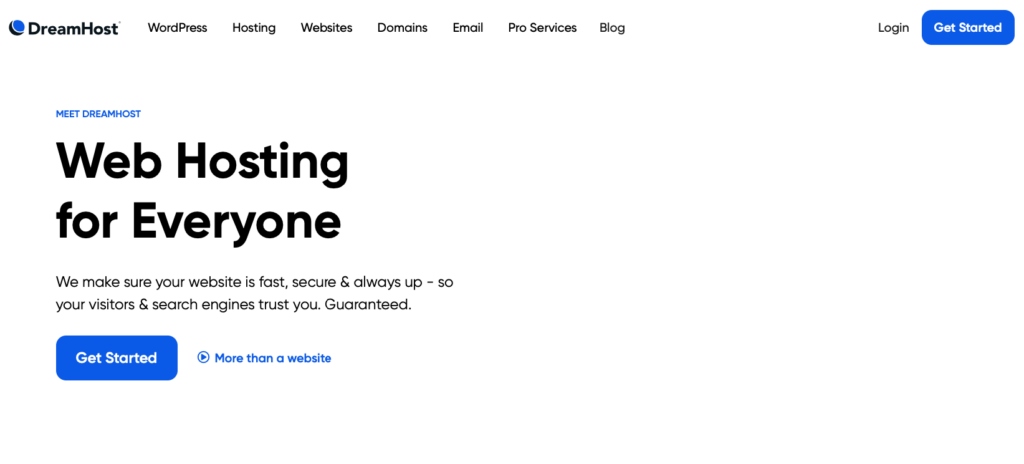
Then, choose the plan you want. Shared and Shared Unlimited are the most popular options. Both offer WordPress pre-installed and charge $11.99 for a domain with a monthly term.
To get a free domain, you’ll need to sign up for an annual plan.
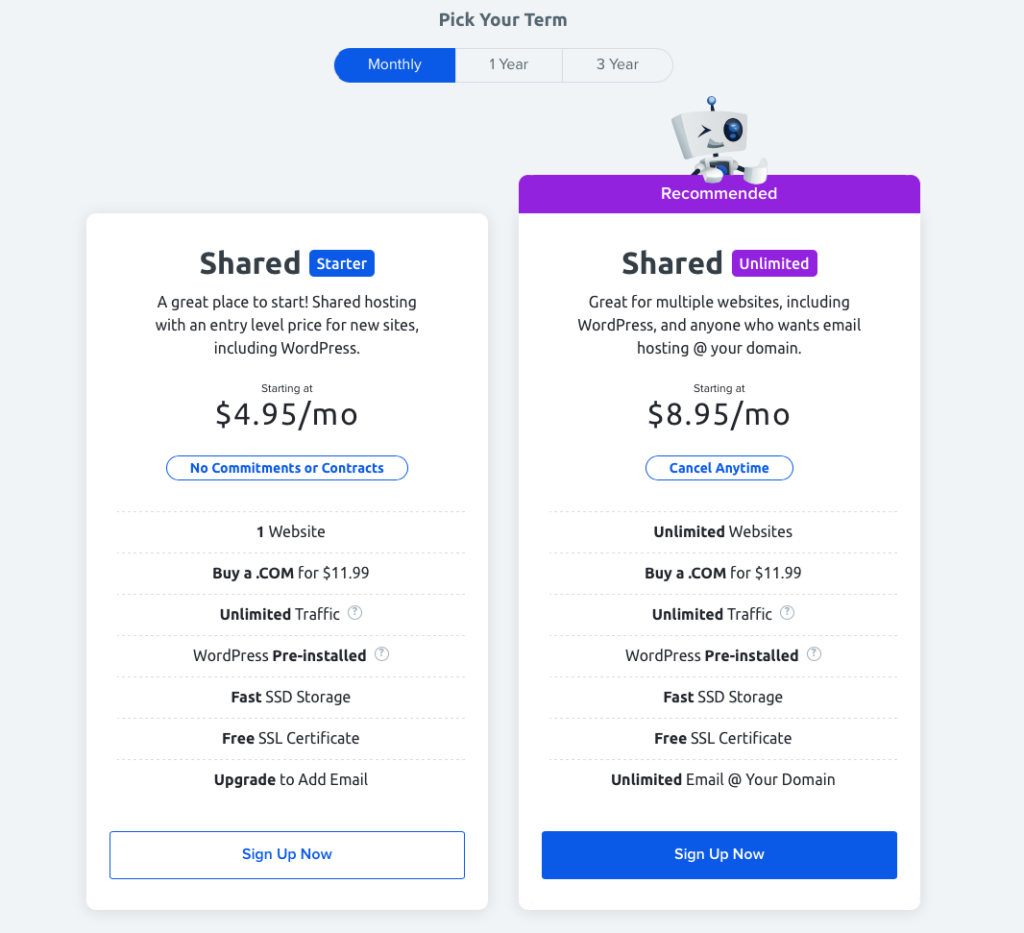
Next, you’ll need to enter your domain name. You can search for possible domain names to see if they’re available.
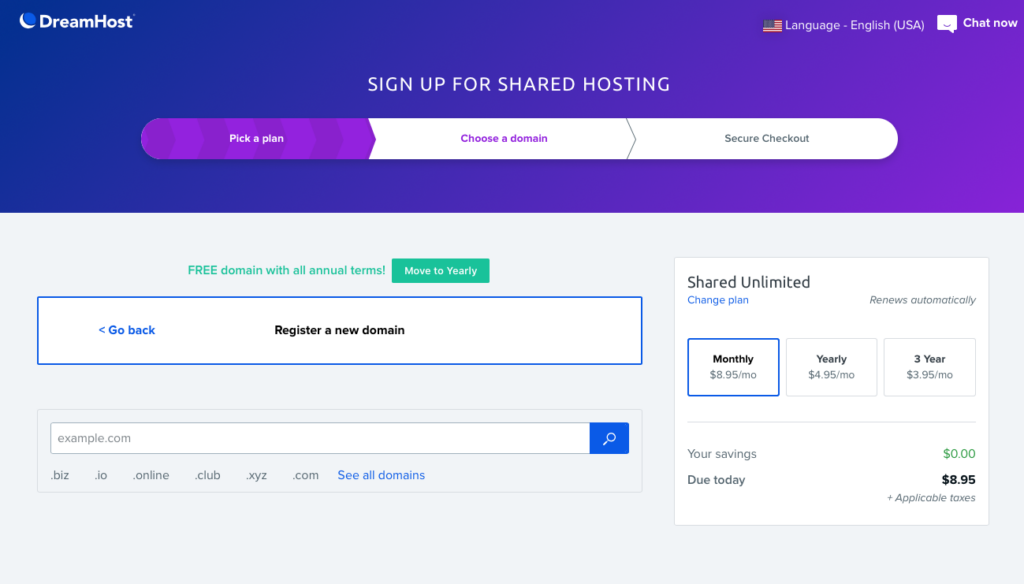
Once you’ve committed to a domain name, you’ll be asked to enter your account details. There are a few extras you can select if you want.
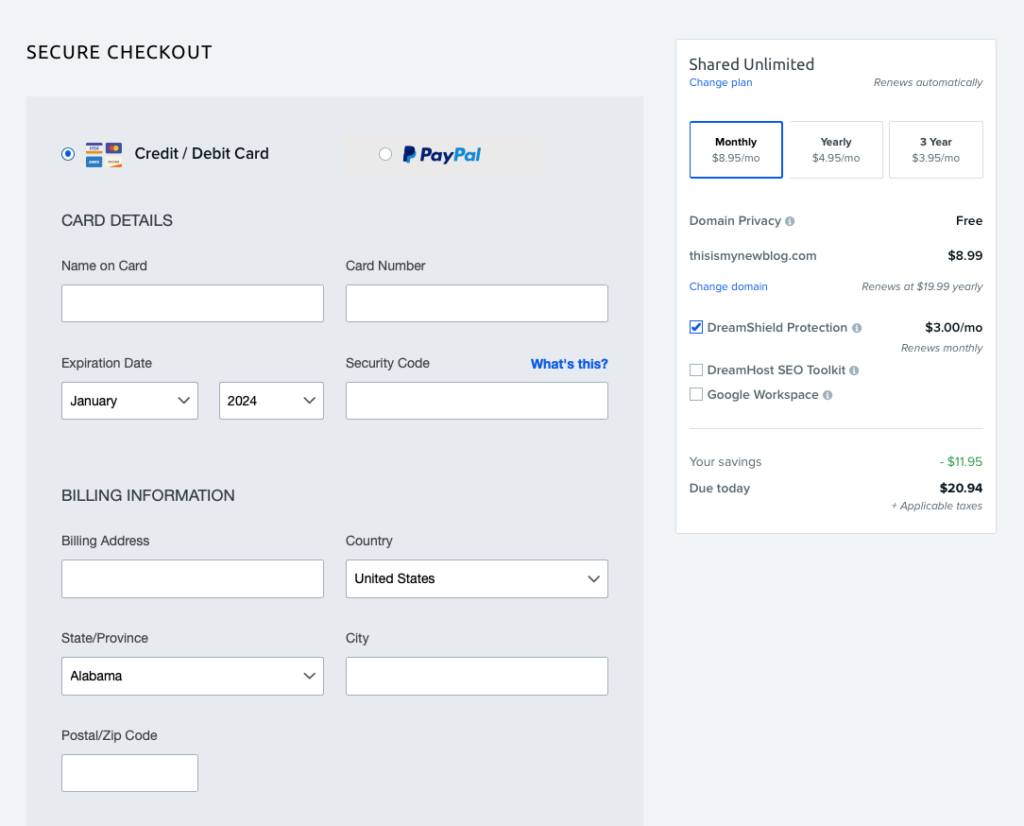
Once you’ve submitted your order, Dreamhost will email you with login information for your new Dreamhost dashboard. This is where you will manage your WordPress website.
Step 3: Installing WordPress
Since we’ve selected a plan that has WordPress pre-installed, you won’t need to go through the steps to install it.
Instead, you can simply click on Manage.
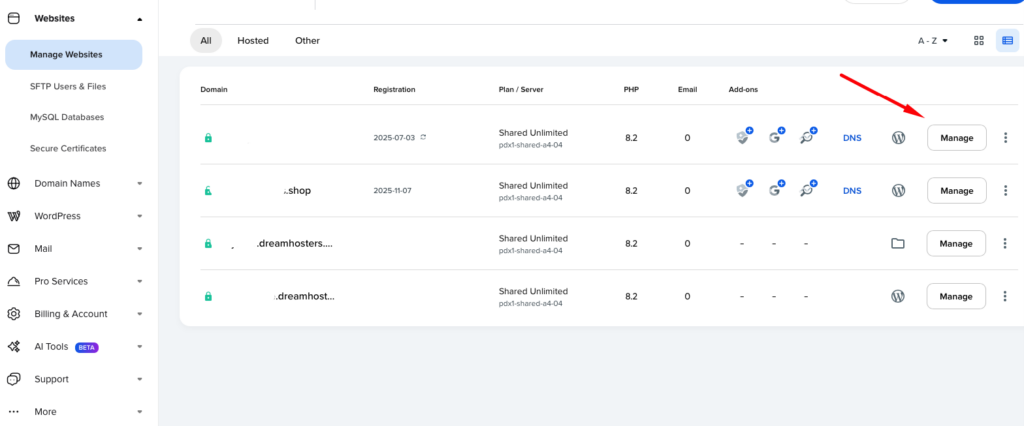
Next, click on Log In to WordPress.
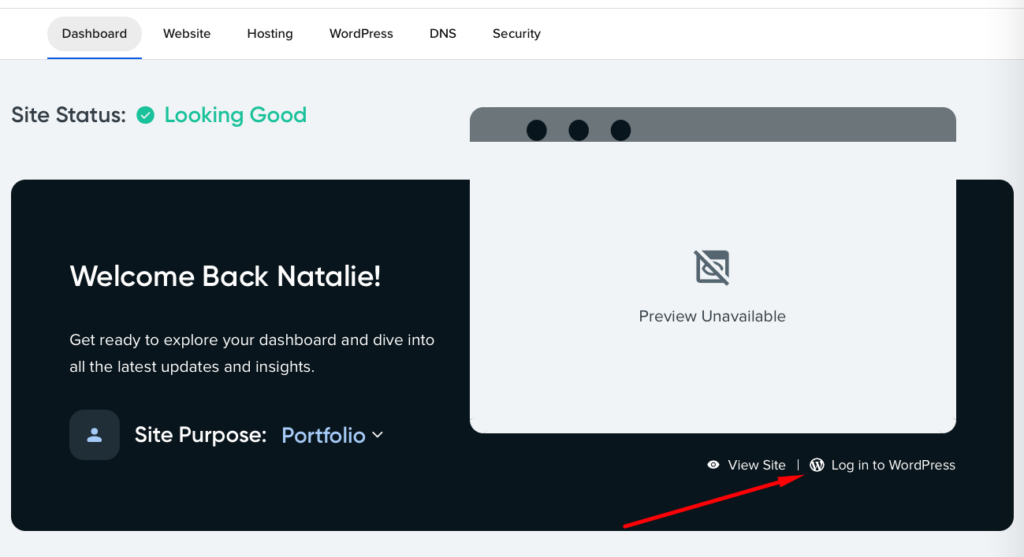
Now that you’ve set up your new WordPress site, you can start creating and publishing blog posts.
Step 4: Designing Your Blog
Designing a blog can seem overwhelming. However, you can use WordPress to experiment with different themes and styles. It offers tons of themes to help you transform your blog in minutes.
At first, your blog will have a plain design similar to this:
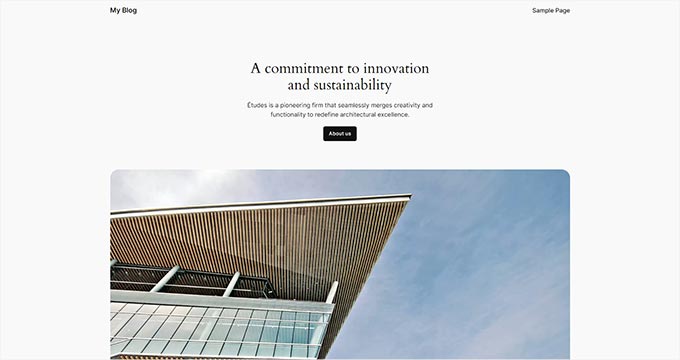
To customize your blog’s look, navigate to the Appearance tab in your WordPress admin dashboard and then click on Themes.
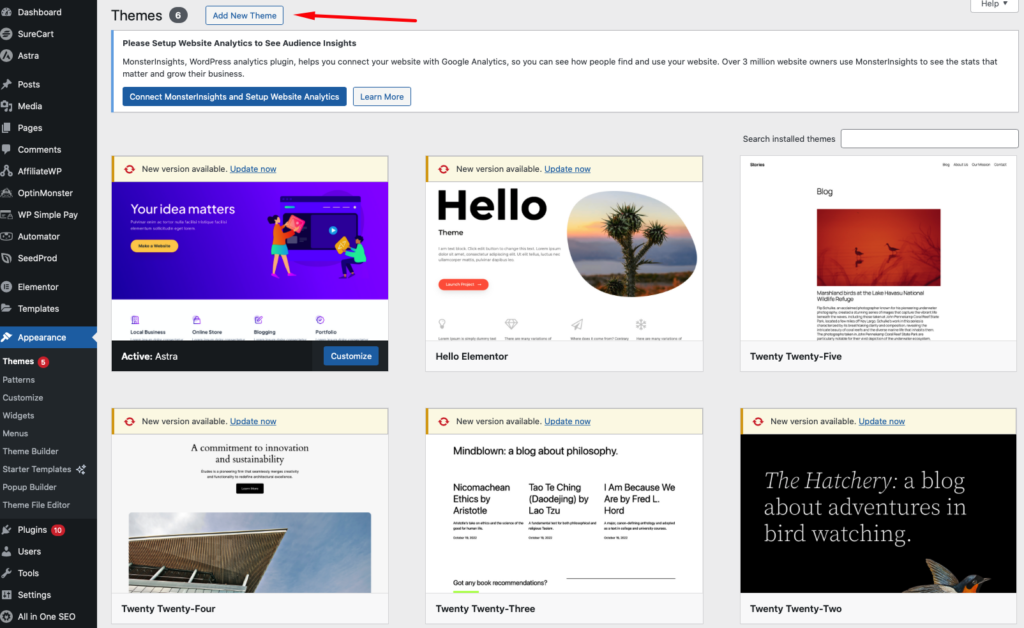
Then, you can enter a term into the search field provided. It’s recommended to keep your design simple and minimal.
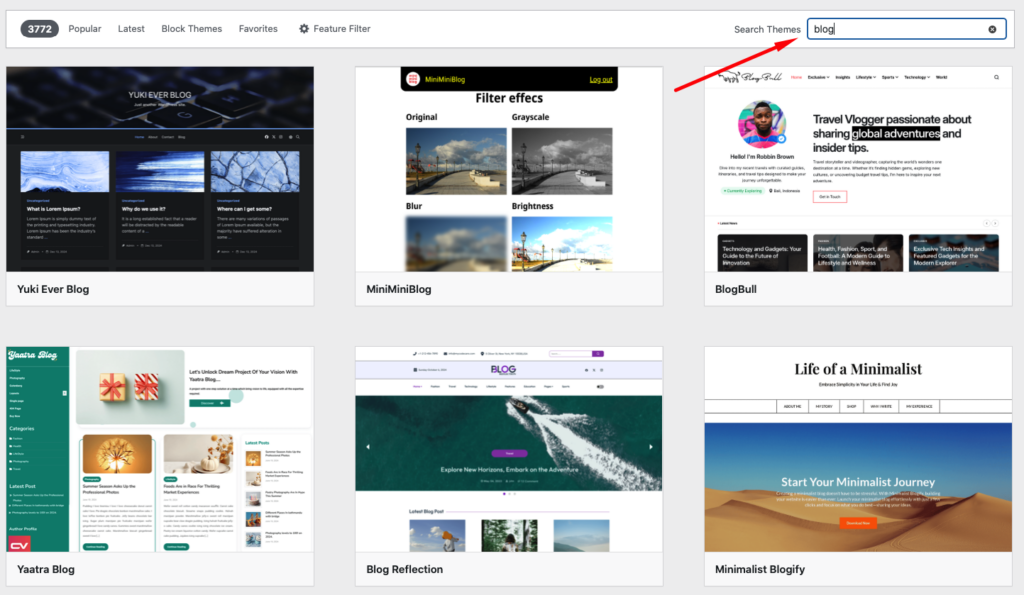
Once you’ve chosen your theme, click on Install, Activate, and then Customize to adjust colors, fonts, and layouts.
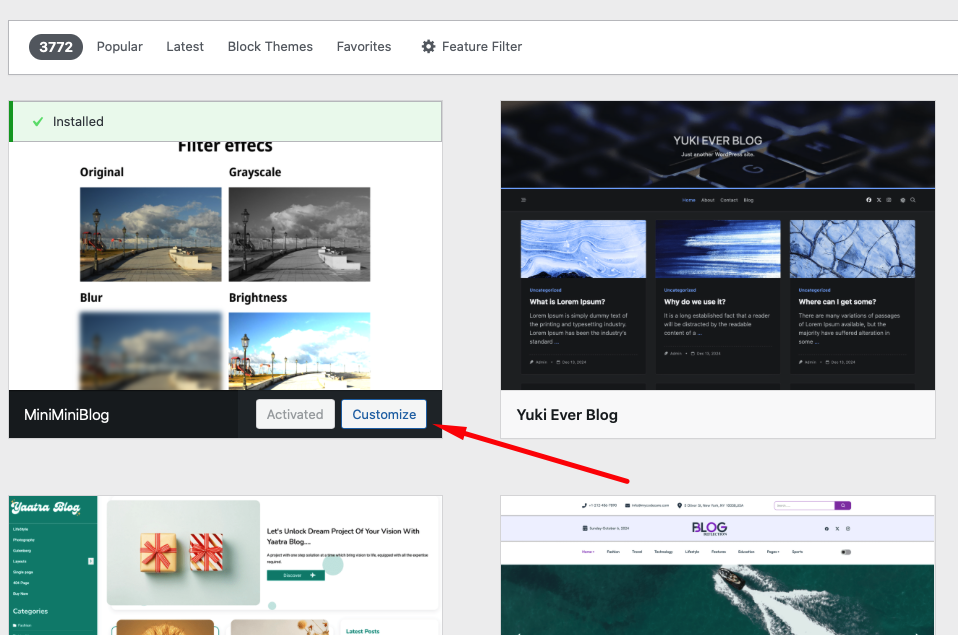
If you’re using a block theme, you’ll find the editor under Appearance » Editor.
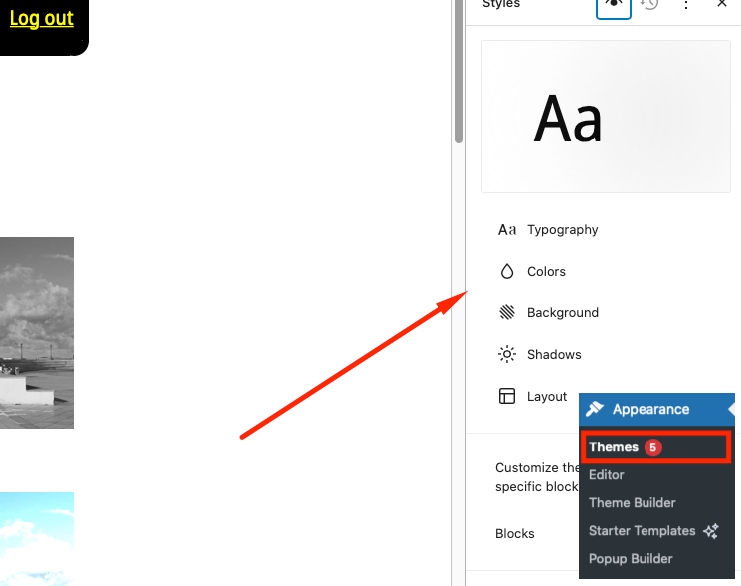
You can also implement a page builder to easily customize your pages.
SeedProd lets you edit the elements on your pages using a drag-and-drop builder. It can also add CTAs and payment buttons.
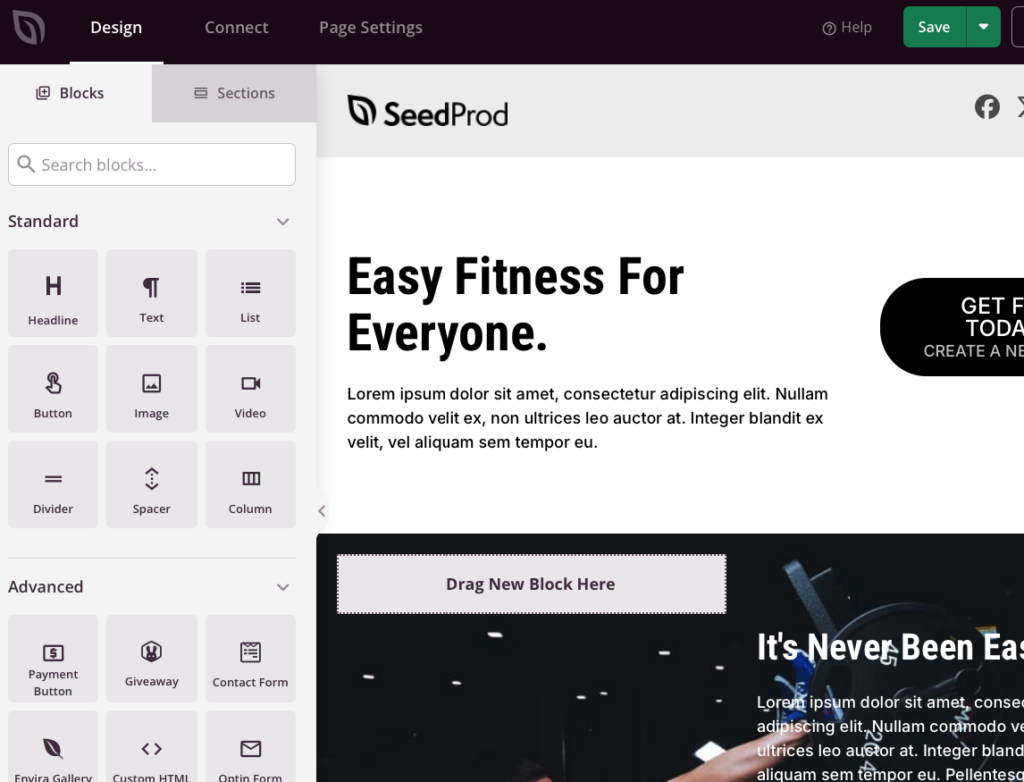
Step 5: Adding WP Simple Pay
Now that you’ve set up your theme and customized the appearance of your website, it’s time to ensure that you can accept payments.
Whether you’re selling merchandise, access to special content, or accepting donations to support your content, seamlessly collecting payments is the easiest way to monetize your blog.
This is where WP Simple Pay comes in. It’s the #1 Stripe payments plugin for WordPress because it lets you begin accepting online payments in minutes. It doesn’t require a complicated shopping cart, additional plugins, or coding.
You can use it to create payment forms and start accepting 10+ payment methods almost immediately. You can also add your payment forms to any page or post on your website.
To get started, visit the pricing page and choose the best plan for your needs.

Once you’ve purchased a plan, download the .zip file from the confirmation email or your WP Simple Pay account page.
Next, upload the file on your WordPress site and activate it.
For step-by-step instructions on how to install WP Simple Pay, see our full guide.
Once you’ve installed and activated the plugin, its advanced setup wizard will walk you through setting up your account and connecting your Stripe account. After you’ve successfully completed the setup process, a success page will appear.
Go ahead and click on Create a Payment Form.
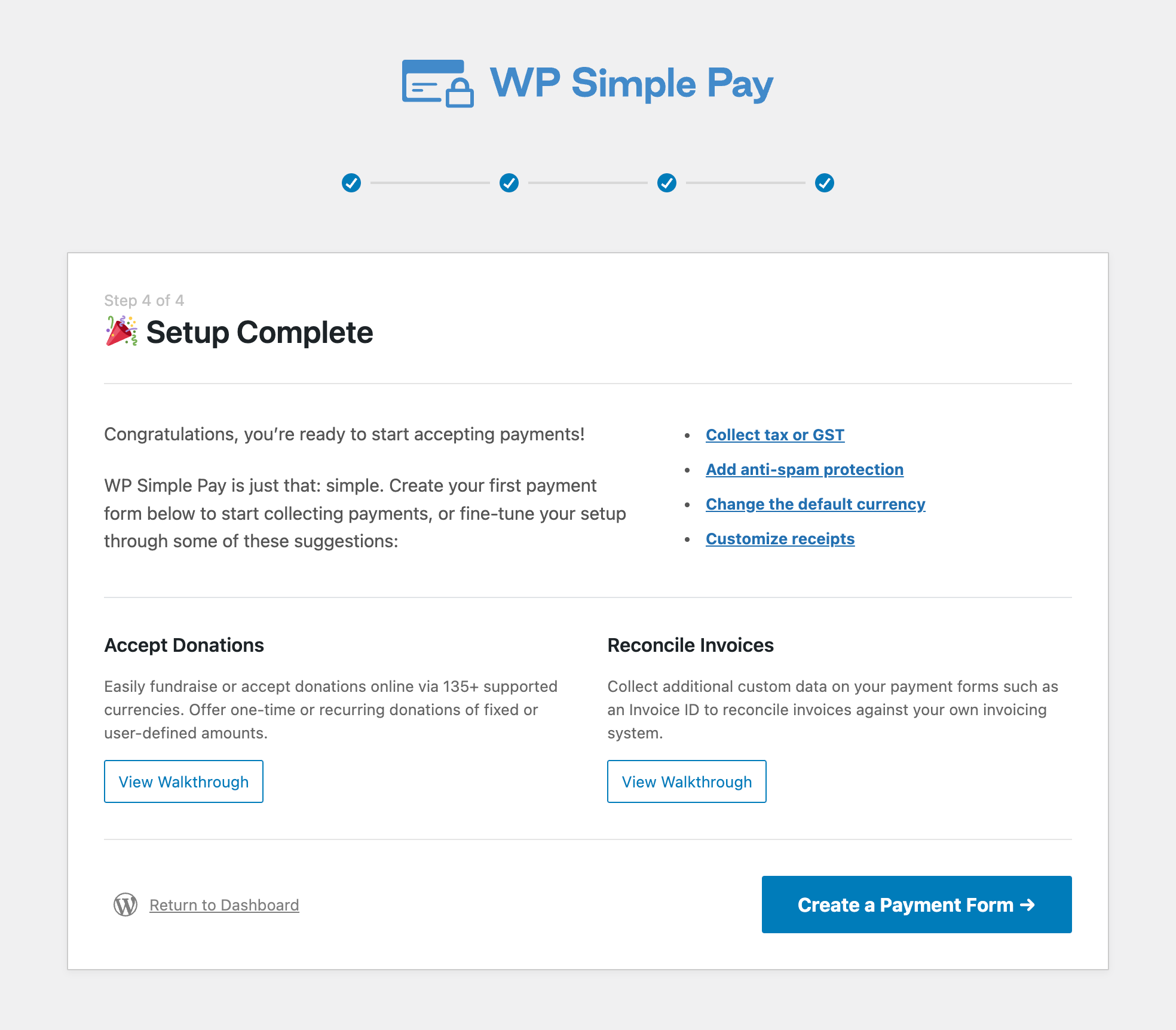
You’ll notice there are tons of pre-built templates for you to choose from. Once you’ve selected one, you can use the drag-and-drop form builder to create an optimized payment form for your blog.
The plugin makes it easy to add the form to your website or your blog post.
To learn more, see our full guide on how to add a payment form to a page in WordPress without code.
Step 6: Writing Your First Blog Post
Now that you’ve created your website and added a payment form, it’s time to write your first blog post.
Simply go to Posts » Add New in your WordPress admin dashboard. Here is where you can write your content.
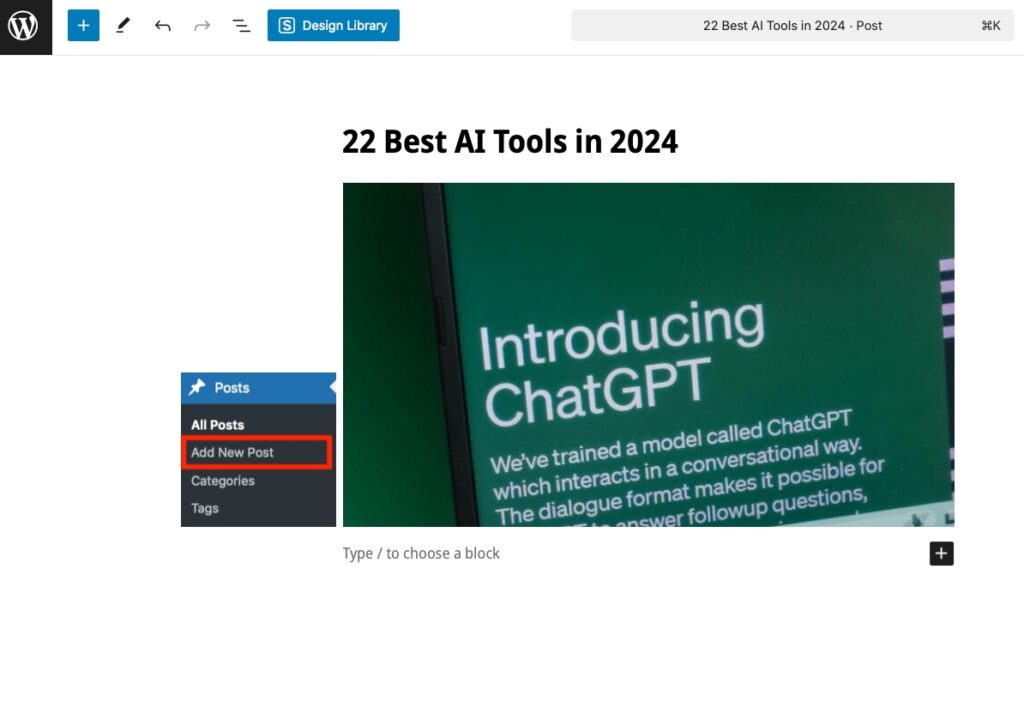
While writing, you can use Categories and Tags to organize your content.
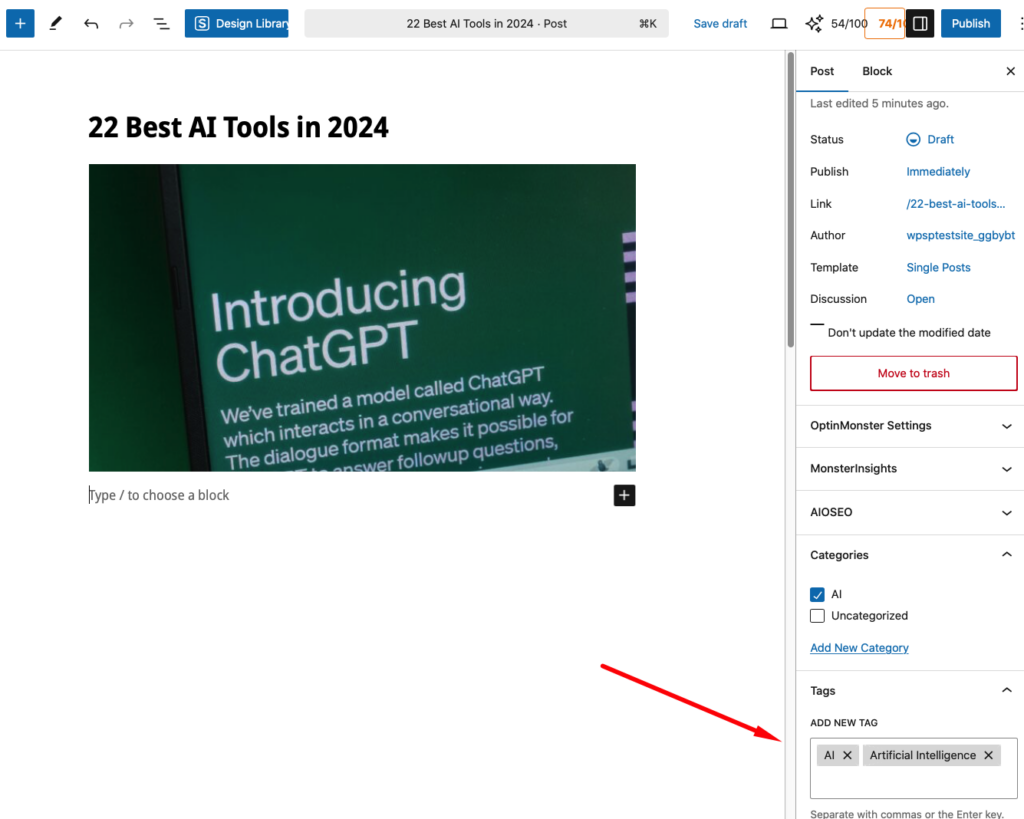
You can also install and activate AIOSEO, the most powerful SEO plugin for WordPress, to help you make adjustments to your content. This ensures that your content is optimized for search rankings.
Step 7: Monetizing Your Blog
There are tons of strategies you can implement to make money on your blog.
1. Membership Site
One of the best ways is to offer subscription-based content or online courses. Luckily, WP Simple Pay lets you set up automatic recurring subscriptions effortlessly.
If you’re an expert, authority, or influencer in your field, there’s a good chance people will pay to hear your thoughts and follow your lessons. You can monetize your knowledge and create recurring revenue using a membership site.
To learn more, see our guide on how to create your own membership site in WordPress.
2. Affiliate Progam
Starting an affiliate program can help you grow your blog exponentially. By integrating an affiliate program with your payment forms, you can encourage your affiliates to promote your products or services for a commission.
To learn more, see our detailed guide on how to create an affiliate program in WordPress.
3. Displaying Ads
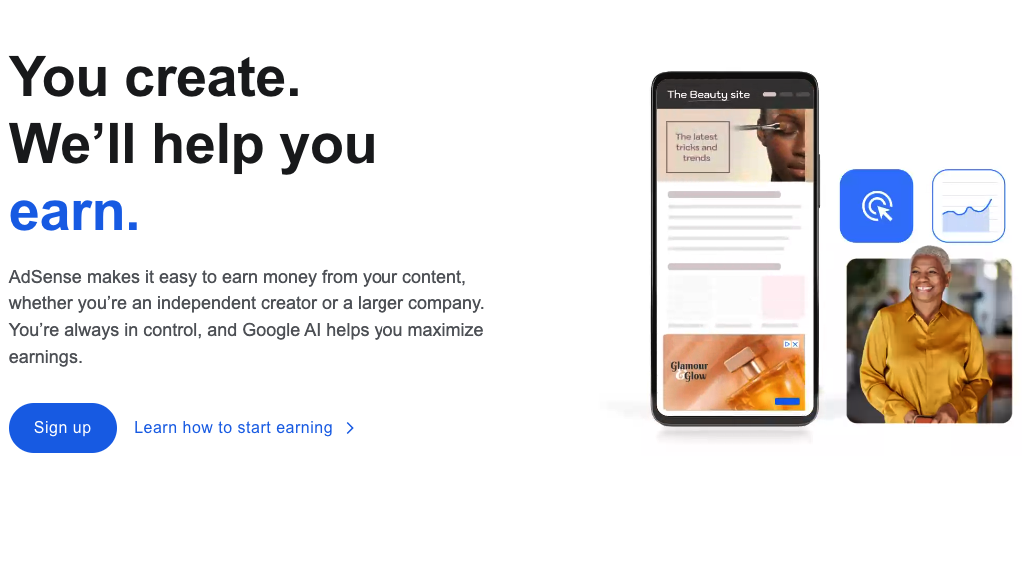
Most blogs rely on advertisements to drive revenue. The best way to get started is through Google AdSense.
Google AdSense operates as a middleman between bloggers and advertisers. Essentially, advertisers pay Google to display their ads. Then, Google pays you a portion of that revenue when people click those ads on your blog.
4. Selling Merchandise
Selling branded merchandise or products related to your blog is a great way to bring in money.
You can offer everything from T-shirts to coffee mugs on your website and use WP Simple Pay to accept payments.
There you have it! We hope this article has helped you learn how to monetize your WordPress blog.
If you liked this article, you might also want to check out our guide: Influencer Marketing: What It Is & How to Use It.
What are you waiting for? Get started with WP Simple Pay today!
To read more articles like this, follow us on X.
Disclosure: Our content is reader-supported. This means if you click on some of our links, then we may earn a commission. We only recommend products that we believe will add value to our readers.



Leave a Reply