How to Accept Online Payments in Germany (2024)
Last updated on
Are you looking for Giropay alternatives?
As of June 30th, 20024, German-based businesses can no longer offer Giropay as a payment method to customers.
In this article, we’ll go over Giropay alternatives you can use to accept online payments.
In This Article
Accepting Online Payments in Germany
Prior to June 30th, Stripe users who are based in Germany were able to offer customers Giropay. Now that Giropay has been switched off, those same users will need to use alternative options.
If you’re already using WP Simple Pay, the best Stripe payments plugin for WordPress, to create payment forms for your site and your business is based in Germany, you can collect EUR payments via SEPA Direct Debit, Sofort, and credit/debit cards.
Let’s take a look at how you can easily use WP Simple Pay to accept payments in Germany.
Step 1: Install and Activate WP Simple Pay
If you haven’t already, the first thing you’ll need to do to start accepting Giropay alternatives in Germany is to install and activate WP Simple Pay on your WordPress site.
Simply visit the pricing page and choose the best plan for your needs. Then, upload the .zip file in WordPress.
For more information, see our step-by-step guide on how to install WP Simple Pay.
The plugin’s setup wizard will walk you through connecting your Stripe account. Once you’ve finished connecting your Stripe account, you’ll see a success page letting you know you’re ready to create a payment form.
Go ahead and click on Create a Payment Form.
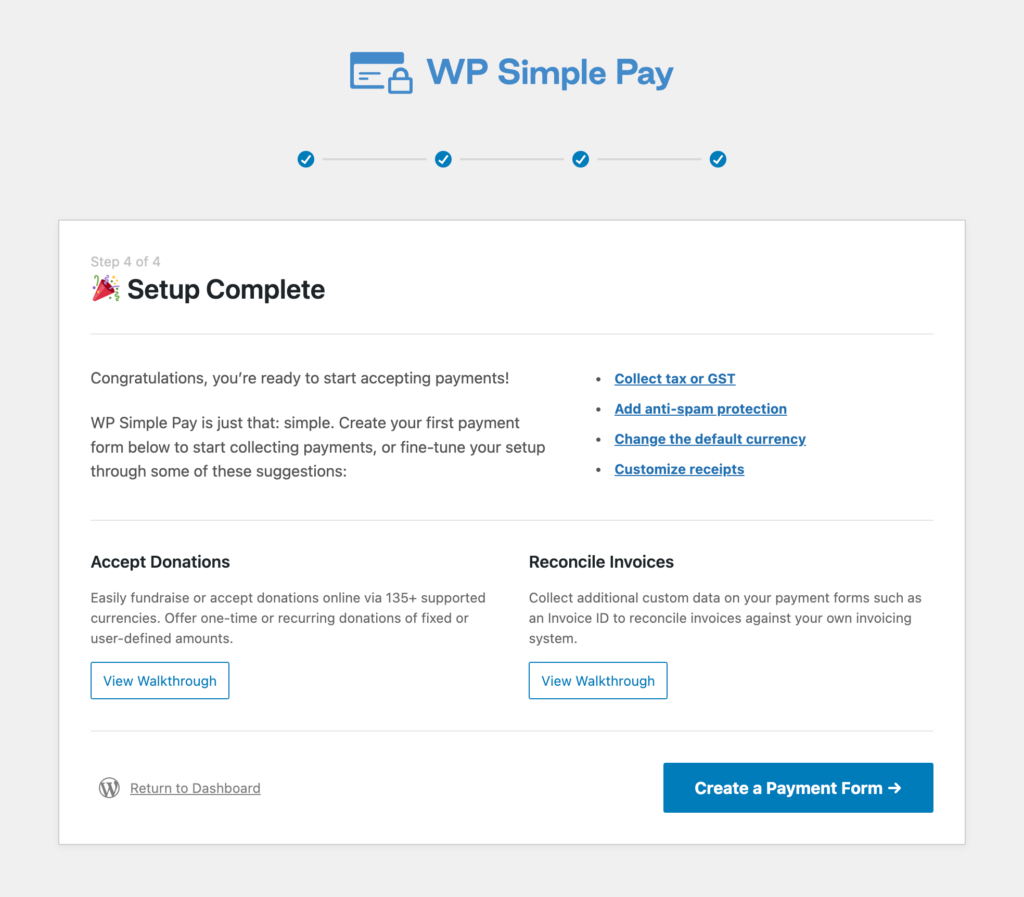
Step 2: Create a Payment Form
You’ll first notice several pre-built payment form templates are available for all types of products and services. For the purpose of this tutorial, be sure to choose the Payment Form.
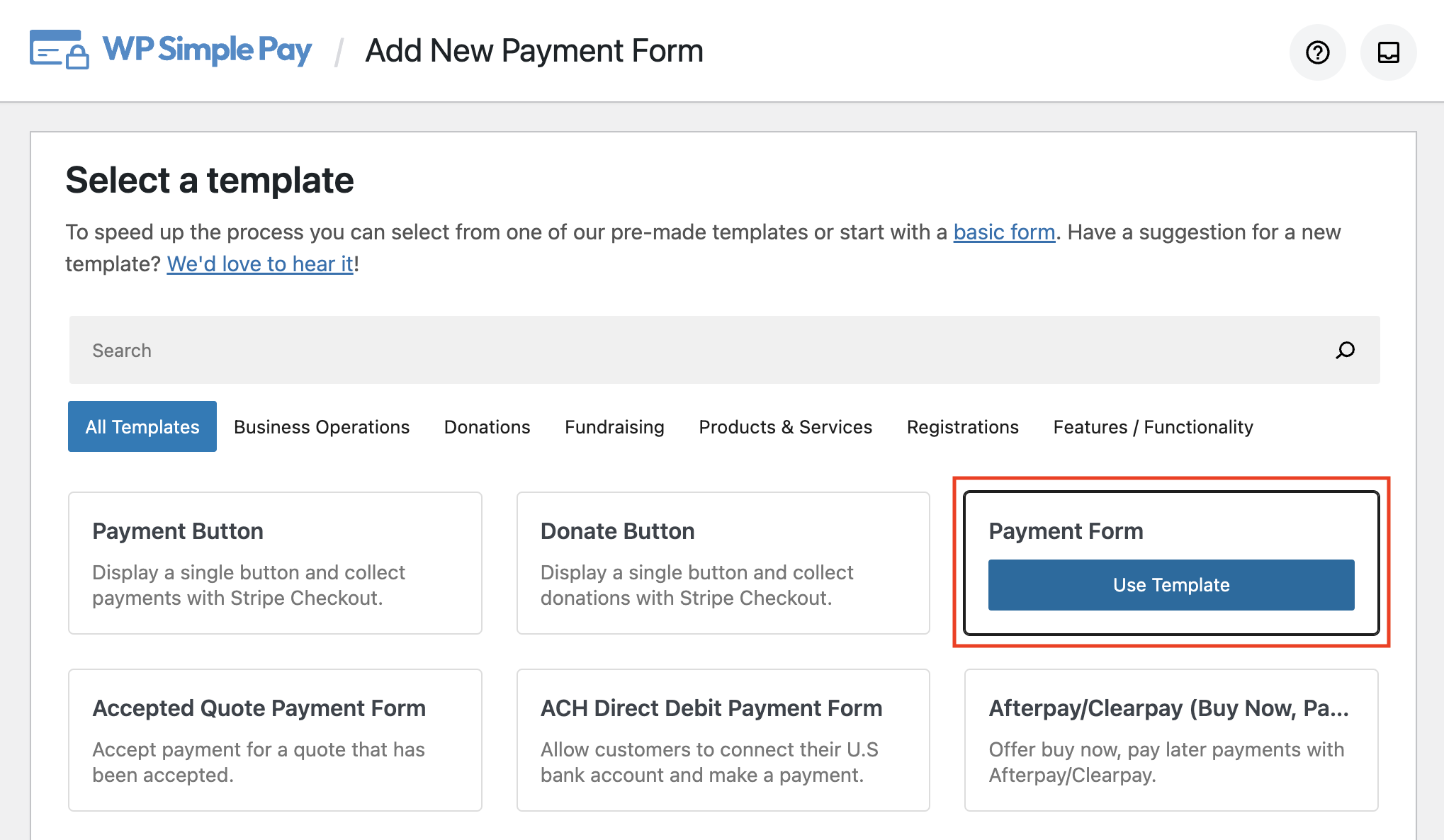
In the General tab, enter the title and description of your form and choose On-site payment form for the Type.
Next, in the Payment tab, enter the price amounts and options. You can also choose between a one-time payment and a subscription payment.
Once you’ve finished configuring the pricing options, scroll down to the list of available payment method options.
Be sure to check the boxes for Card and SEPA.
SEPA stands for Single Euro Payments Area. It allows for the direct debiting of every EURO-denominated bank account within the SEPA region.
To debit an account, you need to collect the customer’s name and bank account number in IBAN format. When customers confirm the payment, they must accept a mandate that gives the business authorization to withdraw the funds.
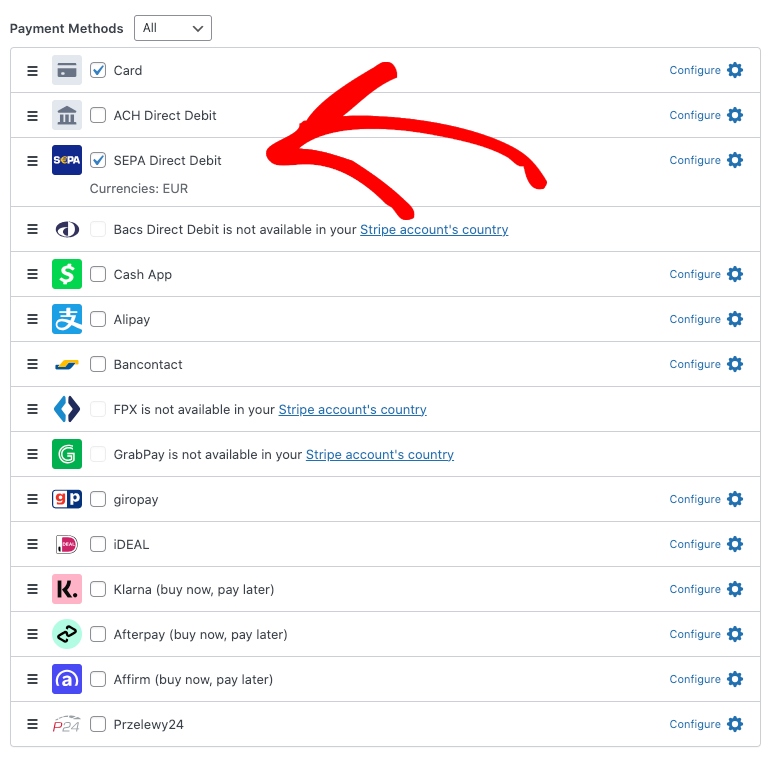
One of the best parts about WP Simple Pay is that it lets you remove the Stripe processing fee by passing it on to your customers during checkout. The fee to process SEPA payments is 0.8% plus $0.30 per transaction, up to a maximum of $6.
For more information, see our guide on the different non-card payment methods supported by WP Simple Pay.
You can easily recover this fee by clicking on the Configure icon in the SEPA tab and entering the fee amounts.
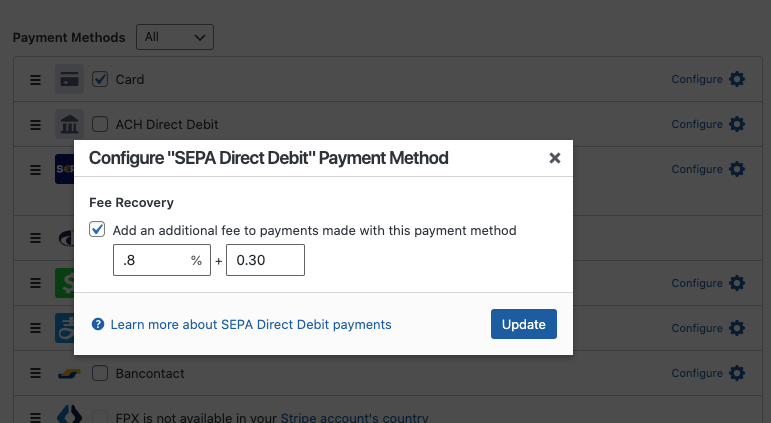
Next, go to the Form Fields tab. Here, you can add, edit, and remove custom form fields to ensure you collect the information you need from customers.
When you’re finished, be sure to click on Publish.
Step 3: Publish Your Payment Form
Now that you’ve created your payment form, you can embed it on your site.
Simply go to the page or post where you want your payment form, click on the + icon to bring down the WP Simple Pay block, and choose the payment form you just created from the dropdown.
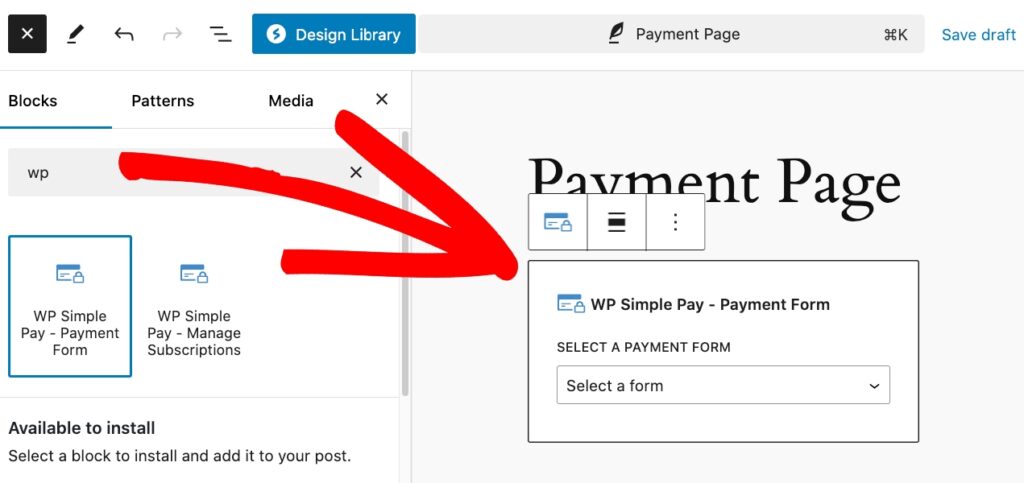
Be sure to click on Update or Publish and take a look at the page to make sure the payment form looks like the one below:
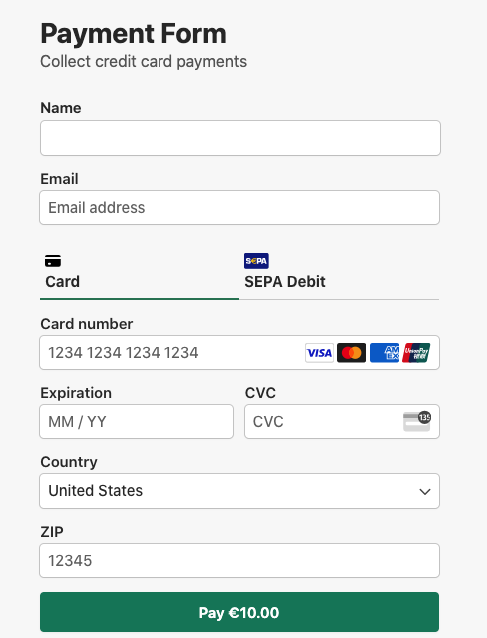
There you have it! We hope this article has helped you learn how to accept online payments in Germany and provided you with Giropay alternatives.
If you liked this article, you may also want to check out our guide on how to pass Stripe fees on to your customers in WordPress.
What are you waiting for? Get started with WP Simple Pay today!
To read more articles like this, follow us on X.
Disclosure: Our content is reader-supported. This means if you click on some of our links, then we may earn a commission. We only recommend products that we believe will add value to our readers.



Leave a Reply