[New] Introducing Payment Pages, New Smart Tags, and More
Last updated on
Today, we’re super excited to announce WP Simple Pay 4.5, featuring new Payment Pages, smart tag improvements, and more! These new features make it faster than ever to accept payments and collect additional payment information.
Distraction-Free Payment Landing Pages
Have you ever wanted to create a simple, distraction-free page to accept payments?
Using a dedicated payment landing page is a great way to increase conversions as it removes unnecessary friction from the payment experience.
The biggest challenge with building a WordPress payment page until now has been that page layouts are usually controlled by WordPress themes. You can’t get rid of all the distractions that keep your visitors from making a payment, like headers, footers, sidebars, and more. Sadly, that also means you have to settle for mediocre payment page layouts and low form conversions.
With WP Simple Pay, you can instantly create a custom landing page just for payment pages without even having to manually build a separate page in WordPress.
With options to add a header logo or image, show the payment form’s title and description, set a color scheme, and set subtext, you are in total control of how the page looks.
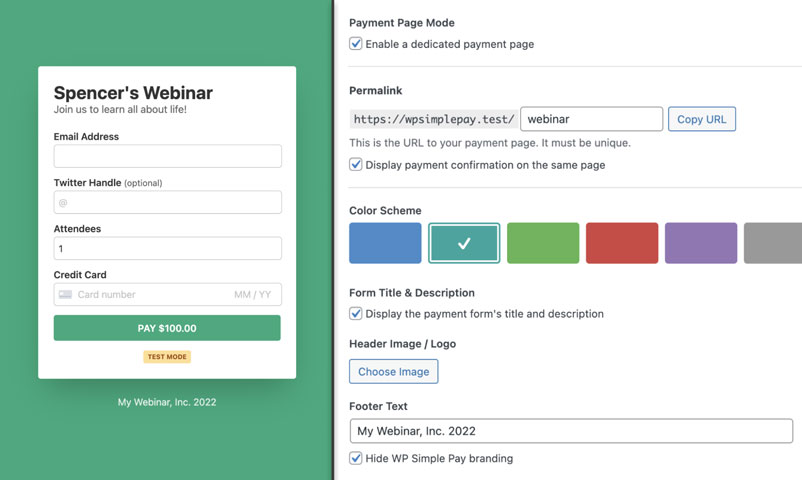
Smart Tag Improvements
WP Simple Pay’s drag and drop form builder has always made it easy to add custom form fields to collect additional data. Now it is even easier to display the information on payment confirmations and in payment emails. Simply choose the label you want to show in the Stripe dashboard and you are automatically presented with the smart tag to use:
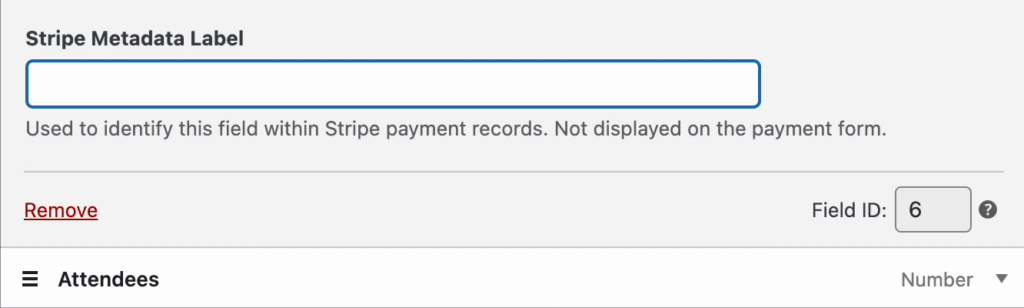
Additionally, we have added 3 new smart tags to make it simple to display additional information related to the payment:
- {card-brand} – The brand of card used
- {card-last4} – The last 4 digits of the card used
- {customer-name} – The name of the customer
Get Stripe Checkout Now on Custom Domains
Stripe Checkout (Stripe-hosted payment pages) are usually accessed through https://checkout.stripe.com/. It is now possible to use Stripe’s hosted payment pages with a custom domain, such as https://checkout.yourwebsite.com.
You can use your domain to create a branded payment processing experience while using Stripe’s hosted payment page features like address auto-complete and 1-click payments using the link. Along with Stripe Checkout’s other customization options, your customers won’t feel like you are leaving your website.
Try the New Update Today
Dedicated Payment Pages, smart tag improvements, and additional Stripe Checkout customization options in the latest version of WP Simple Pay make it easier than ever to create and deploy your payment forms.
Have any questions? You can reach our customer support team here and they’ll be happy to help you out.
If you’re not using WP Simple Pay Pro yet, just click here to get started today! It’s the best Stripe payments plugin available and we’re making it even better with each update. As always, a huge thank you for your continued support.
Disclosure: Our content is reader-supported. This means if you click on some of our links, then we may earn a commission. We only recommend products that we believe will add value to our readers.
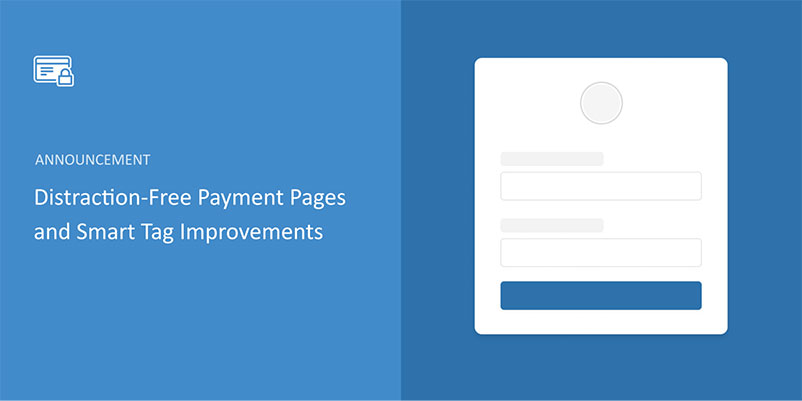


Leave a Reply