WP Simple Pay Blog
Stripe Tutorials, Tips, and Resources for WordPress to Accept Payments
-

🎉 LATEST RELEASE
Introducing WP Simple Pay 4.16.0: Reach More Customers with New Local Payment Methods
Continue Reading →: Introducing WP Simple Pay 4.16.0: Reach More Customers with New Local Payment MethodsWP Simple Pay now supports region-specific Stripe payment methods, helping you offer familiar local options to customers around the world.
-
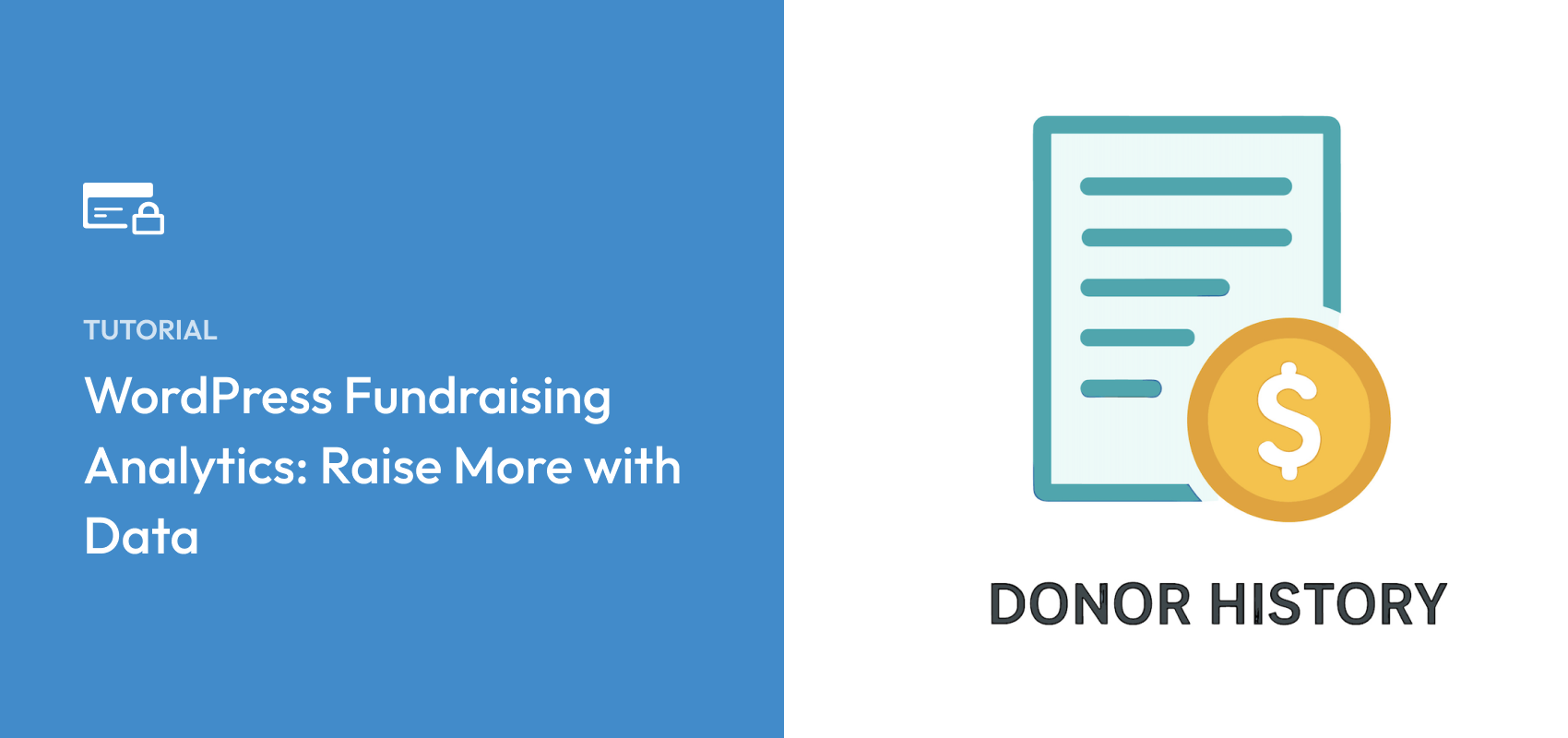
WordPress Fundraising Analytics: Raise More with Data
Continue Reading →: WordPress Fundraising Analytics: Raise More with DataLearn how to use fundraising metrics in WordPress with Stripe and WP Simple Pay. Track donations, improve forms, and grow your nonprofit.
-

How to Offer a Gift Voucher with Shipping & Handling in WordPress
Continue Reading →: How to Offer a Gift Voucher with Shipping & Handling in WordPressThis step-by-step guide shows you how to create payment forms that let customers choose gift voucher amounts, select quantities, and add shipping options.
-
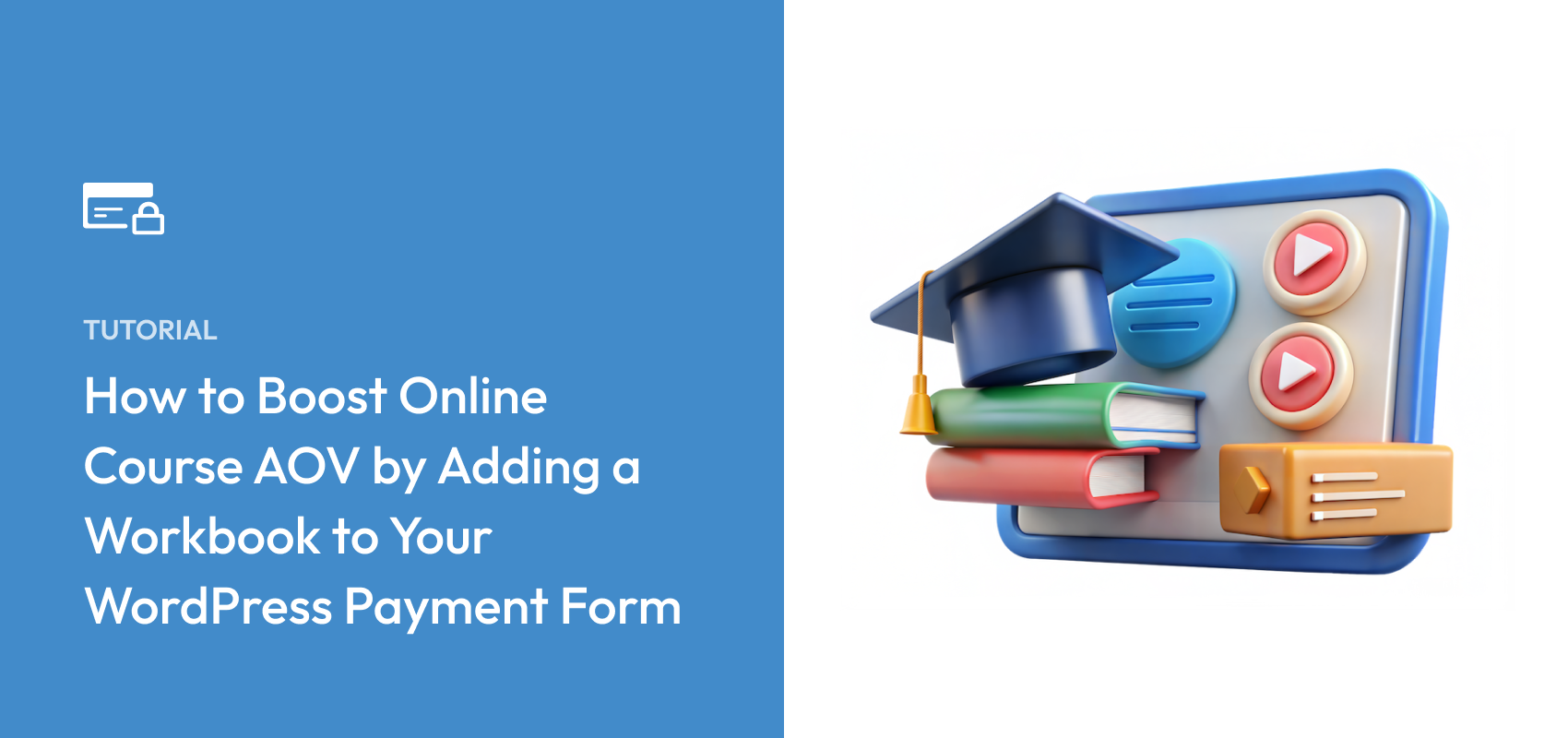
How to Boost Online Course AOV by Adding a Workbook to Your WordPress Payment Form
Continue Reading →: How to Boost Online Course AOV by Adding a Workbook to Your WordPress Payment FormLearn how to boost average order value by offering a physical workbook with your digital course.
-

How to Add Postage Fees to WordPress Payment Forms
Continue Reading →: How to Add Postage Fees to WordPress Payment FormsElevate your WordPress payment forms by integrating itemized postage and handling fees. Discover the simple steps to protect your margins and boost transparency
-

How to Automatically Create a New WordPress User Account After Payments (Step-by-Step Guide)
Continue Reading →: How to Automatically Create a New WordPress User Account After Payments (Step-by-Step Guide)In this article, I’ll walk you through how to set up an automation that creates a new WordPress user account after payments are completed on your website.
-
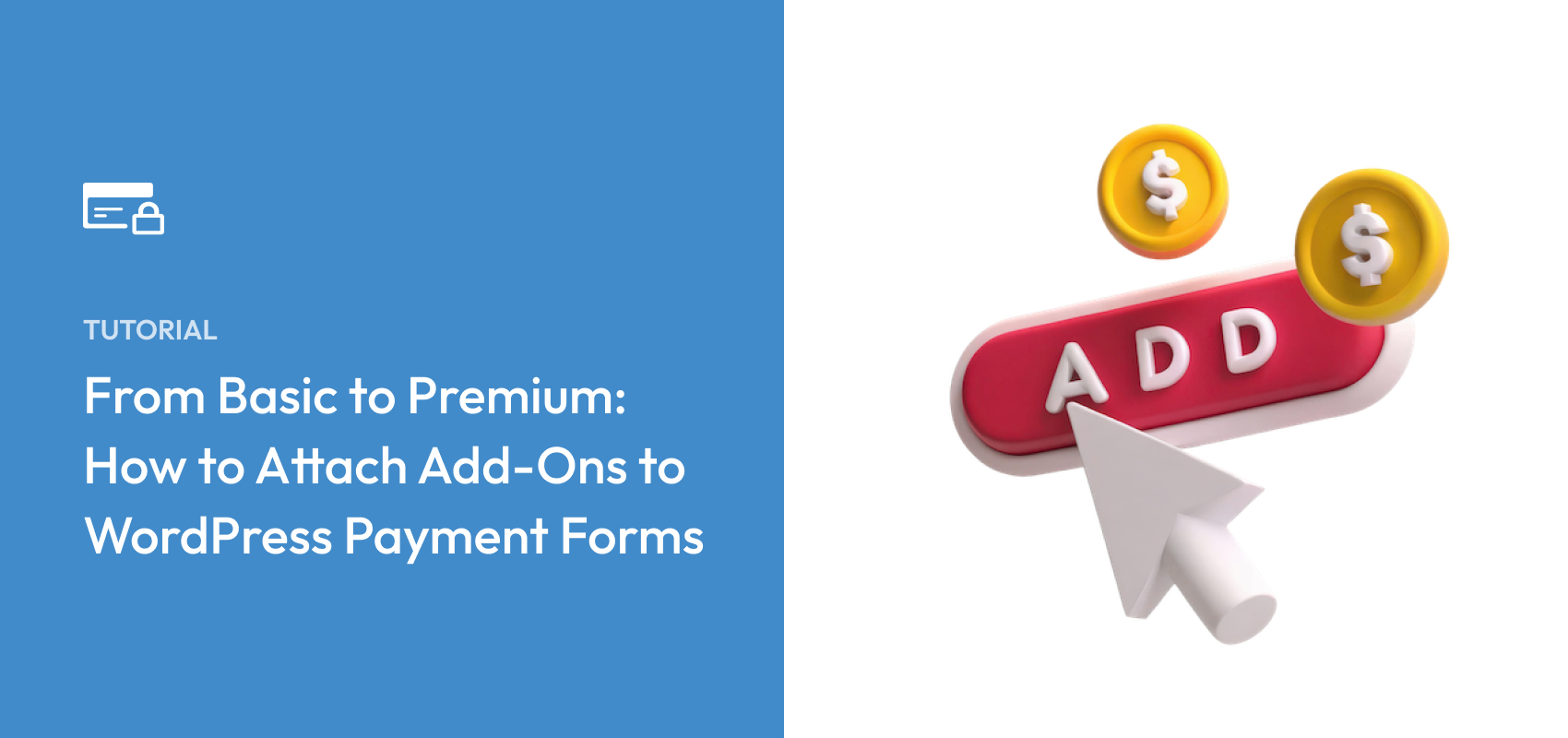
From Basic to Premium: How to Attach Add-Ons to WordPress Payment Forms
Continue Reading →: From Basic to Premium: How to Attach Add-Ons to WordPress Payment FormsImplementing premium add-ons and essential extras on your payment forms is a great way to enhance customer experience and boost revenue.
-

How to Boost Revenue with Required Price Options in WordPress
Continue Reading →: How to Boost Revenue with Required Price Options in WordPressIn this guide, you’ll learn how to implement required pricing components that boost revenue, streamline operations, and create transparent pricing structures.
-
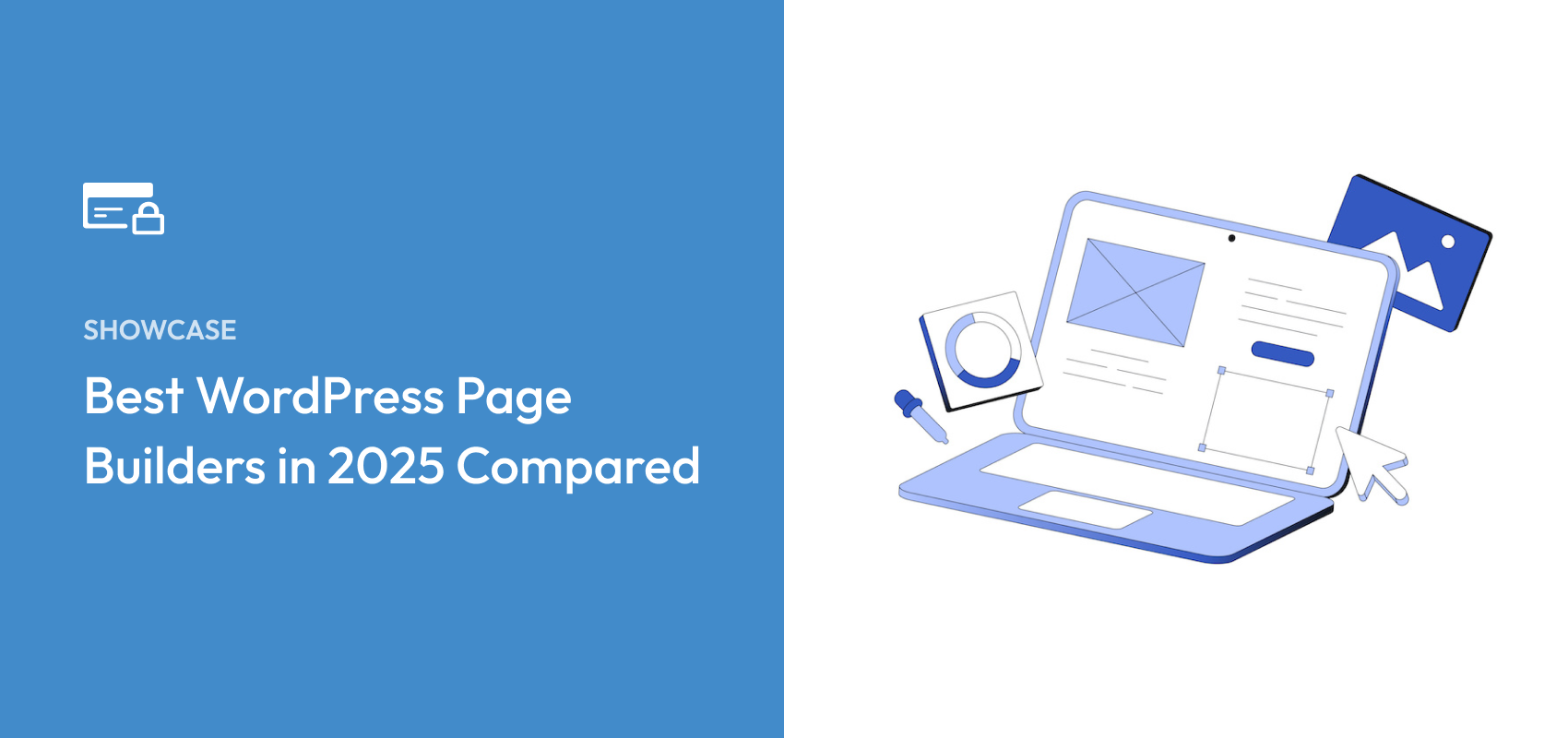
7 Best WordPress Page Builders in 2025 Compared
Continue Reading →: 7 Best WordPress Page Builders in 2025 ComparedStarting a WordPress website? Discover the best page builder plugins and ensure that you choose the right one for your specific needs.
-

How to Resolve Failed Recurring Payments for Subscriptions (7 Easy Ways)
Continue Reading →: How to Resolve Failed Recurring Payments for Subscriptions (7 Easy Ways)In this article, we’ll cover some of the most common reasons why failed recurring payments happen and how to address them.
Start Accepting Payments Today
Start accepting one-time and recurring payments or donations on your WordPress website.

