11 Best WooCommerce Plugins (Free and Paid)
Last updated on
Looking for the best WooCommerce plugins for your online store?
With WooCommerce plugins, you can extend the functionality of your store and grow your business.
WooCommerce powers over 3 million stores and offers thousands of plugins. With so many plugin options available, choosing the right ones can be confusing.
In this article, we’ve rounded up some of the best WooCommerce plugins to help you boost conversions and scale your business.
What is WooCommerce?
WooCommerce is an ecommerce plugin for WordPress that lets you create a powerful online store. Using both free and paid plugins and integrations, you can boost sales, grow your online presence, streamline shipping services, accept payments securely via popular payment gateways, and more.
One of the best parts about WooCommerce is that it is an open-source platform. This means that you can install it for free. In addition, you have total control over every aspect of your store, giving you more flexibility for customizations.
What is a WooCommerce Plugin?
WooCommerce plugins are extensions that can be used to help you add features and functionality to your store.
WooCommerce offers over 700 official plugins developed by Woo. There are also hundreds of third-party plugins made specifically for WooCommerce.
Without further ado, let’s take a look at some of the top WooCommerce plugins.
In this Article
1. OptinMonster
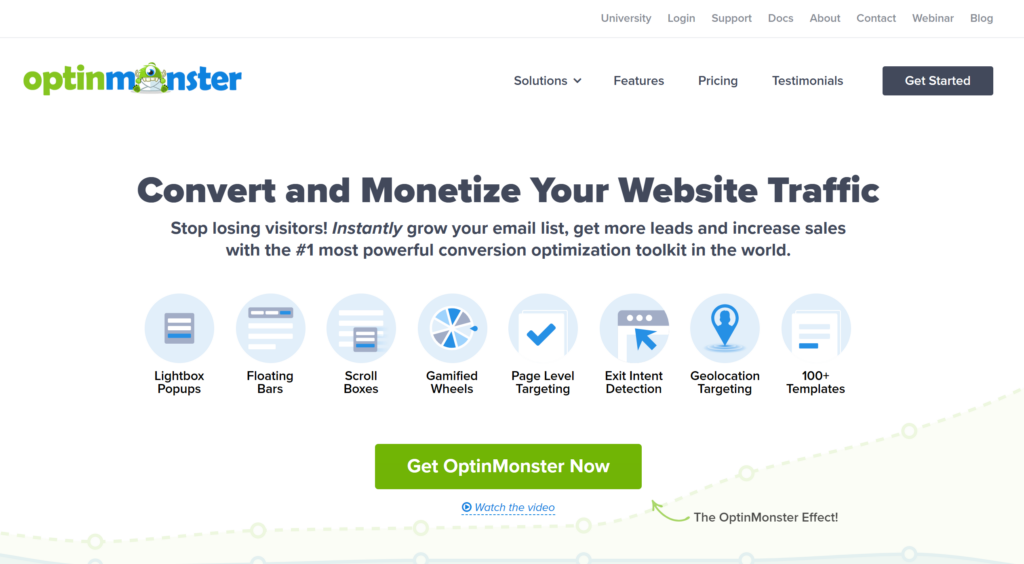
OptinMonster is the #1 conversion optimization toolkit that allows you to instantly get more subscribers, leads, and sales.
You can use the plugin to create high converting pop ups, announcement bars, gamified wheels, and more.
OptinMonster also offers a user-friendly drag-and-drop form builder that lets you easily customize optin forms. You can even add animation or sound effects to attract more visitors to your campaign.
You can use the toolkit to set up floating bars, slide-ins, popups, and more. In addition, its Geo-Location Targeting feature helps you target visitors with relevant campaigns based on their location.
Floating Bar
Below is an example of a floating bar we created using OptinMonster. Customizing your floating bars, banners, and popups with a countdown timer is a great way to add the element of urgency to your campaign.
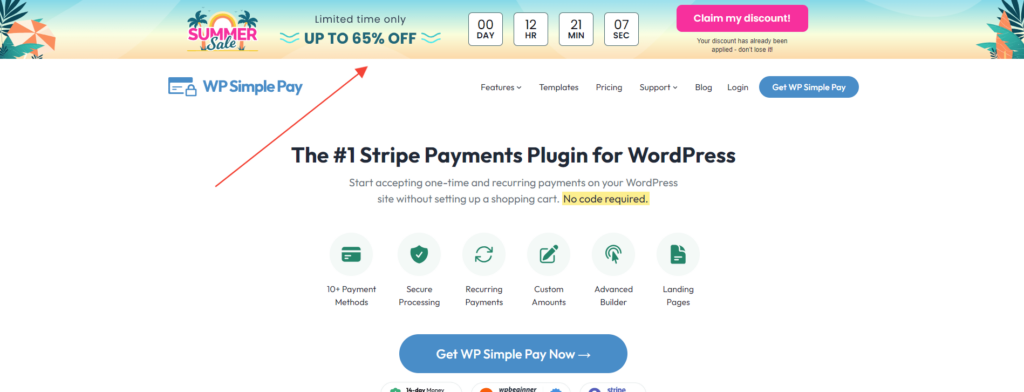
Exit Intent Popup
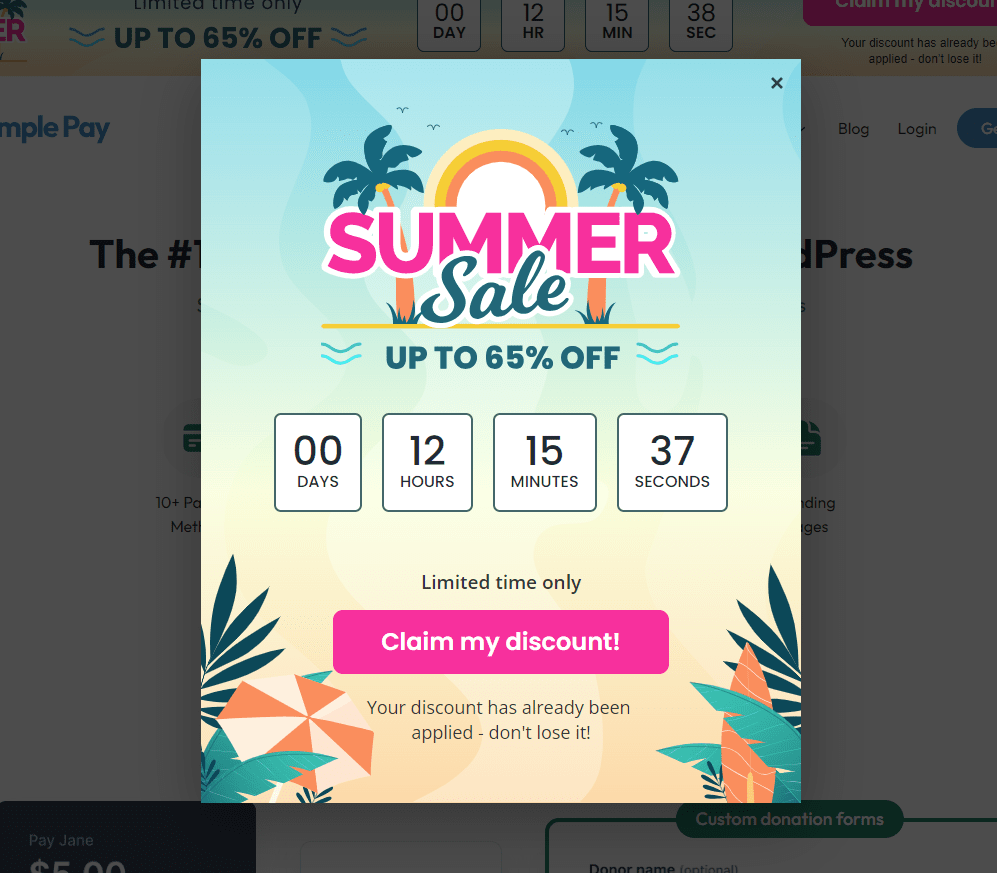
OptinMonster offers tons of display rules that you can use to show popups based on a variety of different options.
It also features Exit Intent Technology that lets you personalize your campaigns based on the behavior of your visitors. When a user goes to exit the page, a popup can be triggered.
All in all, if you’re looking to boost conversions, grow your email lists, and reduce cart abandonment, you’ll need this toolkit.
Pricing: OptinMonster starts at $9/mo. (billed annually). There is also a free version available.
2. MonsterInsights

MonsterInsights is the leading Google Analytics plugin for WooCommerce stores. It lets you instantly add eCommerce tracking to your site with no coding or custom development needed.
The plugin works with WooCommerce right out of the box to provide you with powerful insights from your store. You can use enhanced eCommerce tracking to look at the performance of coupon codes, add-to-carts, category pages, product lists, marketing campaigns, and more.
MonsterInsights makes it easy for you to do all of this directly from the WordPress dashboard.
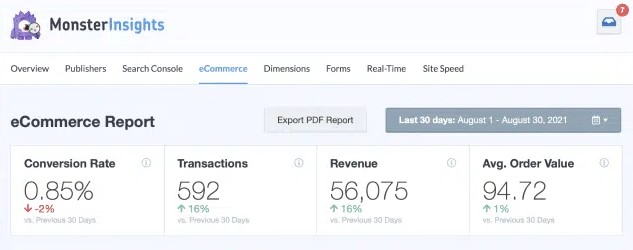
The plugin’s enhanced eCommerce tracking sends all eCommerce data to Google Analytics, where you can easily view and explore advanced reports.
You can also track your WooCommerce customers in Google Analytics to create a more personalized, engaging experience for your users.
Pricing: MonsterInsights starts at just $99.50/yr. There is also a free version available to help you get started.
3. SeedProd
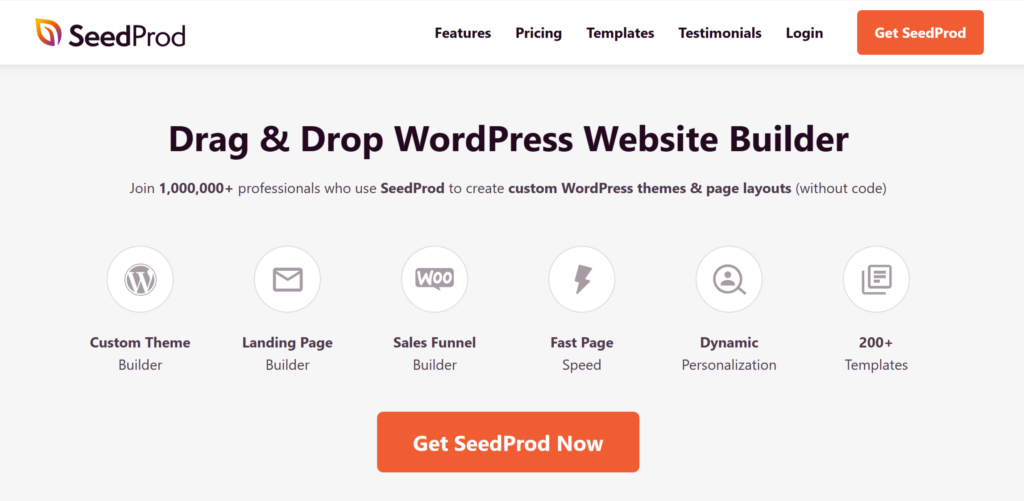
SeedProd is the best drag-and-drop page builder for WordPress. The plugin has built-in support for WooCommerce.
Using SeedProd’s intuitive drag-and-drop page builder, you can create high-converting landing pages, checkout pages, shop pages, product pages, carts, and more.
The plugin also offers tons of pre-made templates that work with WooCommerce. You can even use the plugin’s built-in WooCommerce blocks to easily add products, shopping carts, payment forms, and more to the landing pages on your site.
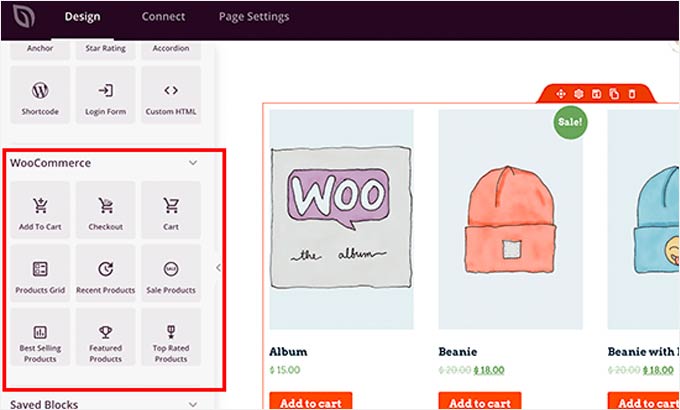
SeedProd theme builder allows you to completely customize a WooCommerce theme for your store without writing a single line of code.
Pricing: SeedProd offers a free version. To create pages using WooCommerce blocks, you’ll need SeedProd Pro, which starts at $119.50 per year.
4. AffiliateWP

AffiliateWP is the #1 affiliate tracking and affiliate management plugin for WooCommerce. It lets you easily create an affiliate program for your eCommerce store within minutes to begin harnessing the power of referral marketing.
Using the WordPress plugin, you can easily create your own affiliate program to entice your customers and your visitors to promote your products.
When someone signs up to be an affiliate, they’ll receive a unique link and a small commission from the sales you receive from that link. You can limit the number of people who can join the program or only include a set of hand selected people.
AffiliateWP also offers detailed reports so you can view link clicks, sales, and payments.
Pricing: AffiliateWP starts at $134.55/yr. You can also get started with the free version.
5. WooCommerce Wholesale Suite
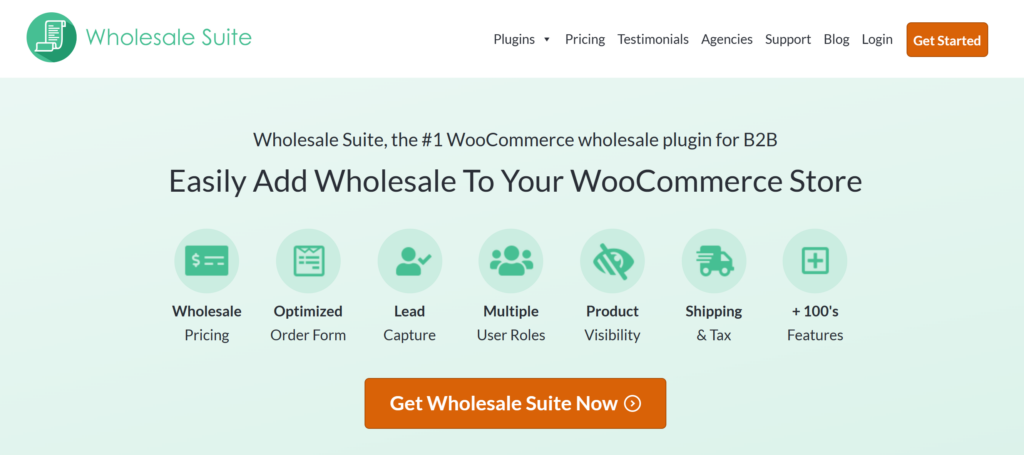
WooCommerce Wholesale Suite is a suite of three plugins for WooCommerce that lets you create wholesale pricing for bulk buyers.
If you offer different prices for products, this suite is a great way to set up flexible pricing options.
You can also set the minimum quantity wholesale customers need to order to get the wholesale discount. All the while, you can keep showing your regular prices to the retail customers.
Pricing: WooCommerce Wholesale Suite starts at $148.50/yr.
6. RafflePress

RafflePress is the best contest and giveaway plugin for WooCommerce. Its drag-and-drop giveaway builder lets you easily create giveaway campaigns in minutes.
You can use the plugin to encourage your users to participate in the giveaway by performing social actions such as tweeting, watching a video, following a social media profile, commenting on a blog post, and more. RafflePress comes with actions for all popular social media platforms.
The plugin also eliminates fraud entries to ensure that the contest is fair.
Pricing: RafflePress starts at $39.50/yr. There is also a free version available.
7. Smash Balloon
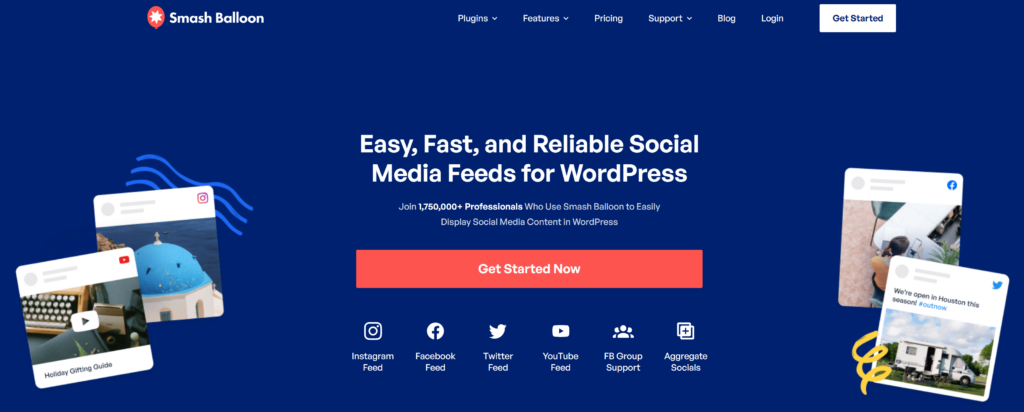
SmashBalloon is the best social media feeds plugin for WordPress. It lets you embed social feeds from Twitter, Instagram, Facebook, and YouTube on your WooCommerce store.
Showing user-generated content from your social feeds on your product pages helps create social proof around your products. For example, you can display an Instagram post featuring a photo of a customer using your product on your product page. In addition, you can display Facebook and Twitter reviews, and even video reviews from YouTube.
SmashBalloon also offers a business reviews feed that lets you display your top reviews from Yelp, TripAdvisor, Google, and more.
Pricing: There are free versions of the SmashBalloon social feeds plugins available in the WordPress.org plugin repository, where you can download them individually. The premium All Access Bundle starts at $299.
8. Variation Swatches for WooCommerce
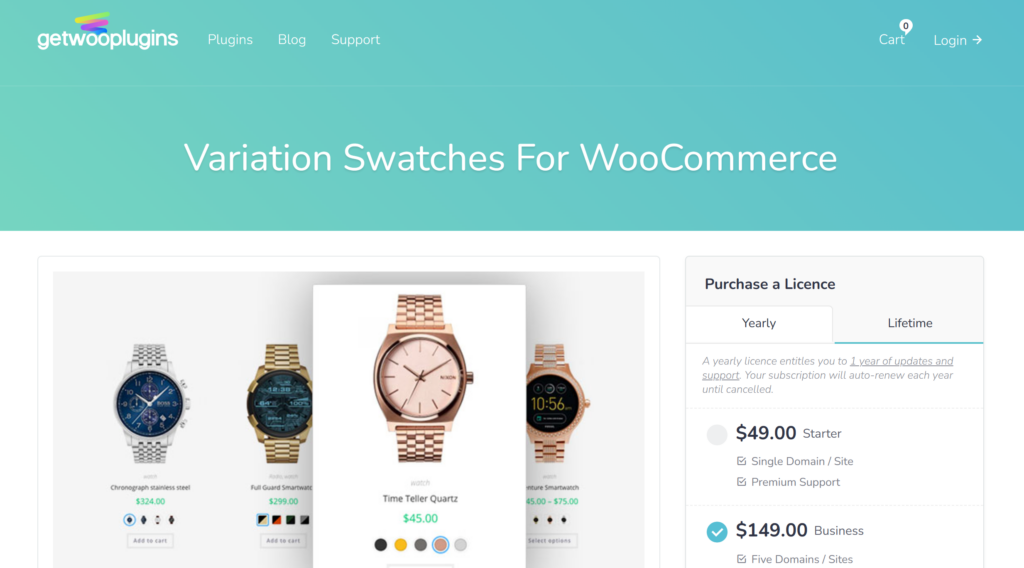
Variation Swatches for WooCommerce is a free plugin that lets you display product variation items in images, colors, and labels. This means you can replace dropdown menus with a more professional and esthetically pleasing experience.
For example, users can view the different attribute options like colors, styles, and sizes to easily make their selections.
Pricing: Free
8. WPForms
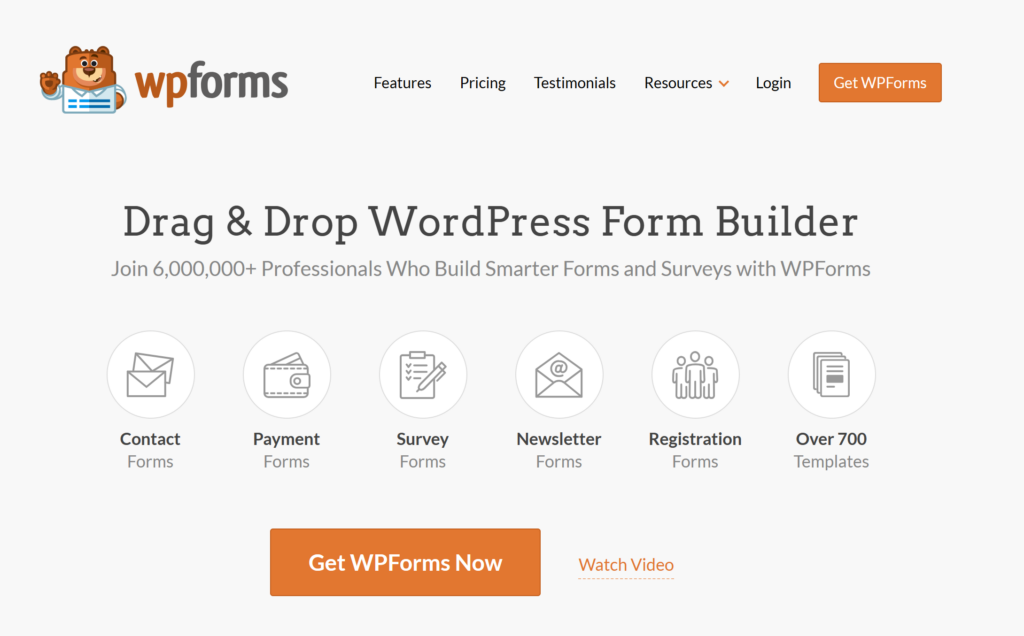
WPForms is the best drag-and-drop form builder for WordPress. It is trusted by over 6 million sites, including WooCommerce store owners, because it is powerful and beginner-friendly.
The plugin lets you easily create contact forms, surveys, payment forms, registration forms, eNewsletter signup forms, and more using 700+ pre-made templates.
Pricing: The free version of WPForms lets you set up basic contact forms. The premium version of WPForm includes additional features like form landing pages and conversational forms. Plans start at $49.50/yr.
9. Uncanny Automator
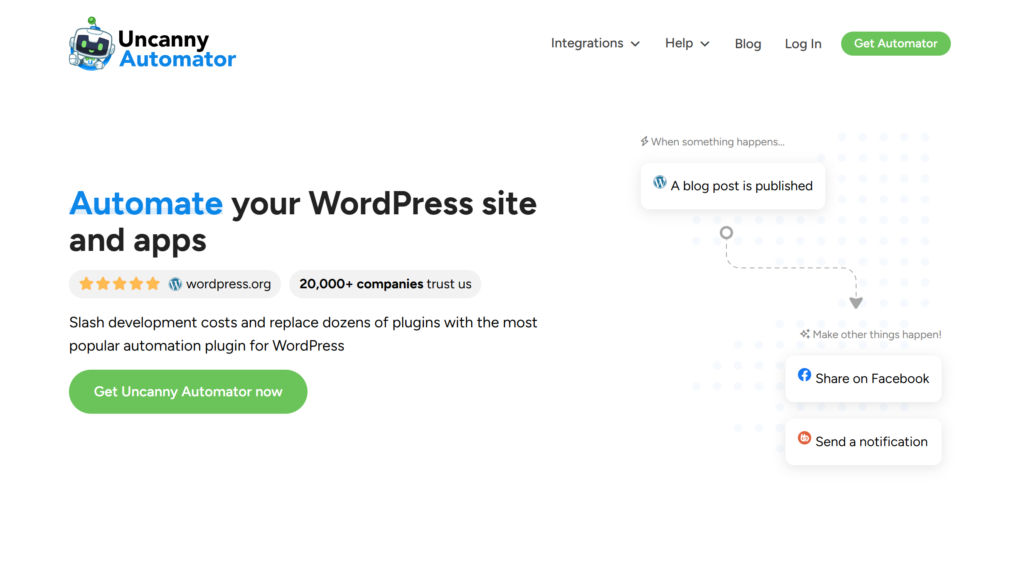
Uncanny Automator is the best automation plugin for WordPress. It lets your plugins communicate with each other to automate tasks. Using Uncanny Automator, you can set up automated sequences (recipes) by linking triggers, actions, and conditions.
For example, when a user adds a product to the cart, you can have a recipe running that automatically emails that user a list of related products.
There are multiple recipes you can create to help streamline your tasks and run your WooCommerce store more efficiently.
Pricing: Uncanny Automator starts at $149/yr. There is also a free version available.
10. All in One SEO
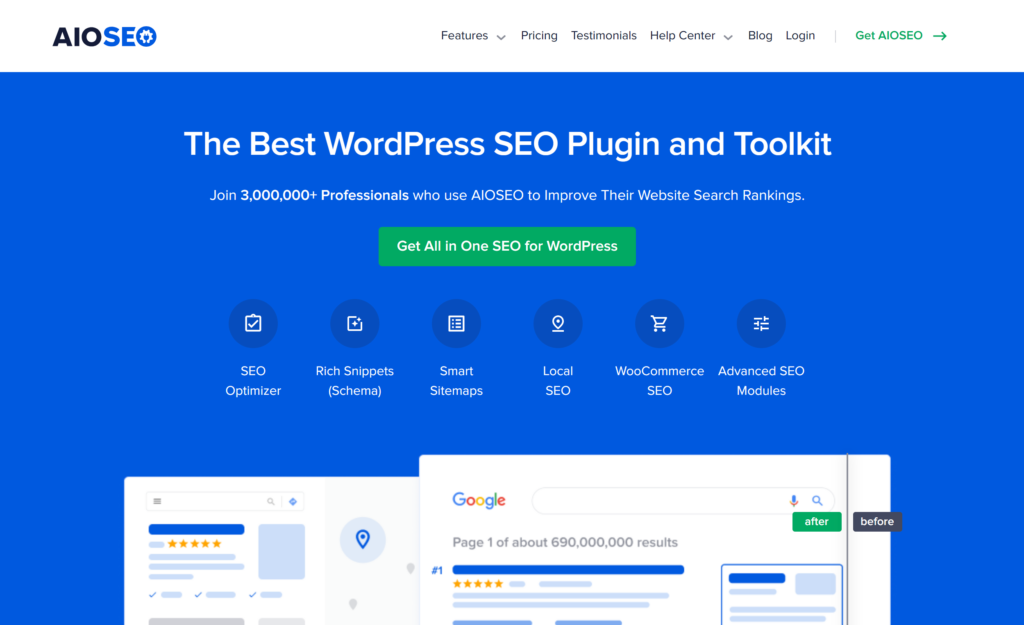
All in One SEO is the #1 SEO plugin and toolkit for WooCommerse stores.
It includes features like Local SEO, Product Image SEO, sitemaps, SEO optimizer, schema, and more to help improve your search rankings and help your WooCommerce store compete in search results.
All in One SEO also offers advanced eCommerce SEO support for WooCommerce to optimize product pages, product categories, and more.
Pricing: There is a free version of AISEO available to help you get started. Premium plans start at $49.60/yr.
11. FunnelKit
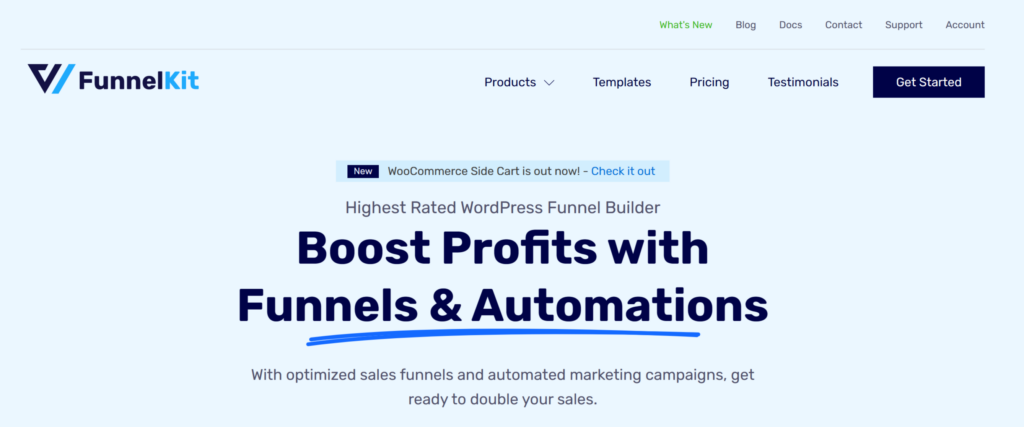
FunnelKit is a popular WordPress funnel builder. It can be used to create high-converting checkouts, order bumps, one-click upsells, and automations to boost sales.
While the default WooCommerce cart and checkout pages aren’t optimized for conversions, FunnelKit lets you create a slide-out cart that provides a streamlined experience for your users. Shoppers can manage their cart and go directly to the checkout page to complete their transaction.
FunnelKit also offers tons of pre-made sales funnel templates that work seamlessly with WordPress block editor as well as popular WordPress page builders including Divi and Elementor to boost conversions.
Additionally, the plugin offers tons of automations that work with WooCommerce. You can set up specific sequences based on several actions. For example, you can have a special welcome email automatically sent to a new customer.
Pricing: The free version of FunnelKit is available in the WordPress.org plugin repository. Premium plans start at $99.50/yr.
While there are tons of WooCommerce plugins out there, we hope this article has helped you learn about some of the best ones available to increase sales and ultimately grow your business.
If you liked this article, you might also want to check out How to Sell eCommerce Goods Without a Shopping Cart.
What are you waiting for? Get started with WP Simple Pay today!
To read more articles like this, follow us on X.
Disclosure: Our content is reader-supported. This means if you click on some of our links, then we may earn a commission. We only recommend products that we believe will add value to our readers.
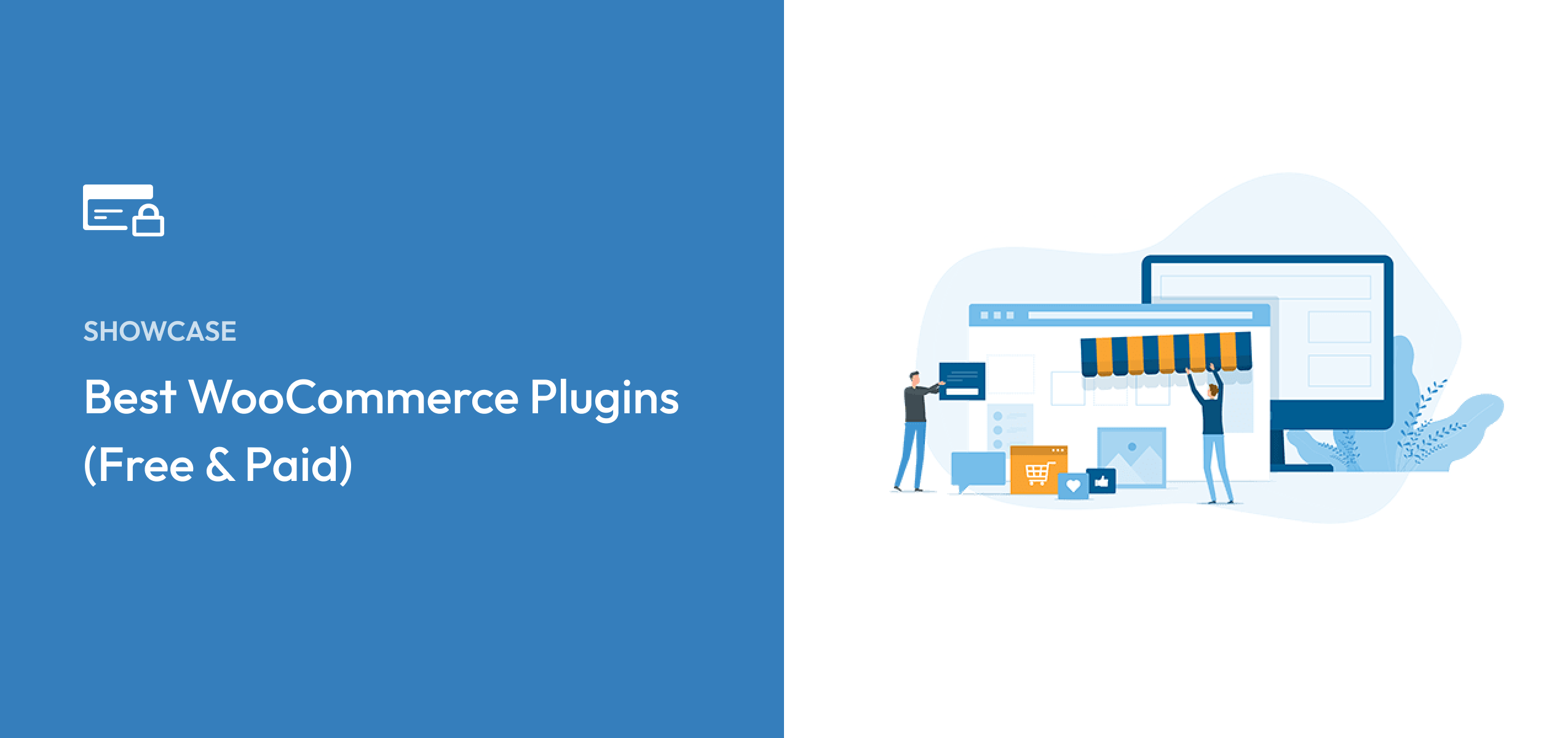


Leave a Reply