How to Set Up Maximum Donation Amounts on WordPress
Last updated on
If you’re running a nonprofit or fundraising website on WordPress, you might be leaving money on the table — not because your donation forms aren’t working, but because you haven’t set appropriate maximum donation amounts.
While it may seem counterintuitive to put a ceiling on donations, strategic maximum amounts can actually increase your average donation size and protect your organization from potential complications.
I’ve seen many WordPress website owners make the mistake of leaving their donation forms wide open, thinking it provides unlimited fundraising potential. However, thoughtfully implemented maximum amounts can enhance donor trust, protect against fraudulent transaction attempts, and even encourage larger gifts.
Setting Up Maximum Amounts for Donation Payments
What Are Maximum Amounts for Donations?
Maximum donation amounts are upper limits that you set on your WordPress donation forms to cap the amount a single donor can contribute in one transaction. Think of them as guardrails that help manage your donation process more effectively while protecting both your organization and your donors.
These limits can be implemented in several ways:
- Single transaction limits
- Daily donation caps
- Monthly contribution maximums
- Program-specific donation thresholds
For example, you might set a $10,000 limit per transaction while allowing donors to make multiple contributions if they wish. This approach provides flexibility while maintaining important financial controls.
Why Are Maximum Amounts for Donations Important?
Setting maximum donation amounts isn’t just about limiting contributions — it’s about creating a more secure and efficient fundraising system. Here’s why they’re crucial:
Financial Security and Fraud Prevention
One of the primary reasons to implement maximum donation amounts is to protect against financial fraud. Large, unexpected donations can be red flags for money laundering or stolen credit card use. By setting reasonable limits, you can create an additional layer of security that helps protect your organization.
Processing Fee Management
Payment processors often charge higher fees or require additional verification for transactions above certain thresholds. By setting maximum amounts below these thresholds, you can avoid unexpected processing fees and reduce administrative overhead.
Donor Psychology and Anchoring
Most WordPress website owners don’t realize that maximum amounts can actually increase your average donation size. This works through a psychological principle called anchoring.
When donors see a maximum amount, they typically use it as a reference point for determining their contribution level, potentially leading to larger donations than they might have made with an open-ended form.
Compliance and Reporting
Different jurisdictions have varying requirements for reporting large donations. Setting maximum amounts that align with these thresholds can simplify your compliance processes and reduce administrative burden.
How to Easily Set up Maximum Donation Amounts on WordPress
Now that you have a better understanding of maximum donation amounts and why they’re important for your organization, let’s set up a payment form with them.
Step 1: Install and Activate WP Simple Pay
The easiest way to add maximum amounts to your donation forms is to use WP Simple Pay, the #1 Stripe payments plugin for WordPress.
The plugin lets you create donation forms for your WordPress website in minutes without coding. It also provides several pre-built templates to help you get started.

One of the best parts about the plugin is that it allows you to set up suggested donation amounts, create minimum and maximum amounts, and even lets your donors enter a custom amount.
Check out our detailed guide on how to install and activate WP Simple Pay on your WordPress website.
Step 2: Create a Donation Form
Once you’ve finished setting up WP Simple Pay and connected your Stripe account using the advanced setup wizard, you’ll notice that the plugin offers several donation and fundraising templates.
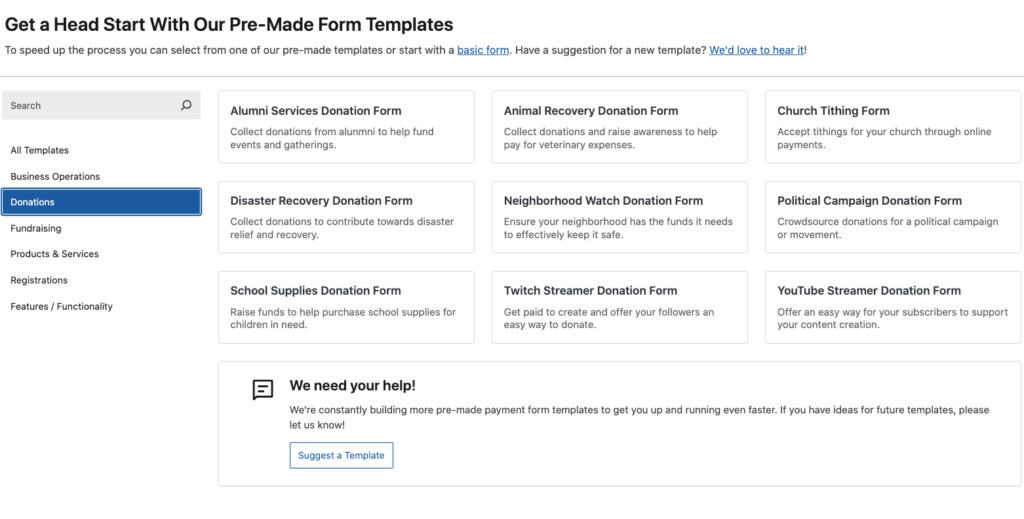
For the purpose of this tutorial, go ahead and choose the Animal Recovery Donation Form template.
Next, in the General tab of the donation form builder, enter the title and description of your form and keep On-site payment form selected from the dropdown menu. This ensures that your donation form is embedded directly on your website.
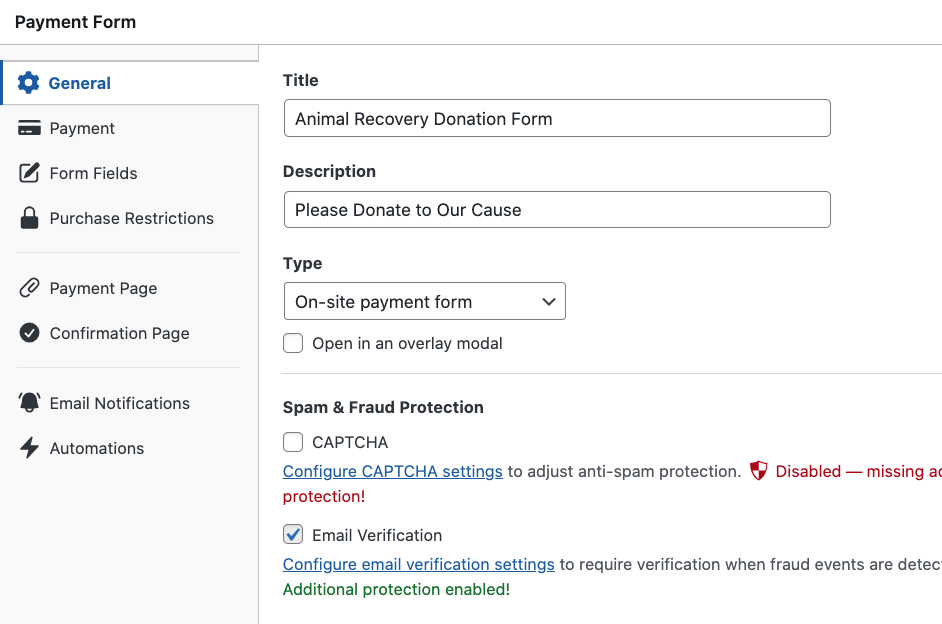
Then, click on the Payment tab. You’ll notice there are already price options provided for you.
To set up a maximum amount, click on the Other tab.
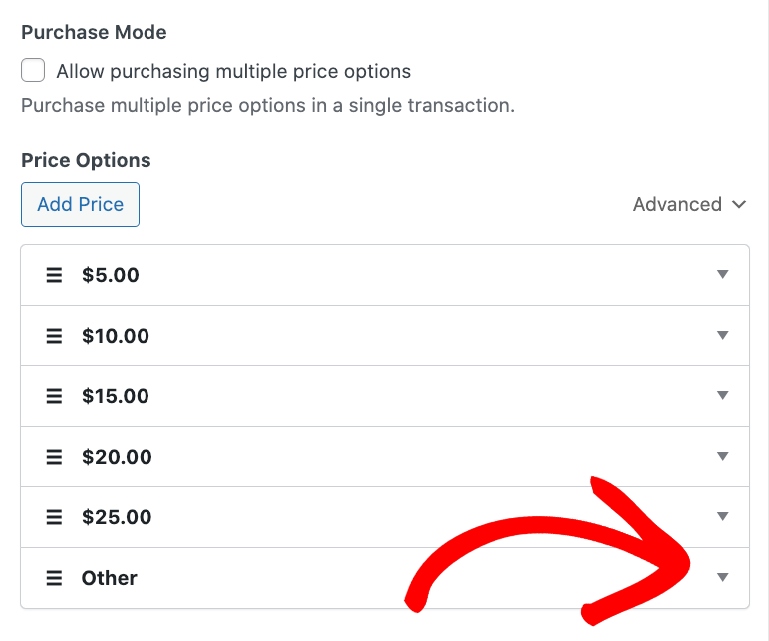
Then, click on Configure.
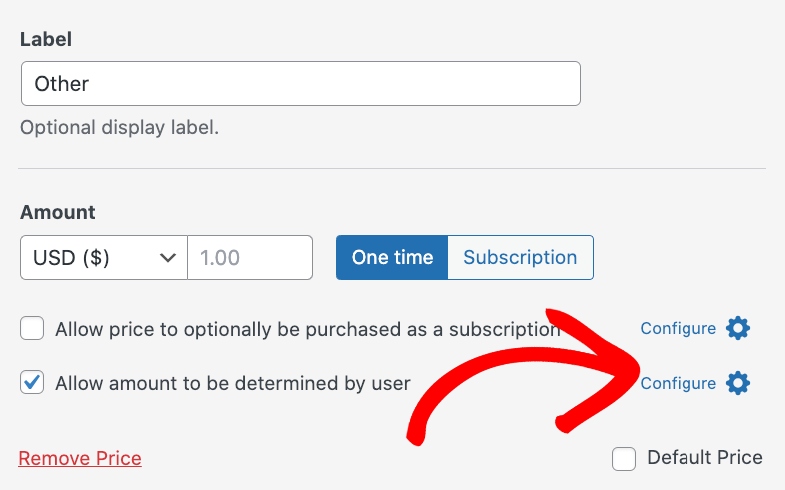
A box for Custom Amount Settings will appear. WP Simple Pay lets you enter a Minimum Amount in addition to a Maximum Amount for this price option. Go ahead and enter the amount you’d like to limit for custom payments in the field provided and click on Update.
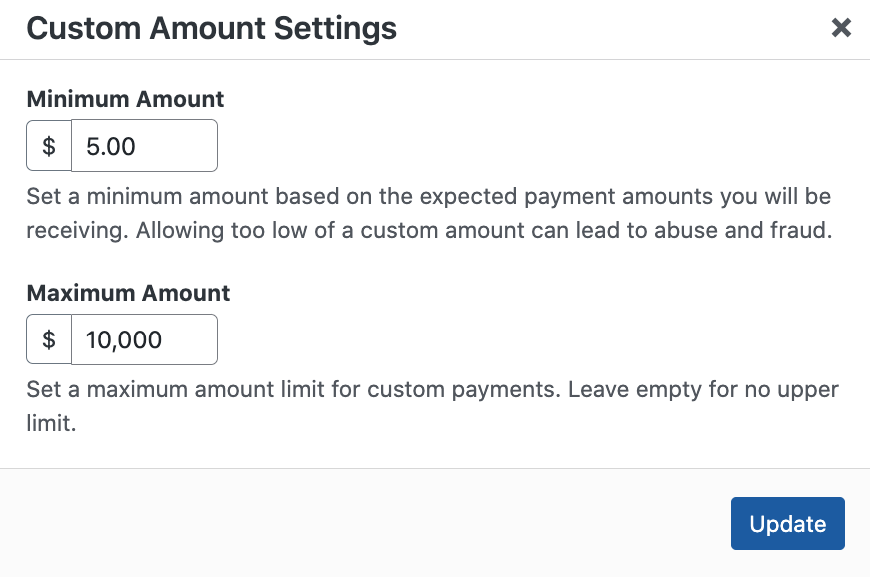
You can also customize the custom amount button to let your donors know there is a maximum donation amount.
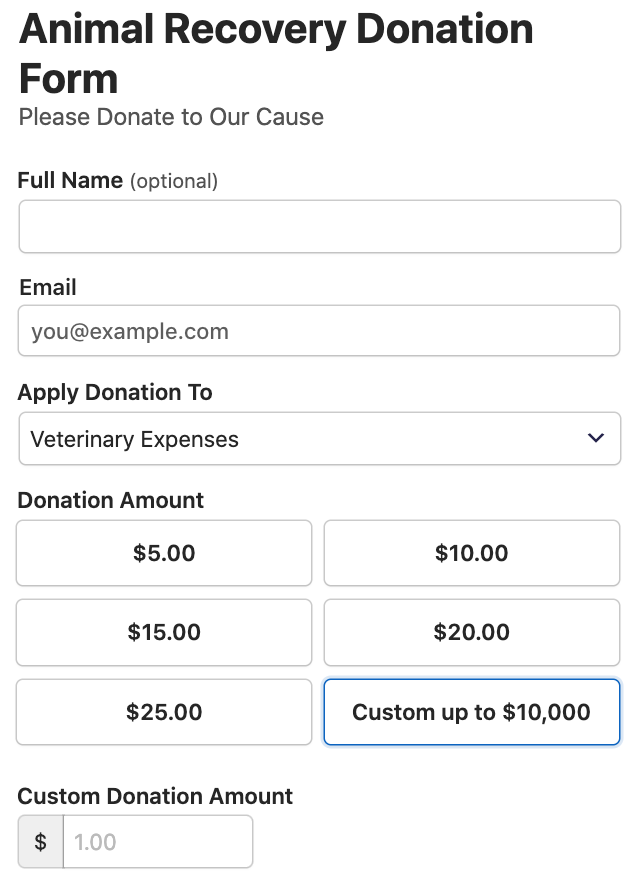
Be sure to scroll down the Payment page and choose the payment methods you want to accept. I’ve selected Card, ACH Direct Debit, and Cash App Pay.
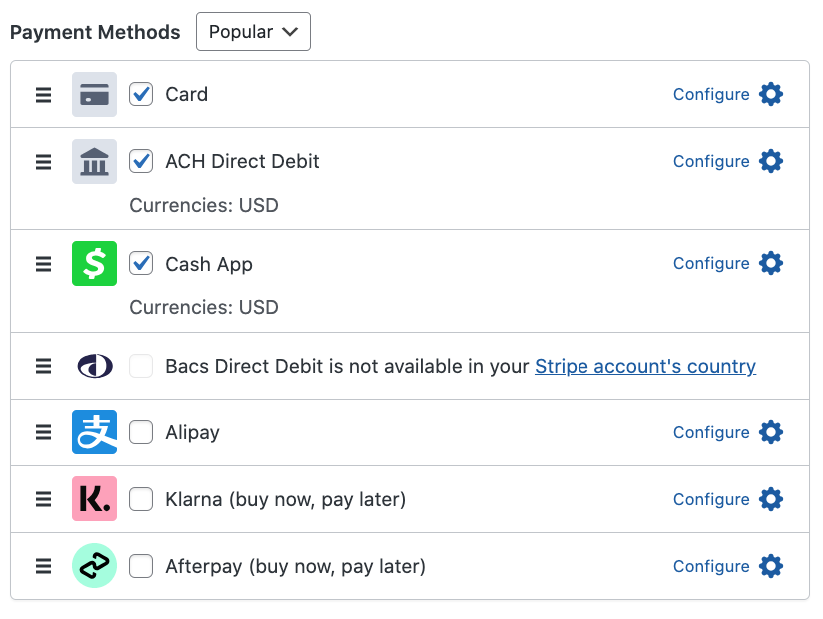
Once you’ve finished entering your Maximum Amount details, feel free to navigate to the Form Fields tab to edit, add, and remove fields.
Next, click on the Purchase Restrictions tab. While you’ve created a Maximum Amount for your donation form, you can also customize the number of times it can accept donations.
This is a great way to ensure that you don’t go over the fundraising program’s maximum donation threshold. WP Simple Pay even lets you set up limits for each of your individual donation amount options.
Simply check the box next to Hide the payment form after a set number of payments and enter the number of times each price can be used on this particular donation form.
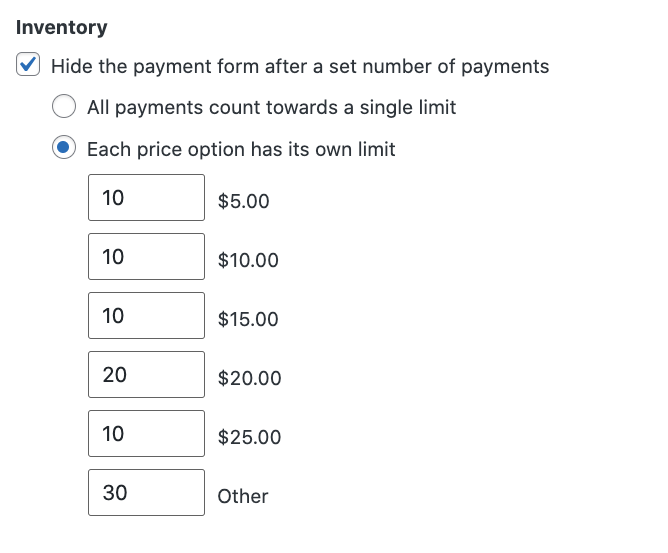
Step 3: Preview Your Donation Form
Now that you’ve created your donation form with Maximum Amounts, it’s a smart idea to preview it to ensure that the maximum amount is functioning correctly.
To get started, simply click on Save Draft and then Preview. If you enter an amount higher than the maximum amount you set up, a message letting you know it’s not allowed is displayed. This is what your donors will see if they attempt to donate an amount higher than your limit.
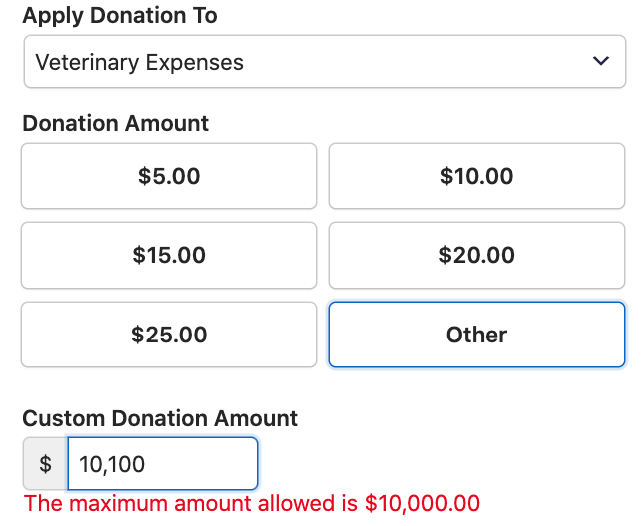
Step 4: Publish Your Donation Form
Now that you’ve created your donation form with a maximum amount, all you need to do is publish your form to a page or a post on your website.
Simply navigate to the page or post that you want to publish it on. Next, add the WP Simple Pay block by clicking on the + icon and selecting the WP Simple Pay block. Then choose the donation form you just created. And then, publish or update the form.
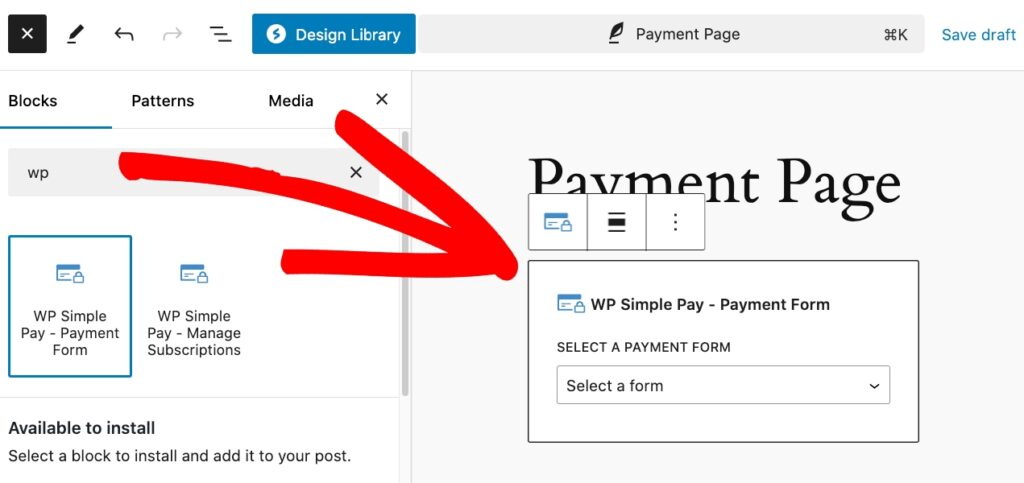
That’s it! I hope this article has helped you learn how to set up maximum amounts for donations on your WordPress payment forms.
If you liked this article, you might also want to check out our guide on the basics of an effective donation page.
What are you waiting for? Get started with WP Simple Pay today!
To read more articles like this, follow us on X.
Disclosure: Our content is reader-supported. This means if you click on some of our links, then we may earn a commission. We only recommend products that we believe will add value to our readers.



Leave a Reply