[New] Introducing WP Simple Pay 4.8.0 with Subscription Management Block
Last updated on
Are you looking for a way to let customers easily manage their recurring payments to reduce subscription churn? Our new Subscription Management Block is now available to assist you!
We’re excited to introduce the Subscription Management Block and additional plugin updates as part of the release of WP Simple Pay version 4.8.0! 🎉
We’ve enhanced the functionality of the payment form builder to help you provide a better experience for your customers and improve how you create payment forms.
In This Article
Introducing the Subscription Management Block
The powerful new Subscription Management Block can be used to add a form to your site that lets subscribers get quick and on-demand access to their subscription details. All they need to do is enter their email into the form to receive a message with links to their account details.
No more failed recurring payments. Your subscribers can now update their payment methods or cancel their subscriptions anytime. They don’t need to wait to receive their “Upcoming Invoice” email or request it from you to manage their subscriptions.
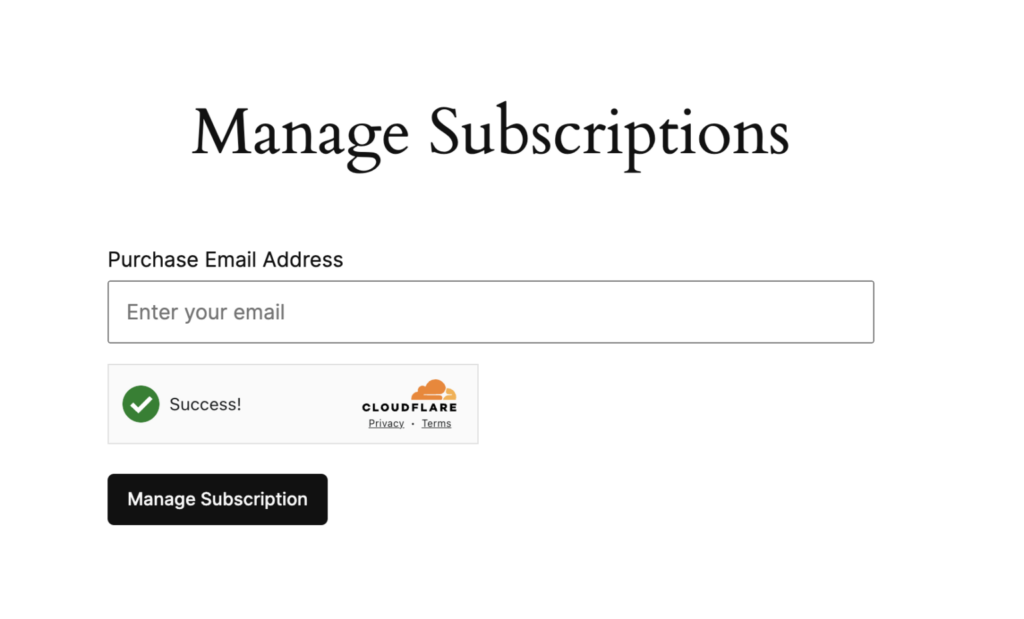
Creating and adding the “manage subscriptions” form to your site is easy without coding.
Like adding a WP Simple Pay payment form to your site, you can embed the form directly into a page or a post by enabling the Manage Subscriptions Block.
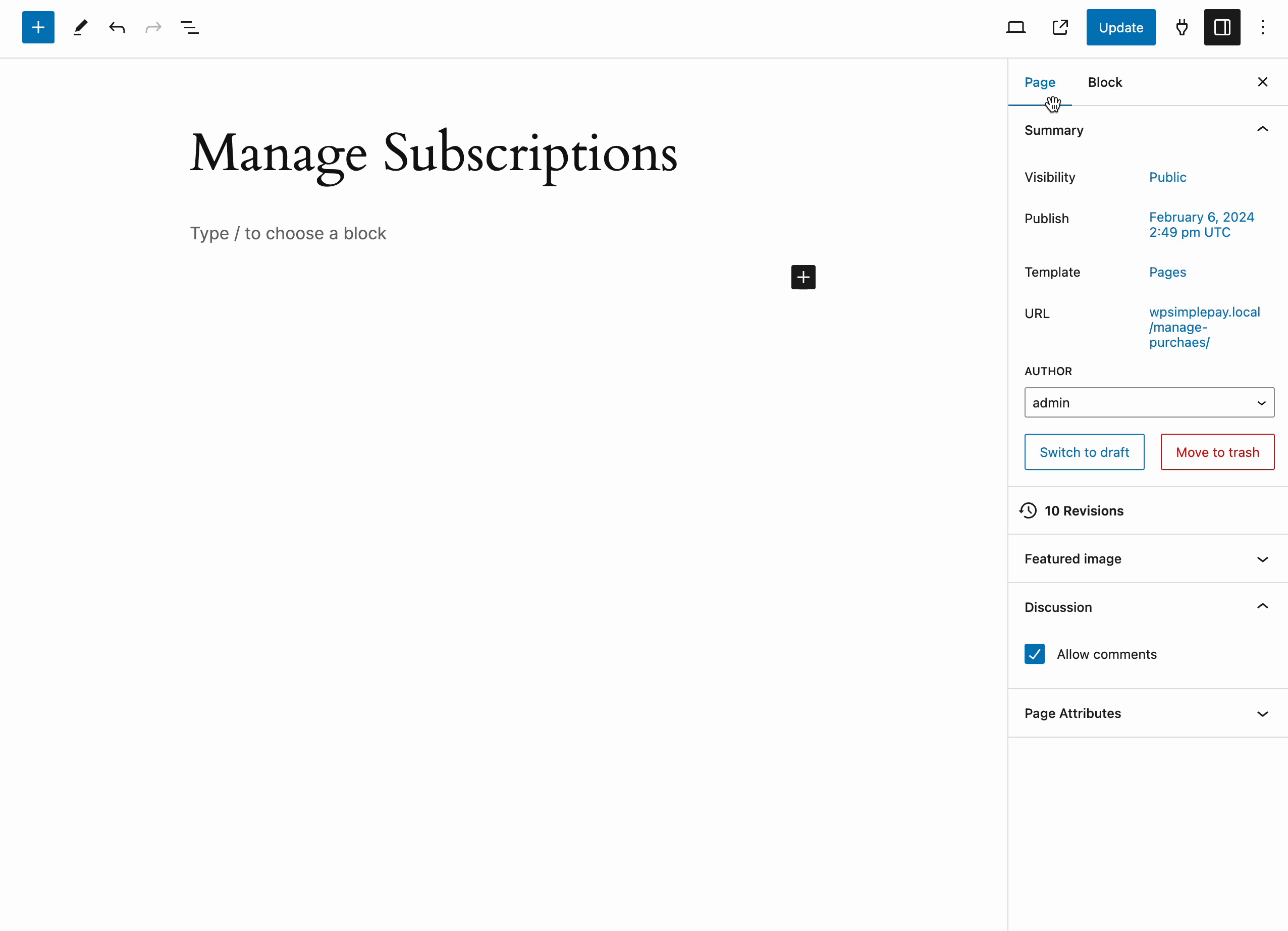
Once subscribers enter and submit the email address associated with their subscription, they will receive an email with the same links that are sent in the “Upcoming Invoice” email.
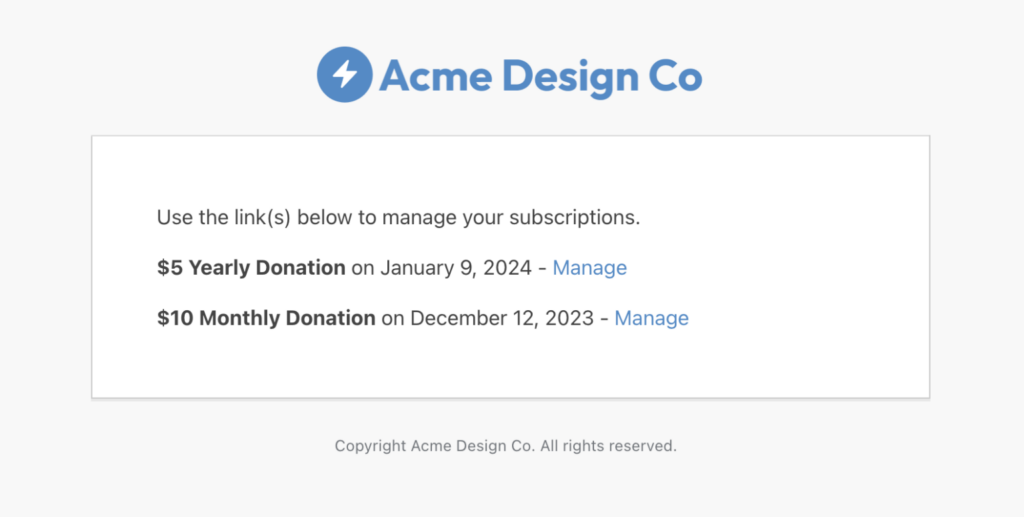
The most common reason automatic recurring payments fail is that subscribers cannot change their payment method before the charge.
Now, your subscribers can proactively update their payment details or cancel their subscriptions anytime they’d like.
Form Builder Automatic Change Notices
WP Simple Pay 4.8.0 also brings new Form Builder Automatic Change Notices to make it easier for you to create high-converting payment forms for one-time or recurring payments.
Before, WP Simple Pay users wouldn’t know why the plugin automatically modified a form’s custom fields. Now, with Form Builder Automatic Change Notices, you can see exactly why the changes occurred and review them while you’re creating your payment form.
Optimized Payment Confirmation Pages
We’ve also made improvements to the payment form confirmation page functionality.
WP Simple Pay makes creating custom payment flows for individual payment forms easy. You can add the required steps or information regarding your customers’ purchases to the confirmation message directly from the payment form builder.
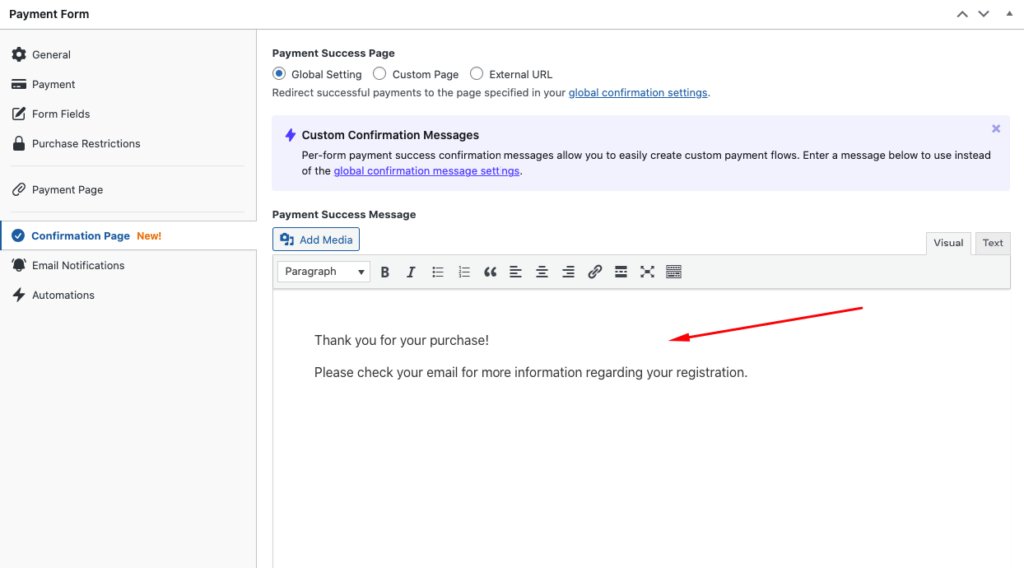
With the release of WP Simple Pay 4.8.0, your customers will experience a load time of up to 7x faster for their payment confirmation message.
Try WP Simple Pay 4.8.0 Today
Ready to reduce subscription churn, improve the customer experience, and easily create high-converting payment forms?
The Subscription Management Block, Automatic Change Notices, and optimized payment confirmation pages are available now in WP Simple Pay version 4.8.0. We really hope you give it a try!
If you’re not already using WP Simple Pay to accept Stripe payments on your WordPress site, be sure to install and activate it.
Have any questions? You can reach out to our customer support team here; they’ll be happy to help you!
What are you waiting for? Get started with WP Simple Pay today!
To read more articles like this, follow us on X.
Disclosure: Our content is reader-supported. This means if you click on some of our links, then we may earn a commission. We only recommend products that we believe will add value to our readers.
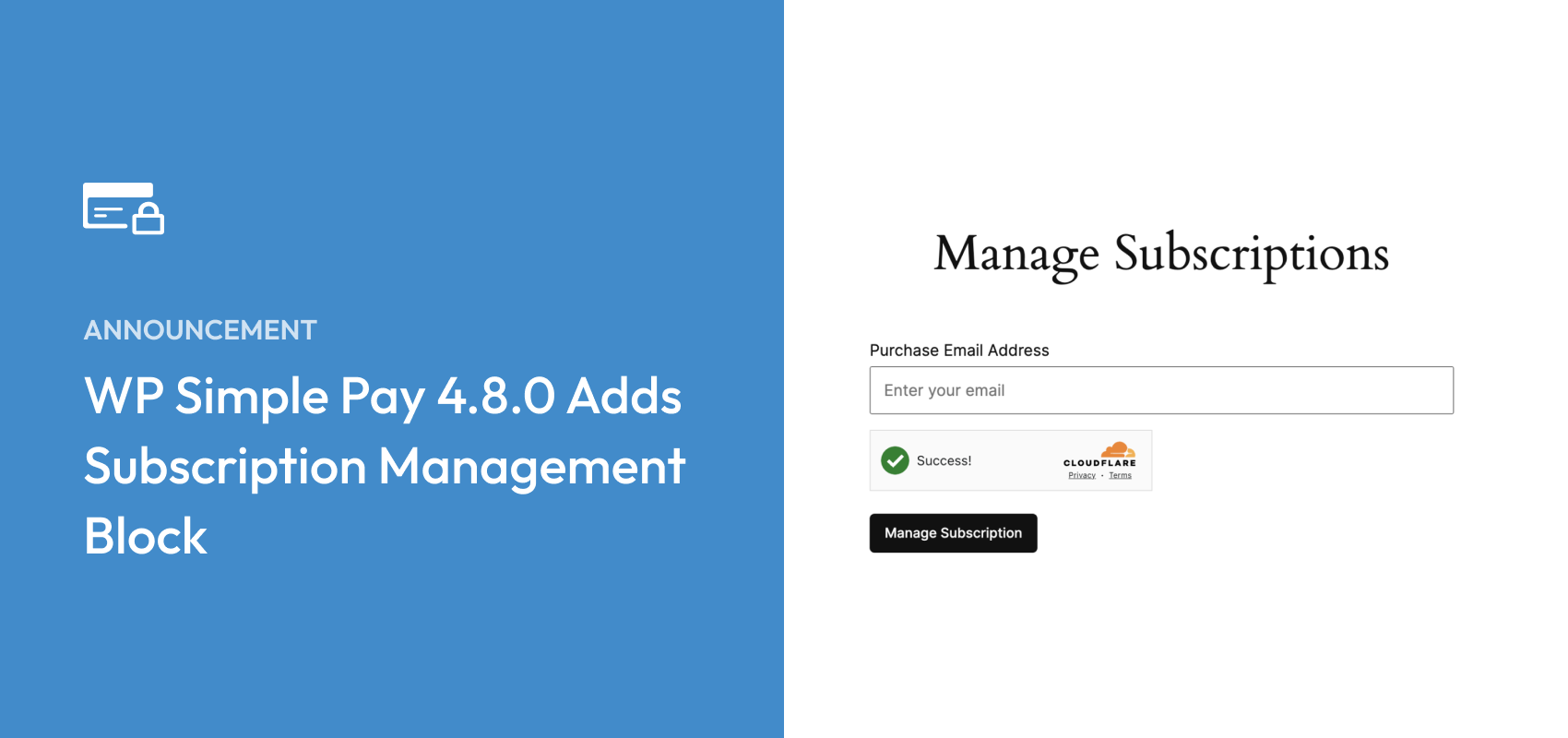


Leave a Reply