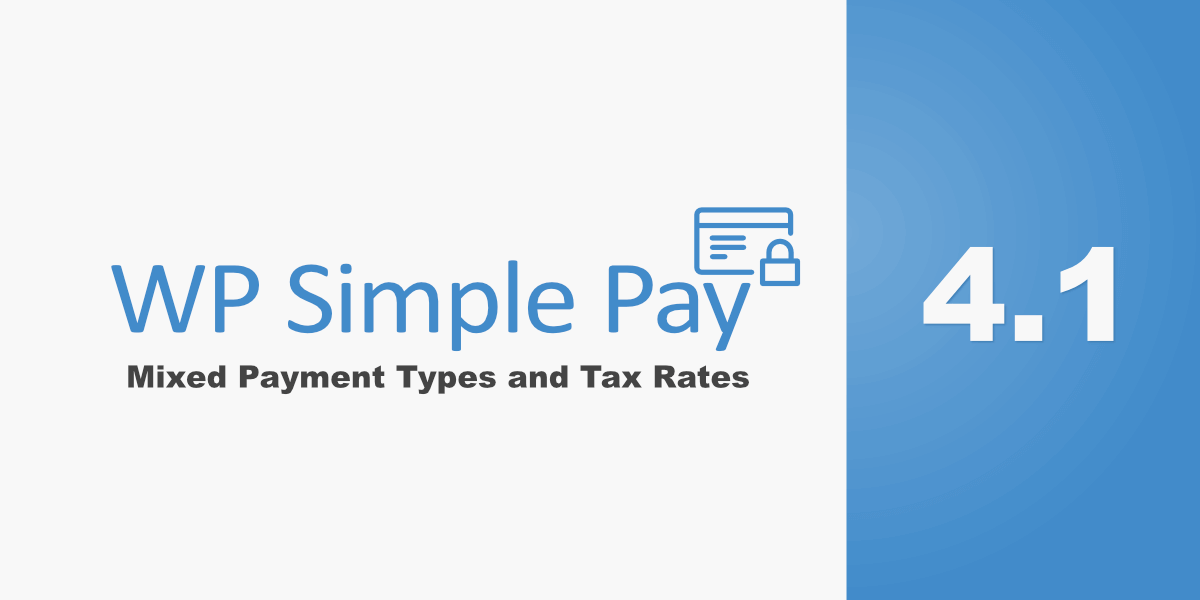WP Simple Pay 4.1 Released: Mixed Payment Types and Tax Rates
Last updated on
Mixed Payment Types
One of the most notable changes we’ve implemented in WP Simple Pay 4.1 is the ability to have a single form that combines one-time, subscription, custom amounts, and optional recurring amounts, all with arbitrary currencies.
This feature satisfies some of the longest-standing requests that WP Simple Pay has ever had.
Along with the updated display styles for selecting the payment amount, you can now create much more flexible payment forms – something that caters to one of the most popular use cases for WP Simple Pay: Donation forms.
Support for inclusive tax rates
Let’s say you want to display a price that already has tax included, but you still want the customer to see that tax was applied. We’ve given you this option with support for inclusive tax rates.
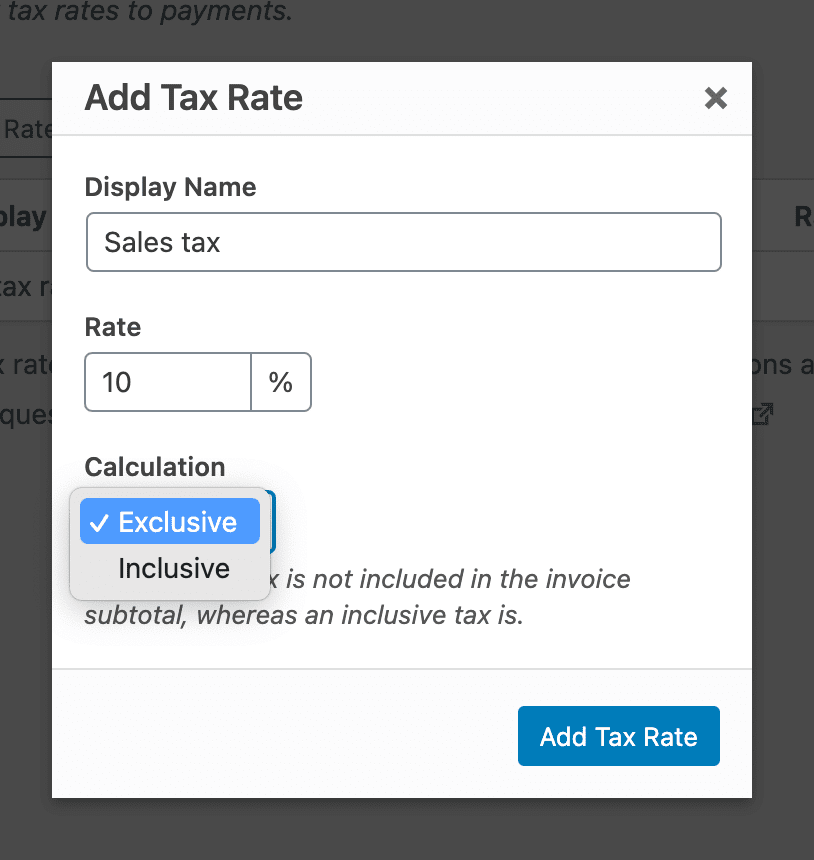
Support for multiple tax rates
In previous versions of WP Simple Pay, you could only apply a single percentage tax rate. While it might not be very common to actually apply multiple tax rates at once, this functionality does make it easier to apply additional fees as pseudo tax rates.
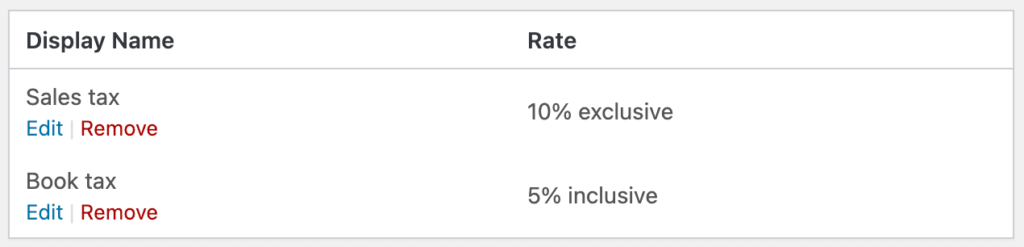
A simplified Stripe dashboard experience
In WP Simple Pay 4.0 we added specific emails directly into the plugin that help circumvent any potentially confusing settings in Stripe that don’t apply to WP Simple Pay.
With the 4.1 update, users no longer need to create products, prices, or tax rates in the Stripe dashboard; This will all be done automatically behind the scenes.
Additionally, these items are now automatically synced between Test and Live mode, something that needed to be done manually before.
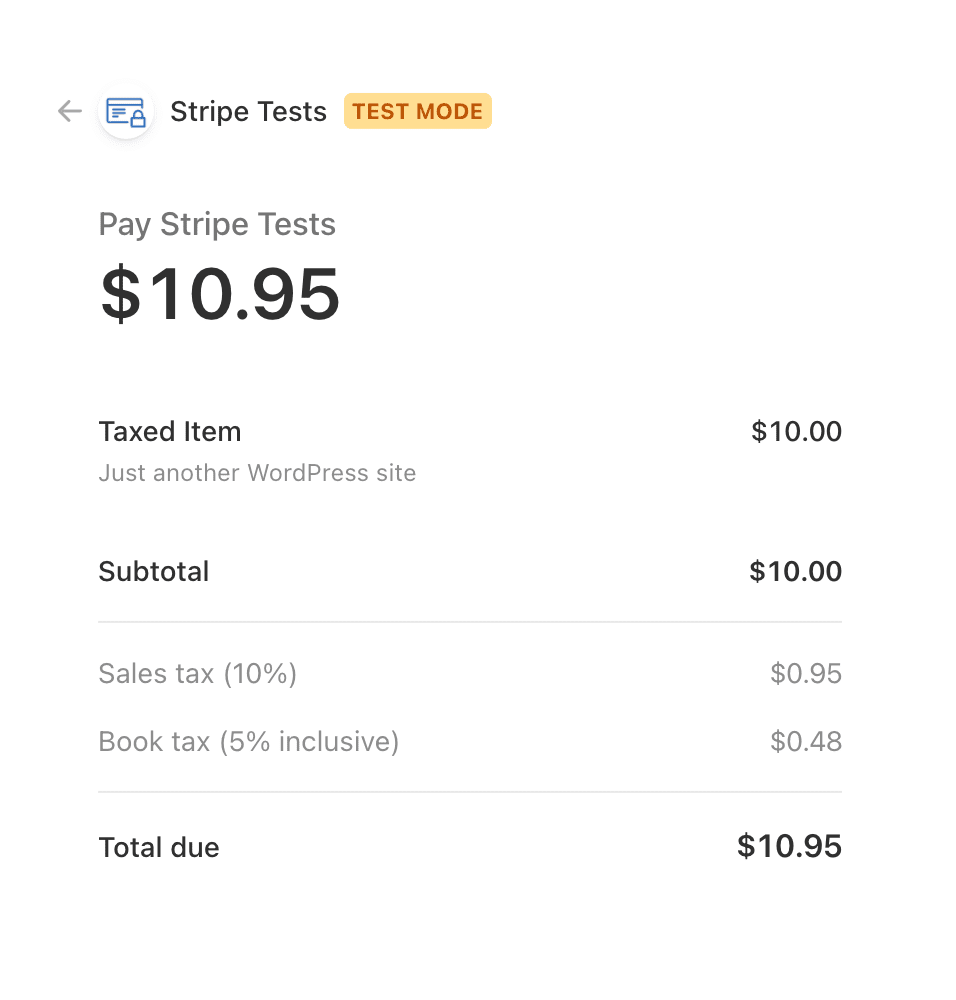
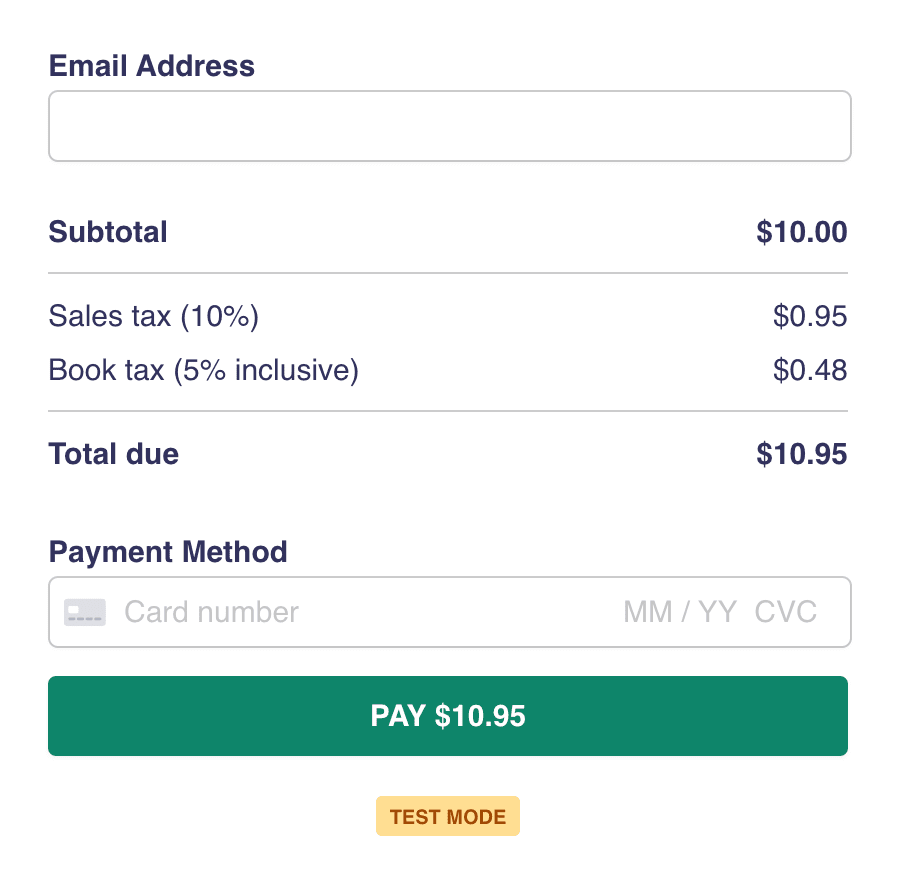
As of 4.1, WP Simple Pay features now include:
- Payment form drag and drop builder
- Off-site Stripe checkout payments
- On-site payments via Stripe Elements
- One-time payments
- Subscription payments
- User-defined payment amounts
- Free trials
- Installment plans
- Mixed / multiple currency forms
- Mixed / multiple payment type forms
- Mixed / multiple tax rates
- Apple Pay and Google Pay
- ACH debit payments
- iDEAL payments
- Coupon codes
- Customizable payment confirmation pages
- Customizable payment receipt emails
- Customizable payment notification emails
Ready to update?
WP Simple Pay Pro 4.1 is available now for all licensed customers. You can update to the latest version in your WordPress admin or download it from your account.
Need a license? Get WP Simple Pay Pro today!
Coming up next
Wondering what to expect from WP Simple Pay in the future? Here are few features we are hoping to work on:
Native coupon management
We would like to expand the newly-simplified Stripe dashboard experience to other creation tasks, such as coupons.
More specifically, providing a method for creating a coupon directly within WP Simple Pay ensures that users are only presented with functionality supported by the plugin. Plus, it allows us to hide any irrelevant options.
Pre-selected amount via querystring
Would you like to be able to send users directly to a page with a pre-filled amount? This is especially common when it comes to accepting donations.
Currently, setting a payment amount via a URL is only possible with a filter, but we’d like to implement an easier way to control the default state of the form by using canonical URLs in the future.
Payment sources API (many payment methods)
Stripe Checkout currently supports the additional non-card payment methods:
- Alipay
- FPX
- Bacs Direct Debit
- Bacontact
- Giropay
- Przelewy24
- EPS
- Sofort
- SEPA Direct Debit
- GrabPay
With ACH Debit and iDEAL – our current non-card payment methods – we’ve expanded payment options for WP Simple Pay in part. However, we’d like to add additional options to benefit all different types of use cases.
For example, SEPA Direct Debit is a particularly big contender, as it allows additional payment methods for managing subscription payments.
Bank redirects would likely be the easiest to implement, and would cover Bacontact, EPS, Giropay, Przelewy24, and Sofort.
Let’s hear from you
Have you downloaded WP Simple Pay 4.1? Have any feedback to share? We’d love to hear what you think! Get in touch with us here.
Disclosure: Our content is reader-supported. This means if you click on some of our links, then we may earn a commission. We only recommend products that we believe will add value to our readers.