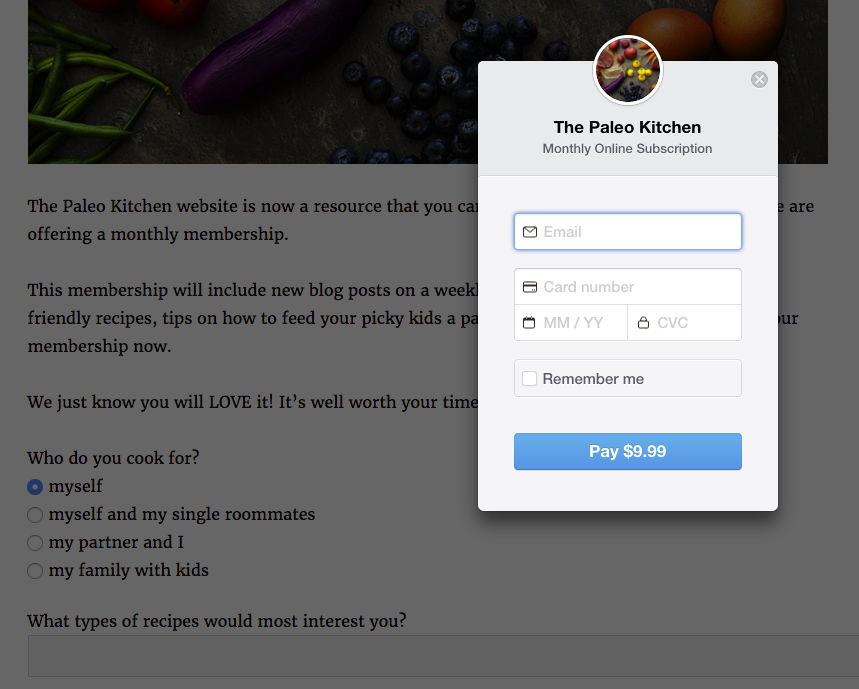How to Set Up Stripe Subscriptions for a Food Blog
Last updated on
Do you run a food blog that focuses on a particular diet or nutrition plan? Do you offer recipes and cooking tips? If so, WP Simple Pay Pro can be a great resource for you when it comes to charging customers.
WP Simple Pay Pro allows you to quickly and easily accept payments on your WordPress site using Stripe. More specifically, you can start offering a recurring subscription option to your readers. This will allow you to send special health tips, recipes, and meal plans with paying customers.
Here’s a demo subscription sign up form that you can take for a spin. Once you have WP Simple Pay Pro installed, it should take less than 5 minutes to set up.
Need to have customers sign up for installment plans that end after a certain number of payments? How about charge an initial setup fee or tack on sales tax? You can easily set these up with your subscription sign up forms too.
Ready to get started? No need to wait. Get the best Stripe payments plugin for WordPress now and begin accepting monthly subscriptions right away!
Disclosure: Our content is reader-supported. This means if you click on some of our links, then we may earn a commission. We only recommend products that we believe will add value to our readers.