How to Offer a Gift Voucher with Shipping & Handling in WordPress
Last updated on
Last December, I launched gift vouchers on my WordPress site and made a rookie mistake that cost me sales.
I created digital gift certificates but completely forgot about customers who wanted to add physical vouchers to their purchase. When someone tried to buy a $100 gift voucher plus shipping, my checkout process fell apart.
I spent hours trying to figure out how to combine physical gift voucher payments with shipping costs. Every plugin I tried either handled gift vouchers OR shipping, but never both together.
After testing multiple payment solutions, I discovered a way to handle this exact scenario. It lets you create gift voucher payment forms that include shipping and handling fees, all processed through a single, professional checkout experience. Now my customers can easily purchase physical vouchers that are shipped straight to their mailbox.
In this guide, I’ll show you the best way to set up payment forms for gift vouchers with shipping and handling options in WordPress.
In this Guide
- Why Offer Gift Vouchers with Shipping Options?
- Setting Up Gift Voucher + Shipping Payment Forms in WordPress
- Step 1: Set Up Your Shipping System
- Step 2: Install and Activate WP Simple Pay
- Step 3: Create a Gift Voucher + Shipping Form
- Step 4: Publish Your Gift Voucher Payment Form
- Step 5: Customize Email Notifications and Voucher Delivery
- Physical Gift Vouchers Best Practices
- FAQs About Gift Voucher + Shipping Forms
Why Offer Gift Vouchers with Shipping Options?
Gift vouchers are like money in the bank for your business. When customers buy them, you get paid upfront even before they redeem the value. I’ve found that gift voucher sales can boost my revenue by up to 30% during holiday seasons alone.
With that being said, here’s where most businesses miss out on additional revenue. Many customers want the option to send physical gift cards, especially during special occasions like birthdays, weddings, or holidays. When someone buys a gift voucher, they often want it to feel special and tangible.
The shipping component solves a real customer problem. A digital email voucher can feel impersonal, but a beautifully designed physical card shows thoughtfulness. Plus, you can charge a reasonable shipping fee that covers your costs and adds a small profit margin.
Without proper shipping options, you’re forcing customers to choose between convenience and presentation. Some will abandon their purchase entirely rather than settle for a digital-only option. I learned this the hard way when I lost several high-value gift voucher sales during my first holiday season.
The professional appearance factor can’t be ignored either. When your gift voucher system handles both digital and physical options seamlessly, it shows customers that your business is established and trustworthy. This attention to detail often leads to repeat purchases and referrals.
Having said all this, let’s take a look at how to effortlessly create a payment form for your WordPress site that offers a gift voucher with shipping options.
Setting Up Gift Voucher + Shipping Payment Forms in WordPress
Setting up payment forms for gift vouchers with shipping options might sound complicated, but I’ve found that WP Simple Pay makes the entire process straightforward. The plugin handles both the payment processing and the shipping calculations in one clean interface.

I’ve tested dozens of WordPress plugins for this exact purpose, and WP Simple Pay consistently delivers the most reliable results. It connects directly with Stripe, which means your payments are secure and processed instantly. The best part is that you don’t need any coding knowledge to get everything working.
The plugin lets you create custom payment forms with multiple options built right in. Customers can choose their preferred gift card amount, select from different shipping speeds, and add extras like gift wrapping all from a single, streamlined form. This eliminates the frustration of navigating multiple checkout pages and reduces cart abandonment since everything happens in one place.
In the following steps, I’ll walk you through my proven method for creating a complete gift voucher payment form. We’ll start with the basic plugin installation and work our way up to a fully functional system that your customers will love using.
Step 1: Set Up Your Shipping System
Before creating your gift voucher forms, you’ll need to establish how you’ll handle physical voucher delivery. I learned this lesson the hard way when my first gift voucher orders came in and I had no shipping process in place.
Start by deciding what your physical gift vouchers will look like. Will you print them on special cardstock, create custom packaging, or use pre-made gift card holders? Having this figured out now prevents delays when orders start coming in.
Next, determine your shipping rates and delivery timeframes. I typically charge $5.99 for standard shipping within the US and $12.99 for expedited delivery. You’ll want to research actual shipping costs in your area so you’re not losing money on each physical voucher sent.
Consider adding optional handling fees for premium packaging or gift wrapping services. I’ve found that offering a $4.99 gift box upgrade or $2.99 expedited processing can increase my average order value by 15-20%. Many customers are willing to pay extra to make their gift voucher feel more special, especially during holidays or for milestone occasions.
Create a simple fulfillment workflow for yourself. When someone orders a physical voucher, you need a system to generate the voucher code, print or create the physical item, package it securely, and ship it within your promised timeframe. I use a simple spreadsheet to track orders until they’re shipped.
Step 2: Install and Activate WP Simple Pay
You’ll need to install and activate the WP Simple Pay plugin on your WordPress site. It will handle all the payment processing and form creation for your gift vouchers.
Just visit the pricing page and choose the best plan for your needs.
Once your purchase is complete, you’ll get access to the plugin’s .zip file via your purchase confirmation email or from your WP Simple Pay account. You’ll need to download the file to your computer and then upload it on your WordPress site.
If this is your first time installing a WordPress plugin, follow our detailed guide on how to install WP Simple Pay. Don’t worry. It’s a few simple steps that take just a few minutes.
Remove the additional 3% fee!
Most Stripe plugins charge an additional 3% fee for EVERY transaction
…not WP Simple Pay Pro!
Step 3: Create a Gift Voucher + Shipping Form
Once you’ve finished installing and activating the plugin, head over to your WordPress dashboard and navigate to WP Simple Pay » Add New Payment Form.
From the templates library, you’ll need to enter ‘Gift‘ into the search field to find the Gift Voucher + Shipping & Handling payment form template..

Next, in the General tab, enter the title and description of your form and leave the form Type set to On-site.

Once you’ve finished, go ahead and click the Payment tab. Here, you’ll notice that there are several price options already configured for you. You can easily edit, remove, and create additional price options for your vouchers.
One of the best parts about WP Simple Pay is that it lets you offer customers the ability to purchase multiple price options and quantities in a single transaction.
For example, if a customer wants to send several gift cards for different items, or even multiple gift cards for the same amount, you can easily make this available.
Simply check the box labeled Allow purchasing multiple price options.
Then, click the Configure icon next to each price amount to set up multiple quantity options. You can even choose a Minimum and Maximum amount using the spinner box.
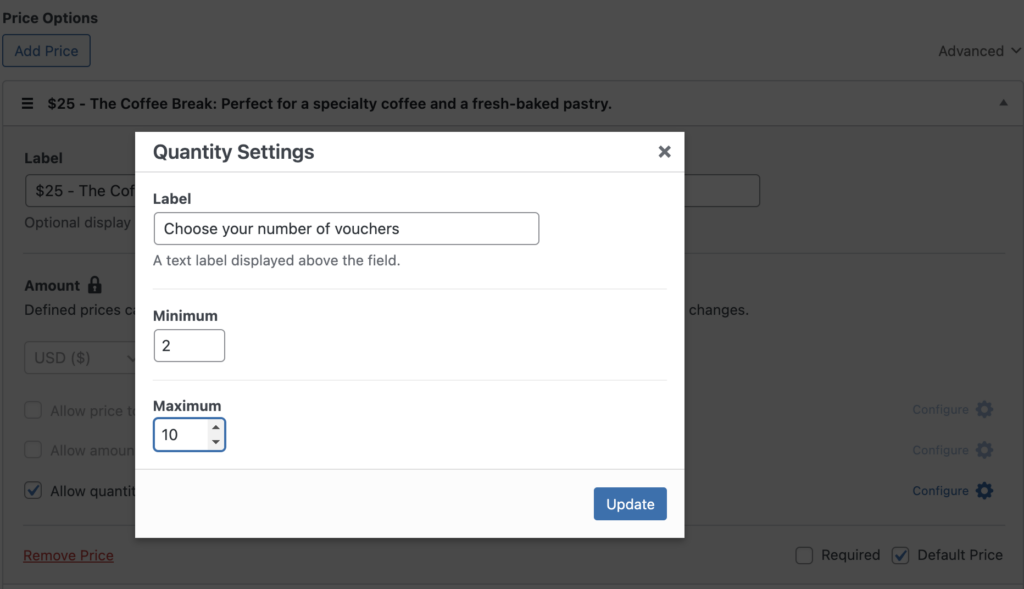
Once you’ve finished configuring your price amounts and quantity options, scroll down and select the payment methods you want to accept.
Then, click the Form Fields tab to add, edit and remove custom fields. For the Address field, be sure to select Shipping to ensure your customer can provide the correct address for the voucher recipient.
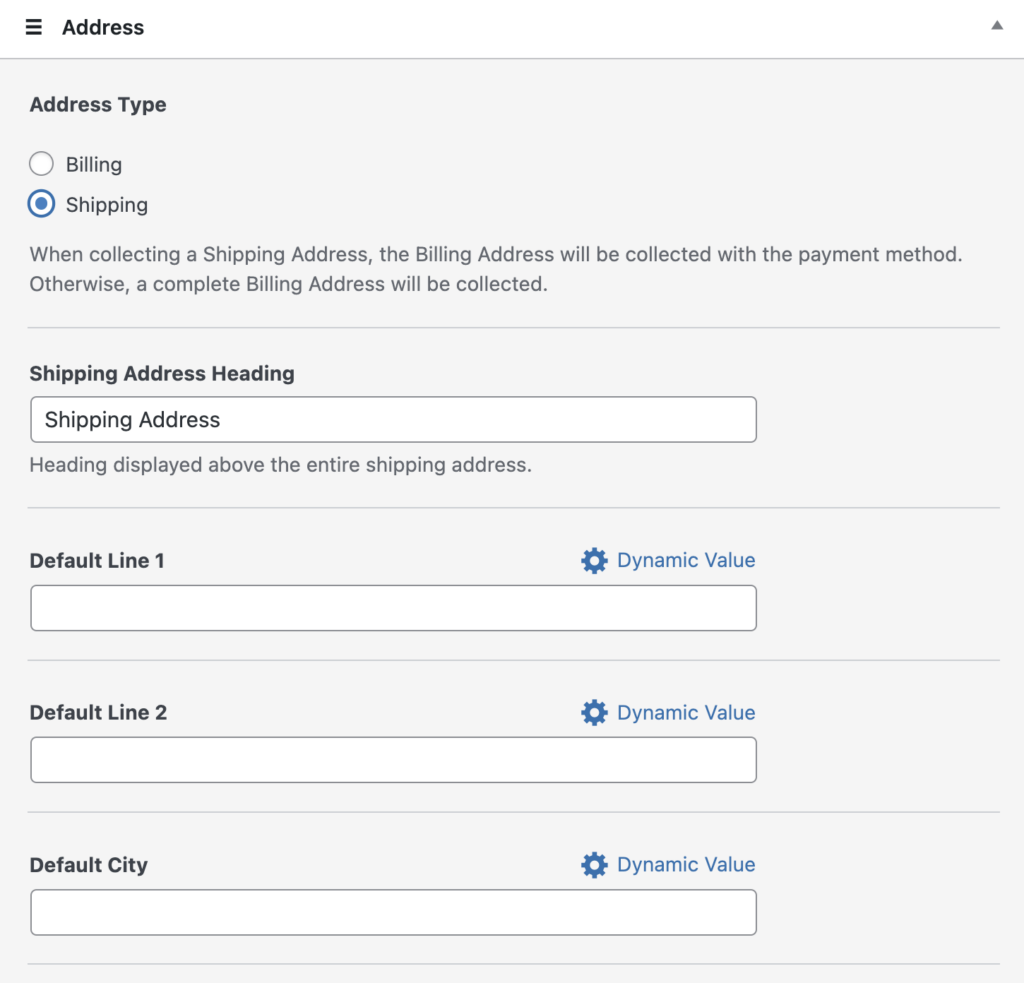
You can either enter your own shipping method options and prices or leave the default settings.
Make sure to check the box for Required so that your customers enter the shipping address for final delivery.
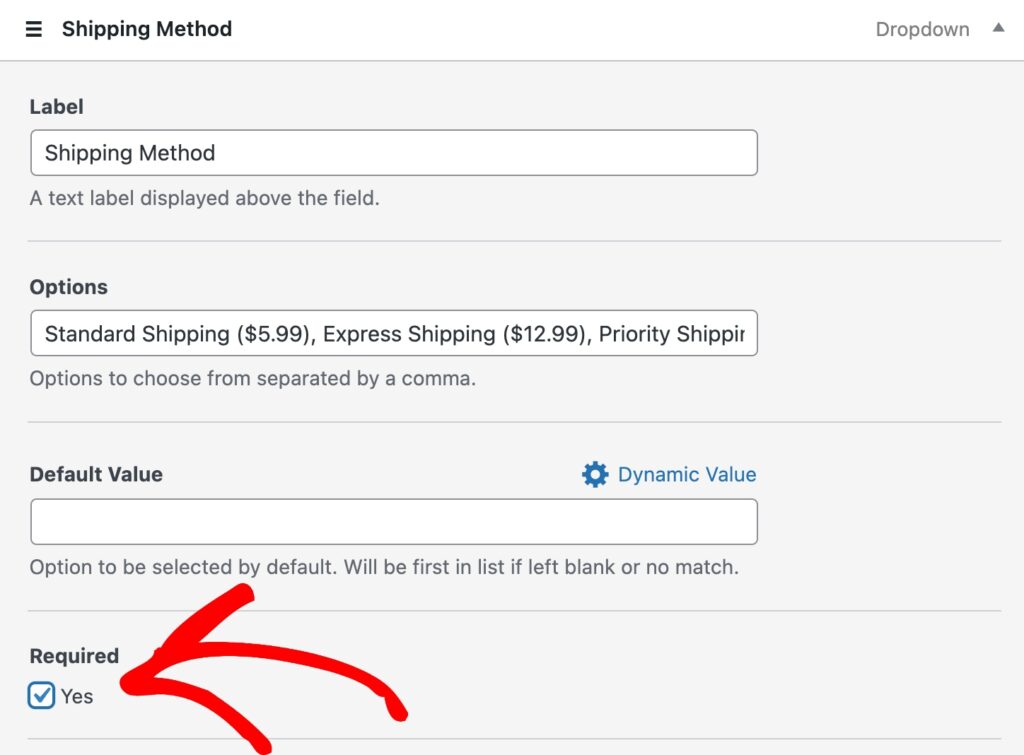
Finally, click Save and then Preview to get a look at your form. It should look similar to the one below.
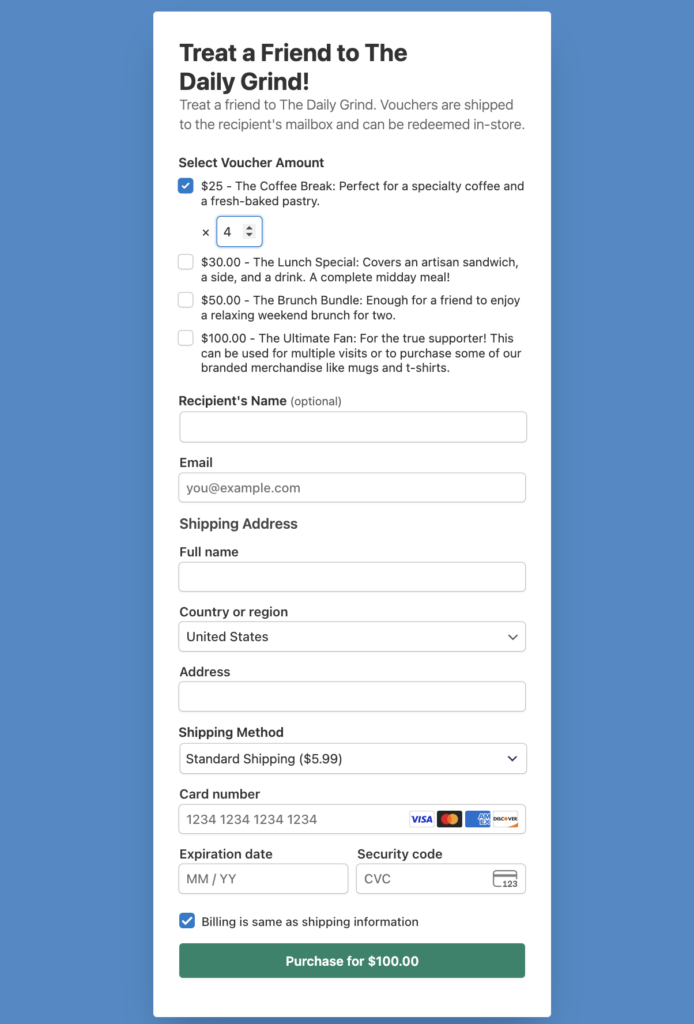
Step 4: Publish Your Gift Voucher Payment Form
Now that you’ve created your gift voucher payment form with shipping, all you need to do is publish it on your site to begin accepting payments.
Simply copy the block from the Publish area.
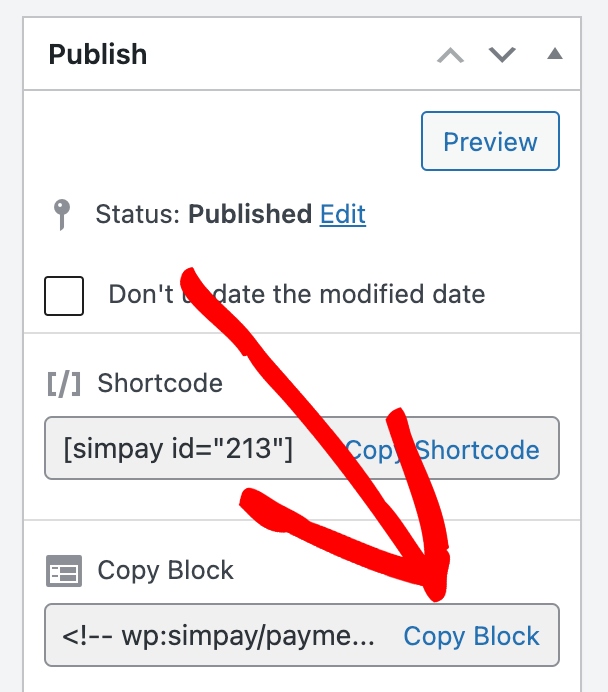
Then, go to the page you want the form on and paste it into the Block Editor.

Step 5: Customize Email Notifications and Voucher Delivery
Head to the Email Notifications tab in the form builder to configure what customers receive after purchase.
In the Payment Receipt text box, create a professional email message that includes your logo and a clear explanation of the payment confirmation and shipping process.

I also recommend setting up payment notifications so you’re alerted immediately when someone purchases a physical voucher that needs shipping. This ensures you can fulfill orders quickly and maintain customer satisfaction.
You can use smart tags to get a quick overview of the purchase.
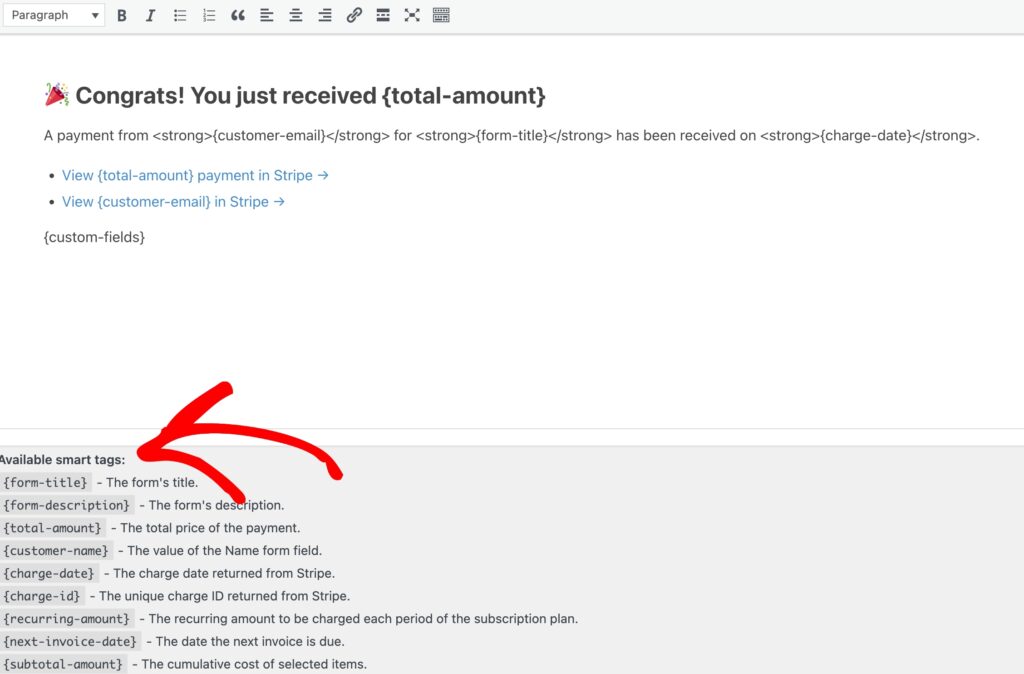
Physical Gift Vouchers Best Practices
Physical gift vouchers can be incredibly profitable, but small mistakes can hurt your reputation and bottom line. Here’s what I’ve learned:
Keep your pricing options simple and clear. Offer 4-5 standard amounts like $25, $50, $100, and $250, plus a custom amount option. Too many choices overwhelm customers.
Don’t skimp on packaging quality. Your gift voucher is often someone’s first physical impression of your brand. I recommend using sturdy cardstock and including a matching envelope. It’s worth the extra cost.
Set realistic shipping timeframes and stick to them. I promise 3-5 business days for standard shipping and always hit that deadline. Missing delivery dates during holidays can ruin relationships.
Write clear redemption instructions. Include step-by-step directions on the card itself and in the email confirmation.
Track your inventory carefully. Running out of gift card stock during peak seasons is a costly mistake.
Test your entire process regularly. Order a gift card for yourself every few months to catch issues before customers do.
If something goes wrong with an order, fix it fast and add something extra. Gift voucher purchases are often time-sensitive, so a quick resolution shows you care about their experience.
FAQs About Gift Voucher + Shipping Forms
Can WP Simple Pay handle different gift voucher amounts on one form?
Yes, WP Simple Pay’s custom amount feature lets customers enter any gift voucher value within your set minimum and maximum limits. You can also create dropdown options with preset amounts like $25, $50, $100, and $200 while still allowing custom amounts for flexibility.
Can customers add personalized messages to gift vouchers with WP Simple Pay?
Absolutely. WP Simple Pay allows you to add custom text fields where customers can include personal messages for the gift recipient. These messages appear in your order notifications, so you can include them when creating physical vouchers.
How does WP Simple Pay handle gift voucher refunds and cancellations?
WP Simple Pay integrates with Stripe’s refund system, allowing you to process full or partial refunds directly from your Stripe dashboard. You can set your own refund policy for gift vouchers.
Can I customize the checkout experience with WP Simple Pay?
Yes, WP Simple Pay offers extensive customization options. You can modify the checkout button colors and include your logo on a dedicated payment page. The plugin also supports custom success and cancellation pages for a seamless customer experience.
There you have it! I hope this post has helped you learn how to create gift voucher payment forms with shipping and handling options.
If you liked this article, you might also want to check out our guide on how to add postage fees to WordPress payment forms.
What are you waiting for? Get started with WP Simple Pay today!
To read more articles like this, follow us on X.
Disclosure: Our content is reader-supported. This means if you click on some of our links, then we may earn a commission. We only recommend products that we believe will add value to our readers.



Leave a Reply