How to Add Postage Fees to WordPress Payment Forms
Last updated on
Your WordPress payment forms might be unintentionally shortchanging your business, not because they’re malfunctioning, but because they’re missing crucial fees that customers expect for shipping and handling.
Many online store owners think that avoiding additional charges will keep customers happy, yet they lose extra revenue for covering costs for postage, packaging, and logistics.
Over time, I’ve discovered that customers are both willing and expectant of reasonable shipping fees. When executed thoughtfully, clearly defined postage and handling charges not only protect your profit margins but also elevate the overall professional image of your service or product.
In this article, I’ll share a step-by-step guide on seamlessly adding itemized charges for postage and handling to your WordPress payment forms. You’ll learn how to effortlessly integrate these fees using WP Simple Pay, the top Stripe payments tool that streamlines the process and keeps your payment forms professional and transparent.
In this Article
Why Is Charging Postage and Handling Fees Important?
Postage and handling fees are the extra charges added to a purchase to offset the costs associated with packaging, shipping, and order fulfillment. They are not arbitrary surcharges; rather, they reflect the actual expenses incurred in delivering your product to your customer.
By itemizing these costs, you can ensure you’re not absorbing shipping and labor expenses into your net profits.
Charging postage and handling fees is crucial for several reasons:
✔️ Cost Recovery: Shipping isn’t free. It involves expenses like courier fees, packaging supplies, and labor. When you charge shipping fees, you ensure that these real costs are recouped rather than absorbed by your bottom line.
✔️ Protecting Profit Margins: Without clearly itemized postage and handling fees, the cost of shipping can erode your profits. By separating these costs, you can maintain a healthier margin on your core products while passing on only the necessary expenses to your customers.
✔️ Transparency for Customers: A transparent pricing structure builds trust. When customers see a clear breakdown—base product price plus shipping and handling fees—they appreciate the honesty and understand exactly what they’re paying for. This transparency can enhance customer satisfaction and reduce cart abandonment.
✔️ Flexibility in Pricing Strategies: Charging for shipping allows you to offer different shipping options (such as standard, expedited, or express) that cater to varying customer needs. This flexibility not only improves the customer experience but also allows you to adjust fees based on variables such as weight, destination, or delivery speed.
✔️ Professional Image and Value Perception: Well-structured shipping fees signal that your business is professional and thoughtful about its operational costs. This can enhance the perceived value of your service or product. Customers recognize that the fees cover meaningful aspects of order fulfillment, reinforcing the idea that you offer a complete, high-quality buying experience.
✔️ Encouraging Efficient Operations: Explicit shipping charges can also serve as an incentive for both you and your customers. They remind you to constantly evaluate and optimize your shipping methods, and they encourage customers to choose shipping options that align with their needs and your capabilities.
Asking yourself how you can add these charges to your payment forms?
There are several different ways you can add postage and handling fees to your payment forms on your WordPress website.
Let’s take a look at my favorite method using WP Simple Pay.
How to Add Postage and Handling to WordPress Payment Forms

If you’re new to WordPress or collecting online payments, allow me to introduce you to WP Simple Pay. It’s the most user-friendly Stripe payments plugin for WordPress that lets you collect payments without setting up a shopping cart.
I use it frequently to create payment forms for all kinds of things, including subscriptions, products, and services.
If you need some help getting started, you can check out a few of our tutorials on how to get started:
- From Basic to Premium: How to Attach Add-Ons to WordPress Payment Forms
- How to Boost Revenue with Required Price Options in WordPress
- How to Accept Stripe Payments on Your WordPress Site (Without Code)
Once you’ve installed and activated WP Simple Pay by visiting the pricing page, you can easily create tailored payment forms with postage and handling fees using the plugin’s drag-and-drop payment form.
To get started, open your WordPress dashboard and go to WP Simple Pay » Form Templates.
Then, click the Subscription Payment Form template.
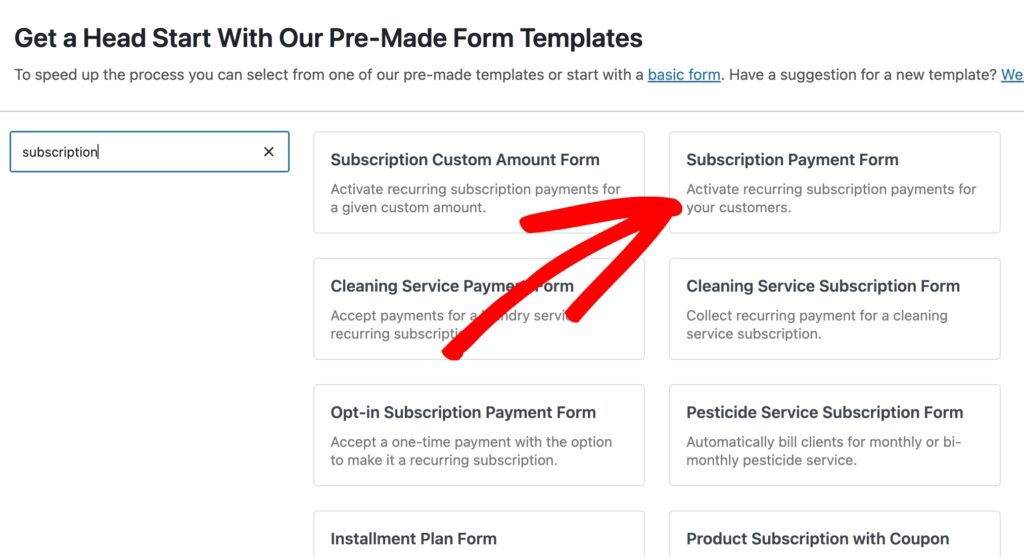
This will bring up the payment form builder, which you can use to customize your form in minutes.
Enter the title and description of your form and choose the On-site payment form option to ensure it is available directly on your website.
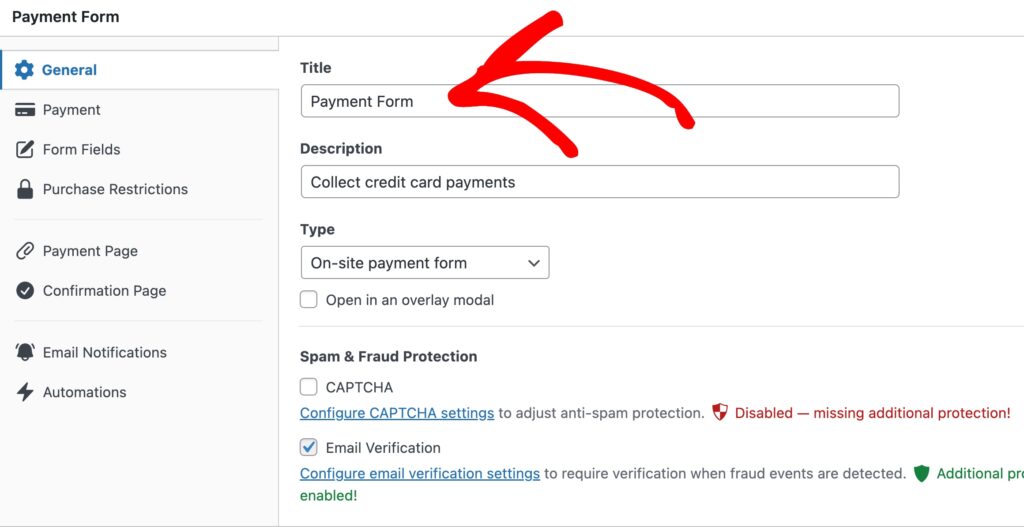
When you’re finished, click the Payment tab and check the box next to Allow purchasing multiple price options.
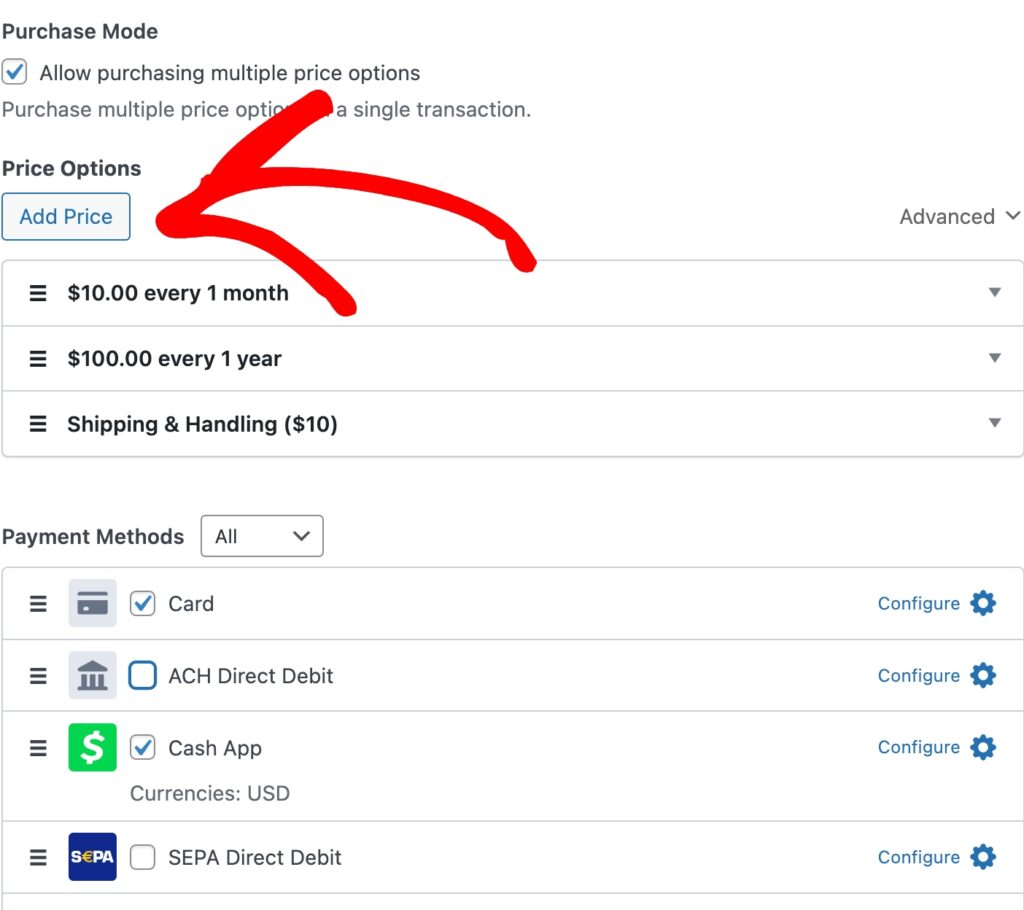
If you’ve already determined how much you want to charge for your postage and handling, give it a label and enter the price.
Then, be sure Required is selected.
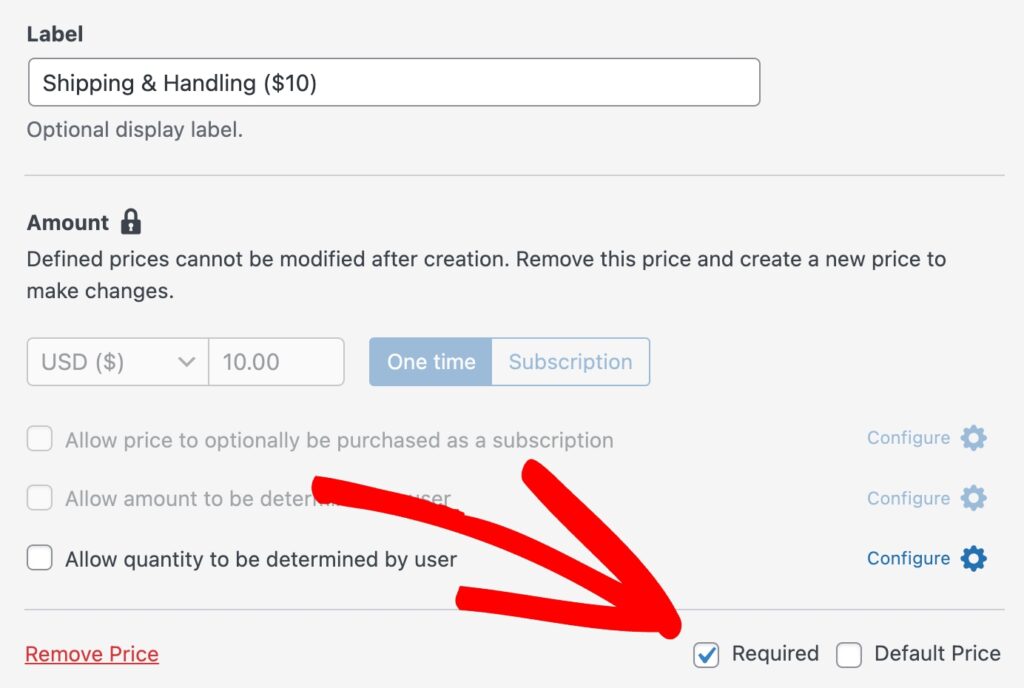
Scroll down the page and choose the payment methods you want to accept on your form. Then, click on the Form Fields tab.
Since you’re offering shipping and handling, be sure to select Address from the dropdown menu and click Add Field.
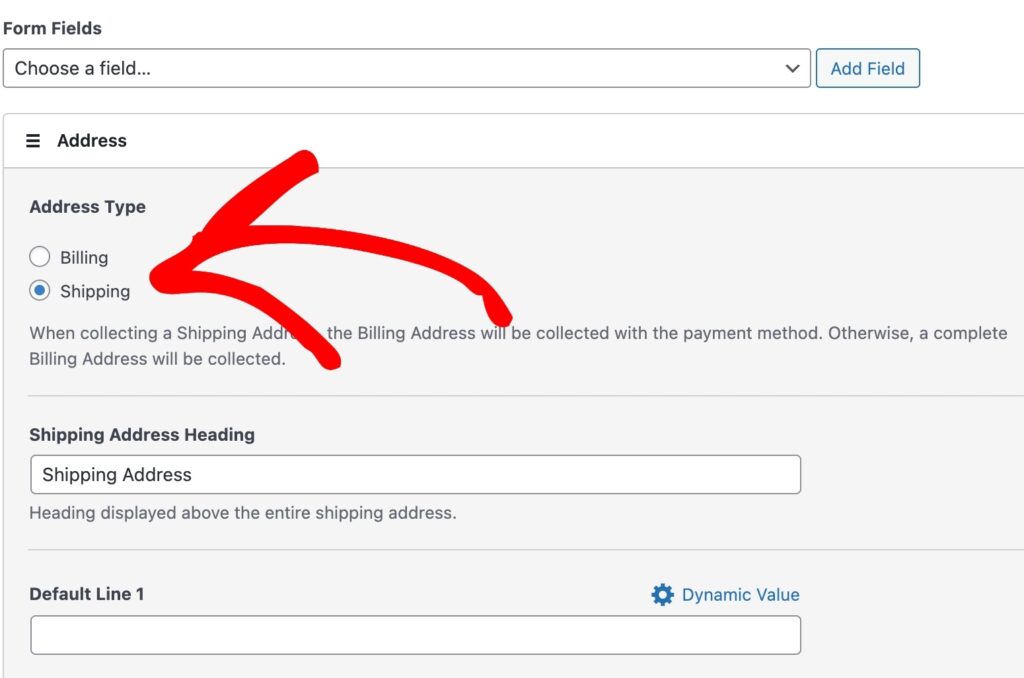
When you’re finished customizing the form fields, you can click on Publish.
All there is to do now is publish your payment form with postage and handling fees to a page or a post on your website.
Simply click Copy Block and go to the page you want your form on.
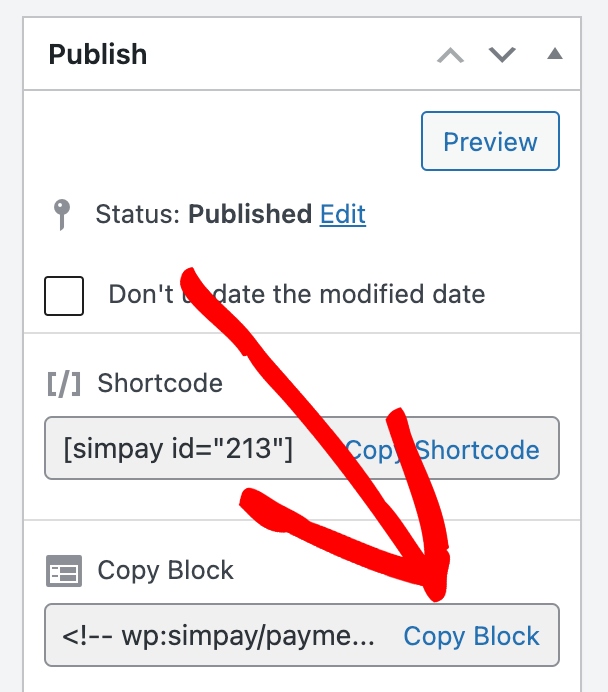
Once you’re on the payment page you want the form on, you can paste it directly into the Block Editor.
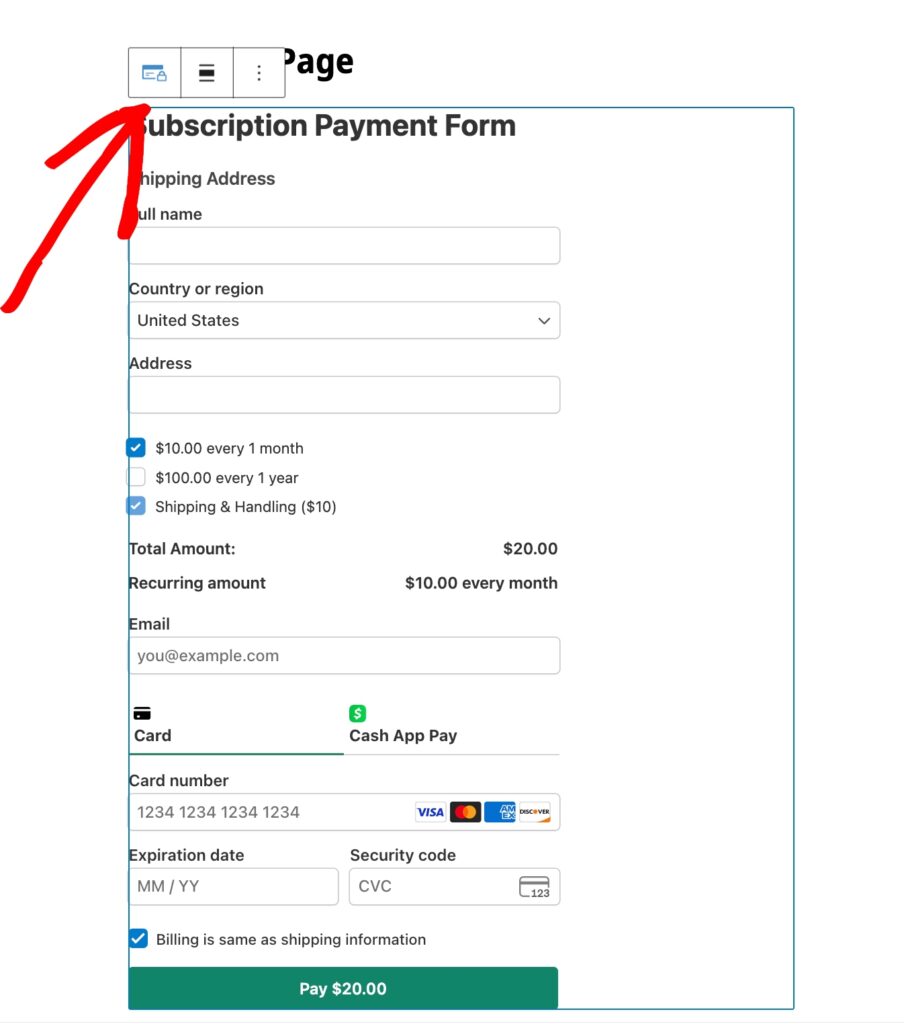
Ready to Add Shipping & Handling Fees to Your Payment Forms?
As you’ve seen, WP Simple Pay makes it super easy to add custom shipping and handling fees to payment forms.
You can use the plugin to customize your payment forms with multiple pricing options and required prices. The most important thing is that you can offer flexible payment forms for customers and ensure that you don’t lose out on potential revenue.
Not asking enough for shipping and handling fees can be detrimental to the success of your business.
If you found this article helpful, you might also want to check out our detailed guide on how to boost revenue with required price options in WordPress.
What are you waiting for? Get started with WP Simple Pay today!
To read more articles like this, follow us on X.
Disclosure: Our content is reader-supported. This means if you click on some of our links, then we may earn a commission. We only recommend products that we believe will add value to our readers.



Leave a Reply