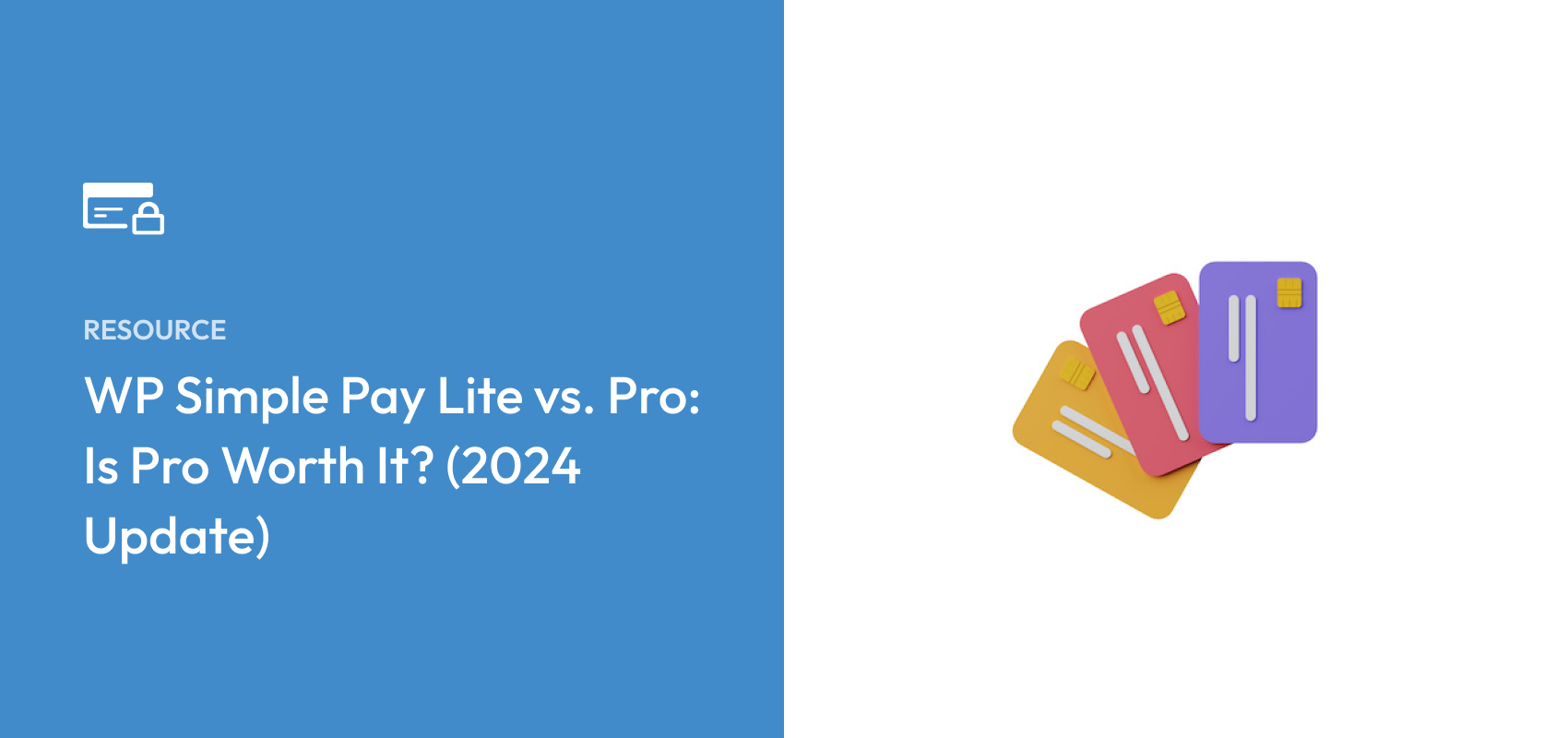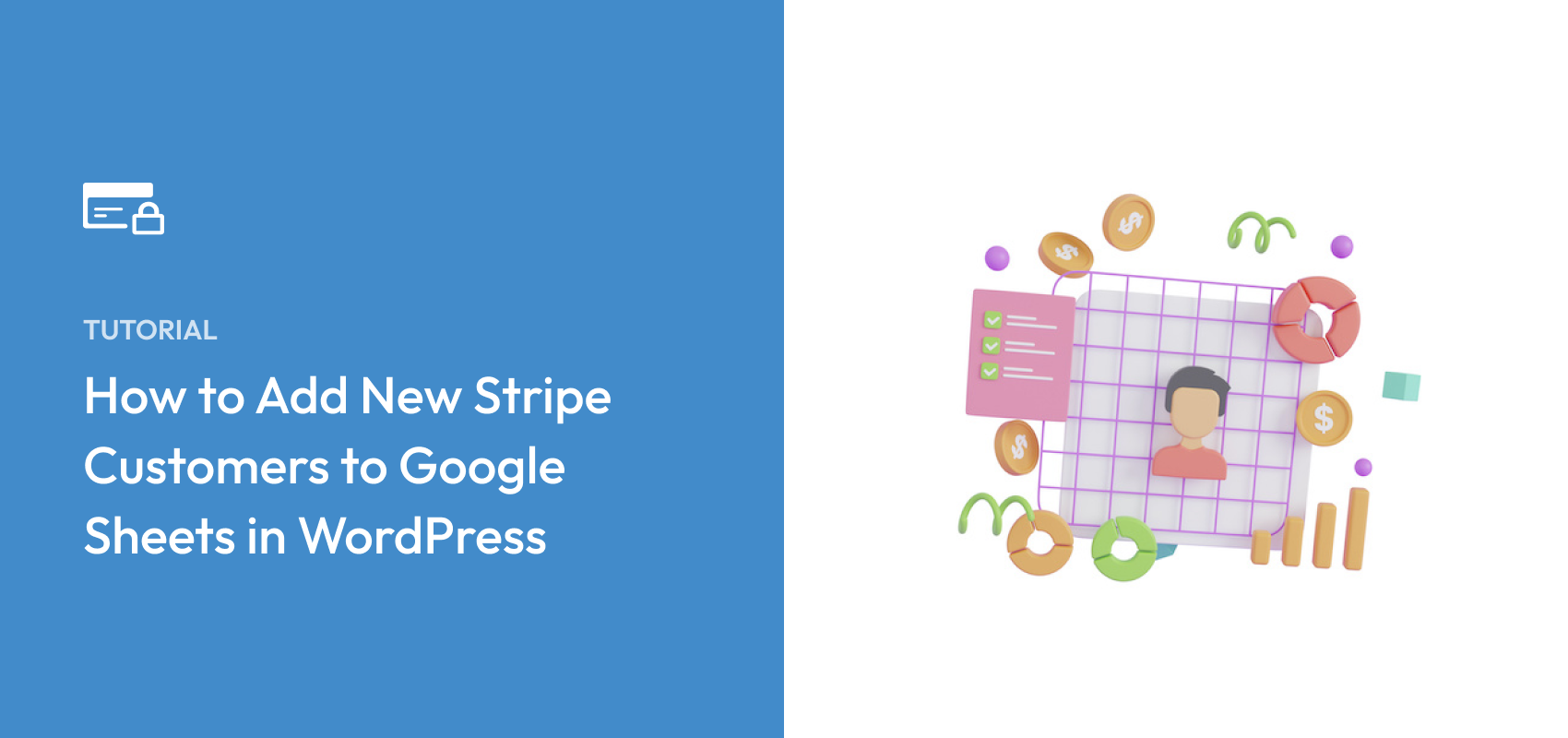WP Simple Pay Blog
Stripe Tutorials, Tips, and Resources for WordPress to Accept Payments
-
🎉 LATEST RELEASE
Introducing WP Simple Pay 4.9.0 – 100% Discounts for Subscription Activations, 10 New Languages, and more…
Continue Reading →: Introducing WP Simple Pay 4.9.0 – 100% Discounts for Subscription Activations, 10 New Languages, and more…Attract new customers and enhance the personalization of your communication with the latest version of WP Simple Pay! Plus, experience the plugin in your native language.
-
[New] Introducing WP Simple Pay 4.8.0 with Subscription Management Block
Continue Reading →: [New] Introducing WP Simple Pay 4.8.0 with Subscription Management BlockLet your customers EASILY manage their subscriptions anytime to reduce churn with the latest version of WP Simple Pay! Plus, improve your payment forms by reviewing automatic change notices directly in the form builder.
-
7 Best Stripe Payments Plugins for WordPress (2024 Update)
Continue Reading →: 7 Best Stripe Payments Plugins for WordPress (2024 Update)In this article, we’ve rounded up some of the top Stripe payment plugins for WordPress to help you choose the right one for your business.
-
How to Sell Products in WordPress Without a Shopping Cart
Continue Reading →: How to Sell Products in WordPress Without a Shopping CartIn this article, we’ll show you the easiest way to sell products and services in WordPress without setting up a complex online shopping cart.
-
How to Handle Online Refund Requests (Step-by-Step)
Continue Reading →: How to Handle Online Refund Requests (Step-by-Step)Handling refund requests is an essential part of an online business. In this article, we’ll share nine steps you should take when a customer requests a refund.
-
How to Offer Installment Payment Plans in WordPress (Easy Way)
Continue Reading →: How to Offer Installment Payment Plans in WordPress (Easy Way)Offering customers installment payment plans makes your products and services more affordable, which helps to increase average order value and boost sales.
-
WP Simple Pay Lite vs. Pro: Is Pro Worth It? (2024 Update)
Continue Reading →: WP Simple Pay Lite vs. Pro: Is Pro Worth It? (2024 Update)Considering an upgrade from WP Simple Pay Lite to a Pro version of the plugin? In this article, we’ll help you decide which premium version is right for you.
-
6 Tips For Sending Better Marketing Emails
Continue Reading →: 6 Tips For Sending Better Marketing EmailsIn this article, we’ll share how to easily collect emails from your customers and best practices for sending marketing emails.
-
How to Add New Stripe Customers to Google Sheets in WordPress
Continue Reading →: How to Add New Stripe Customers to Google Sheets in WordPressAutomatically adding new Stripe customers to a row in a Google Sheet is a great way to streamline post-purchase processes and keep your customers organized.
-
How to Create a Profitable Online Course Sales Page
Continue Reading →: How to Create a Profitable Online Course Sales PageWanting your online course sales page to convert more? In this article, we’ll share nine ways to get more visitors to sign up for your course.
Start Accepting Payments Today
Start accepting one-time and recurring payments or donations on your WordPress website.
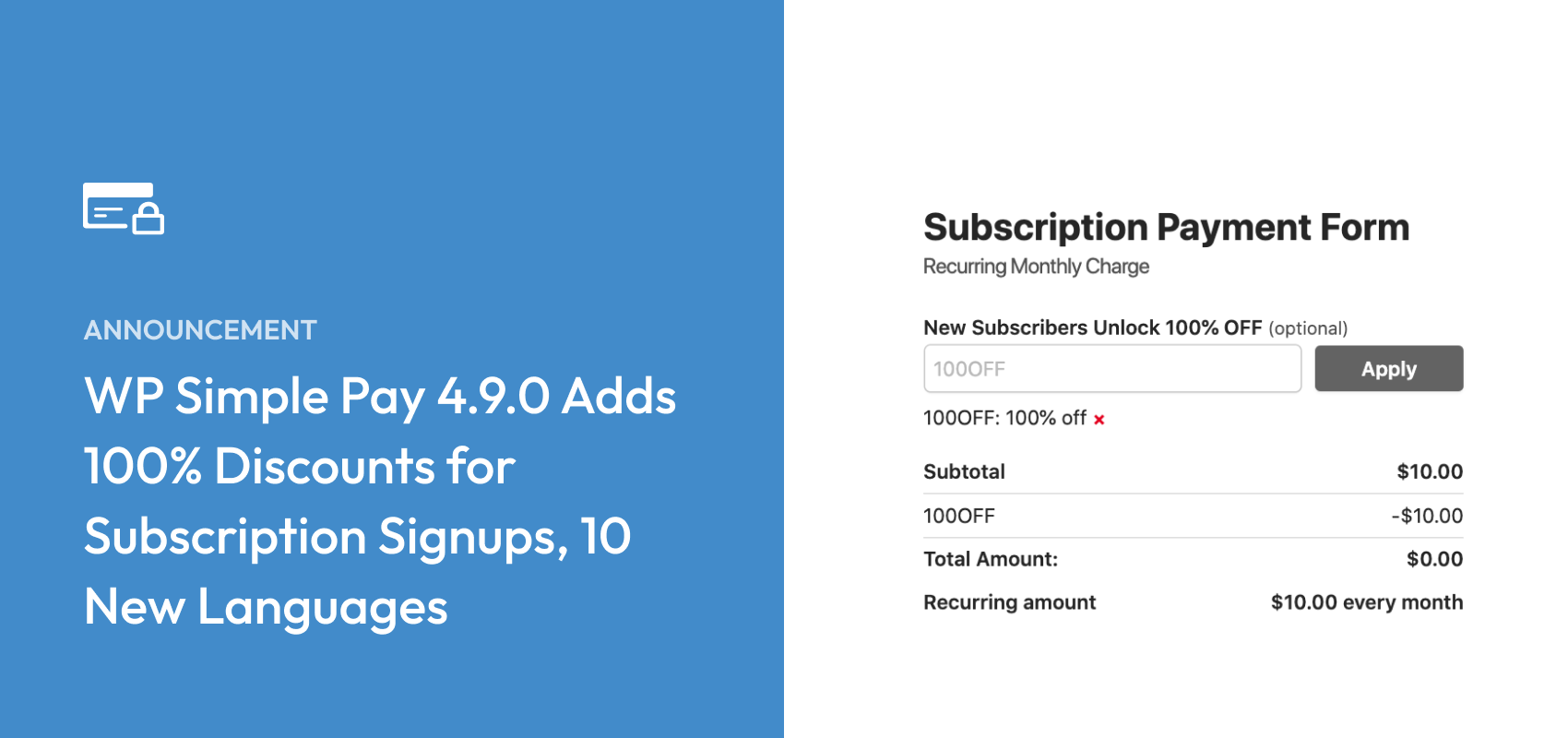
![[New] Introducing WP Simple Pay 4.8.0 with Subscription Management Block](https://cdn.wpsimplepay.com/wp-content/uploads/2024/02/wpsp-480-release.png)