WP Simple Pay Blog
Stripe Tutorials, Tips, and Resources for WordPress to Accept Payments
-

🎉 LATEST RELEASE
Introducing WP Simple Pay 4.16.0: Reach More Customers with New Local Payment Methods
Continue Reading →: Introducing WP Simple Pay 4.16.0: Reach More Customers with New Local Payment MethodsWP Simple Pay now supports region-specific Stripe payment methods, helping you offer familiar local options to customers around the world.
-

Introducing WP Simple Pay 4.16.0: Reach More Customers with New Local Payment Methods
Continue Reading →: Introducing WP Simple Pay 4.16.0: Reach More Customers with New Local Payment MethodsWP Simple Pay now supports region-specific Stripe payment methods, helping you offer familiar local options to customers around the world.
-
![[NEW] WP Simple Pay 4.14: Unlock Free Subscription Payments on WordPress](https://wpsimplepay.com/wp-content/uploads/2025/07/Featured-Image-Template-4.png)
[NEW] WP Simple Pay 4.14: Unlock Free Subscription Payments on WordPress
Continue Reading →: [NEW] WP Simple Pay 4.14: Unlock Free Subscription Payments on WordPressWP Simple Pay 4.14 makes recurring payments FREE for all! Plus, get new templates, customizable cancellation messages & advanced Stripe tech.
-

Stripe Compliance Made Easy & Even More Pricing Flexibility
Continue Reading →: Stripe Compliance Made Easy & Even More Pricing FlexibilityIntroducing WP Simple Pay 4.13.0! Easily keep your Stripe account in good standing and maximize revenue with new required price options.
-

How to Accept WeChat Pay on WordPress (Easy Way)
Continue Reading →: How to Accept WeChat Pay on WordPress (Easy Way)Reach over 800 million WeChat Pay users worldwide by adding this powerful mobile payment option to your WordPress site.
-

Stripe Link Reaches 200M Users: Why It’s Great News for WordPress Businesses
Continue Reading →: Stripe Link Reaches 200M Users: Why It’s Great News for WordPress BusinessesLink by Stripe surpassed 200M users. Learn why this milestone matters for WordPress businesses and how to enable one-click Stripe payments on your site.
-
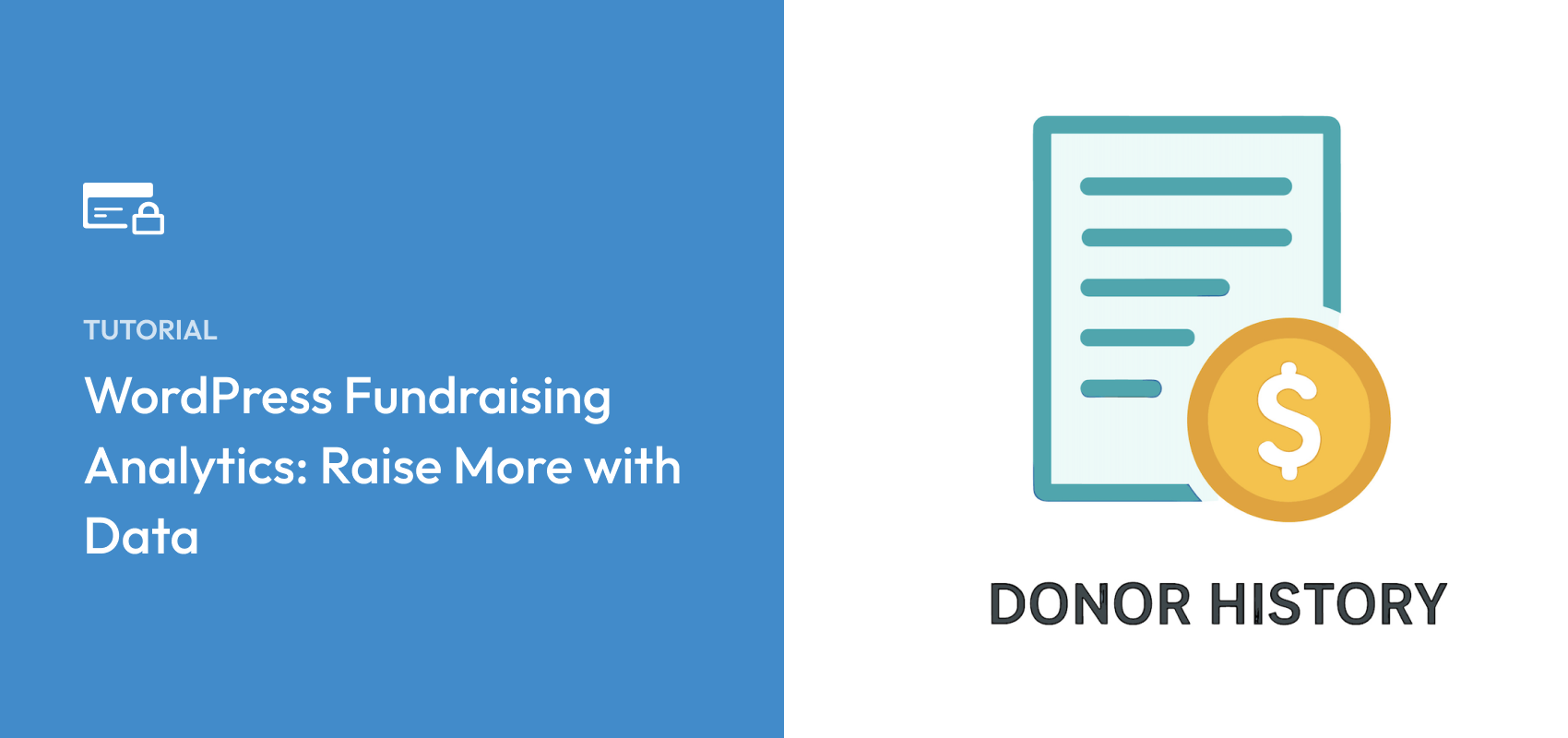
WordPress Fundraising Analytics: Raise More with Data
Continue Reading →: WordPress Fundraising Analytics: Raise More with DataLearn how to use fundraising metrics in WordPress with Stripe and WP Simple Pay. Track donations, improve forms, and grow your nonprofit.
-

How to Monetize Your WordPress Website
Continue Reading →: How to Monetize Your WordPress WebsiteDiscover how to monetize your WordPress website by offering subscriptions, BNPL, and recurring payments.
-
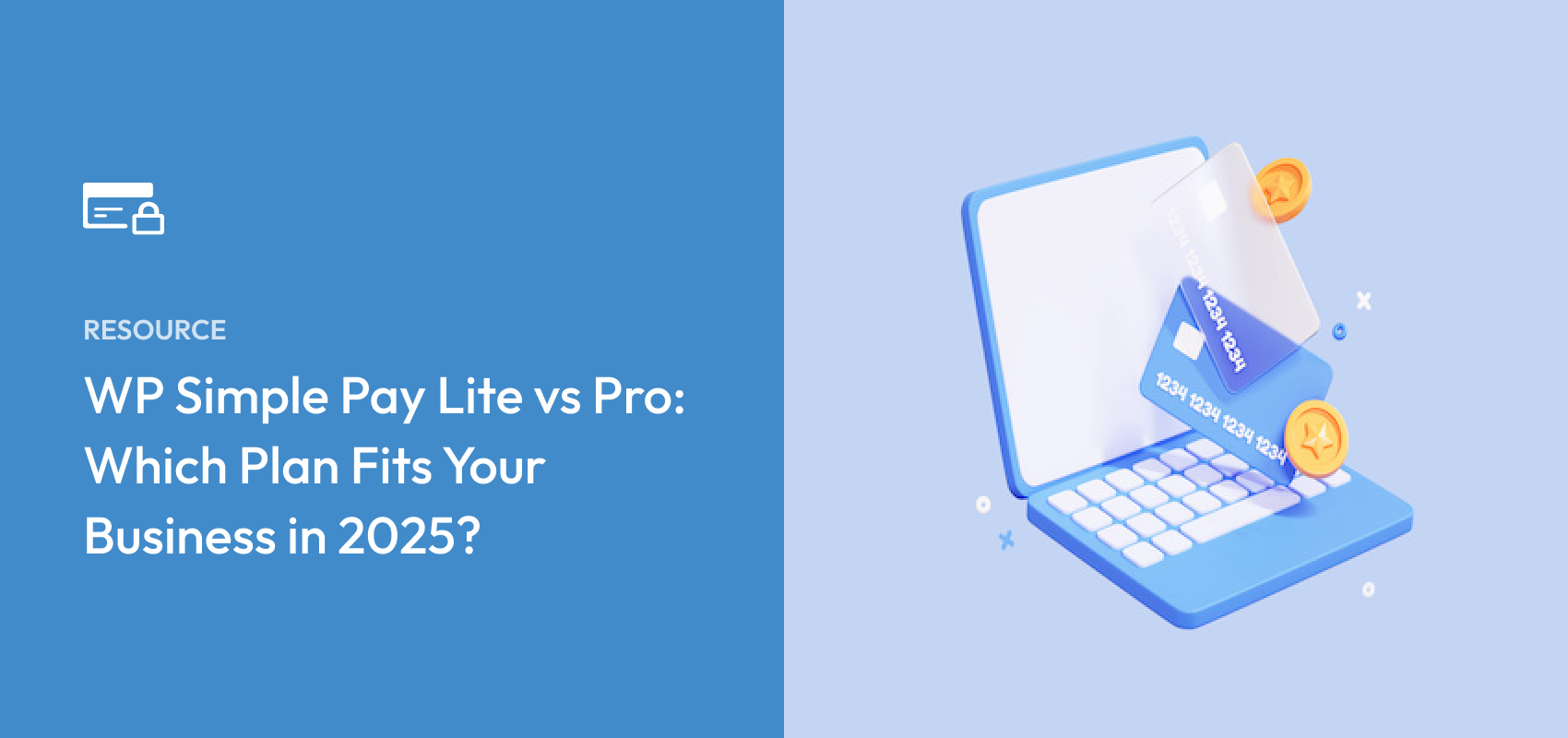
WP Simple Pay Lite vs. Pro: Which Plan Fits Your Business in 2025?
Continue Reading →: WP Simple Pay Lite vs. Pro: Which Plan Fits Your Business in 2025?Compare WP Simple Pay Lite vs Pro. Learn about free subscriptions, branded confirmation pages, Stripe notifications, and more.
-

How to Offer a Gift Voucher with Shipping & Handling in WordPress
Continue Reading →: How to Offer a Gift Voucher with Shipping & Handling in WordPressThis step-by-step guide shows you how to create payment forms that let customers choose gift voucher amounts, select quantities, and add shipping options.
-
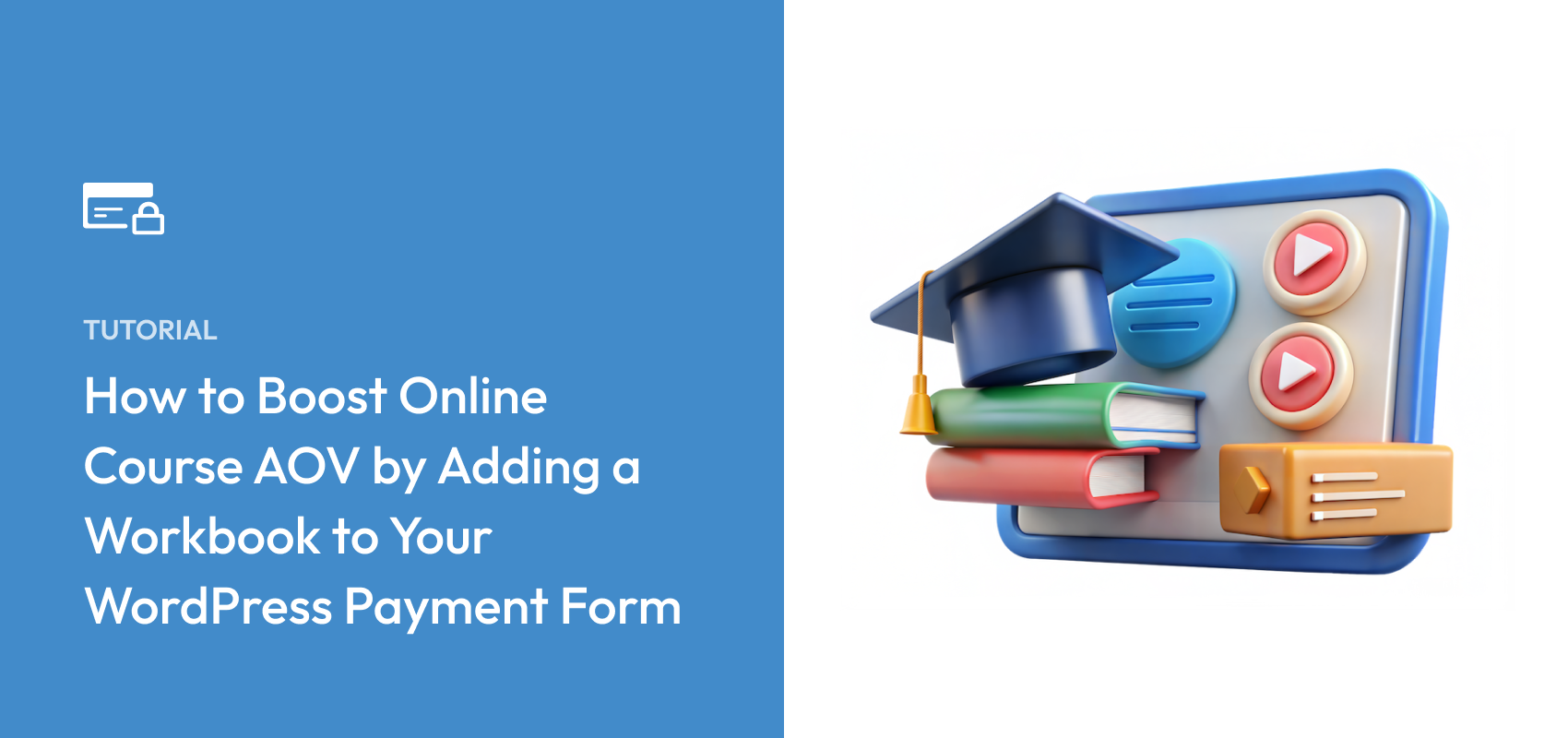
How to Boost Online Course AOV by Adding a Workbook to Your WordPress Payment Form
Continue Reading →: How to Boost Online Course AOV by Adding a Workbook to Your WordPress Payment FormLearn how to boost average order value by offering a physical workbook with your digital course.
-
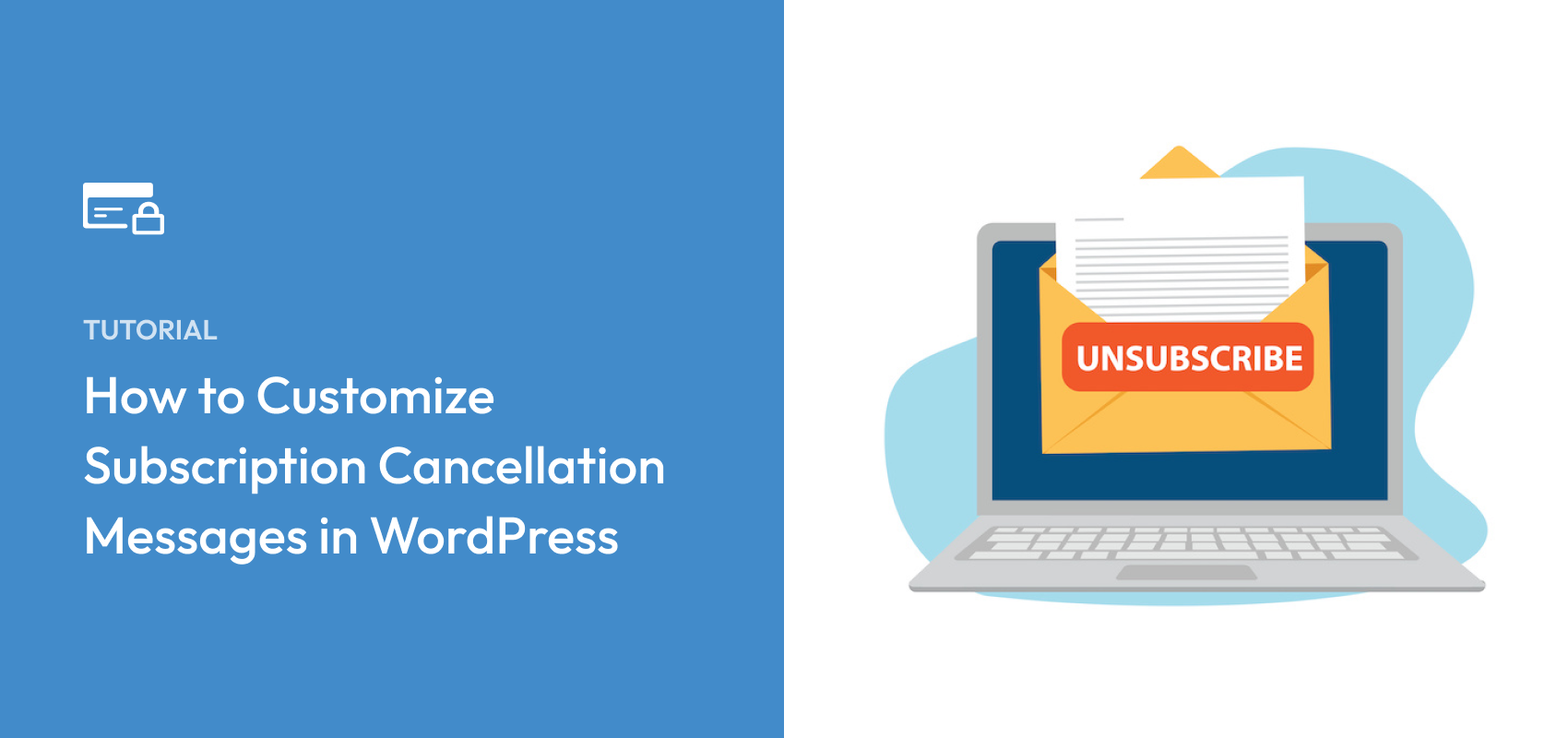
How to Customize Subscription Cancellation Messages in WordPress
Continue Reading →: How to Customize Subscription Cancellation Messages in WordPressIn this tutorial, you’ll learn the simple steps to customize cancelled subscription messages in WordPress, helping you gather feedback and reduce churn.
-

How to Accept Subscription Payments for Free on WordPress
Continue Reading →: How to Accept Subscription Payments for Free on WordPressSet up recurring subscription payments for free on WordPress, skipping costly plugins and boosting revenue and customer connections.
Start Accepting Payments Today
Start accepting one-time and recurring payments or donations on your WordPress website.
