7 Best WordPress Page Builders in 2025 Compared
Last updated on
Building a WordPress website used to mean hours of coding and endless frustration.
Thankfully, there are now drag-and-drop page builder plugins available to create professional-looking pages effortlessly.
When I first started creating WordPress websites, I struggled with choosing the right page builder. Each one promised to be the easiest and best solution, but I quickly discovered that’s not always the case. Some page builders that looked great in demos turned out to be difficult to use.
Through trial and error, I’ve learned which ones actually make the design process easier and which ones just add unnecessary complexity.
For this article, I’ve selected seven of the best page builders for WordPress. I’ll share the good and the not-so-good aspects of each one to help you select the right one for your business.
Overview of the Best WordPress Page Builders
| Plugin | Best For | Pricing | Free Version |
| 🥇SeedProd | Drag-and-drop theme and page builder | $39.50/yr | ✅ |
| 🥈 Thrive Architect | Landing pages | Starts at $99/yr | ❌ |
| 🥉 Divi | Visual page editing | Starts at $89/yr | ✅ |
| Beaver Builder | Agencies | Starts at $99/yr | ✅ |
| Elementor Pro | Unlimited design possibilities | Starts at $59 for one site license | ✅ |
| LeadPages | Lead optimization | Starts at $49/mo | ❌ |
| Spectra | Extra features for Gutenberg Block users | Starts at $49/yr | ✅ |
What is a WordPress Page Builder?
A WordPress page builder is a plugin that enables you to design and customize web pages using a drag-and-drop interface, eliminating the need for manual coding.
It provides visual tools to add, rearrange, and style elements such as text, images, buttons, and widgets, making it easier to create professional-looking layouts. This type of tool is particularly helpful for users who want to quickly build unique pages without extensive technical knowledge.
Choosing a Page Builder Plugin for WordPress
When WordPress beginners start building a website for the first time, one of the most common challenges they experience is creating the layout for the pages on their site.
Even though most premium WordPress themes offer layouts, the majority of them require complicated HTML / CSS coding. This can be a major deterrent to getting a website up and running. Hiring a developer is always an option, but that route is expensive and time-consuming.
Luckily, there are several drag-and-drop page builder plugin options available for WordPress that allow you to create customized landing pages for your website easily without needing to write a single line of code. Depending on your needs, there are page builder plugins that even allow you to create your own customized theme using templates.
The most important features to consider when choosing the right page builder plugin for your site are ease of use, versatility, and design capabilities.
How I Test WordPress Page Builder Plugins
I’ve learned that choosing the right page builder isn’t just about fancy features. After making plenty of mistakes early on, I now focus on five key areas that really matter for day-to-day use.
- Ease-of-Use: I’ve found that a good page builder should feel natural within your first hour of use. Think of it like a new smartphone – you should be able to figure out the basics without watching endless tutorials.
- Design Flexibility: Some page builders I’ve used lock you into strict templates, while others give you the freedom to adjust every detail. From my experience, you want something in the middle – flexible enough for customization but with guardrails to prevent design disasters.
- Load Time: Load time is something I pay extra attention to. I’ve seen beautiful websites turn into slow-loading nightmares because of bloated page builders. During my testing, I’ve measured how each builder affects page speed using tools like GTmetrix and PageSpeed Insights.
- Price: The price tag matters, but I’ve learned it’s not just about the lowest cost. Some cheaper page builders have ended up costing me more in the long run through added extensions or premium templates.
Now that you’re familiar with what to look for in a WordPress page builder, let’s dive right in and explore seven of the best options to help you choose one for your website.
Best WordPress Page Builders
1. SeedProd
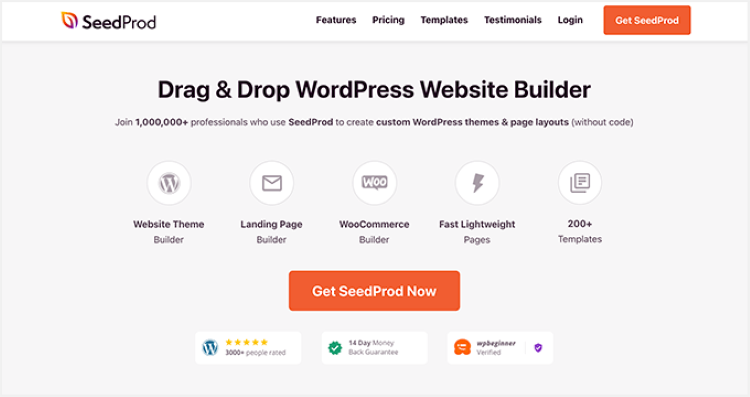
SeedProd is the best drag-and-drop theme and landing page builder plugin for WordPress.
The premium, user-friendly plugin requires zero web design skills to create professional-looking landing pages within minutes. It lets you easily create pages and layouts using 300+ pre-built page templates, section layouts, block templates, pre-made color schemes, and font pairings.
Additionally, SeedProd is well-suited for customizing a variety of different types of landing pages including sales pages, opt-in pages, coming soon pages, maintenance mode pages, webinar pages, login pages, and thank you pages.
The plugin’s layout navigation is one of our favorite features because it creates a mini-map of your site so you can easily rearrange sections, rows, columns, and blocks.
SeedProd also ensures that your site ranks higher because its design functions optimize the performance of your site’s pages.
The plugin also integrates seamlessly with popular WordPress plugins and email marketing tools to create a powerful page-building solution for business owners, bloggers, designers, developers, and photographers.
If you’re an eCommerce business owner looking to build a complete WooCommerce store, SeedProd offers templates to help make designing your theme and customizing your site easier.
SeedProd’s AI Assistant uses generative AI to create written content for your WordPress website in seconds. It can generate text from scratch and rewrite existing content like a pro.
What I Love: The templates are actually useful – not just pretty. Each one I’ve used is clearly designed with conversion in mind.
What Could Be Better: While great for landing pages, I find it limiting for full website building.
Best Suited For: SeedProd is perfect for marketers and business owners who need to launch landing pages quickly. I particularly recommend it for anyone running campaigns or launching new products.
Pro Tip: Start with the pre-built templates but customize the color schemes to match your brand. I’ve found this approach saves time while maintaining brand consistency.
Pricing: SeedProd starts at $39.50/yr. You can also get started with a free version.
2. Thrive Architect

Thrive Architect is an innovative, easy-to-use WordPress landing page builder plugin available as part of Thrive Suite or as a standalone plugin. It lets you create and customize landing pages quickly and efficiently.
The plugin offers revolutionary Smart Landing Page technology that allows you to create professional-looking landing pages for sales, opt-ins, and webinars without having to write any code.
Thrive Architect features instant drag-and-drop editing capabilities. It also comes bundled with 300+ conversion-focused landing page templates and several key features to take your site’s design and functionality to the next level.
The plugin’s color customization technology lets you change the color of your entire landing page with one click.
Additionally, its pre-designed blocks give you complete control to create a fully-designed page in minutes based on your site’s specific needs.
Thrive Architect is perfect for businesses looking to boost conversion rates. It allows you to perform split testing on any element of your site so that you can make needed improvements and adjustments for maximized conversions.
What I Love: The integration with other Thrive tools is fantastic. When I’m building a funnel, I can seamlessly connect my opt-in forms, quizzes, and landing pages. The built-in analytics have helped me spot conversion issues I might have missed.
What Could Be Better: The interface can feel overwhelming at first. There are so many options that I sometimes spend too much time tweaking instead of launching. The learning curve is steeper than simpler builders.
Best Suited For: Based on my testing, Thrive Architect is ideal for marketers and business owners focused on conversion rates. I use it primarily for sales pages, lead generation, and marketing funnels.
Pro Tip: Take advantage of their conversion element templates – they’re based on real-world testing data. I’ve seen significant improvements in click-through rates using their pre-designed call-to-action blocks.
Pricing: Starts at $99/yr for the standalone plugin. You can also choose to purchase the entire Thrive Suite of plugins, which includes the Thrive Theme Builder, for $299/yr.
3. Divi
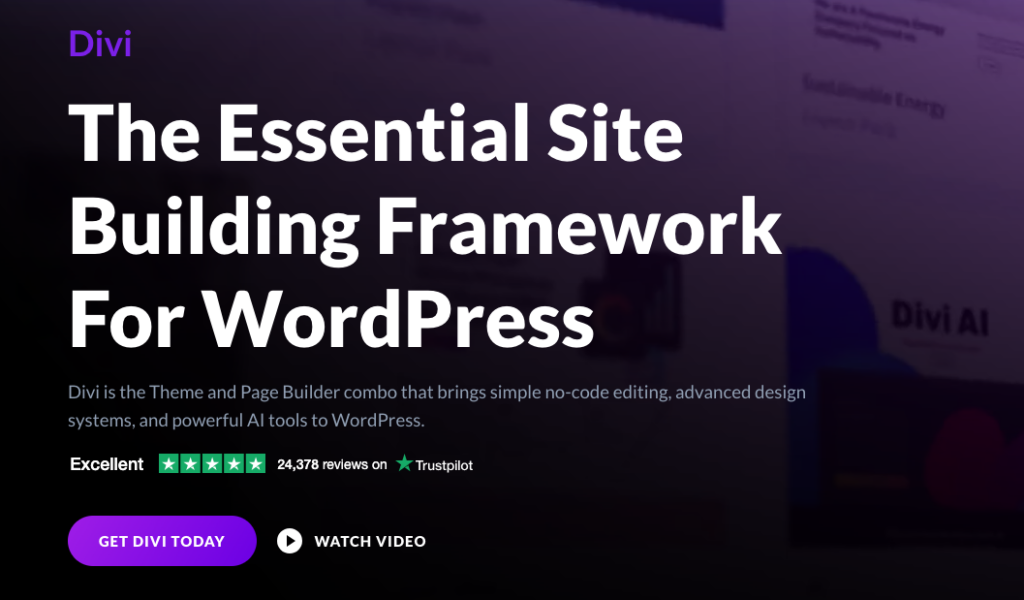
Divi is a popular drag-and-drop theme and page builder plugin for WordPress that is a great option for professionals and newcomers looking to create great-looking pages quickly and easily.
Similarly to SeedProd, Divi lets you choose from hundreds of pre-made page design layouts and content elements to fit your specific needs. Its visual builder allows you to design and customize anything you want without having to worry about writing a single line of code.
The plugin offers a powerful design layer on top of the standard WordPress editor that lets you edit and customize your pages from the front end in real time.
It also gives you total creative freedom over your site because its WYSIWYG (What You See Is What You Get) visual editing technology makes it a complete design system.
You can even save unlimited designs that you have created to use in the future.
What I Love: The interface feels like working in a modern design tool. After using it for three years, I still find new ways to speed up my workflow.
What Could Be Better: Heavy use of Elementor can slow down your site. I’ve had to learn optimization tricks to keep pages loading fast.
Best Suited For: I recommend Elementor to anyone who wants creative freedom without coding. It’s especially good for freelancers and agencies working on multiple sites.
Pricing: Divi starts at $89/yr. A Lifetime Access Pass is also available.
Pro Tip: If you’re using Divi, keep an eye on your image sizes. Its built-in image optimization isn’t always enough for fast loading times.
3. Beaver Builder
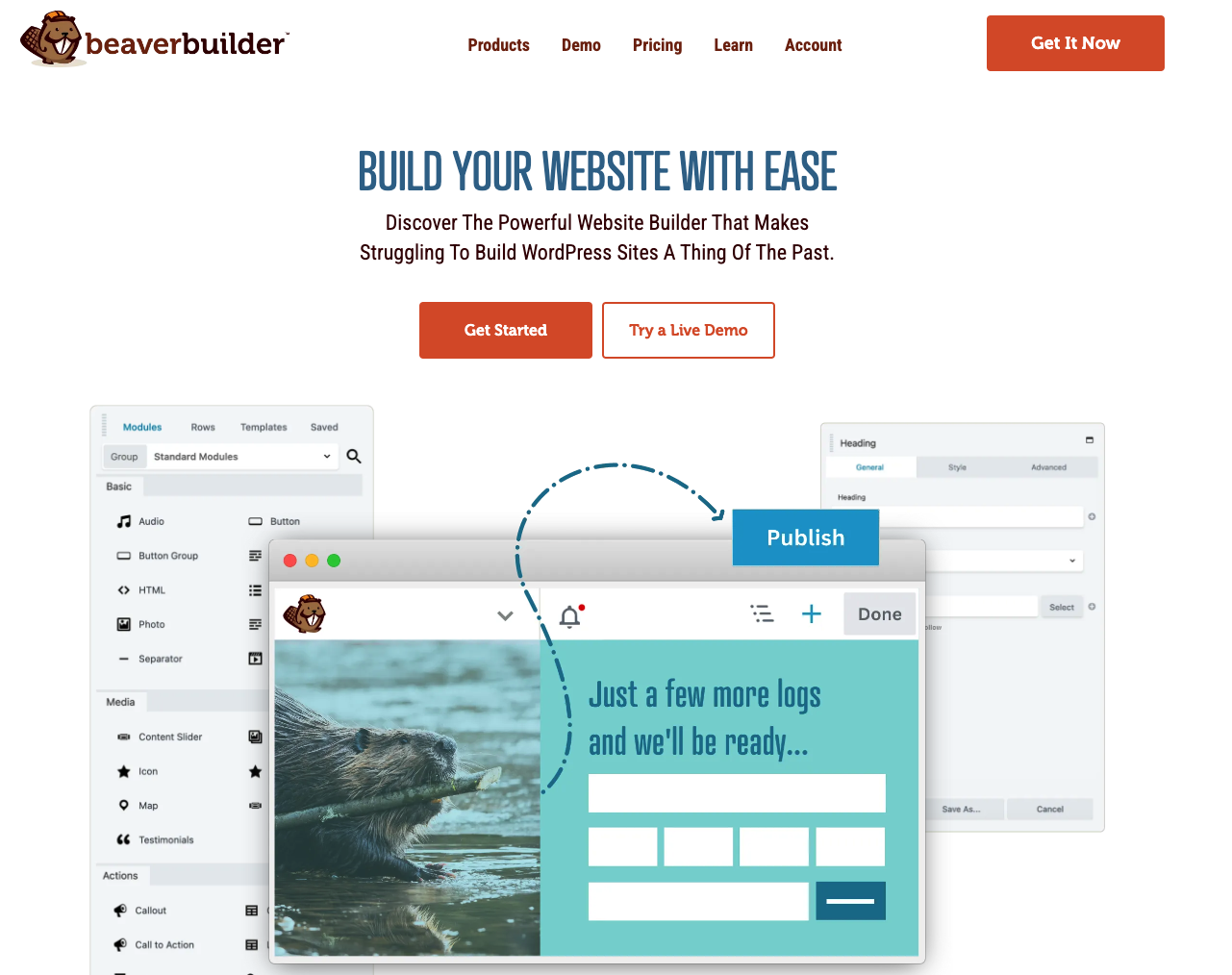
Beaver Builder is a popular lightweight page builder plugin for WordPress.
It offers its own theme, Beaver Builder Theme, and is compatible with almost any WordPress theme. It lets you customize nearly every aspect of your site quickly and easily from the front end.
Beaver Builder also offers pre-made templates for both landing and content pages for different types of sites including blogs and eCommerce sites. You can use its templates to create newsletter signups, about pages, pricing tables, and more.
Additionally, the plugin integrates with several popular plugins including MemberPress, the #1 all-in-one membership site plugin for WordPress.
Unlike many other WordPress page builder plugins, Beaver Builder allows you to use its plugin on an unlimited number of sites with any plan.
Assistant Pro is a unique feature that lets you save your page builder templates in the cloud so you can easily import them into your sites when you’re ready. You can also access a community template marketplace, where templates are available to save time. If you create WordPress page builder templates, Assistant Pro allows you to sell them to other members of the community.
What I Love: The consistency and reliability stand out.
What Could Be Better: The design options aren’t as flashy as some competitors. I sometimes need to add custom CSS for more advanced styling, which might not suit everyone.
Best Suited For: Based on my experience, Beaver Builder is perfect for agencies and developers who value stability over fancy effects.
Pro Tip: The Agency version’s white-labeling feature helps maintain a professional image with clients who need direct backend access.
Pricing: Starts at $99/yr. To get access to the plugin’s Beaver Builder theme, you’ll need to purchase the Pro plan for $199/yr.
4. Elementor Pro

Elementor Pro is a powerful all-in-one page builder plugin for WordPress that you can use to create your site. It offers a drag-and-drop live editor, templates, layouts, blocks, popups, and more.
Similarly to Divi, the drag-and-drop page builder lets you see live changes as you edit.
The plugin has 100+ drag-and-drop widgets for both basic and advanced site elements.
Elementor has been translated into over 50 languages and supports multi-lingual sites. You can use it in your native language or add your own translation.
Elementor is a great option for those who want to reduce web development time and create a professional site without installing multiple plugins.
What I Love: The interface feels like working in a modern design tool.
What Could Be Better: Heavy use of Elementor can slow down your site. I’ve had to learn optimization tricks to keep pages loading fast.
Best Suited For: I recommend Elementor to anyone who wants creative freedom without coding. It’s especially good for freelancers and agencies working on multiple websites.
Pricing: Starts at $59/yr for use on one website. To use all of the widgets and eCommerce features, you’ll need to purchase the Advanced plan for $199/yr.
6. LeadPages
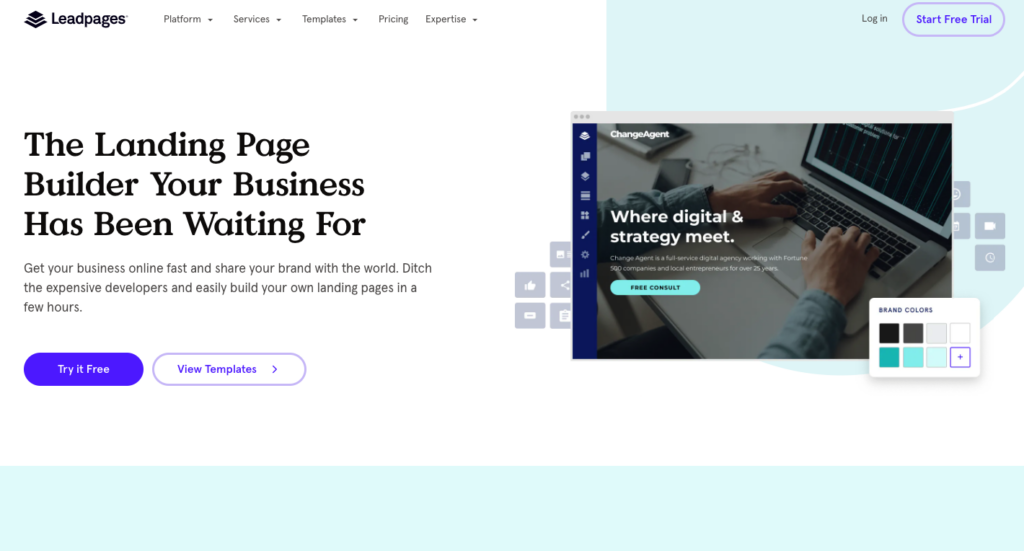
LeadPages is a landing page builder that is well-suited for those who are looking for a built-in SEO feature that automatically optimizes your pages for search engines.
What makes LeadPages different is its focus on proven conversion templates. I’ve used their top-performing templates as starting points and consistently seen better conversion rates compared to my custom designs. Its conversion guide gives you insight into how your pages are performing and ways to improve them.
It also offers capabilities for improved SERP rankings through its fast page-load speeds.
LeadPages lets you choose from 250+ conversion-optimized page templates to create pages for several different types of websites.
The plugin is a great option for users who want to create professional-looking landing pages that are designed to convert easily. It also offers AI Engine, which allows you to use its Writing Assistant to create better sales copy and find the perfect images for your pages.
Like Thrive Architect, LeadPages helps you enhance your pages by performing split testing.
What I Love: The analytics are incredibly detailed. I can see exactly which elements visitors are clicking and how different versions of my pages perform. The built-in A/B testing has saved me from buying additional testing tools.
What Could Be Better: The WordPress integration isn’t as smooth as native builders. Sometimes I need to refresh the WordPress dashboard to see updates, and the design options are more limited compared to dedicated WordPress page builders.
Best Suited For: From my experience, LeadPages works best for marketers and business owners who prioritize lead generation.
Pro Tip: Their weekly conversion rate data is gold – I always check which templates are converting best before starting a new page.
Pricing: Starts at $37/mo. It also offers a 14-day free trial.
7. Spectra
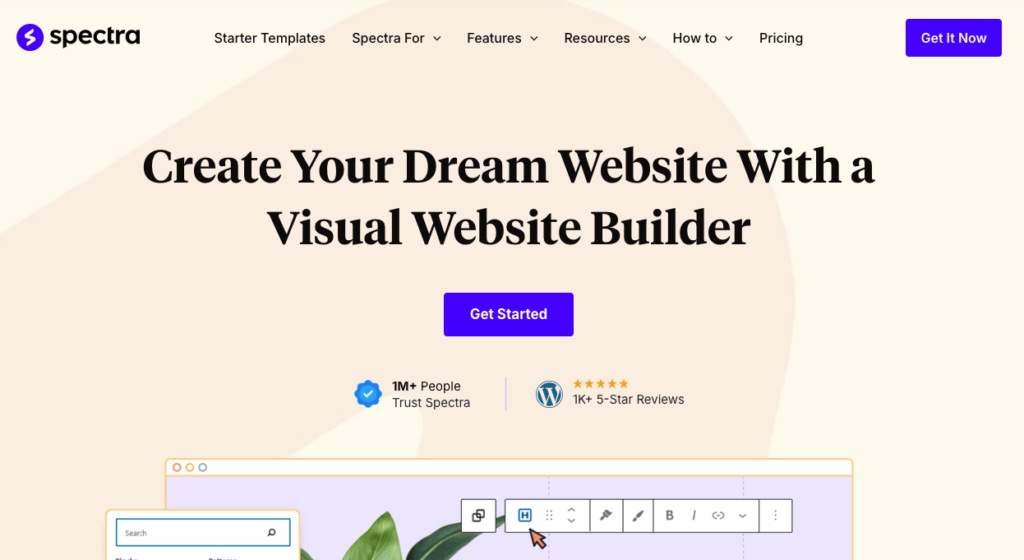
Lastly, we have Spectra, a lightweight but powerful page builder for WordPress.
The plugin feels like a natural extension of WordPress, offering the perfect balance between Gutenberg’s simplicity and the advanced features you’d expect from a premium page builder.
Spectra particularly shines in its speed and performance. Unlike some bulkier page builders, it doesn’t bog down your site with unnecessary code.
One thing that stands out is its collection of pre-designed block patterns and full-page templates. You can use them as starting points for various projects, from business websites to portfolios, to save hours of time.
Pricing: Starting from $49/yr for one website. A free plugin is available.
As I tested these WordPress page builders, three clear winners emerged in my experience.
SeedProd leads the pack with its perfect balance of ease and power, followed by Thrive Architect’s conversion-focused features, and Divi’s impressive design capabilities.
Elementor Pro, Beaver Builder, LeadPages, and Spectra offer solid alternatives.
Hopefully, this article helped you find the best WordPress page builder plugins for your website.
If you liked this article, you might also want to check out our guide: Ultimate Landing Page Optimization Checklist: 7 Steps to Better Content.
What are you waiting for? Get started with WP Simple Pay today!
To read more articles like this, follow us on X.
Disclosure: Our content is reader-supported. This means if you click on some of our links, then we may earn a commission. We only recommend products that we believe will add value to our readers.
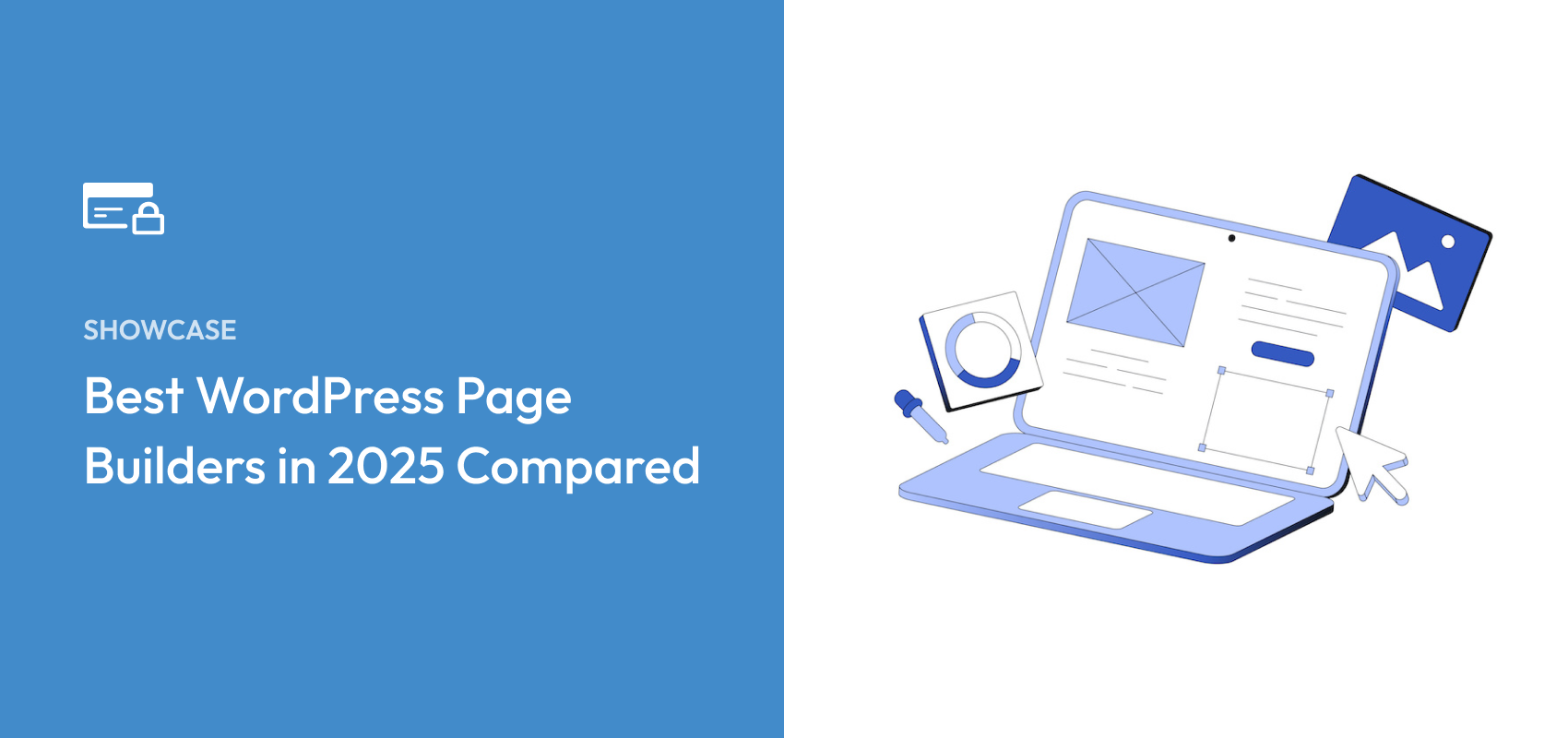


Leave a Reply