[Announcement] Accept Buy Now, Pay Later Payments with Klarna and Afterpay
Last updated on
Today we’re excited to announce the ability to accept “buy now, pay later” payments in WP Simple Pay 4.4.4!
With a buy now, pay later payment method enabled, your customers get more payment flexibility, allowing them to purchase what they want now and pay over time. Your business receives the full payment upfront and is protected from fraud, while your customers pay nothing or only a portion of the total upfront without fees.
With this release, WP Simple Pay allows you to use either Klarna or Afterpay along with your Stripe account to add a buy now, pay later option to your payment forms. This feature is currently available to Stripe accounts in over 20 countries (see below for details).
Why Use Buy Now, Pay Later?
Here are just some of the benefits to your business by offering a buy now, pay later option to your customers using Stripe and WP Simple Pay:
- Increased conversion at checkout – Businesses that offer a buy now, pay later option on Stripe have seen on average a 27% increase in sales.
- Increased average order value – Businesses that offer a buy now, pay later option on Stripe have seen their average order value increase by as much as 45%.
- New customers – Buy now, pay later services have rapidly growing customer bases and established marketing channels to drive new customers.
Here’s how the Afterpay and Klarna options appear to your customers on WP Simple Pay payment forms.
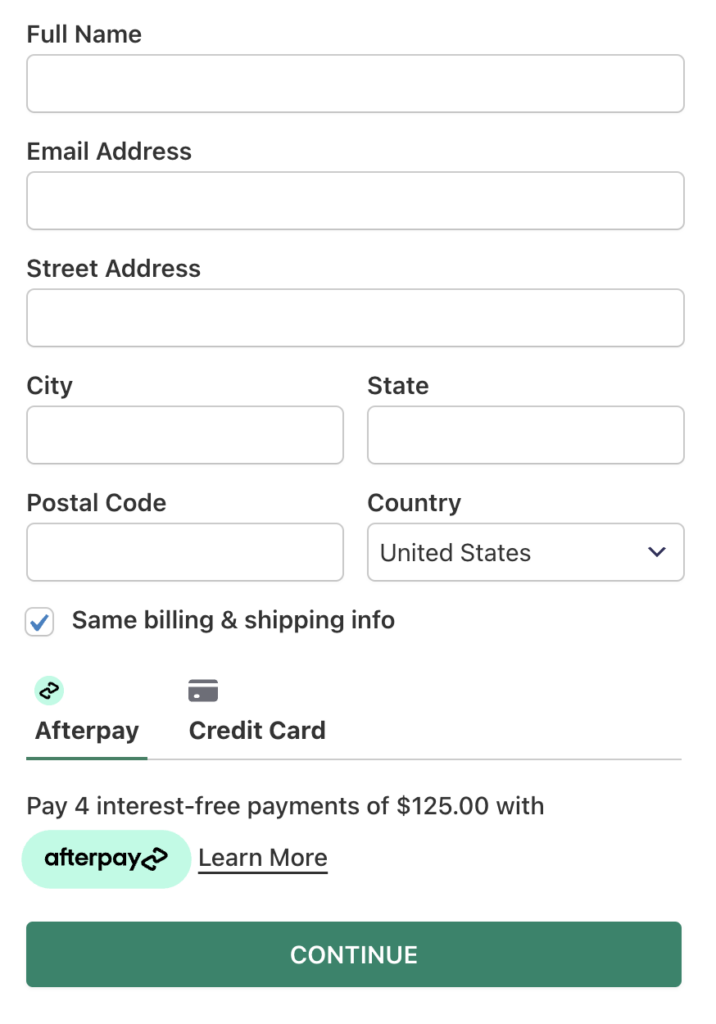
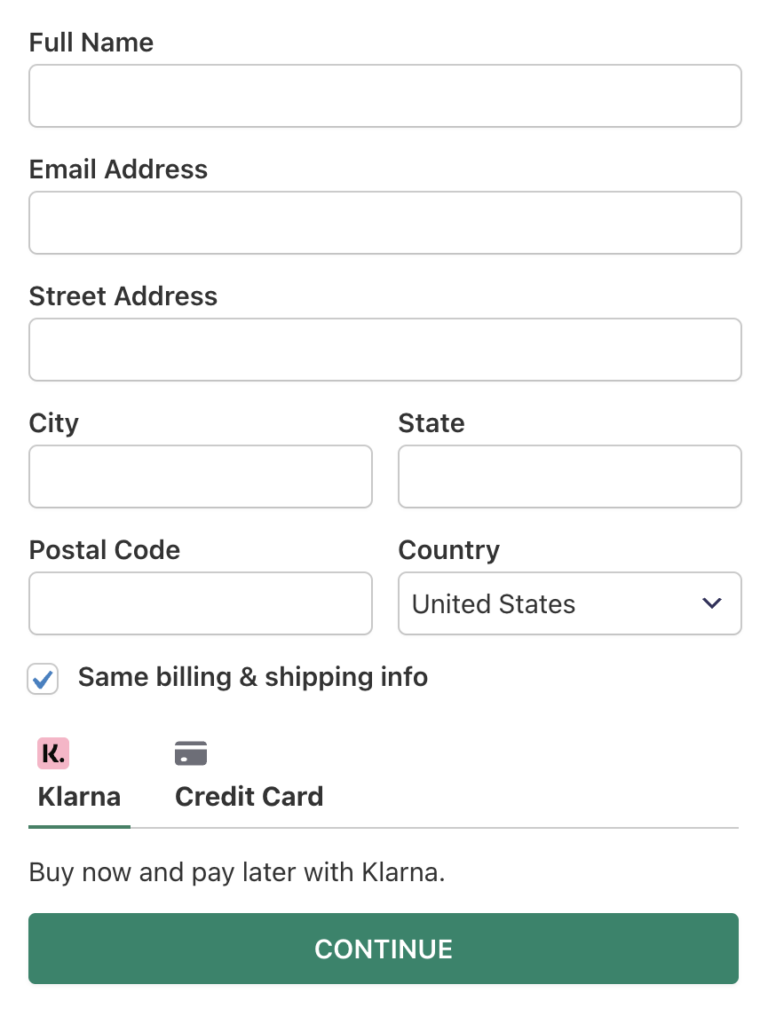
Buy now, pay later has emerged as one of the most popular payment methods: More than half of U.S. customers have used a buy now, pay later service, and almost 10% of eCommerce transactions in Australia are paid using a buy now, pay later provider.
How Does Buy Now, Pay Later Work?
Klarna gives customers a range of payment options, such as:
- Installments: Pay for the purchase in 3 or 4 fee- and interest-free installments.
- Pay later: Pay for the purchase in 14, 21, or 30 days.
- Financing: Spread the cost of a purchase over multiple months. This option usually involves interest and a credit check.
- Pay now: Pay for the purchase immediately by direct debit, card, or bank transfer.
Try out our Klarna buy now, pay later demo
Here’s a preview of the Klarna payment flow from a Stripe Checkout page:
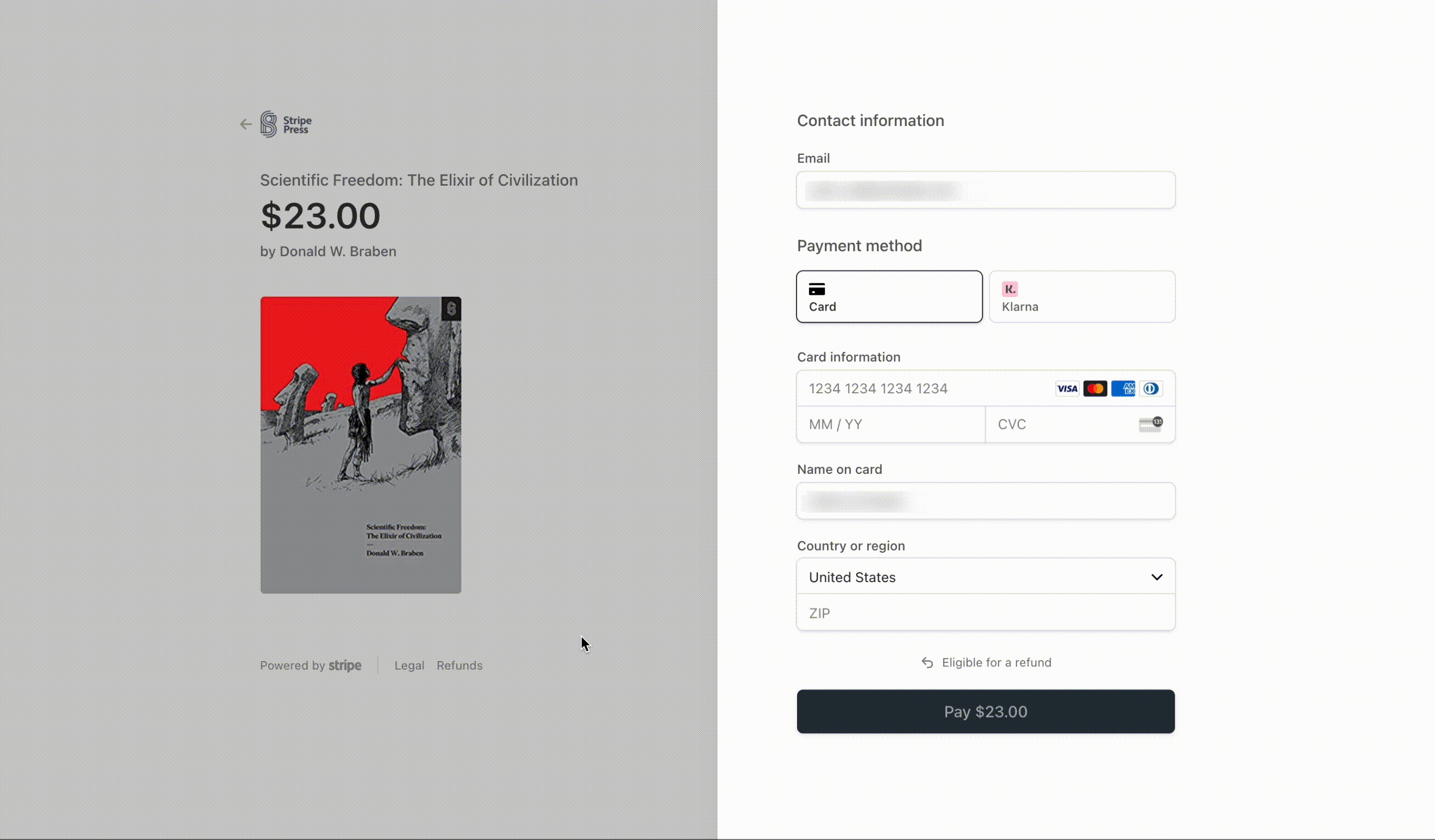
With Afterpay (also known as Clearpay in the U.K.), customers can break up their payment into four interest-free installments over six weeks while you get paid the full amount upfront. There’s no lengthy application process, no credit checks, and no interest or fees for customers who pay on time.
Try out our Afterpay/Clearpay buy now, pay later demo
Here’s a preview of the Afterpay payment flow from a Stripe Checkout page:
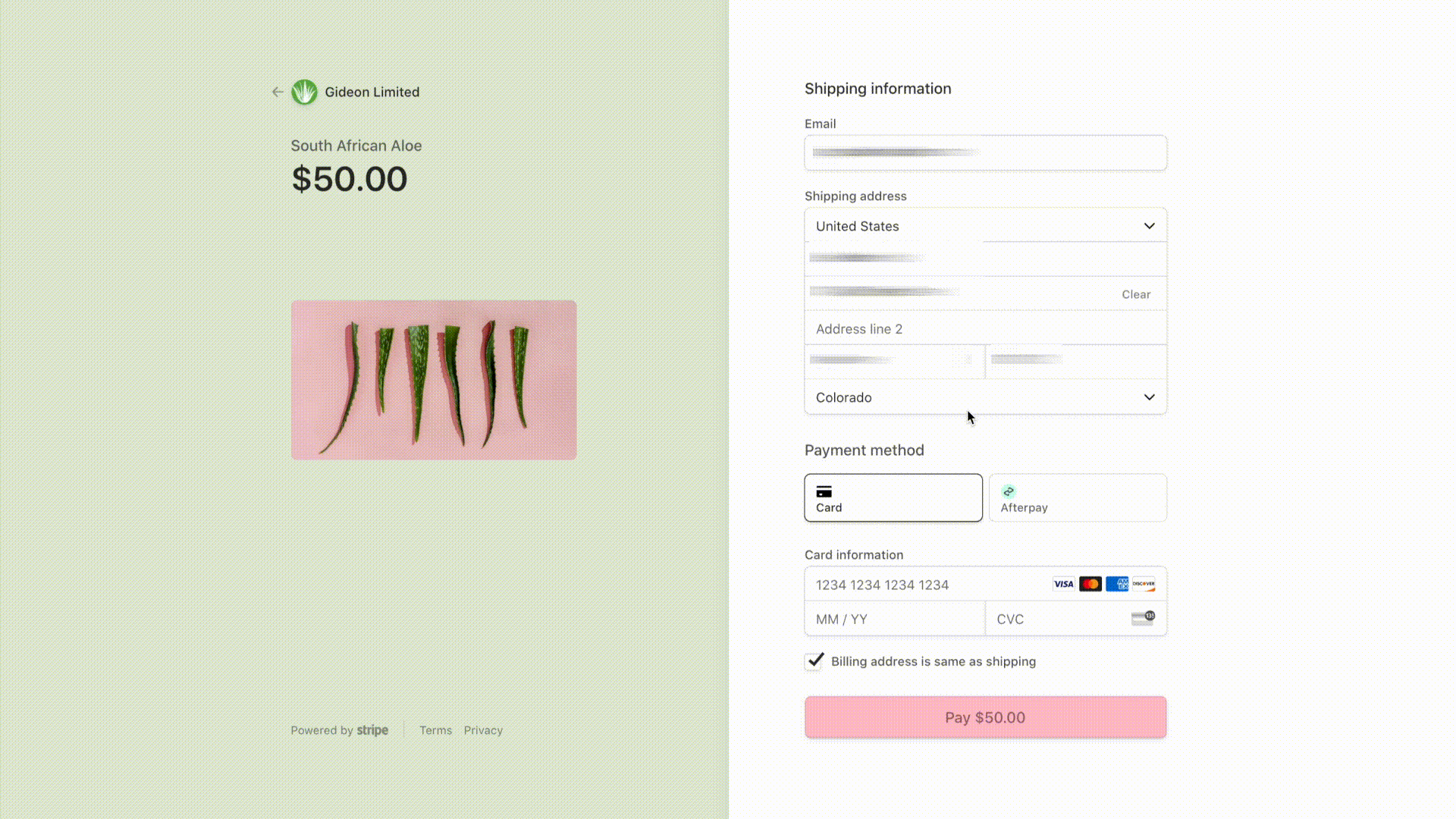
With WP Simple Pay, a buy now, pay later payment option can be a simpler alternative to creating installment plans with subscriptions.
How to Start Using Klarna or Afterpay/Clearpay
With WP Simple Pay and Stripe, you can be up and running with Klarna or Afterpay/Clearpay in minutes. There’s no application, onboarding, or underwriting process to get started.
A Professional license of WP Simple Pay is required to unlock buy now, pay later payment methods.
Klarna is currently available to Stripe merchants in the following countries: Austria, Belgium, Denmark, Estonia, Finland, France, Germany, Greece, Ireland, Italy, Latvia, Lithuania, Netherlands, Norway, Slovakia, Slovenia, Spain, Sweden, United Kingdom, and the United States.
Afterpay/Clearpay is currently available to Stripe merchants in the following countries: Australia, Canada, France, Ireland, Italy, New Zealand, Spain, United Kingdom, and the United States.
If you’re creating a new payment form, you can simply select the Klarna or Afterpay/Clearpay template.
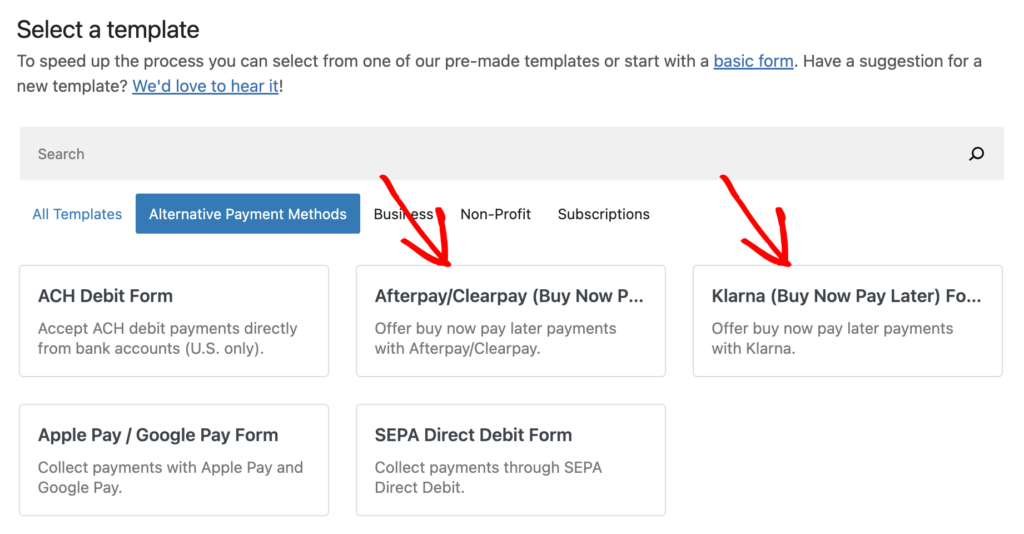
If you’re adding Klarna or Afterpay/Clearpay to an existing payment form, while editing the form, you can add the payment method under Form Fields (for embedded and overlay forms) or in Stripe Checkout.
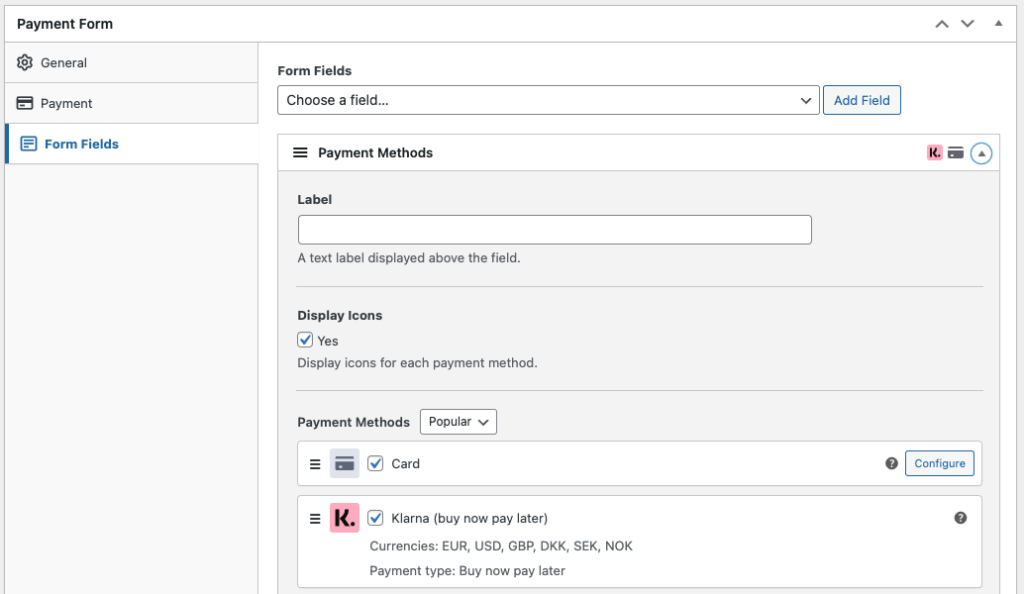
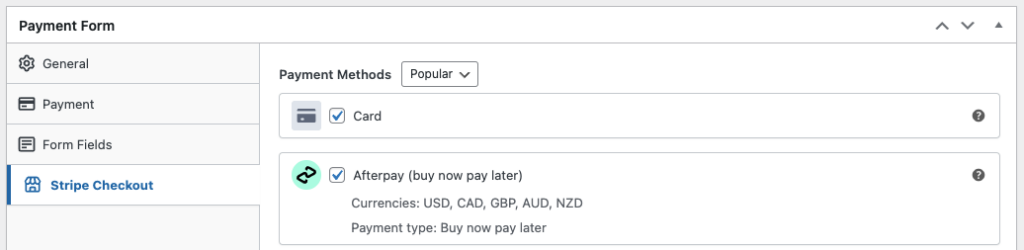
Klarna or Afterpay/Clearpay should now appear on your checkout forms next to the other payment methods you want to offer. It’s that simple!
For more details, see our Klarna docs or Afterpay/Clearpay docs.
Level Up Your Payment Forms Today!
Hopefully, you can see that using buy now, pay later options on your payment forms can give your customers more flexibility and improve conversions. They’re very easy to add and make it super convenient for your site visitors to make a purchase.
If you’re still using WP Simple Pay Lite, upgrade to Pro today and start taking advantage of these awesome new features.
A Professional license of WP Simple Pay is required to unlock buy now, pay later payment methods.
We’ll share more exciting things with you soon, so make sure to keep an eye out for the next announcement. As always, we welcome your feedback and suggestions.
Disclosure: Our content is reader-supported. This means if you click on some of our links, then we may earn a commission. We only recommend products that we believe will add value to our readers.



Leave a Reply