System Requirements for WP Simple Pay
In This Document
We generally follow the web host recommendations given by WordPress.org. As they do, here’s what we recommend for running WP Simple Pay:
- PHP version 7.4 or greater
- MySQL version 5.6 or greater or MariaDB version 10.1 or greater
- HTTPS support
Stripe Account
WP Simple Pay requires a Stripe account. If you don’t have one yet, sign up for a free account at Stripe.com. See Stripe’s business information requirements.
SSL (HTTPS)
Stripe requires that any page hosting a live checkout form be SSL (they should start with https://).
Most of our recommended WordPress web hosts offer free SSL certificates, but you can also purchase one for as low as $10/year that meets all the necessary security standards.
See WPBeginner’s guide to enabling SSL and HTTPS in WordPress if needed.
For further security details, see Stripe’s integration security guide. Stripe recommends using the SSL Server Test by Qualys SSL Labs to ensure that everything is set up securely.
Finally, you can use Test mode on non-SSL test and staging sites if needed.
Excluding Confirmation Pages from Cache
Some web hosts implement aggressive caching to boost the overall performance of your sites. In these cases, you must contact your host and inform them to exclude your payment success and failure pages (URLs) from caching. For additional details, see Troubleshooting Caching Issues.
PHP and WordPress Version Support
At a bare minimum, the official Stripe PHP library included in WP Simple Pay requires PHP 7.2 even in legacy environments. PHP 7.4 or higher is still strongly recommended for security and performance reasons.
We recommend keeping your WordPress version current to access the latest features and security patches; however, WP Simple Pay can run on WordPress 5.9+.
Increasing the WP Memory Limit
If your WordPress memory limit is set too low, you may experience errors or performance issues. By default, WordPress sets this at 40 MB, though some hosts may change it automatically. We recommend setting it to 256 MB or higher (whatever your host allows).
To make this change, you’ll need to edit or add this constant to your wp-config.php file.
define( 'WP_MEMORY_LIMIT', '256M' );If needed, see how to edit your wp-config.php file.
System Report
You’ll need to have your server and hosting specifications available for troubleshooting and to contact support. To view these, go to WP Simple Pay → System Report in your WordPress admin.
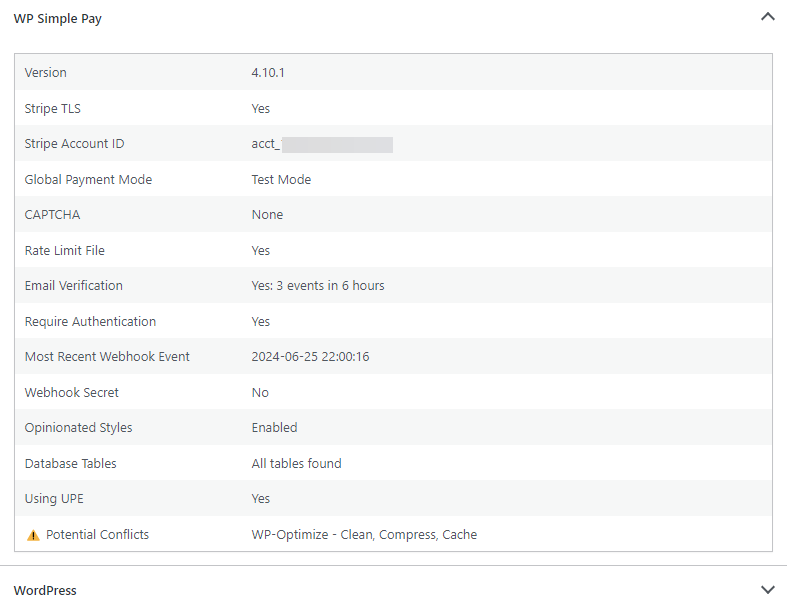
PCI-DSS Compliance
Although Stripe stores all credit card data, it still passes through your checkout pages, so they need to adhere to the PCI-DSS (Payment Card Industry Data Security Standard). This means Stripe requires all communication to meet the TLS 1.2 standard.
Yes, that’s a few too many acronyms, but luckily you can download and run the TLS 1.2 Compatibility Test plugin to verify your compliance.
Still have questions? We’re here to help!
Last Modified:
