Introducing WP Simple Pay 4.3 – Flexible Coupon Management + Per Form Coupons
Last updated on
WP Simple Pay 4.3 is now here and it includes several features to make coupons for your payment forms more flexible and easier to create, manage and customize!
Before this release, you were able to create discount codes for WP Simple Pay forms, but you had to create them in your Stripe dashboard. You also had to create two sets of coupon codes: one for test mode and one for live mode.
While this worked to get the job done, the new process is much simpler and faster. You can now create coupons directly in your WordPress admin, and you only have to create them once. WP Simple Pay will automatically sync coupon codes between test and live payment modes.
Creating Coupon Codes
If you’re a Pro customer, you should see a new Coupons menu item under WP Simple Pay in your WordPress dashboard.
When you add a new coupon, you first give it a code (e.g. SAVE15), then select the type of discount to give. You can select a percentage off (e.g. 15%) or a fixed amount off (e.g. $10 USD). If you select a fixed amount off, you can also specify the currency.
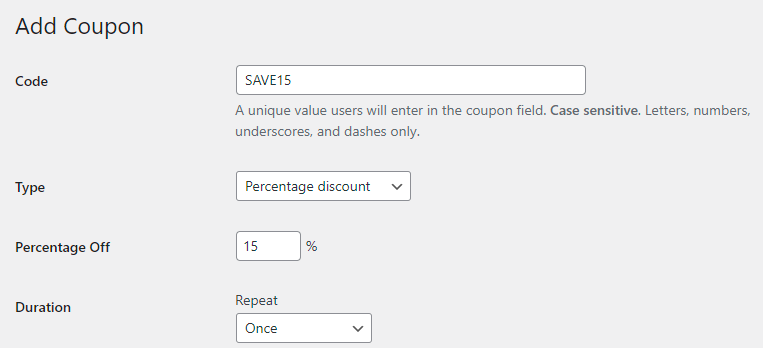
If you’re collecting recurring payments with WP Simple Pay, you have a few “duration” options available:
- Once – Discount is applied to one-time payments (or only to the first payment of a subscription).
- Forever – Discount is applied to every payment for the life of a subscription.
- Multiple months – Discount applies to the number of months specified.
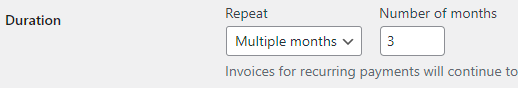
Take a look at the following payment form. The form is for a $100 per month subscription and has a coupon code for 25% off applied. You can see that the discount only applies to the first 3 months before the monthly payment goes back to full price.
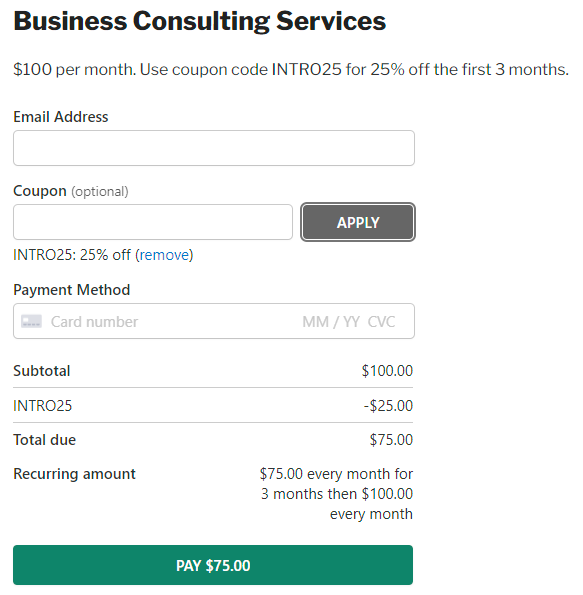
Other redemption limits can also be set:
- Specify an expiration date and time that the discount is good until.
- Limit the total number of times a coupon can be redeemed.
Pretty straightforward right?
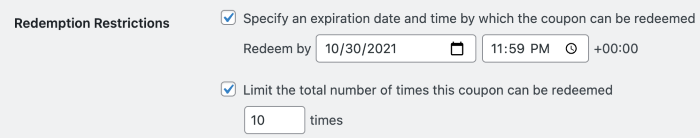
A Professional license of WP Simple Pay is required to use coupons with recurring payments.
Assigning Coupons to Payment Forms
Now to our favorite feature in this release: You can now limit which payment forms coupon codes can be used on. If you have a specific discount you want to apply to a specific payment form, it’s now possible with WP Simple Pay.
Simply select the option to limit payment forms, start searching for your form by name, then select a form. Repeat this process for multiple forms if needed. Pretty cool feature right?
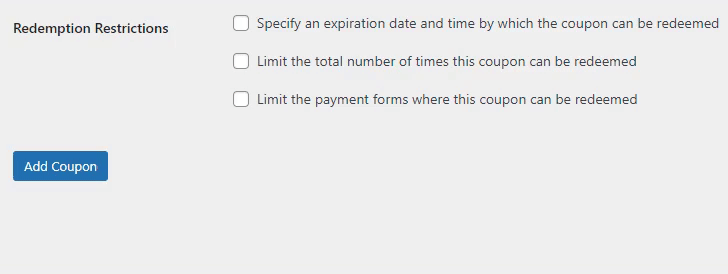
Finally, as you create more coupons, you can view them at a glance back on the coupon list page along with helpful information such as their terms, used and maximum redemptions, what payment forms they apply to, and when the discount expires.
Although coupons created in this manner appear here in your WordPress admin, they are saved directly to your Stripe account.
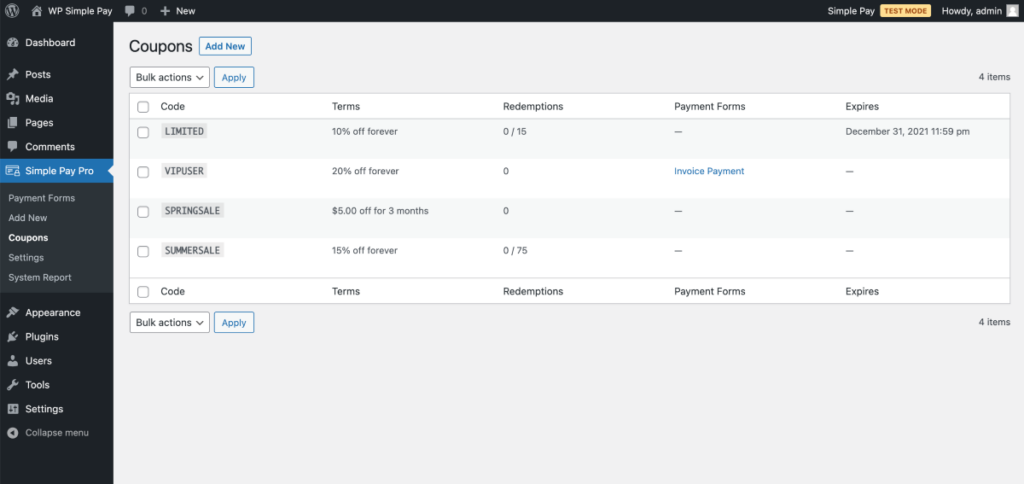
Note that coupons previously created in Stripe can still be used in your WP Simple Pay payment forms. You’ll just need to manage them in your Stripe dashboard instead. Just make sure to create any new coupons following the steps above to make sure redemption restrictions are respected and automatic payment mode syncing occurs.
For more details, see our coupon documentation. You can also try out our coupon demos.
Other Enhancements
The WP Simple Pay 4.3 release was primarily focused on improving coupon features, but we did add a couple more things.
The custom date field had its styling updated to give it a more modern look and feel.
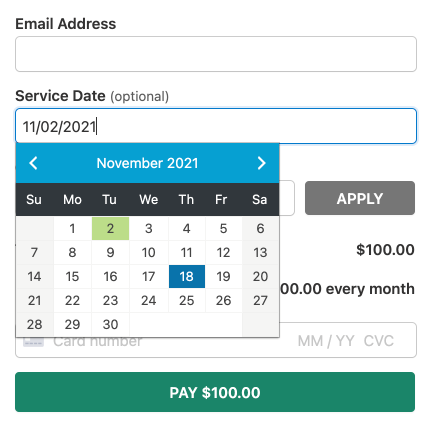
Developers and site administrators might be interested to know that with this release, WP Simple Pay automatically retries Stripe API requests that failed due to a network issue.
The Stripe API PHP library included in WP Simple Pay was also updated to the latest version and namespaced to prevent conflicts with other versions of the library that may exist in other plugins on your WordPress site.
Update WP Simple Pay Today
That’s it for now. We hope these coupon code improvements are helpful to you. Coupon features are available now for all WP Simple Pay paid plans, so update your WP Simple Pay Pro plugin today and try them out for yourself.
If you’re still using WP Simple Pay Lite, upgrade to Pro today and take your payment forms to the next level!
A Professional license of WP Simple Pay is required to use coupons with recurring payments.
We’ll share more exciting things with you soon, so make sure to keep an eye out for the next announcement. As always, we welcome your feedback and suggestions.
Disclosure: Our content is reader-supported. This means if you click on some of our links, then we may earn a commission. We only recommend products that we believe will add value to our readers.


