Introducing WP Simple Pay 4.16.0: Reach More Customers with New Local Payment Methods
Last updated on
Wish it were easier to accept online transactions from customers and donors around the world using familiar, trusted payment methods? Many WordPress businesses and nonprofits are limited by regional payment support, missing out on sales and donations from people who can’t use their preferred way to pay.
It’s time to change that!
With WP Simple Pay 4.16.0, we’re expanding access to region-specific payment methods powered by Stripe, helping you connect with customers, supporters, and subscribers in more parts of the world.
This update adds four new local payment options, MobilePay, BECS Direct Debit, PromptPay, and WeChat Pay, giving businesses in supported regions more ways to offer trusted, localized payment experiences that increase conversions and build confidence at checkout.
If you’re a US-based business, you can start offering WeChat Pay right away to reach Chinese customers who prefer paying through the secure mobile platform.
For millions of Chinese consumers, WeChat Pay is part of daily life. Offering it on your checkout forms helps you meet those customers where they already are.
Whether you sell digital products, run a membership program, accept donations, or offer professional services, accepting WeChat Pay can instantly make your business more accessible to one of the world’s largest mobile payment networks.
And this is just the beginning. More region-specific payment options are on the way as Stripe continues to grow its global coverage, which means your WP Simple Pay payment forms will only get more powerful from here.
In This Article
Here’s what’s new in WP Simple Pay 4.16.0 and how these updates help you reach more customers and simplify global payments in WordPress.
Reach New Customers with Region-Specific Stripe Payment Methods
You know how it goes.. a customer gets all the way to checkout, ready to buy, and then disappears because their preferred payment method isn’t available. It’s frustrating, and it happens more often than most of us realize.
When someone can’t use a payment option they’re familiar with, they hesitate. That hesitation turns into abandonment, and before you know it, a completed sale becomes a lost opportunity.
Now, WP Simple Pay makes it easier to reach customers anywhere in the world and remove that friction entirely. With support for MobilePay, BECS Direct Debit, PromptPay, and WeChat Pay, you can offer trusted, region-specific payment options that feel local to every customer.
And since your WP Simple Pay forms automatically detect which methods are available in each visitor’s country and currency, you’re always showing the right options at the right time, giving every customer a localized experience without any extra setup.
Availability of Stripe’s Local Payment Methods in WP Simple Pay
Each of these new payment methods is designed to help you connect with customers in key local markets, making it easier to serve audiences that prefer region-specific payment options.
Here’s an overview of where each method is supported:
| Payment Method | Availability | Notes |
|---|---|---|
| 🇨🇳 WeChat Pay | Global (primarily used in China) | Available for Chinese consumers and travelers, allowing you to reach a massive market through one of the world’s most trusted mobile payment apps. |
| 🇩🇰 MobilePay | EEA (European Economic Area) | Broader coverage across EEA countries when using supported currencies — EUR, DKK, SEK, or NOK. Stripe automatically handles conversions, expanding your reach throughout Northern and Central Europe. |
| 🇹🇭 PromptPay | Thailand | Available to customers paying from Thai bank accounts. Perfect for businesses serving Thai customers who prefer QR code–based payments. |
| 🇦🇺 BECS Direct Debit | Australia | Available to customers with Australian bank accounts. Ideal for local businesses or those billing Australian customers directly from their bank accounts. |
Enabling Local Stripe Payment Methods in WordPress
Getting started with these new payment methods takes just a few clicks. You can manage everything directly inside WP Simple Pay from your WordPress dashboard.
Here’s a quick preview of the WeChat Pay setup:
1. Open your WordPress dashboard and go to WP Simple Pay → Add New Payment Form, and select a payment form template that meets your needs. For example, Donation Form, Subscription Form, and Custom Amount Form are available.
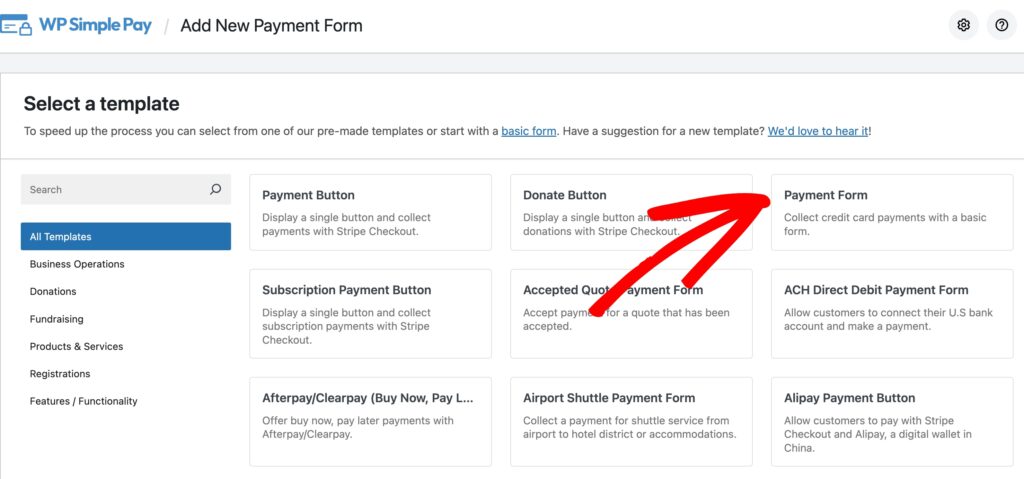
2. Click the Payment tab in the payment form builder and scroll down to Payment Methods and locate WeChat Pay.
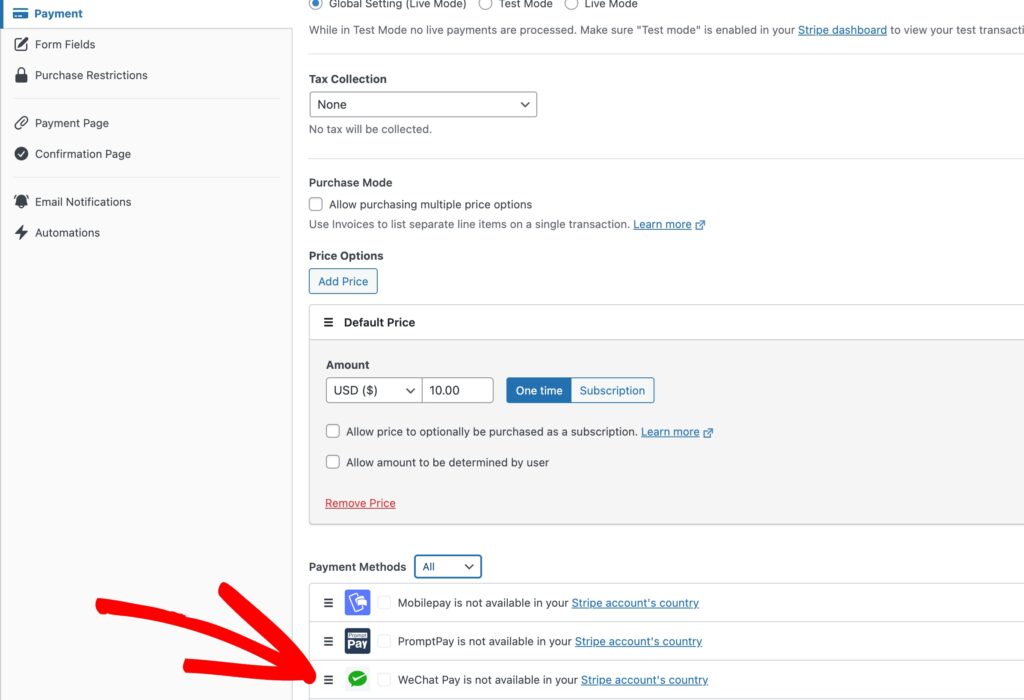
3. If WeChat Pay isn’t available yet, you can easily enable it in your Stripe dashboard. Simply Log in to your Stripe Dashboard, go to Settings → Payment Methods, and toggle WeChat Pay On.
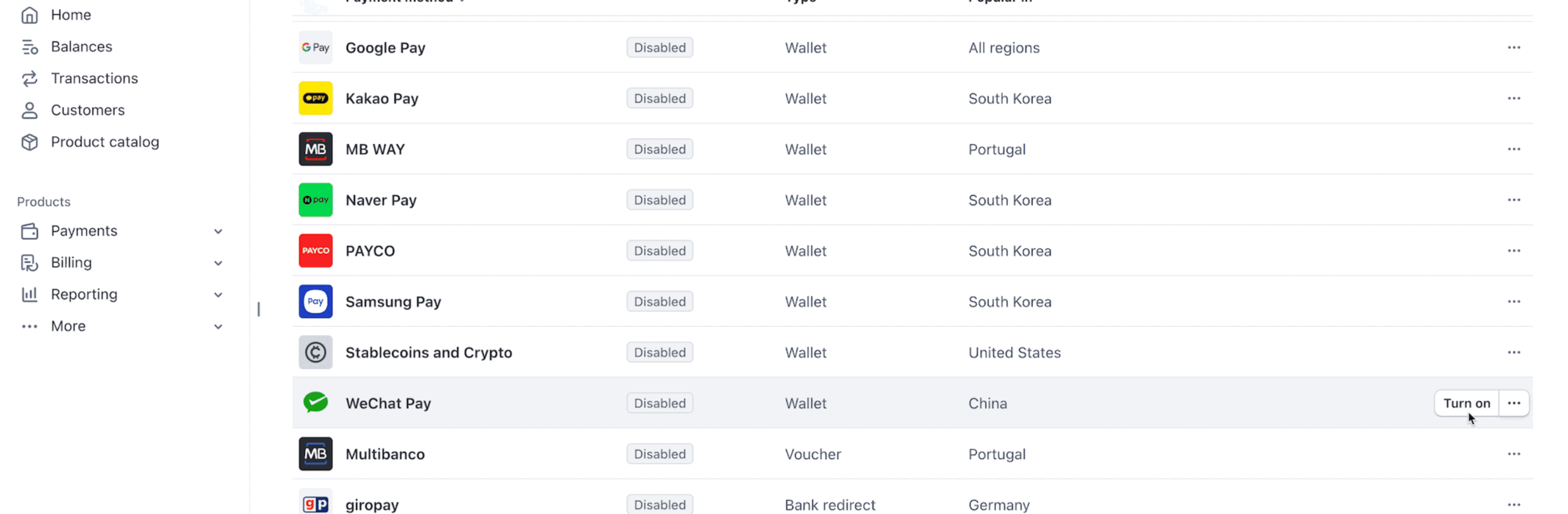
4. Head back to WordPress and open your payment form in WP Simple Pay → Payment Forms to ensure WeChat Pay is now available.
For most businesses, getting approved to accept WeChat Pay through Stripe is nearly instantaneous, as long as you already have a Stripe account.
Once it’s on, you can enable the payment method on your form, allowing Chinese customers to complete their WeChat Pay payment.
For more details on setup, check out our guides on how to accept WeChat Pay and MobilePay in WordPress.
View Stripe Balance in Test Mode
We’ve also upgraded the Activity & Reports dashboard by adding support for the Stripe Balance Embedded Component in Test Mode. Previously, this was only available in Live Mode.
You can now view, monitor, and manage your Stripe balance directly inside WP Simple Pay while testing your integration. This makes it easier to confirm payouts, review transactions, and ensure everything looks and behaves as expected before going live.
The embedded component mirrors your live Stripe balance dashboard, so you get the same real-time interface, but powered by safe, simulated test data. It’s a simple way to validate your setup, preview the user experience, and verify that all account information displays correctly.
You’ll find the new Balance Widget on the Activity & Reports page in your WP Simple Pay dashboard. It’s a small change that makes a big difference in how you manage your payment workflow; saving time, improving accuracy, and keeping your entire process in one place.
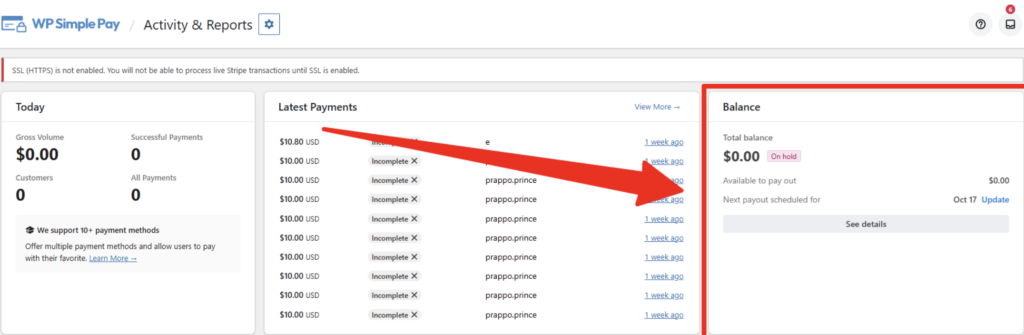
Grow Your Customer Base with Local Payment Methods
WP Simple Pay 4.16.0 opens the door for more businesses to reach customers where they are. By adding support for popular, region-specific payment methods through Stripe, it’s now easier for merchants in supported regions to accept the ways people prefer to pay.
For businesses running on WordPress in these areas, this means more completed payments, fewer barriers at checkout, and the ability to connect with customers who might have previously abandoned their purchase because their local method wasn’t available.
Even if you’re not in one of these regions, these new payment methods represent another step in WP Simple Pay’s mission to make global payments simple for every WordPress user. Your payment forms continue to adapt automatically to each visitor’s location and currency, ensuring a smooth, localized experience for every customer.
Update your plugin today to start offering a checkout experience that helps you reach more people and capture more payments wherever your customers are.
If you have any questions about these new features or need a hand getting started, feel free to leave a comment below or reach out to our customer support team. We’re always here to help you make the most of WP Simple Pay.
Your feedback and feature suggestions continue to shape what we build next. Every idea helps us make WP Simple Pay even more powerful, flexible, and easy to use for WordPress businesses around the world.
We can’t wait for you to experience what’s new in WP Simple Pay 4.16.0 and see how these updates help you grow your reach and simplify your payments.
– Cristian Rossi
Product Manager, WP Simple Pay
Disclosure: Our content is reader-supported. This means if you click on some of our links, then we may earn a commission. We only recommend products that we believe will add value to our readers.



Leave a Reply