[NEW] WP Simple Pay 4.12.0 Adds Automatic Recurring Subscription Opt- In Setting, and More
Last updated on
Have you been looking for an easy way to develop a more consistent stream of revenue?
You’ll be happy to learn about the new Automatic Recurring Subscription Opt-In default setting we’ve introduced to WP Simple Pay version 4.12.0. 🎉
This new optional setting enables you to easily encourage customers to opt-in to recurring subscription payments so that you can generate steady income and boost subscription signups.
Let’s discover more about this new feature and a few additional updates to the plugin.
Here’s what you can look forward to:
Opting In to Recurring Subscriptions by Default
WP Simple Pay has already been enabling you to create payment forms for one-time payment acceptance that also allow customers to opt-in to flexible recurring subscription plans.
Now, you can easily set up your forms to automatically default to recurring payments for both single- and multi-line item purchases by essentially requiring customers to opt out during checkout.
For single-item purchases, simply check the box next to “Allow price to optionally be purchased as a subscription” in the Price Options section of the Payment tab.
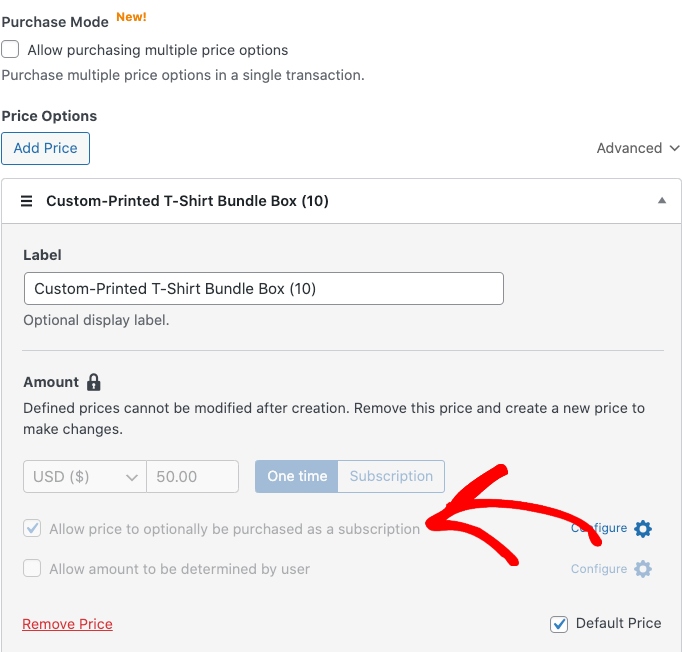
Then, from the Form Fields tab, select the Recurring Amount Toggle from the dropdown menu and check the box next to “Purchases are opted-in to a recurring subscription automatically.”
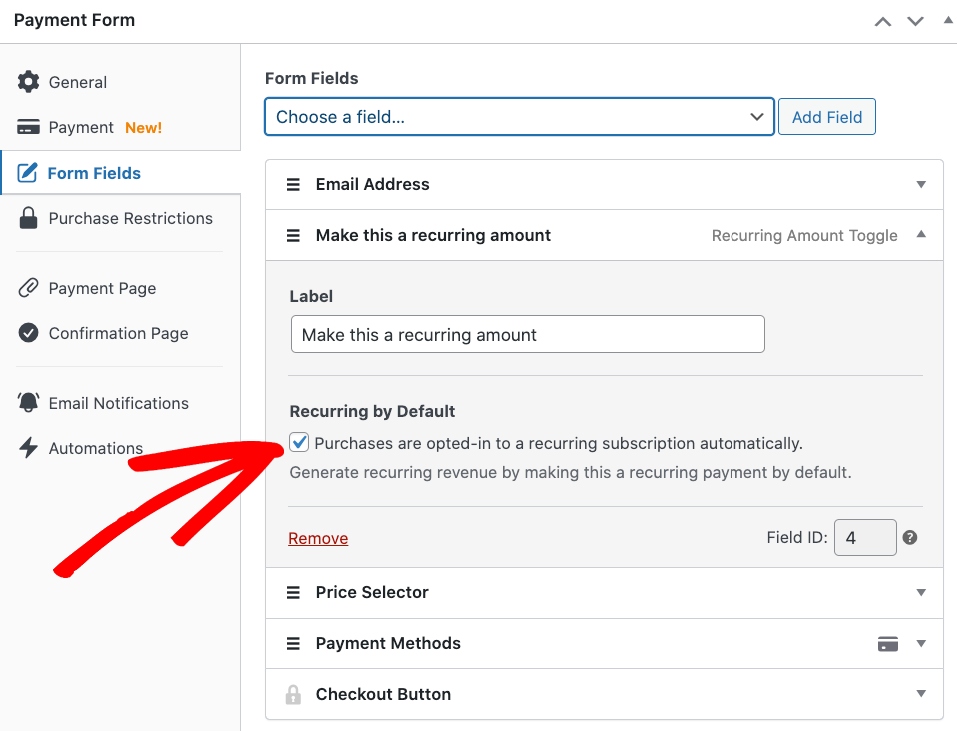
Alternatively, for multiple line-item purchases, all you need to do is check the box next to “Allow price to optionally be purchased as a subscription,” click on the Configure icon, and check the box below Recurring by Default.
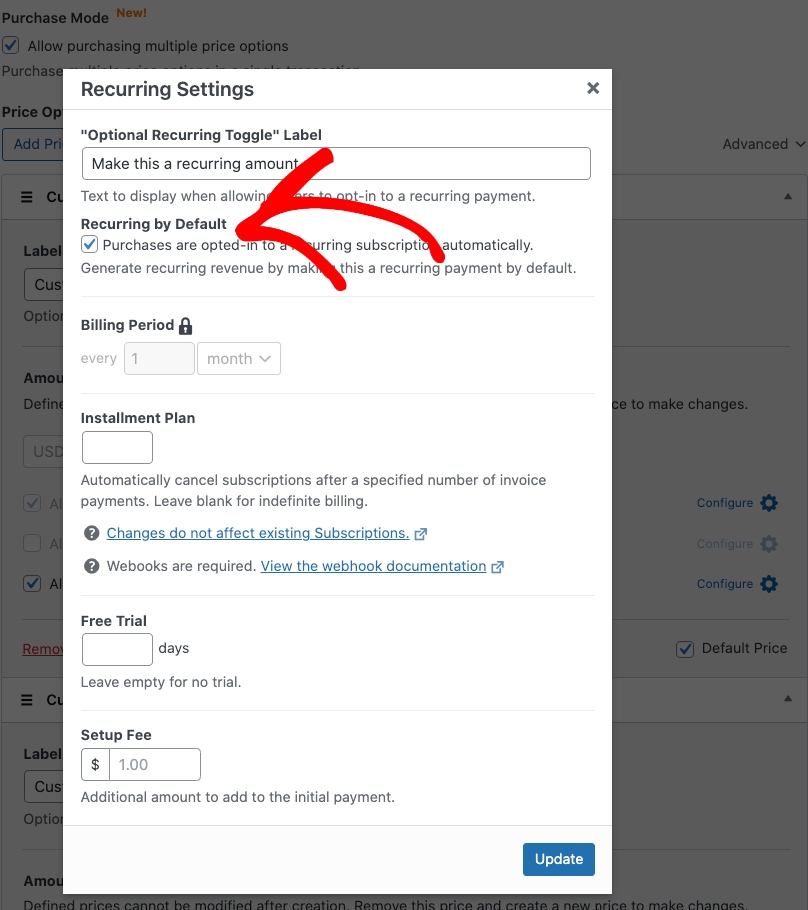
Integration with “Copy URL” and “Copy Block”
We’ve also added new integration functionalities to help you quickly publish your dedicated payment pages and forms on your site. You’ll find them in the Publish section.
The Copy Block field enables you to effortlessly add a payment form to any page on your site, whether you’re creating a new page or editing an existing one.
The “Copy URL” field provides quick access to your dedicated payment page.
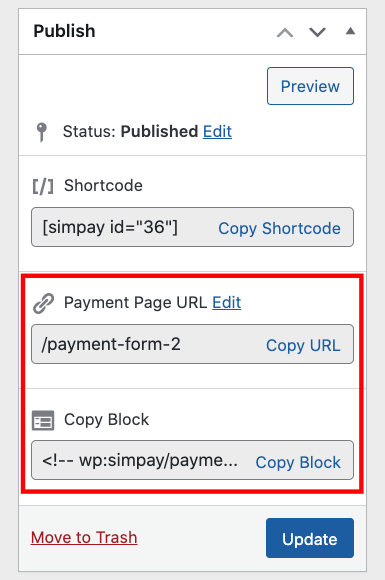
Maximum Fee Recovery Amounts
A new optional Maximum Amount field has been added to Fee Recovery, enabling you to cap the amount regardless of your customers’ chosen payment methods.
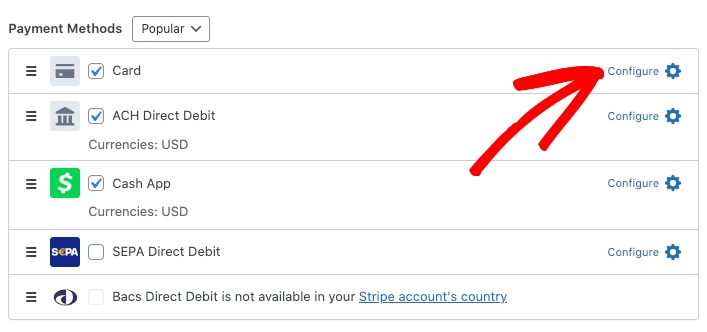
You can manually enter the maximum amount for each individual payment method from the Payment Methods section of the Payment tab to ensure you pass the additional processing fee on to your customers.
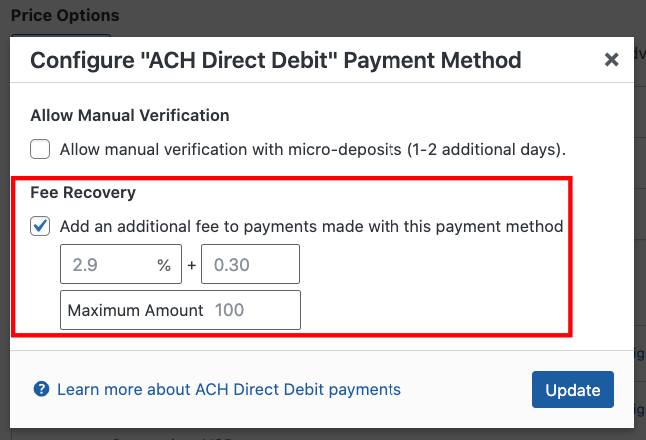
What are you waiting for?
WP Simple Pay 4.12.0 now offers the Automatic Recurring Subscription Opt-In default setting, updated form publishing functionalities, and the Maximum Amount option for Fee Recovery. We hope you update to the latest version of the plugin today!
Have any questions? You can reach out to our customer support team here; they’ll be happy to help you!
What are you waiting for? Get started with WP Simple Pay today!
To read more articles like this, follow us on Twitter.
Disclosure: Our content is reader-supported. This means if you click on some of our links, then we may earn a commission. We only recommend products that we believe will add value to our readers.



Leave a Reply