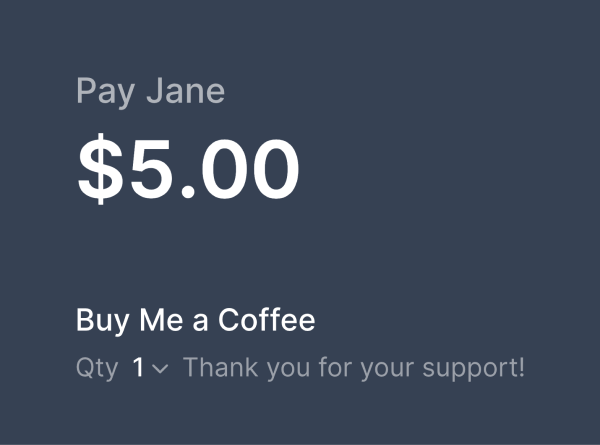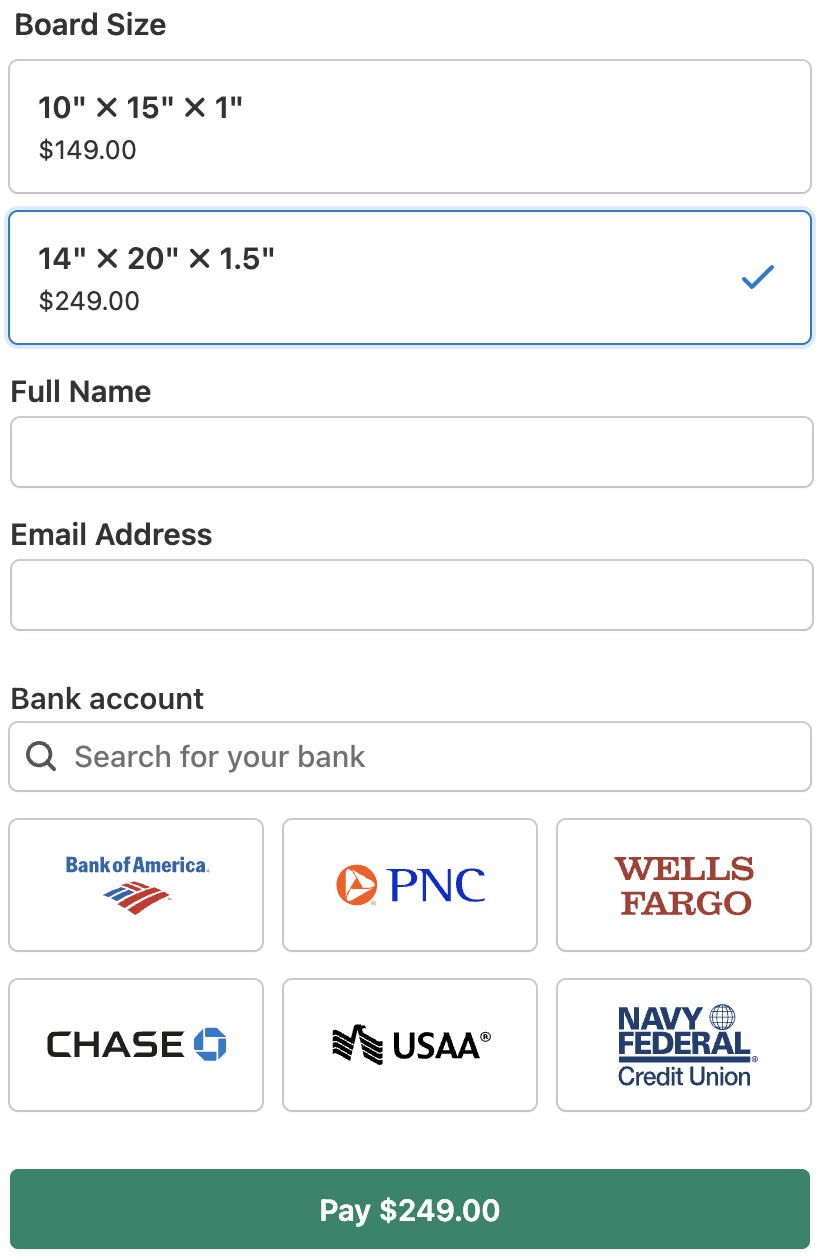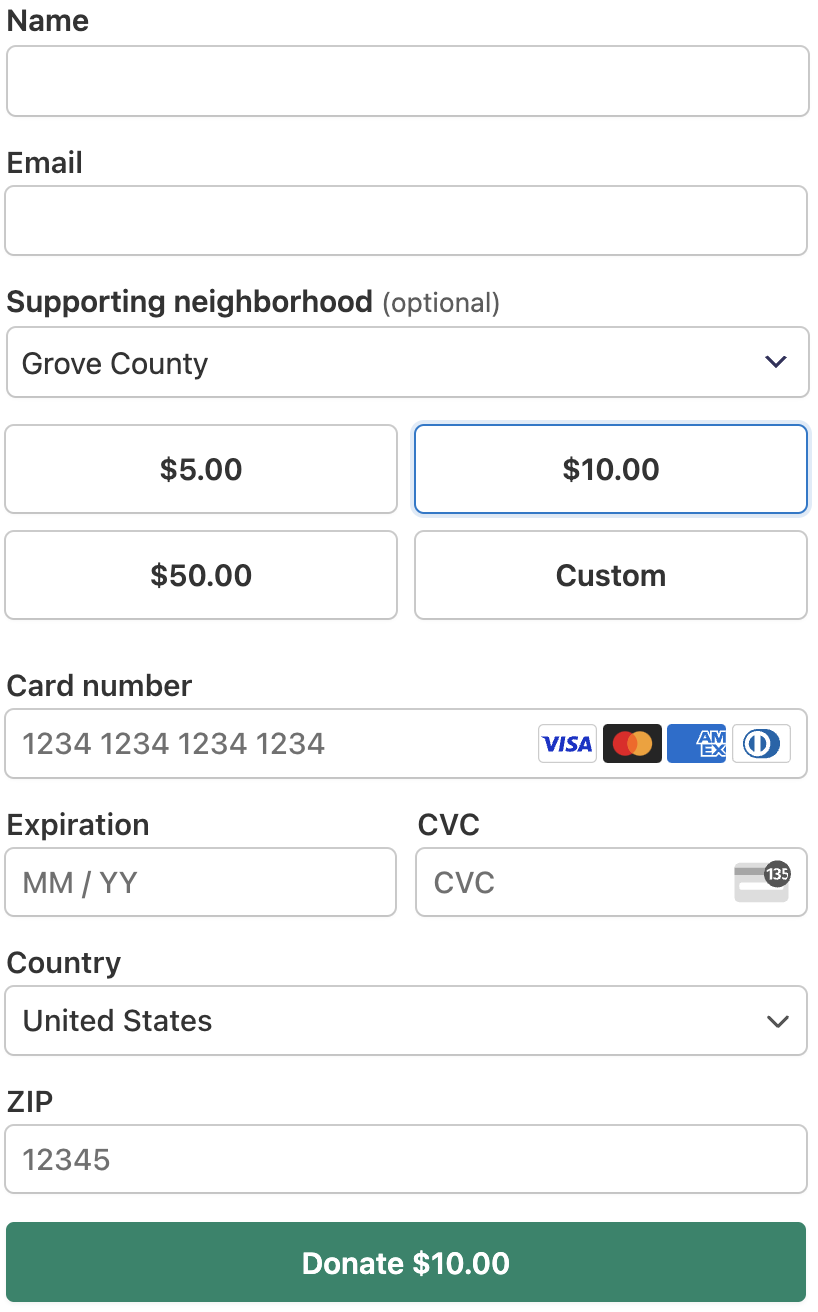The #1 Stripe Payments Plugin for WordPress
Start accepting one-time and recurring payments on your WordPress site without setting up a shopping cart. No code required.
Finally, a Stripe Payment Form Plugin that’s Easy and Powerful
WP Simple Pay is the best WordPress Stripe payment form plugin. Here are the features that make WP Simple Pay the most powerful and user-friendly WordPress Stripe payment form builder in the market.
Accept Payments in WordPress
Keep visitors on your site and increase conversions by accepting payments directly on your WordPress website.
Secure Payment Processing
We use Stripe’s PCI-compliant servers for payment processing and storage.
5-Minute Setup
Easily collect payments or donations online and skip setting up a complex shopping cart system or e-commerce platform.
Create Recurring Payments
Immediately activate daily, weekly, monthly, yearly, or custom billing cycle subscriptions that automatically bill users.
10+ Payment Methods
Collect payments via Credit/Debit Card, US Bank accounts, SEPA Direct Debit, Afterpay, Klarna, and more.
Advanced Form Builder
Create payment forms with our drag ‘n drop form builder in just a few minutes without writing any code.
Buy Now, Pay Later
Offer your users the ability to pay interest free installments with free financing through Klarna or Afterpay / Clearpay.
Collect Custom Data
Add text fields, dropdowns, checkboxes, and more to collect additional data with the payment or donation.
Dedicated Landing Pages
Create customizable, distraction-free payment pages without needing to add a new page in WordPress.
Top 5 Reasons People Love WP Simple Pay
WP Simple Pay is the perfect Stripe payments solution for YOU. Here’s why over 14,000+ websites trust WP Simple Pay to collect millions of dollars every month.

Simple Setup
Skip the Hassle Of Complex Shopping Carts and Start Collecting in Minutes
Accepting payments in WordPress can be hard with complicated commerce solutions. WP Simple Pay makes it easy.
Create or link your Stripe account quickly and securely with Stripe Connect then choose from a pre-made payment form template to start accepting payments. No code required.
Recurring Payments
Instantly Increase Payments Collected With Automatically Billed Subscriptions
Remove the need to manually collect payments every billing cycle. Subscriptions automatically bill and can run indefinitely, creating passive payment collection.
Additionally, you can offer your visitors the option to select recurring payments when submitting a payment. Opting in to repeat payments is great for non-profit organizations accepting donations.


Form Builder
Drag & Drop Custom Fields to Collect Additional Data With On-Site Payments
Boost payment conversions by collecting payments on your site without having to redirect your customers to Stripe’s site.
Use the advanced drag and drop form builder to add custom fields like dropdowns, checkboxes, and more to collect additional data during payment.
Keep Payment Information Safe With Stripe’s Secure Payment Processing
We use Stripe’s PCI-compliant servers to securely store and process payments. No credit card or payment information ever touches your server.
WP Simple Pay supports Strong Customer Authentication (SCA) and Stripe’s advanced fraud protection that blocks fraud while allowing legitimate customers to checkout.


Always Excellent, Always Reliable Customer Support
We understand that part of what you’re investing in when you buy our products is the service behind them.
This is why we put our customers first in everything we do.
We’re known for our world-class support, and we’re here to answer any questions you might have.
Start Accepting Payments Today
Start accepting one-time and recurring payments or donations on your WordPress website.
Need Help Collecting Payments with Stripe?
Check out our blog for insider tips & tricks on how to collect payments via Stripe in WordPress.
Start Accepting Payments Today
Start accepting one-time and recurring payments or donations on your WordPress website.