How to View Payment Details in Stripe
To view payment details, simply go to Dashboard → Payments in your Stripe Dashboard. Here you will see a list of your most recent payments and can filter or navigate to narrow down to find specific records.
Once a payment is selected you should see all its details excluding the full credit card number. At the top is the payment method type, amount and a unique charge ID generated by Stripe.
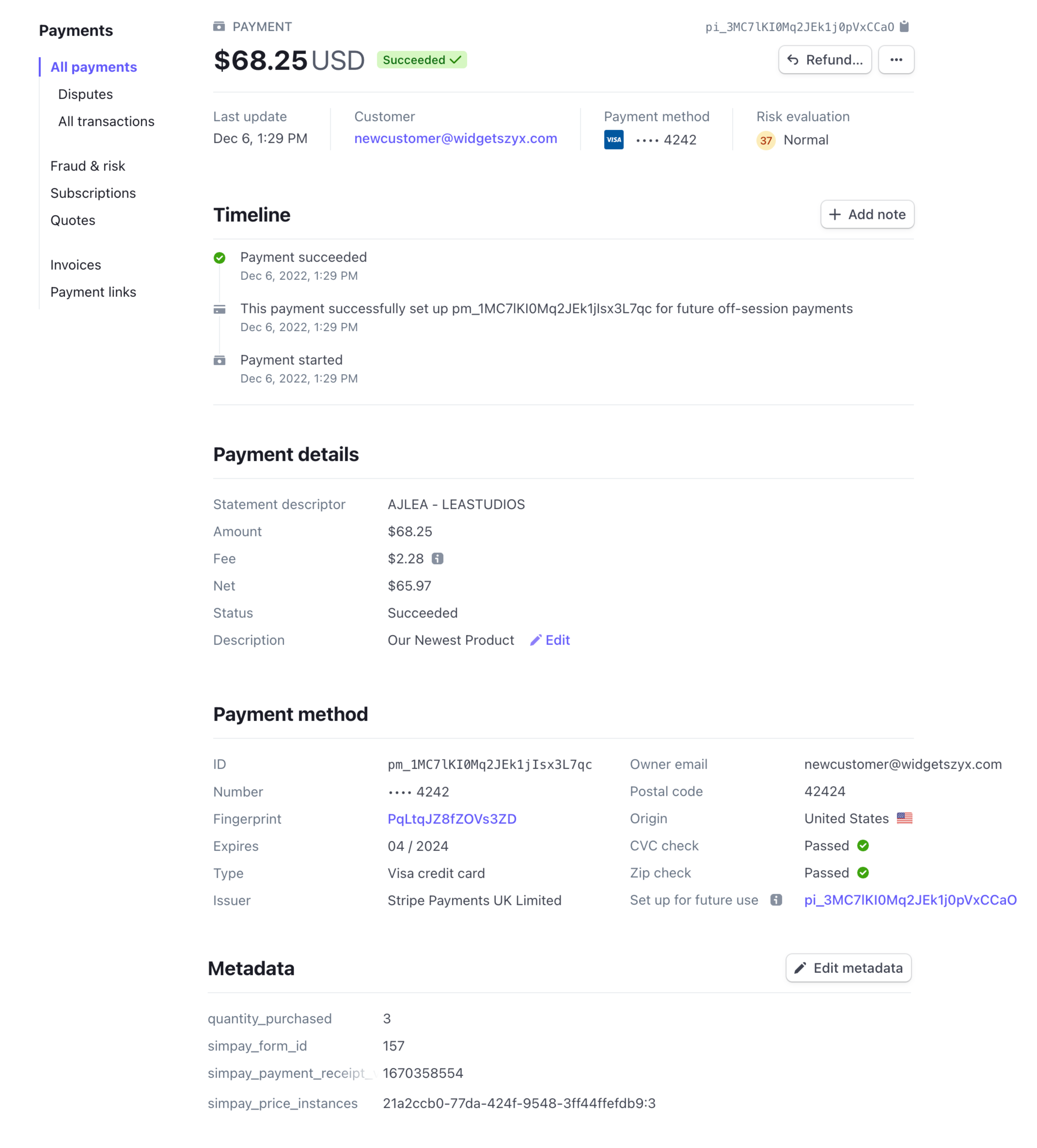
If a shipping address was collected, it is displayed in the details section of the Customer record
For details about payment metadata, see Viewing Custom Field Values in Stripe.
Here you can also refund payments (full or partial), send or view email receipts, view detailed transaction logs, etc. Also, see the official Dashboard Overview at stripe.com.
Still have questions? We’re here to help!
Last Modified:
