How to Recover Stripe Processing Fees
In This Document
Fee Recovery
Fee Recovery allows you to define a true net amount to collect by allowing your customers/donors to pay the fees associated with a payment. Typically, when a payment is made, Stripe will deduct 2.9% + $0.30 from the payment amount.
Configure Payment Method
When Fee Recovery is enabled for the payment method, the amount is adjusted, so the net amount collected equals the originally defined price option amount.
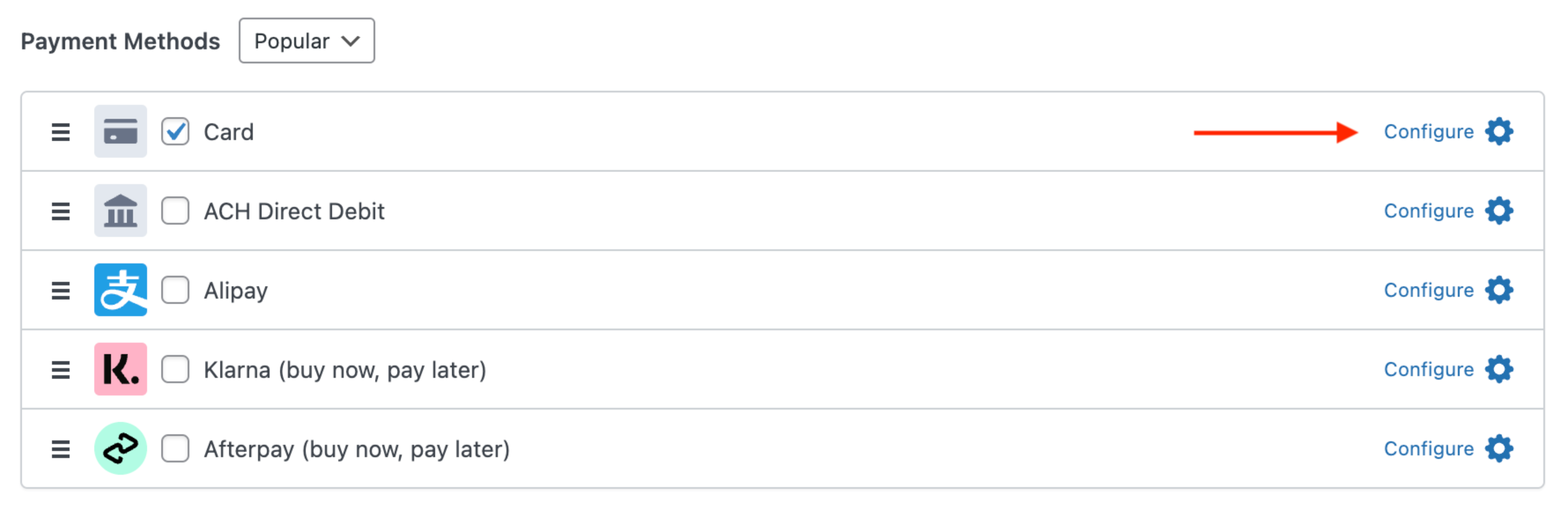
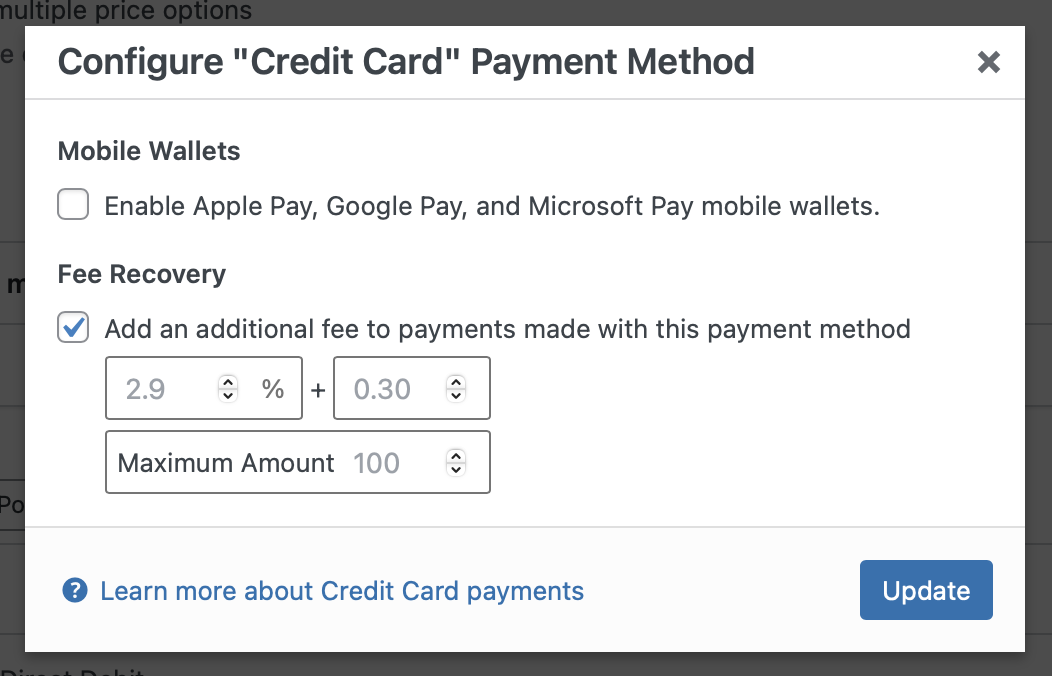
You may also set a Maximum fee Amount to charge. This is useful for ACH payments, where the maximum amount of the fee should be set to $5.
Allow Optional Fee Recovery
To allow your customers/donors the option of paying the Stripe fees, include the Fee Recovery Toggle custom form field.
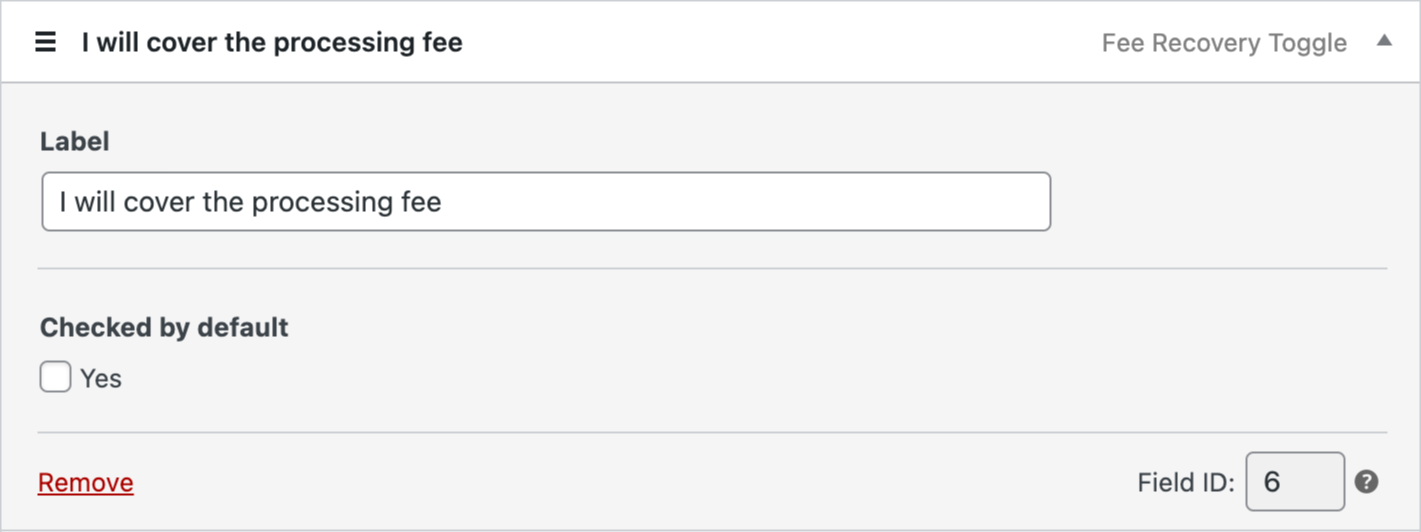
Form Display
Adding the Amount Breakdown custom form field will display the processing fee on your payment form, as shown below.
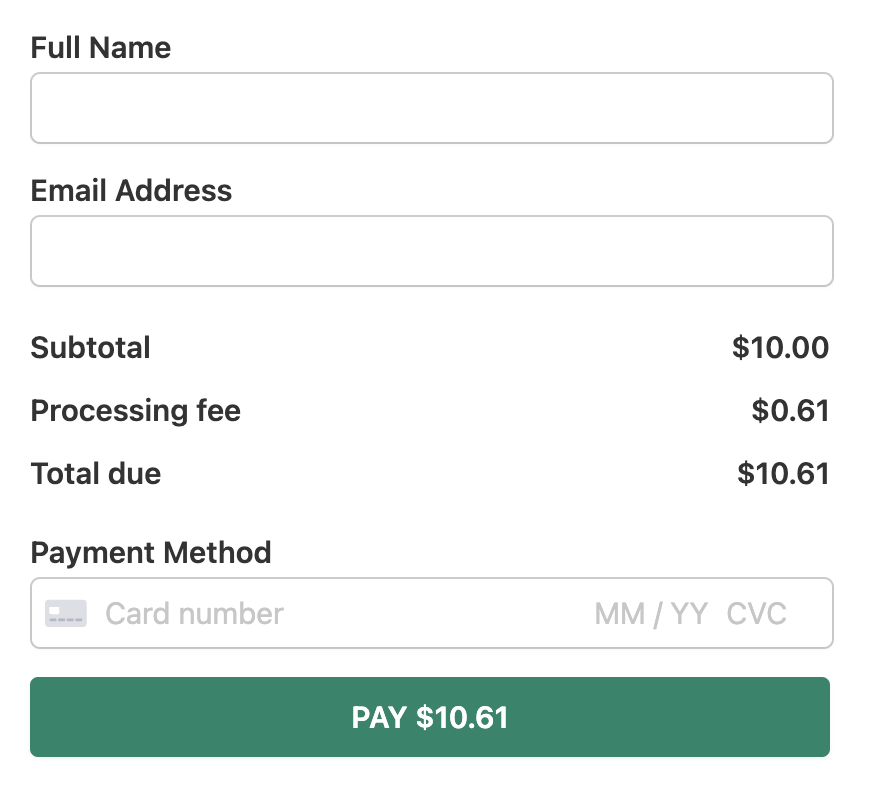
Still have questions? We’re here to help!
Last Modified:
