How to Import Prices from Stripe
If your Stripe account already has products and prices configured, you may easily import the pricing into WP Simple Pay following these simple steps:
Copying the Price Option ID from Stripe
- In your Stripe Dashboard locate your Product catalog.
- Edit the Product you wish to copy Price Options from.
- Open on the Price options and click on “Copy price ID“.
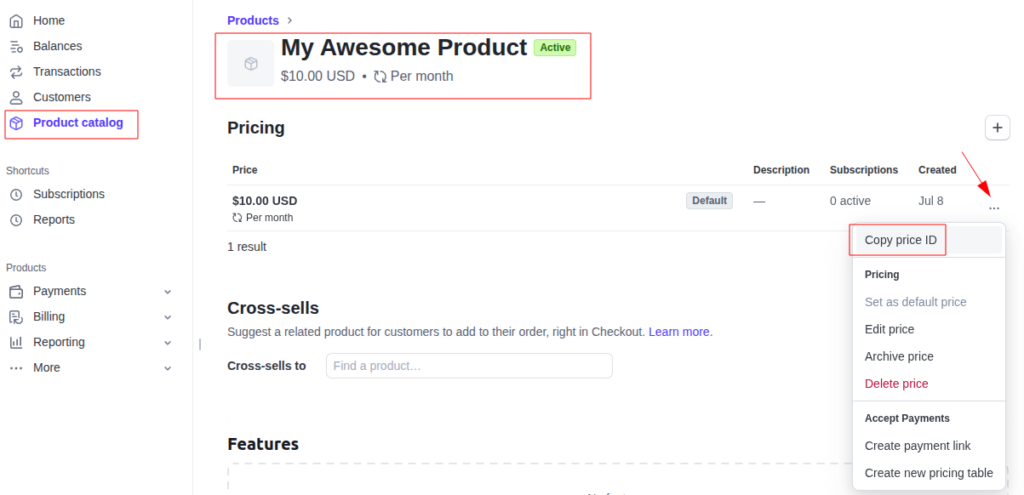
Import the Price Option in WP Simple Pay
- Open your Payment Form and head into the Payment tab.
- Under Price Options click in Advanced ( right side ).
- Paste the copied Price ID and click on Add existing Plan.
- Your Stripe Price will be copied as a new Payment Form Price Option.
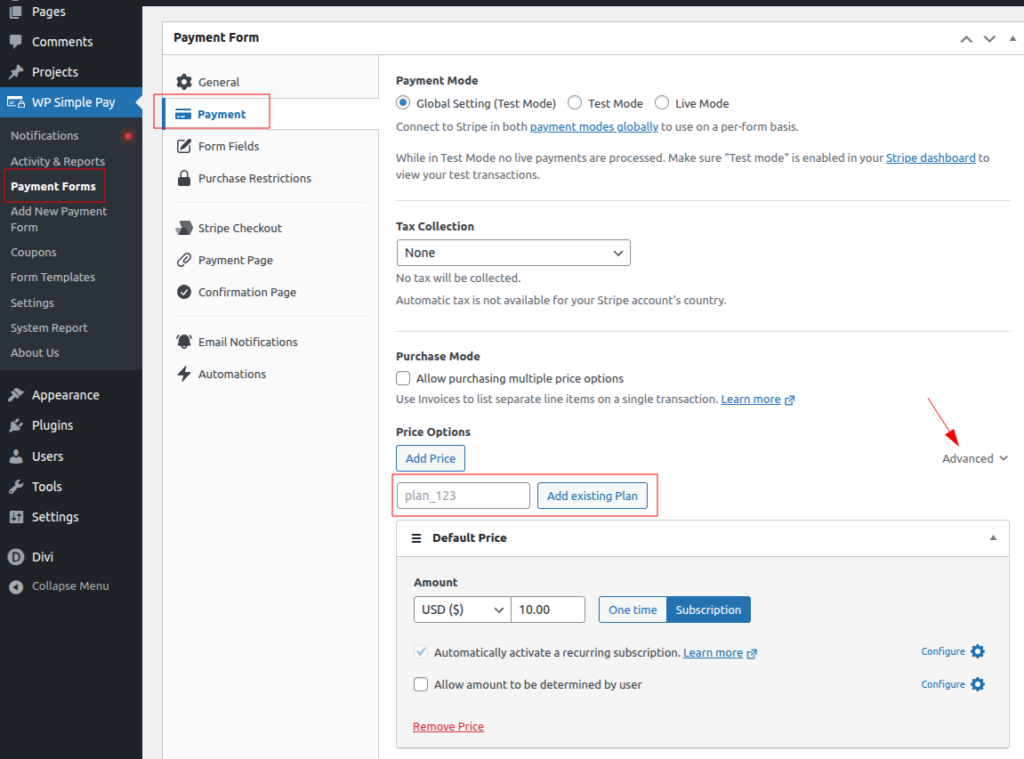
Still have questions? We’re here to help!
Last Modified:
