How to Create an Invoice for Your WP Simple Pay Pro Plugin Purchase
First, log in to your WP Simple Pay account, then in the Billing tab, click the Generate Invoice link next to the purchase you wish to generate an invoice for:
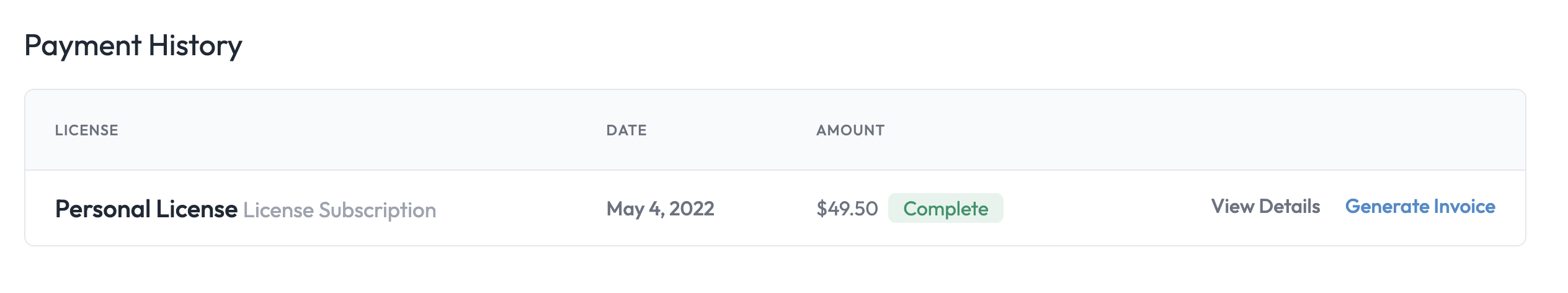
This will open a modal window where you can fill out all the fields you require, then click Save Billing Details & Generate Invoice.
This will open a new tab and display the invoice screen where you can Print or Download a PDF of the invoice.
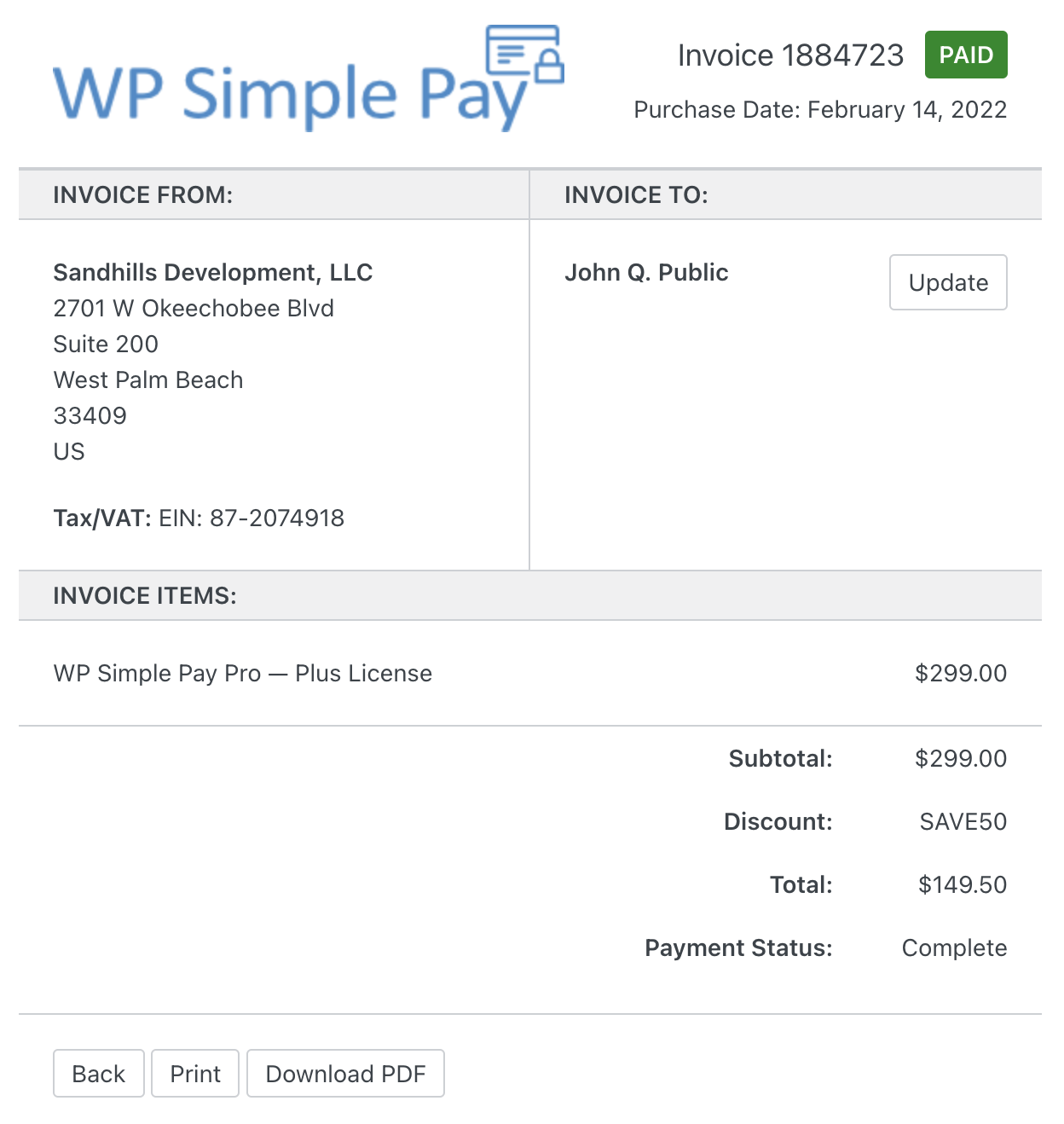
Once your invoice is generated, you will be returned to the previous screen, where you can Print or Download your customized invoice.
Still have questions? We’re here to help!
Last Modified:
