How to Configure Anti-Spam by Clean Talk Settings
In This Document
For some users, Anti-Spam by Clean Talk will block the submission of payment forms and display the following error, Cannot read properties of undefined (reading "id")
Whitelist Requests
To resolve this, you will need to whitelist the WP Simple Pay requests in the CleanTalk settings by marking them as Not Spam as described in their documentation.
Requests to the WP Simple Pay REST API endpoints should also be unblocked and formatted as shown below:
https://your-website.com/wp-json/wpsp/*Exclude Page URLs
We also recommend excluding the full URLs for any payment form pages you’ve created. To add exclusions, from the WordPress admin go to Settings → Anti-Spam by CleanTalk → Advanced settings → Exclusions. After making all the necessary changes, save the changes.
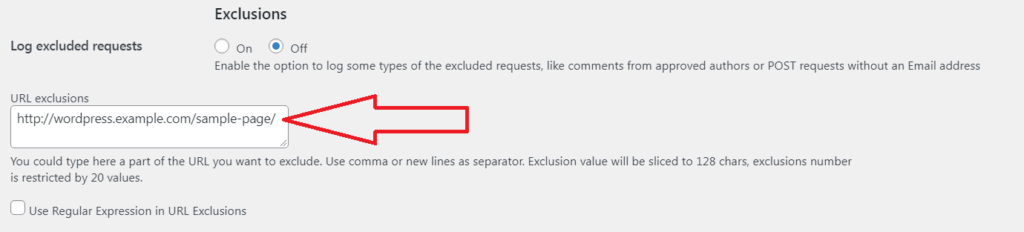
Still have questions? We’re here to help!
Last Modified:
