How to Accept Card Payments
Credit and debit cards (Visa, Mastercard, American Express, Discover and Diners, JCB) are a dominant payment method globally, accounting for 41% of online payments.
Credit cards are issued by banks and allow customers to borrow money with a promise to pay it back within a grace period to avoid extra fees. Consumers can accrue a continuing balance of debt, subject to being charged interest on the amount.
| Payment Method Type | Card |
| Relevant Payer Geography | Global |
| Presentment Currency | 135+ |
| Recurring Payments | Yes |
| Refunds | Yes |
| Disputes | No |
| Payment Completion | Immediate |
Enable Card Payments
To accept Card payments, visit the Payment tab in the payment form builder, and enable Card.
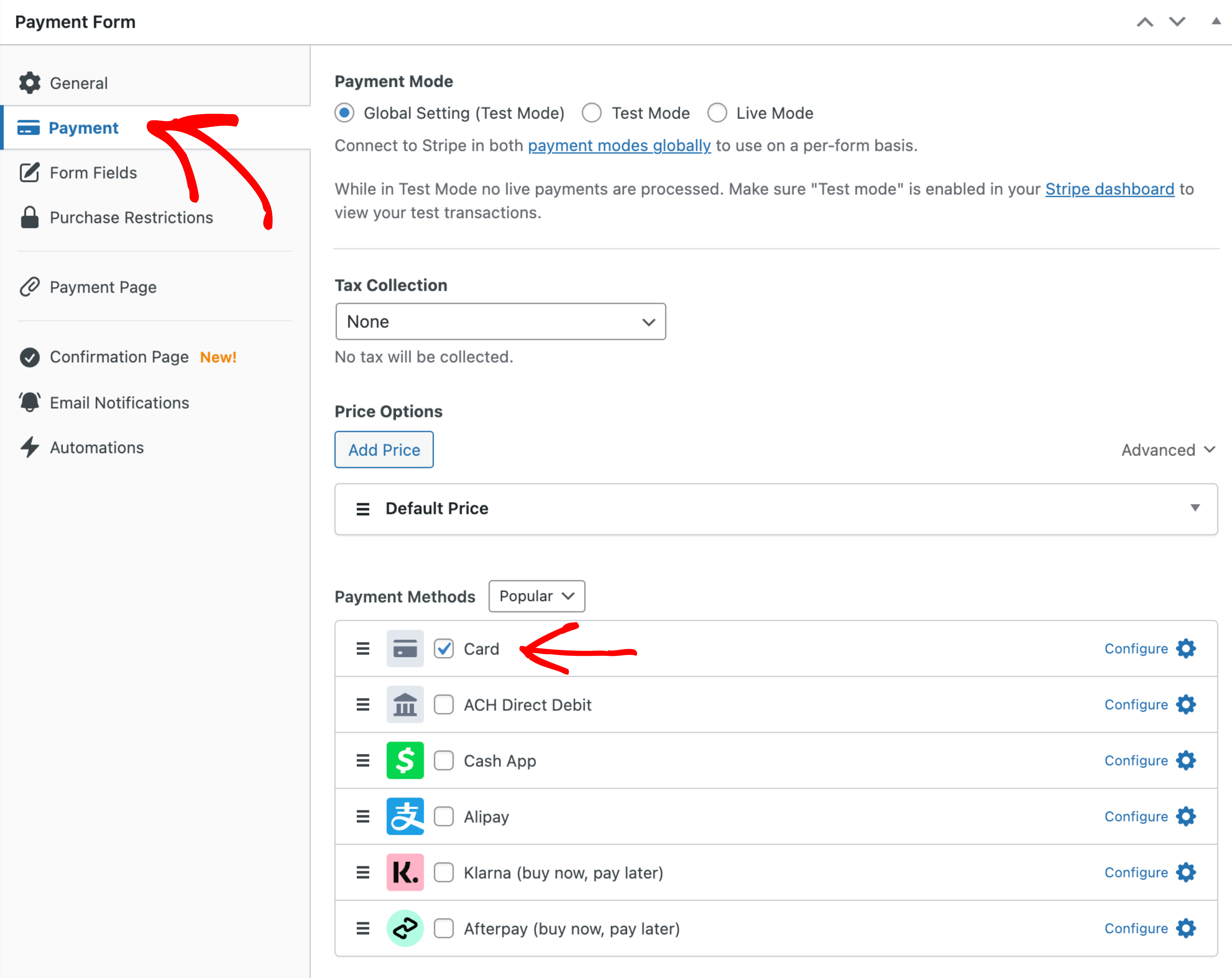
If your payment form is set to “On-site payment form”, you can further configure the Card payment method to not require a Postal / Zip Code when collecting card information.
Still have questions? We’re here to help!
Last Modified:
