How to Configure WP Super Cache Settings
Cache settings
Add the page slug you want to exclude from caching to Settings → WP Super Cache → Advanced → Rejected URL Strings.
For example, if your payment page resides at https://yourwebsite.com/gold-package-payment-form, you would add the slug as shown below:
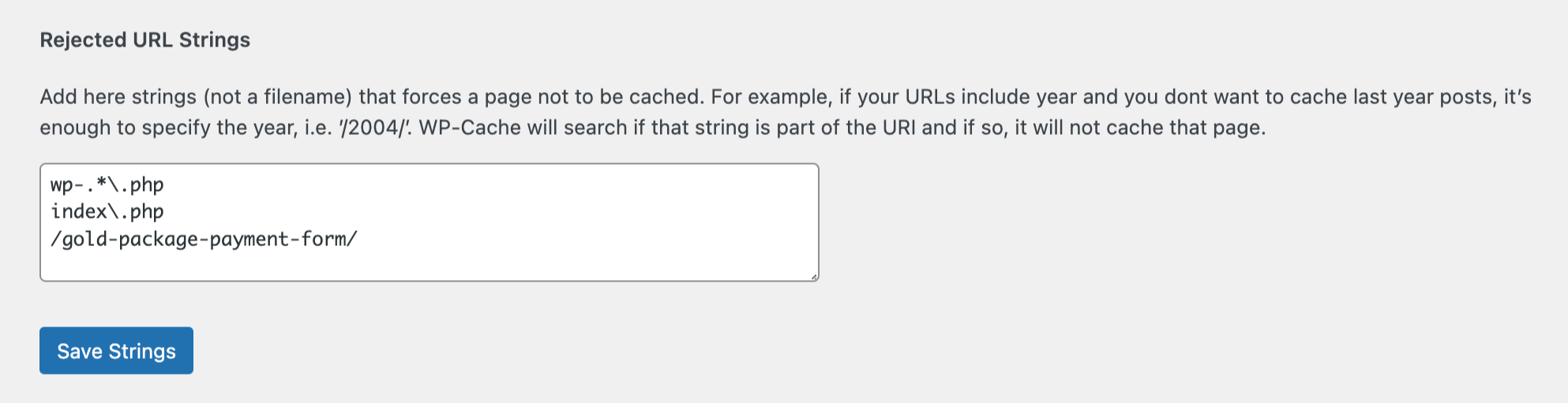
Finally, click Save Strings and then clear your caches.
Still have questions? We’re here to help!
Last Modified:
