How to Accept Klarna Buy Now, Pay Later Payments
Klarna offers flexible payment options that give customers more freedom to choose when and how to pay for a purchase. Klarna provides payment solutions for 90 million consumers and over 200,000 businesses across 19 markets.
There are four different ways for customers to pay for a transaction with Klarna: Pay in Installments, Pay Later, Pay Now, and Financing. You can choose to offer one, two or multiple options. You are paid upfront and are protected against fraud and customer payment risk.
Klarna Pay in Installments allows customers to make an online purchase and spread the cost over three or four interest-free payments.
For more information, please visit Stripe’s Klarna buy now, pay later docs.
| Payment Method Type | Buy now, pay later |
| Relevant Payer Geography | Austria, Belgium, Denmark, Finland, France, Germany, Italy, Norway, Spain, Sweden, The Netherlands, United Kingdom, United States |
| Presentment Currency | EUR, GBP, USD |
| Country Availability | Austria, Belgium, Denmark, Estonia, Finland, France, Germany, Greece, Ireland, Italy, Latvia, Lithuania, Netherlands, Norway, Slovakia, Slovenia, Spain, Sweden, United Kingdom, United States |
| Recurring Payments | No |
| Refunds | Yes |
| Disputes | Yes, for non-fraud disputes |
| Payment Completion | Immediate for Pay Now. In most countries, Pay Later is also immediate. |
Enable Klarna Payments
To accept Klarna payments, visit the Payment tab in the payment form builder, and enable Klarna (buy now, pay later).
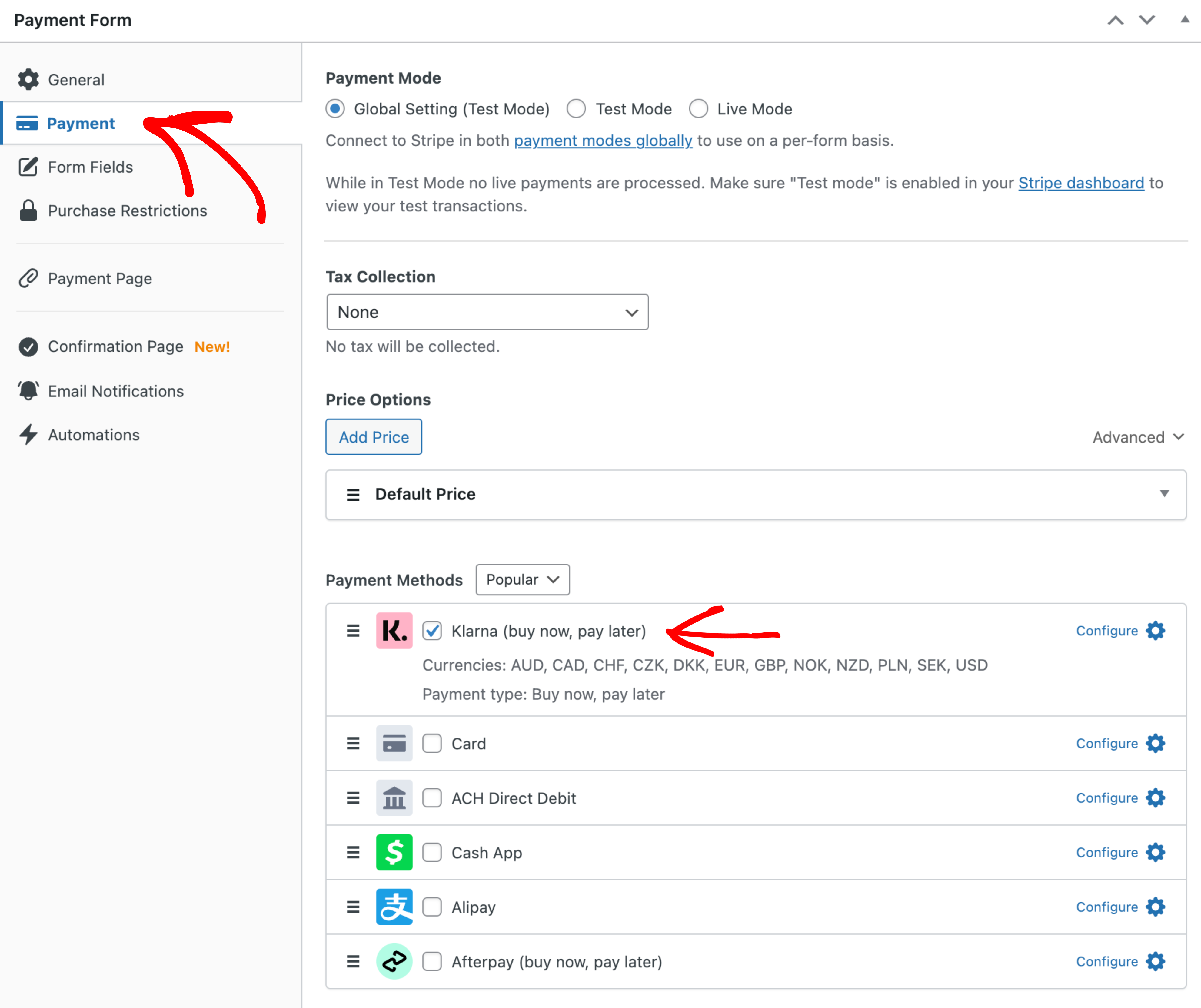
Still have questions? We’re here to help!
Last Modified:
