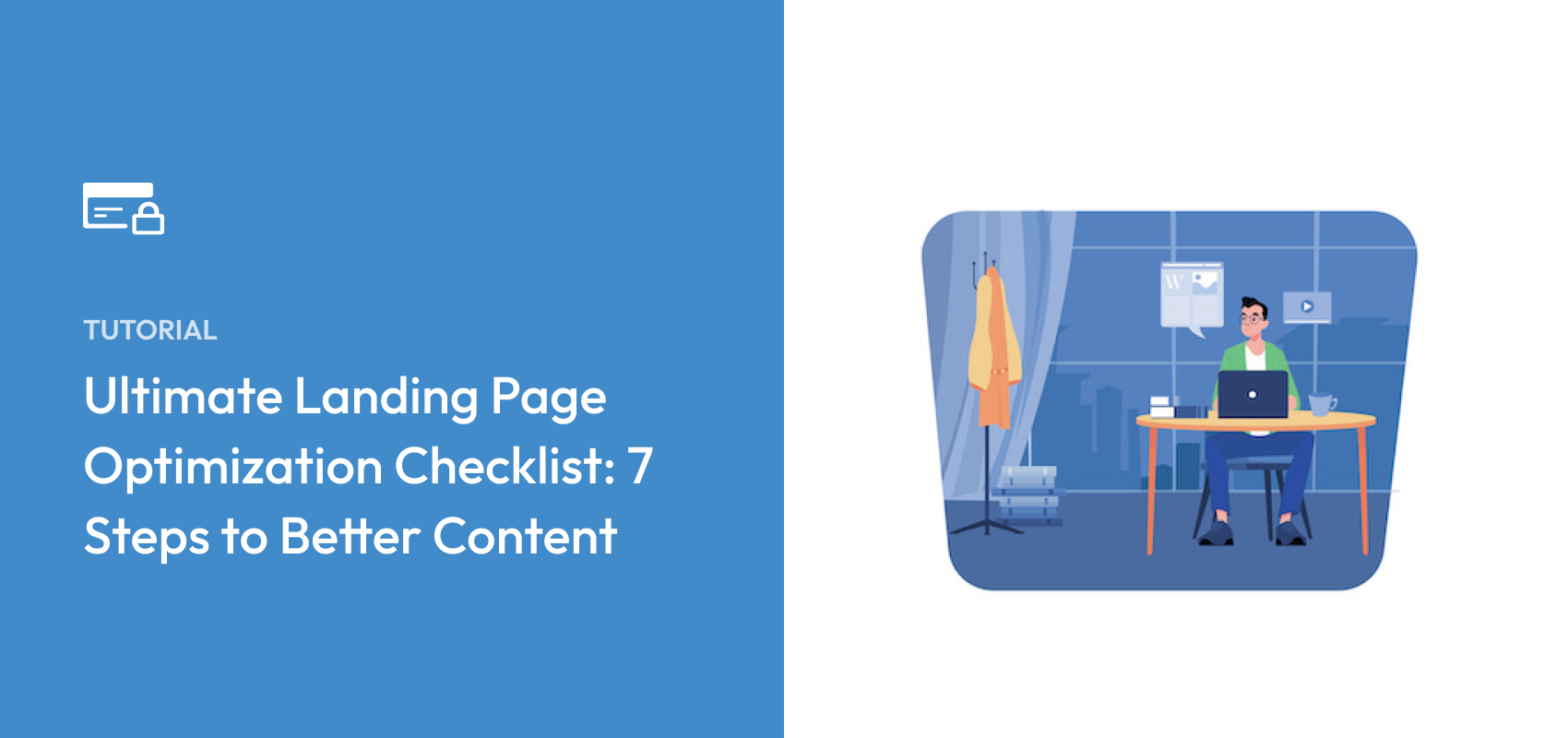Ultimate Landing Page Optimization Checklist: 7 Steps to Better Content
Last updated on
Do you want to optimize your landing page content but you’re not sure what steps to take?
Your landing pages are some of the most important pages on your site. These pages are where casual users take the next step down your marketing funnel or become customers. You must optimize your landing page content for higher conversions.
In this article, we’ll offer seven steps you should take to improve your landing page content.
In This Article
- Optimizing Landing Page Content
- Step 1: Focus on the Benefits, Not the Features
- Step 2: Craft a Compelling Headline
- Step 3: Organize Copy Into a Simple Format
- Step 4: Use Simple, Straightforward Language
- Step 5: Use Numbers and Data to Make Your Points
- Step 6: Use Your Customer’s Own Words
- Step 7: Try New Ideas & Test Your Copy
- Bonus: Establish Your Landing Page Copy First
Optimizing Landing Page Content
A landing page aims to drive traffic to your products and services pages, where your users complete the checkout process. Your landing page content should include copy that anticipates what your potential customers need to make a purchasing decision and to provide it for them. You should craft your content in a way that shows users something they want and do your best to remove any possible objections.
Landing pages can also be used to grow your subscribers or even simply to get more visitors to sign up for your newsletter.
Below, you’ll find a checklist of objectives you can use to truly optimize your landing page content and copy.
Step 1: Focus on the Benefits, Not the Features
This is a timeless piece of copywriting advice, but it’s critical when you want your users to take action.
Remember, what they care about are the benefits they receive by using your product or services. They want to know how their lives will improve by solving a problem after working with you.
Take a look at this example from Unbounce, an AI-powered landing page creation and optimization platform. They promote the benefits of their product in a few ways:
- “Without I.T.” – Simple and no need for developers.
- “High-Converting” call-to-action button – The user wants more conversions.
- “Doubled and tripled conversion rates” – More language about higher conversions.
- “Ship without engineers” – More language about not needing technical people.

Here’s another great example from Evernote, a note-taking app. Notice how they explain the benefits of their product in one brief sentence.
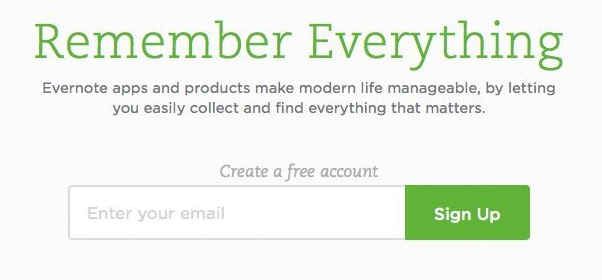
If your copy pitches the solution you provide, you’re not answering their questions and alleviating their fears. You have to be sure to mention your solution so the reader knows they’re in the right place, but focus on how it can make their lives better.
Step 2: Craft a Compelling Headline
Even if you write the best copy in the world, most of your visitors won’t read it. Most people scan the page briefly looking for individual words and phrases before deciding to move on or go back.
With all that being said, nearly all of your visitors will read your headline. If you can use it to intrigue them, there’s a good chance they’ll stay on your page longer.
You’ll want to use power words to create irresistible SEO headlines that drive more traffic and rank better in search results.
Your headline should be…
- Clear – Skip the fancy metaphors, clever language, and humor. Get right to the point so the visitor understands exactly what your page is about.
- Relevant – The headline should relate closely to how the visitor found the page. If they clicked a “free trial” ad on Facebook, the landing page should reference a free trial.
- Empathetic – Connect with the visitors’ problems right away. You don’t have to solve their problems in the headline, just make the reader aware that you understand those problems.
Your headline should be ten to fifteen words. Any less and they won’t get enough information. Any more and you’ll overwhelm them. It should balance emotion words, power words, and uncommon words.
Additionally, you need to ensure that your headline is the largest element on the page so it can’t be missed. Place it at the top center of the page, or aligned to one side just above your supporting copy.
We also suggest using a headline analyzer tool to help you make improvements. MonsterInsights, WordPress’s most powerful analytics plugin, offers a free headline analyzer. Another solid headline analyzer tool you can use is provided by All in One SEO (AIOSEO), the #1 SEO plugin and toolkit for WordPress.
You can use the plugin to get both, headline and keyword suggestions, directly from the WordPress dashboard. You can also perform a complete SEO audit on your site.
Step 3: Organize Copy Into a Simple Format
As we mentioned before, users rarely read every word on the page. That’s especially true if your copy is long, dense, and overwhelming.
Instead of throwing difficult paragraphs at your readers, organize your copy into a scannable format that lets them consume it quickly. If readers notice they can easily skim your content, they’ll be more likely to read it.
How do you make your copy scannable? Here are a few helpful suggestions to help get you started:
- Follow your headline with a subheading that gives important information.
- Use bullet points to break out the main benefits of your product or service.
- Use relevant pictures, not just stock photos that look pretty.
- Make your call-to-action obvious so they understand the next step.
- If you need paragraphs of copy, break them up with section headers.
Step 4: Use Simple, Straightforward Language
Unless you’re selling to a super niche group of highly technical people, there’s never any reason to use complex language in your landing page copy. It’s always better to be simple, clear, and concise.
Avoid jargon and meaningless marketing words wherever possible. People groan when they read a bunch of cliches that over-inflate your topic.
One way to craft simple copy is to stop thinking of it like copywriting. You aren’t marketing a product or service, you’re having a conversation with a friend. Write like a human. Here are some tips:
- Keep your sentences short with no more than two clauses.
- Use the first-person perspective.
- Limit yourself to words you would say in a conversation.
- Read your copy aloud. If it sounds silly, rewrite it.
- Vary and randomize your sentence lengths.
- Use expressions you would add to normal conversations, like “Wow,” “You know?” or “Yeah…”
Make sure you don’t use words or phrases your audience doesn’t understand before you explain them.
For example, this iBoske landing page uses a confusing headline because readers may not know what a “decision tree” is or why they need one.
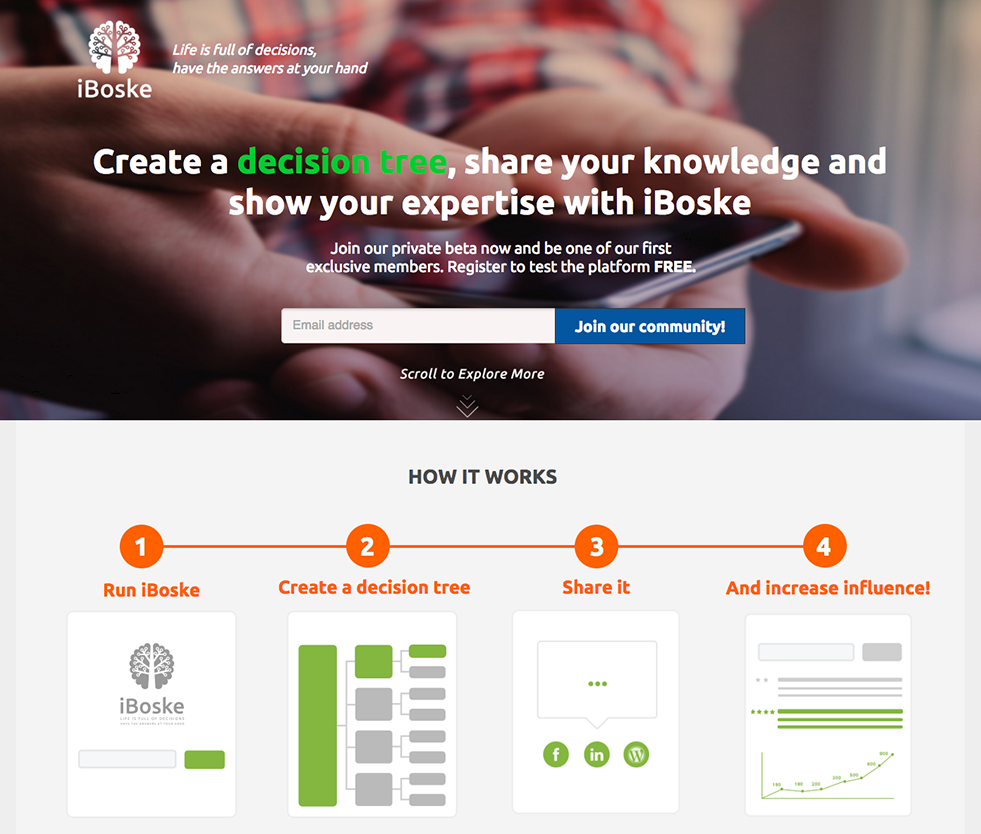
Step 5: Use Numbers and Data to Make Your Points
Which one of these statements is more compelling?
- “If you work with us, your sales will explode!”
- “Our customers see a 45.4% increase in sales in the first 60 days.”
The second statement is better because it’s believable. It sounds like someone actually measured their effectiveness rather than spitting out a vague sales pitch.
Be sure to include data and metrics throughout your copy to support your points. This helps your readers put your results into context.
For example, if you claimed to help your customers get 100 leads in the first year, the reader would do quick math in their head to calculate what 100 leads means for their business.
Use specific numbers wherever possible. “2,834” sounds better than “thousands.” “67 days” sounds better than “under three months.”
Step 6: Use Your Customer’s Own Words
Actual words from your customers are powerful tools to improve your landing page content. Why you ask? Because the source (other customers) is more reliable. Your potential buyers already know you’ll praise your products and services, but praise from other customers adds a lot more weight.
The landing page below uses a customer’s words as the headline in addition to a picture of the customer to drive the point home.

Freshdesk, a helpdesk support software provider, doesn’t make its testimonial the focus of the page, but it’s used nicely in a supportive way.
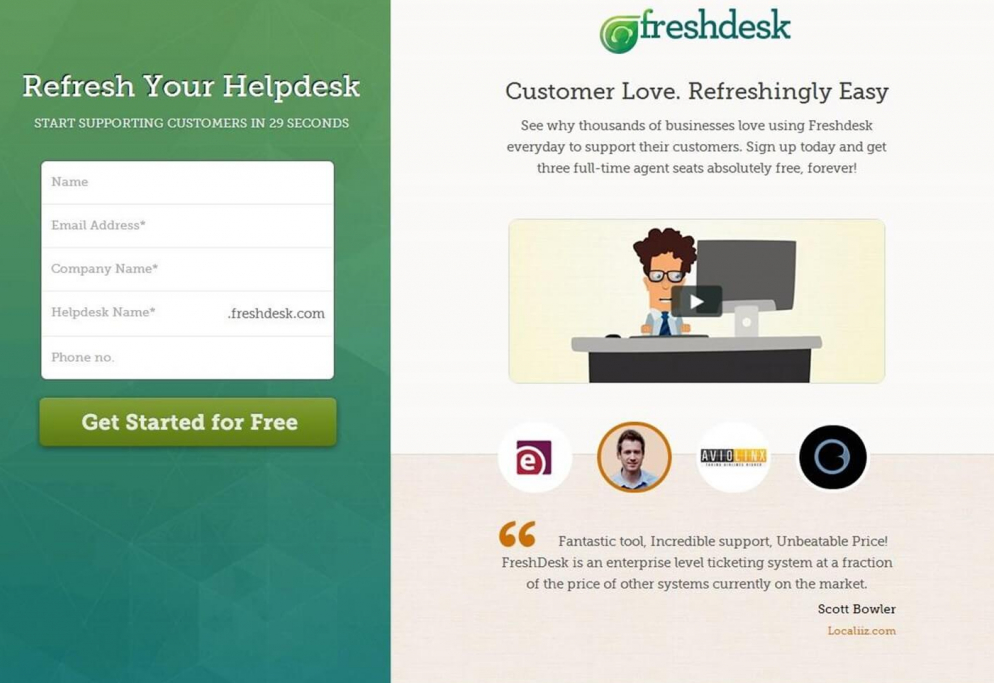
Step 7: Try New Ideas & Test Your Copy
Your final step to optimizing your landing page content is arguably the most important.
We’ve given you a few best practices when it comes to landing page copy, but you should never rely on them. Every customer base is different. What works for one group may backfire when applied to another group.
To create the best landing page copy, it’s important to experiment with new ideas and test your results. This is the only way to know what kind of writing improves your conversion rates.
A/B testing is the practice of sending portions of your traffic to different versions of your landing page. Each version would have one difference. Whichever version converts is the winner and should get all of your traffic. Then you test another variable.
The best plugin to help you A/B test your landing pages is OptinMonster, the most powerful conversion optimization toolkit.
You can use its built-in A/B testing tools to get the data you need for any campaign. With the click of a button, you can create a split test to see what works best for your site.
Test your landing page copy, including your headline, subheading, benefits list, button copy, form labels, etc. Your conversions won’t explode right away, but over time you should be able to increase your conversion rates.
Bonus: Establish Your Landing Page Copy First
Your copy comes first. Decide what message you want to communicate before you worry about color schemes, layouts, or images. Once you know what you want to say, you can create a page design to present your message visually.
We hope these optimization tips for your landing page content help you boost conversions and ultimately your sales.
If you liked this article, you might also want to check out our guide on how to create a Stripe payments landing page in WordPress.
What are you waiting for? Get started with WP Simple Pay today!
To read more articles like this, follow us on Facebook and Twitter.
Disclosure: Our content is reader-supported. This means if you click on some of our links, then we may earn a commission. We only recommend products that we believe will add value to our readers.